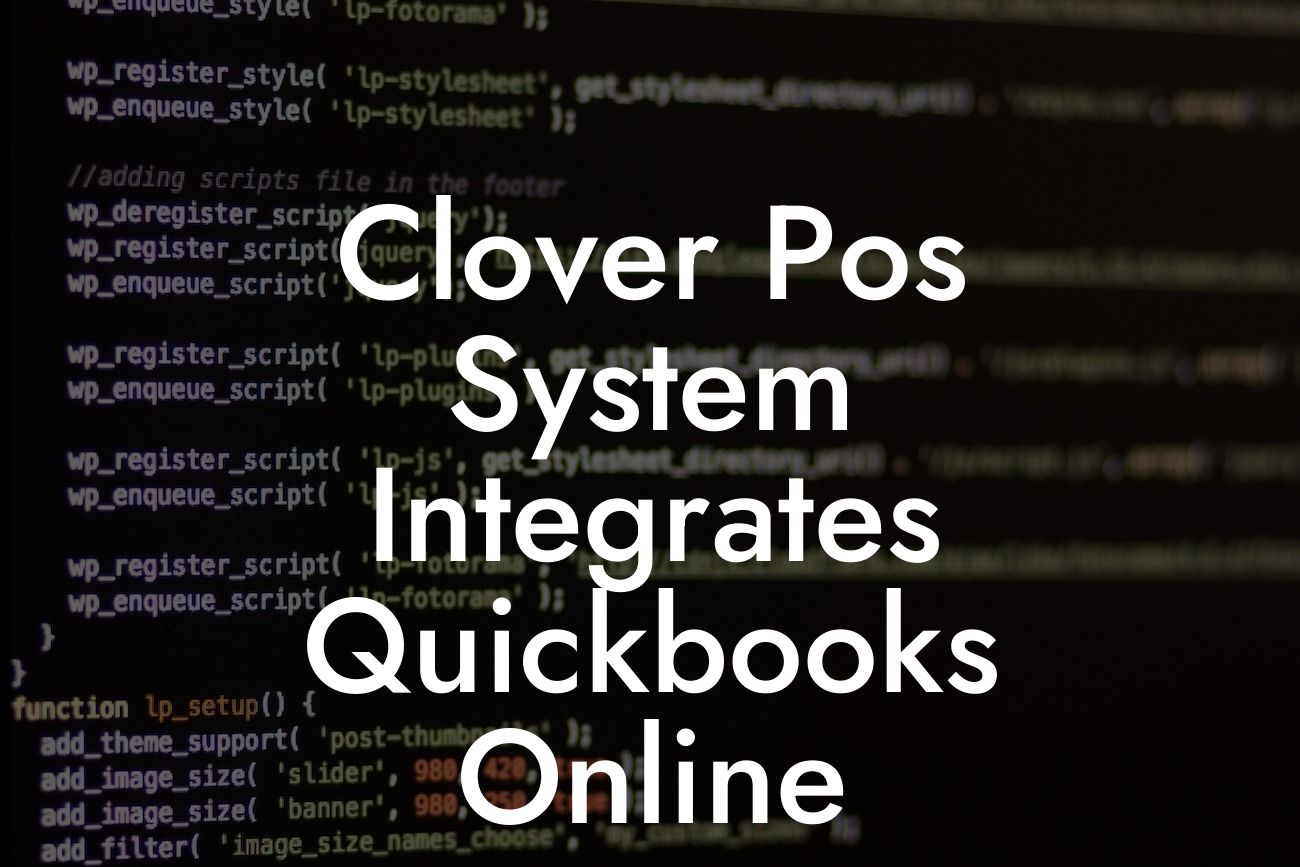Clover Pos System Integrates Quickbooks Online: Streamlining Your Business Operations
As a business owner, managing multiple systems and platforms can be overwhelming. You're not alone if you're tired of juggling different tools to manage your point of sale, inventory, and accounting. That's where the Clover POS system integration with QuickBooks Online comes in – a game-changer for businesses looking to simplify their operations and increase efficiency. In this article, we'll dive into the benefits, features, and process of integrating Clover POS with QuickBooks Online, so you can make an informed decision for your business.
What is Clover POS?
Clover POS is a popular point of sale system designed for businesses of all sizes. It offers a range of features, including inventory management, customer management, and payment processing. With Clover POS, you can manage your sales, track inventory, and analyze customer behavior from a single platform. Its user-friendly interface and customizable dashboard make it an ideal choice for businesses in various industries.
What is QuickBooks Online?
QuickBooks Online is a cloud-based accounting software that helps businesses manage their finances, track expenses, and generate reports. It's a popular choice among small to medium-sized businesses due to its ease of use, scalability, and affordability. With QuickBooks Online, you can manage your accounting, invoicing, and payroll from a single platform, making it an essential tool for any business.
Benefits of Integrating Clover POS with QuickBooks Online
Integrating Clover POS with QuickBooks Online offers a range of benefits, including:
- Automated syncing: Eliminate manual data entry and reduce errors by automatically syncing your sales data from Clover POS to QuickBooks Online.
Looking For a Custom QuickBook Integration?
- Real-time inventory tracking: Keep your inventory levels up-to-date in real-time, ensuring you never run out of stock or overstock.
- Streamlined accounting: Automate your accounting processes, including invoicing, expense tracking, and payment processing.
- Enhanced reporting: Get a comprehensive view of your business performance with detailed reports on sales, profits, and customer behavior.
- Improved customer management: Manage your customer relationships, track loyalty programs, and offer personalized promotions with ease.
How to Integrate Clover POS with QuickBooks Online
Integrating Clover POS with QuickBooks Online is a straightforward process that requires minimal technical expertise. Here's a step-by-step guide to get you started:
- Step 1: Connect your Clover POS account to QuickBooks Online through the Clover App Market or the QuickBooks Online app center.
- Step 2: Authorize the connection by logging in to your Clover POS and QuickBooks Online accounts.
- Step 3: Configure your integration settings, including data syncing frequency, inventory tracking, and payment processing.
- Step 4: Test your integration to ensure data is syncing correctly and troubleshoot any issues that arise.
Features of Clover POS and QuickBooks Online Integration
The integration of Clover POS and QuickBooks Online offers a range of features, including:
- Sales data syncing: Automatically sync your sales data, including transactions, refunds, and discounts.
- Inventory tracking: Track your inventory levels in real-time, including stock levels, product variations, and pricing.
- Customer management: Manage your customer relationships, including loyalty programs, promotions, and customer data.
- Payment processing: Process payments seamlessly, including credit card transactions, cash, and mobile payments.
- Reporting and analytics: Get detailed reports on sales, profits, customer behavior, and inventory levels.
Common Issues and Troubleshooting
While integrating Clover POS with QuickBooks Online is a relatively smooth process, you may encounter some issues along the way. Here are some common issues and troubleshooting tips:
- Data syncing errors: Check your internet connection, ensure you're using the latest version of the integration, and verify your account credentials.
- Inventory discrepancies: Verify your inventory settings, ensure you're using the correct product codes, and check for any manual data entry errors.
- Payment processing issues: Check your payment gateway settings, ensure you're using the correct payment methods, and verify your account credentials.
Integrating Clover POS with QuickBooks Online is a powerful way to streamline your business operations, reduce errors, and increase efficiency. By automating your sales data, inventory tracking, and accounting processes, you can focus on what matters most – growing your business. With the right integration partner, you can ensure a seamless and hassle-free integration process. Take the first step towards simplifying your business operations today.
Get Started with Clover POS and QuickBooks Online Integration
If you're ready to take your business to the next level, our team of experts can help you integrate Clover POS with QuickBooks Online. With our expertise in QuickBooks integrations, we'll ensure a smooth and hassle-free integration process. Contact us today to learn more about our integration services and take the first step towards streamlining your business operations.
Frequently Asked Questions
What is the Clover POS system?
The Clover POS system is a point-of-sale solution designed for businesses to manage their daily operations, including processing payments, tracking inventory, and managing customer relationships. It's a comprehensive platform that helps businesses streamline their operations and improve customer experience.
What is QuickBooks Online?
QuickBooks Online is a cloud-based accounting software that helps businesses manage their financial data, including invoicing, expense tracking, and financial reporting. It's a popular solution for small and medium-sized businesses to manage their financial operations.
What is the integration between Clover POS and QuickBooks Online?
The integration between Clover POS and QuickBooks Online allows businesses to seamlessly connect their point-of-sale system with their accounting software. This integration enables automatic syncing of sales data, inventory levels, and customer information between the two platforms, eliminating manual data entry and reducing errors.
What are the benefits of integrating Clover POS with QuickBooks Online?
The integration offers several benefits, including automated accounting, reduced errors, improved inventory management, enhanced customer insights, and streamlined financial reporting. It also saves time and increases efficiency by eliminating manual data entry and reconciliations.
How does the integration work?
The integration works by syncing data between Clover POS and QuickBooks Online in real-time. When a sale is made through Clover POS, the data is automatically sent to QuickBooks Online, where it's recorded as a sale and updated in the accounting records. Similarly, when inventory levels or customer information is updated in QuickBooks Online, it's automatically reflected in Clover POS.
Is the integration secure?
Yes, the integration is secure. Both Clover POS and QuickBooks Online have robust security measures in place to protect sensitive business data. The integration uses secure APIs and encryption to ensure that data is transmitted securely between the two platforms.
Do I need to have an existing QuickBooks Online account to integrate with Clover POS?
Yes, you need to have an existing QuickBooks Online account to integrate with Clover POS. If you don't have an account, you can sign up for one and then integrate it with Clover POS.
Can I integrate multiple Clover POS devices with QuickBooks Online?
Yes, you can integrate multiple Clover POS devices with QuickBooks Online. The integration supports multiple devices, making it easy to manage your business operations across multiple locations or devices.
How often does the integration sync data between Clover POS and QuickBooks Online?
The integration syncs data between Clover POS and QuickBooks Online in real-time. This means that whenever a sale is made or inventory levels are updated, the data is automatically synced between the two platforms.
Can I customize the integration to meet my business needs?
Yes, you can customize the integration to meet your business needs. The integration offers flexible mapping options, allowing you to map your Clover POS data to specific QuickBooks Online accounts, classes, or locations.
What types of data are synced between Clover POS and QuickBooks Online?
The integration syncs a wide range of data, including sales data, inventory levels, customer information, payment data, and tax information. This ensures that your accounting records are always up-to-date and accurate.
Can I use the integration for multiple business locations?
Yes, you can use the integration for multiple business locations. The integration supports multi-location businesses, making it easy to manage your operations across multiple locations.
How do I set up the integration between Clover POS and QuickBooks Online?
To set up the integration, you'll need to follow a few simple steps, including connecting your Clover POS account to QuickBooks Online, mapping your data, and configuring your integration settings. You can find detailed instructions in the Clover POS and QuickBooks Online support centers.
What kind of support is available for the integration?
Both Clover POS and QuickBooks Online offer dedicated support for the integration. You can access support resources, including documentation, FAQs, and support tickets, through the Clover POS and QuickBooks Online support centers.
Is the integration compatible with all Clover POS devices?
Yes, the integration is compatible with all Clover POS devices, including the Clover Station, Clover Mini, and Clover Flex.
Can I use the integration for online orders and delivery?
Yes, you can use the integration for online orders and delivery. The integration supports online ordering and delivery platforms, making it easy to manage your online business operations.
How does the integration handle refunds and exchanges?
The integration automatically syncs refunds and exchanges between Clover POS and QuickBooks Online, ensuring that your accounting records are always up-to-date and accurate.
Can I use the integration for inventory management?
Yes, you can use the integration for inventory management. The integration syncs inventory levels between Clover POS and QuickBooks Online, making it easy to track your inventory levels and optimize your stock.
How does the integration handle sales tax?
The integration automatically syncs sales tax data between Clover POS and QuickBooks Online, ensuring that your sales tax rates and calculations are always accurate and up-to-date.
Can I use the integration for customer management?
Yes, you can use the integration for customer management. The integration syncs customer data between Clover POS and QuickBooks Online, making it easy to track your customer interactions and loyalty programs.
How does the integration handle discounts and promotions?
The integration automatically syncs discounts and promotions between Clover POS and QuickBooks Online, ensuring that your discounts and promotions are always accurate and up-to-date.
Can I use the integration for reporting and analytics?
Yes, you can use the integration for reporting and analytics. The integration provides detailed reporting and analytics capabilities, making it easy to track your business performance and make data-driven decisions.
How does the integration handle employee management?
The integration automatically syncs employee data between Clover POS and QuickBooks Online, making it easy to track your employee hours, permissions, and access levels.
Can I customize the integration to meet my specific industry needs?
Yes, you can customize the integration to meet your specific industry needs. The integration offers flexible configuration options, allowing you to tailor the integration to your specific business requirements.
What kind of training and support is available for the integration?
Both Clover POS and QuickBooks Online offer comprehensive training and support resources for the integration, including webinars, tutorials, and support articles. You can access these resources through the Clover POS and QuickBooks Online support centers.