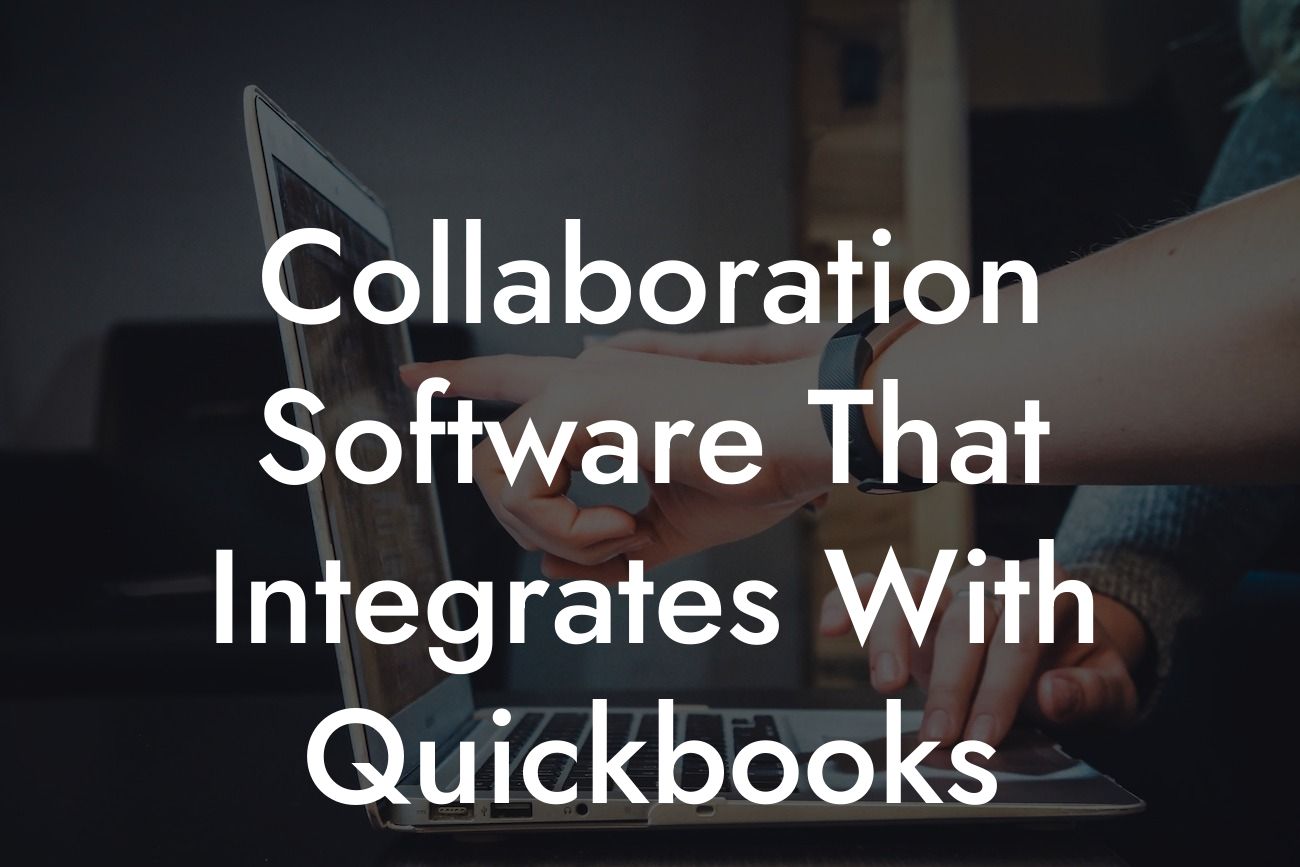Streamlining Your Financial Workflow: Collaboration Software That Integrates with QuickBooks
As a business owner, you understand the importance of efficient financial management. QuickBooks is a popular accounting software that helps you track your finances, manage invoices, and stay on top of your cash flow. However, when it comes to collaboration, you may find yourself juggling multiple tools and platforms to get the job done. This is where collaboration software that integrates with QuickBooks comes in – to simplify your workflow, enhance productivity, and drive business growth.
The Benefits of Integrating Collaboration Software with QuickBooks
Integrating collaboration software with QuickBooks offers a range of benefits that can transform the way you work. Some of the key advantages include:
- Enhanced collaboration: By integrating collaboration software with QuickBooks, you can bring your team together, ensuring that everyone is on the same page. This leads to improved communication, increased productivity, and better decision-making.
- Streamlined workflow: With integration, you can automate repetitive tasks, reduce manual data entry, and eliminate errors. This frees up more time for strategic activities that drive business growth.
- Real-time visibility: Integration provides real-time visibility into your financial data, enabling you to make informed decisions quickly. You can track expenses, income, and cash flow in real-time, making it easier to manage your finances.
Looking For a Custom QuickBook Integration?
- Scalability: As your business grows, your collaboration software and QuickBooks integration can scale with you. This ensures that you can continue to manage your finances efficiently, even as your business expands.
Top Collaboration Software That Integrates with QuickBooks
There are several collaboration software options that integrate seamlessly with QuickBooks. Some of the top options include:
- Trello: A popular project management tool that integrates with QuickBooks, enabling you to track expenses, income, and cash flow alongside your projects.
- Asana: A work management platform that integrates with QuickBooks, allowing you to track financial data alongside your tasks and projects.
- Slack: A communication platform that integrates with QuickBooks, enabling you to share financial data and collaborate with your team in real-time.
- Microsoft Teams: A collaboration platform that integrates with QuickBooks, providing a centralized hub for financial data, communication, and project management.
Key Features to Look for in Collaboration Software
When selecting collaboration software that integrates with QuickBooks, there are several key features to look for. These include:
- Integration depth: Look for software that offers deep integration with QuickBooks, enabling you to access financial data in real-time.
- Customization: Choose software that allows you to customize workflows, dashboards, and reports to meet your specific business needs.
- Scalability: Select software that can scale with your business, providing the flexibility to adapt to changing needs.
- Security: Ensure that the software provides robust security features, such as encryption and access controls, to protect your financial data.
Implementation and Onboarding
Implementing collaboration software that integrates with QuickBooks requires careful planning and execution. Here are some tips to ensure a smooth onboarding process:
- Define your goals: Identify the specific benefits you want to achieve through integration, such as improved collaboration or increased productivity.
- Assess your workflow: Map out your current workflow, identifying areas where integration can streamline processes and reduce inefficiencies.
- Choose the right software: Select collaboration software that meets your specific business needs, taking into account features, scalability, and security.
- Train your team: Provide comprehensive training to ensure that your team is comfortable using the new software and understands how it integrates with QuickBooks.
Common Challenges and Solutions
While integrating collaboration software with QuickBooks can be highly beneficial, there are some common challenges to be aware of. These include:
- Data synchronization: Ensuring that data is synchronized accurately between QuickBooks and your collaboration software can be a challenge. Solution: Look for software that offers real-time synchronization and automated data backup.
- User adoption: Getting your team to adopt new software can be difficult. Solution: Provide comprehensive training, communicate the benefits of integration, and encourage feedback.
- Security and compliance: Ensuring that your financial data is secure and compliant with regulatory requirements can be a challenge. Solution: Choose software that provides robust security features and compliance with industry standards.
Best Practices for Collaboration Software Integration
To get the most out of your collaboration software integration with QuickBooks, follow these best practices:
- Establish clear workflows: Define clear workflows and processes to ensure that everyone understands how to use the software and integrate with QuickBooks.
- Set up regular backups: Regularly back up your data to ensure that you can recover in the event of a disaster.
- Monitor and analyze data: Regularly monitor and analyze your financial data to identify trends, opportunities, and areas for improvement.
- Provide ongoing training: Provide ongoing training and support to ensure that your team is comfortable using the software and integrating with QuickBooks.
Collaboration software that integrates with QuickBooks can revolutionize the way you manage your finances and work with your team. By understanding the benefits, features, and best practices of integration, you can streamline your workflow, enhance productivity, and drive business growth. Remember to choose software that meets your specific business needs, provides robust security features, and offers scalability and customization options. With the right integration, you can take your business to the next level and achieve long-term success.
Frequently Asked Questions
What is collaboration software?
Collaboration software is a type of technology that enables teams to work together more effectively by providing a shared platform for communication, project management, and file sharing. It helps to streamline workflows, increase productivity, and improve overall collaboration among team members.
Why do I need collaboration software that integrates with QuickBooks?
If you're using QuickBooks for accounting and financial management, integrating it with collaboration software can help you to streamline your workflows, reduce errors, and increase efficiency. It allows you to access financial data and collaborate with team members in one place, making it easier to manage projects and make informed business decisions.
What are the benefits of using collaboration software with QuickBooks integration?
The benefits of using collaboration software with QuickBooks integration include improved workflow efficiency, increased accuracy, enhanced collaboration, and better decision-making. It also enables you to automate tasks, reduce manual data entry, and get a more comprehensive view of your business operations.
Can I use collaboration software with QuickBooks if I'm not an accountant?
Absolutely! Collaboration software with QuickBooks integration is designed to be user-friendly and accessible to anyone, regardless of their accounting background. It provides a simple and intuitive interface that makes it easy to navigate and use, even if you're not an accountant.
What types of teams can benefit from collaboration software with QuickBooks integration?
Any team that uses QuickBooks for accounting and financial management can benefit from collaboration software with QuickBooks integration. This includes accounting teams, bookkeeping teams, financial teams, and business owners who want to streamline their workflows and improve collaboration.
How does collaboration software with QuickBooks integration improve workflow efficiency?
Collaboration software with QuickBooks integration improves workflow efficiency by automating tasks, reducing manual data entry, and providing a single platform for team collaboration. It also enables you to track project progress, assign tasks, and set deadlines, making it easier to manage projects and workflows.
Can I customize the collaboration software to fit my team's specific needs?
Yes, most collaboration software with QuickBooks integration offers customization options that allow you to tailor the platform to fit your team's specific needs. You can customize workflows, create custom fields, and set up custom reports to meet your team's unique requirements.
Is collaboration software with QuickBooks integration secure?
Yes, collaboration software with QuickBooks integration is designed to be secure and reliable. It uses robust security measures, such as encryption, firewalls, and access controls, to protect your data and ensure that it's only accessible to authorized users.
Can I access collaboration software with QuickBooks integration from anywhere?
Yes, most collaboration software with QuickBooks integration is cloud-based, which means you can access it from anywhere, at any time, using any device with an internet connection. This makes it easy to collaborate with team members remotely and stay productive on-the-go.
How do I get started with collaboration software with QuickBooks integration?
Getting started with collaboration software with QuickBooks integration is easy. Simply sign up for a free trial or purchase a subscription, connect your QuickBooks account, and start using the platform. You can also access tutorials, guides, and customer support to help you get started.
What kind of customer support does collaboration software with QuickBooks integration offer?
Collaboration software with QuickBooks integration typically offers a range of customer support options, including email support, phone support, live chat, and online resources such as tutorials, guides, and FAQs. This ensures that you get the help you need, when you need it.
Can I integrate collaboration software with other business applications?
Yes, most collaboration software with QuickBooks integration offers integration with other business applications, such as project management tools, customer relationship management (CRM) systems, and marketing automation platforms. This enables you to create a seamless workflow and automate tasks across multiple applications.
How much does collaboration software with QuickBooks integration cost?
The cost of collaboration software with QuickBooks integration varies depending on the provider, the number of users, and the features you need. Most providers offer a range of pricing plans, including free trials, monthly subscriptions, and annual subscriptions, to fit different budgets and needs.
What is the difference between collaboration software and project management software?
Collaboration software is designed to facilitate team collaboration and communication, while project management software is designed to manage projects and workflows. However, many collaboration software solutions offer project management features, and vice versa, making it easy to find a solution that meets your specific needs.
Can I use collaboration software with QuickBooks integration for small projects?
Absolutely! Collaboration software with QuickBooks integration is designed to be scalable, which means it can be used for small projects as well as large, complex projects. It's a great way to streamline your workflows, improve collaboration, and increase efficiency, regardless of the project size.
How does collaboration software with QuickBooks integration improve financial management?
Collaboration software with QuickBooks integration improves financial management by providing a single platform for financial data, automating tasks, and reducing errors. It also enables you to track financial performance, create custom reports, and make informed business decisions.
Can I use collaboration software with QuickBooks integration for remote teams?
Yes, collaboration software with QuickBooks integration is ideal for remote teams. It provides a central platform for team collaboration, communication, and project management, making it easy to work with team members remotely.
How does collaboration software with QuickBooks integration improve team communication?
Collaboration software with QuickBooks integration improves team communication by providing a single platform for team members to communicate, share files, and collaborate on projects. It also enables you to create custom workflows, assign tasks, and set deadlines, making it easier to manage projects and teams.
Can I customize the QuickBooks integration to fit my team's specific needs?
Yes, most collaboration software with QuickBooks integration offers customization options that allow you to tailor the integration to fit your team's specific needs. You can customize the integration to sync specific data, create custom fields, and set up custom reports.
What kind of reporting and analytics does collaboration software with QuickBooks integration offer?
Collaboration software with QuickBooks integration typically offers a range of reporting and analytics features, including financial reports, project reports, and team performance reports. This enables you to track performance, identify areas for improvement, and make informed business decisions.
How does collaboration software with QuickBooks integration improve data accuracy?
Collaboration software with QuickBooks integration improves data accuracy by automating tasks, reducing manual data entry, and providing a single platform for financial data. It also enables you to track changes, identify errors, and correct them quickly, ensuring that your data is accurate and up-to-date.
Can I use collaboration software with QuickBooks integration for multiple companies?
Yes, most collaboration software with QuickBooks integration offers multi-company support, which means you can use it to manage multiple companies, clients, or projects from a single platform. This makes it easy to scale your business and manage multiple entities.
What kind of security certifications does collaboration software with QuickBooks integration have?
Collaboration software with QuickBooks integration typically has robust security certifications, such as SOC 2, HIPAA, and GDPR, to ensure that your data is secure and compliant with industry regulations.
How does collaboration software with QuickBooks integration improve business decision-making?
Collaboration software with QuickBooks integration improves business decision-making by providing a single platform for financial data, automating tasks, and offering real-time insights. It enables you to track performance, identify trends, and make informed business decisions based on accurate and up-to-date data.