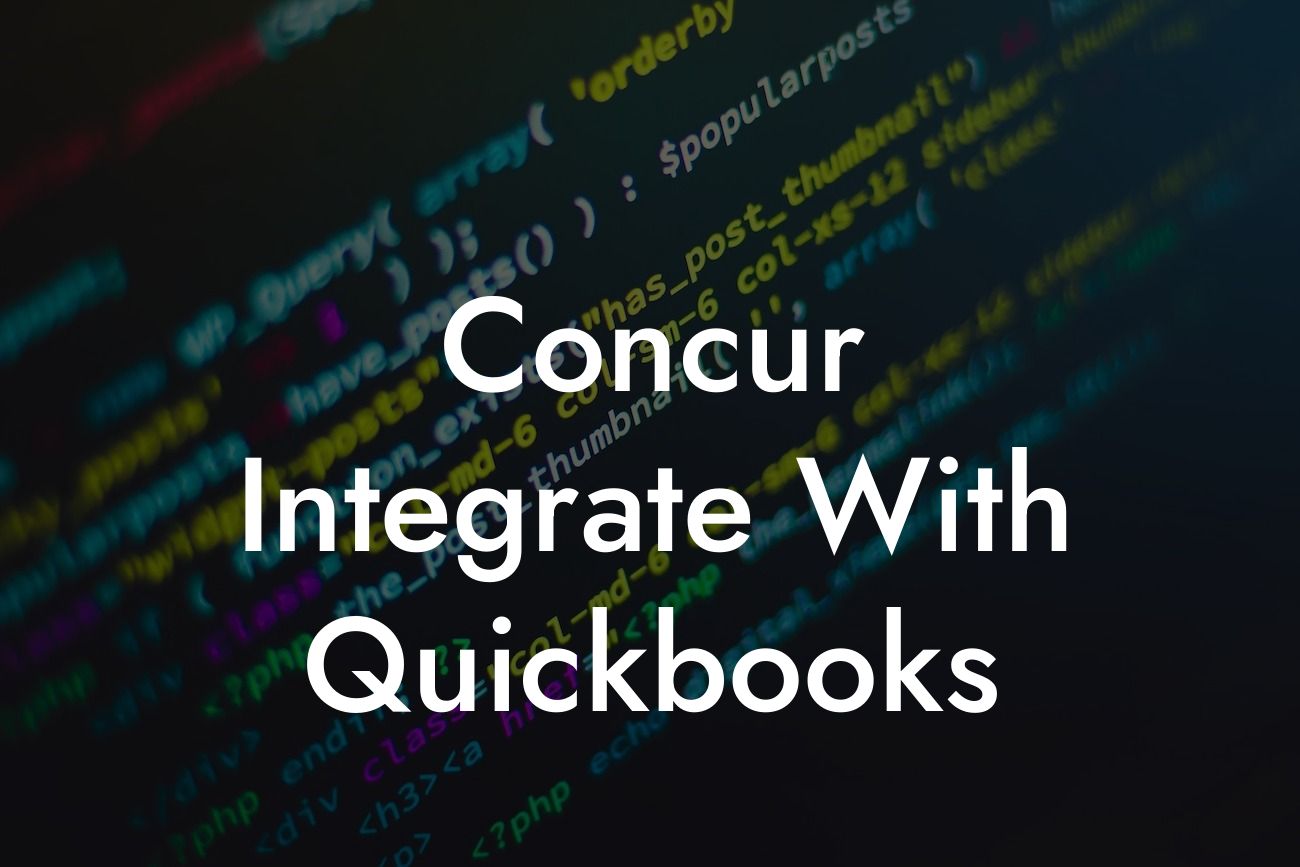Streamlining Your Financial Management: Concur Integrate with QuickBooks
As a business owner, managing your finances efficiently is crucial to the success of your organization. Two popular tools that can help you achieve this are Concur and QuickBooks. Concur is a leading expense management solution, while QuickBooks is a renowned accounting software. Integrating these two systems can revolutionize your financial management, saving you time, reducing errors, and increasing productivity. In this article, we will explore the benefits and process of integrating Concur with QuickBooks.
What is Concur?
Concur is a cloud-based expense management solution designed to help businesses manage their expenses, invoices, and travel bookings in a single platform. It provides features such as automated expense reporting, receipt tracking, and reimbursement processing, making it an ideal tool for companies with a large workforce or frequent business travel.
What is QuickBooks?
QuickBooks is a popular accounting software designed to help small and medium-sized businesses manage their financial operations. It offers a range of features, including invoicing, expense tracking, payroll management, and financial reporting, making it an essential tool for businesses of all sizes.
Benefits of Integrating Concur with QuickBooks
Integrating Concur with QuickBooks can bring numerous benefits to your business, including:
- Automated expense tracking and reporting, eliminating manual data entry and reducing errors.
Looking For a Custom QuickBook Integration?
- Streamlined reimbursement processing, ensuring timely payment to employees and vendors.
- Enhanced financial visibility, providing real-time insights into your company's expenses and financial performance.
- Improved compliance, ensuring that all expenses are accurately tracked and reported for tax purposes.
- Increased productivity, freeing up staff to focus on more strategic activities.
How to Integrate Concur with QuickBooks
Integrating Concur with QuickBooks is a straightforward process that can be completed in a few steps:
- Connect your Concur account to QuickBooks using the Concur Connect platform.
- Map your Concur expense categories to corresponding QuickBooks accounts.
- Configure your reimbursement and payment settings to automate the payment process.
- Test the integration to ensure seamless data transfer between the two systems.
Best Practices for a Successful Integration
To ensure a successful integration, follow these best practices:
- Ensure accurate mapping of Concur expense categories to QuickBooks accounts to avoid errors.
- Set up clear reimbursement and payment policies to avoid confusion.
- Regularly review and reconcile your financial data to ensure accuracy.
- Provide training to staff on using the integrated system to ensure a smooth transition.
Common Challenges and Solutions
While integrating Concur with QuickBooks can be a seamless process, some common challenges may arise, including:
- Data inconsistencies: Ensure accurate mapping of expense categories and regular data reconciliation to avoid errors.
- Technical issues: Contact Concur or QuickBooks support teams for assistance with technical issues.
- User adoption: Provide comprehensive training to staff to ensure a smooth transition to the integrated system.
Integrating Concur with QuickBooks can revolutionize your financial management, providing a streamlined and efficient way to manage your expenses, invoices, and financial operations. By following the steps outlined in this article and adopting best practices, you can ensure a successful integration that brings significant benefits to your business. As a QuickBooks integration specialist, we can help you navigate the integration process and ensure a seamless transition to the new system.
Get Started with Concur and QuickBooks Integration Today
Don't let manual expense tracking and reporting hold your business back. Contact us today to learn more about our Concur and QuickBooks integration services and take the first step towards streamlining your financial management.
Frequently Asked Questions
What is Concur and how does it integrate with QuickBooks?
Concur is a cloud-based expense management and travel booking platform that helps businesses manage their expenses, invoices, and travel bookings in one place. Concur integrates seamlessly with QuickBooks, allowing users to automatically sync their expense data, invoices, and other financial information between the two systems, streamlining their financial management processes.
What are the benefits of integrating Concur with QuickBooks?
The integration of Concur with QuickBooks provides numerous benefits, including automated expense tracking, simplified invoicing, improved financial visibility, and enhanced compliance. It also eliminates manual data entry, reduces errors, and increases productivity, allowing businesses to focus on more strategic activities.
How do I set up the integration between Concur and QuickBooks?
To set up the integration, you'll need to follow a few simple steps. First, log in to your Concur account and navigate to the "Company" tab. Then, click on "Integrations" and select "QuickBooks" as your accounting system. Follow the prompts to authenticate your QuickBooks account and map your Concur expense categories to your QuickBooks accounts.
What data is synced between Concur and QuickBooks?
The integration syncs a range of data between Concur and QuickBooks, including expense reports, invoices, credit card transactions, and journal entries. This ensures that your financial data is accurate, up-to-date, and consistent across both systems.
Can I customize the integration to meet my business needs?
Yes, the integration between Concur and QuickBooks is highly customizable. You can map your Concur expense categories to specific QuickBooks accounts, set up custom approval workflows, and configure the integration to meet your unique business requirements.
How often does the integration sync data between Concur and QuickBooks?
The integration syncs data in real-time, ensuring that your financial data is always up-to-date and accurate. You can also configure the integration to sync data on a scheduled basis, such as daily or weekly, to meet your business needs.
Is the integration secure and compliant with financial regulations?
Yes, the integration between Concur and QuickBooks is secure and compliant with major financial regulations, including SOX, HIPAA, and PCI-DSS. Concur and QuickBooks both employ robust security measures, including encryption, firewalls, and access controls, to protect your sensitive financial data.
Can I use the integration with multiple QuickBooks companies?
Yes, the integration supports multiple QuickBooks companies, allowing you to manage multiple entities or subsidiaries within a single Concur account. This makes it easy to consolidate financial data and gain a unified view of your business performance.
How do I troubleshoot issues with the integration?
If you encounter any issues with the integration, you can contact Concur's customer support team for assistance. They'll work with you to identify the problem and provide a solution to get your integration up and running smoothly.
Can I integrate Concur with other accounting systems besides QuickBooks?
Yes, Concur integrates with a range of accounting systems, including SAP, Oracle, Microsoft Dynamics, and Xero, among others. This makes it easy to integrate Concur with your existing accounting system, regardless of the platform you use.
What types of expenses can I track and manage with Concur?
Concur allows you to track and manage a wide range of expenses, including travel bookings, meals, entertainment, transportation, lodging, and other business-related expenses. You can also customize your expense categories to meet your specific business needs.
Can I use Concur to manage my company's travel bookings?
Yes, Concur offers a built-in travel booking platform that allows you to book flights, hotels, and rental cars directly within the system. This makes it easy to manage your company's travel bookings and expenses in one place.
How does Concur handle international expenses and currencies?
Concur supports multiple currencies and can handle international expenses with ease. The system automatically converts foreign currencies to your company's base currency, ensuring that your financial data is accurate and up-to-date.
Can I use Concur to manage my company's invoices and payments?
Yes, Concur offers a comprehensive invoicing and payment management system that allows you to create, approve, and track invoices, as well as make payments to vendors and suppliers.
How does Concur ensure compliance with financial regulations and policies?
Concur provides a range of features and tools to ensure compliance with financial regulations and policies, including audit trails, approval workflows, and customizable policies and procedures.
Can I customize the approval workflows and policies in Concur?
Yes, Concur allows you to customize the approval workflows and policies to meet your company's specific needs and requirements. This ensures that your financial data is accurate, complete, and compliant with your company's policies and procedures.
How does Concur support mobile devices and remote workers?
Concur offers a mobile app that allows users to track and manage expenses, submit reports, and approve invoices on-the-go. This makes it easy for remote workers and mobile employees to stay connected and productive, regardless of their location.
Can I integrate Concur with other business systems and tools?
Yes, Concur integrates with a range of business systems and tools, including HR systems, procurement platforms, and ERP systems, among others. This makes it easy to integrate Concur with your existing business systems and tools.
How does Concur provide visibility and insights into my company's financial data?
Concur provides real-time visibility and insights into your company's financial data, allowing you to track expenses, identify trends, and make informed business decisions. The system also offers customizable reporting and analytics tools to help you gain a deeper understanding of your company's financial performance.
Can I use Concur to manage my company's budget and forecast?
Yes, Concur offers budgeting and forecasting tools that allow you to create, track, and manage your company's budget and forecast. This makes it easy to stay on top of your financial performance and make informed business decisions.
How does Concur support international businesses and organizations?
Concur supports international businesses and organizations by providing a range of features and tools, including multi-currency support, language support, and country-specific compliance features.
Can I use Concur to manage my company's credit card transactions?
Yes, Concur allows you to manage your company's credit card transactions, including tracking, reporting, and reconciling credit card expenses. This makes it easy to stay on top of your company's credit card spending and ensure compliance with your company's financial policies.
How does Concur ensure data accuracy and integrity?
Concur ensures data accuracy and integrity by providing a range of features and tools, including automated data validation, duplicate detection, and data encryption. This ensures that your financial data is accurate, complete, and secure.