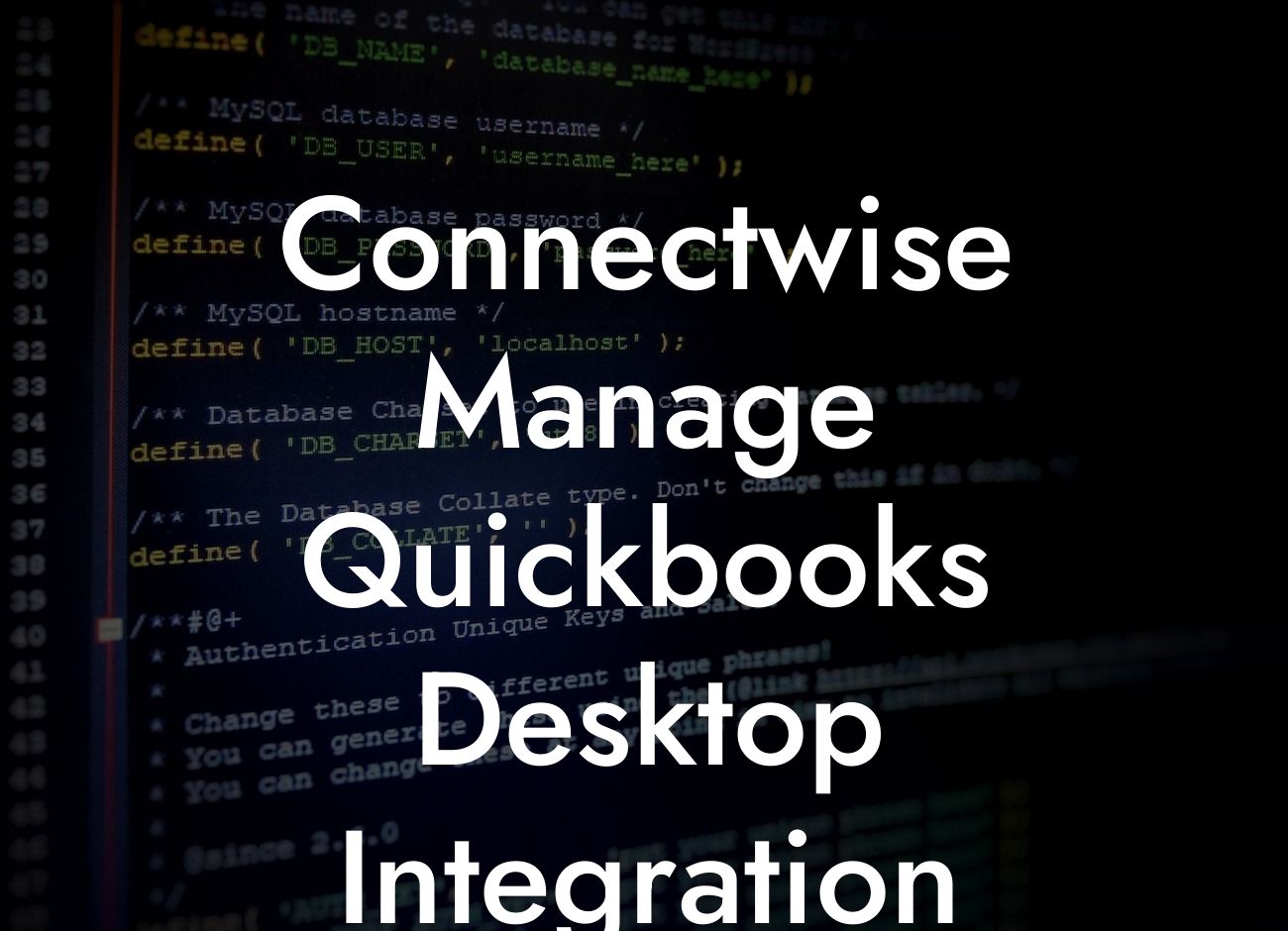Streamlining Your Business Operations: ConnectWise Manage QuickBooks Desktop Integration
As a business owner, you understand the importance of efficient operations and accurate financial management. Two popular tools that can help you achieve this are ConnectWise Manage and QuickBooks Desktop. By integrating these two powerful solutions, you can streamline your business processes, reduce errors, and increase productivity. In this article, we'll delve into the benefits and details of ConnectWise Manage QuickBooks Desktop integration, providing you with a comprehensive guide to get started.
What is ConnectWise Manage?
ConnectWise Manage is a comprehensive business management platform designed specifically for technology solution providers, IT services firms, and managed service providers. This powerful tool enables businesses to manage their operations, automate workflows, and deliver exceptional customer service. With ConnectWise Manage, you can streamline your sales, marketing, and service delivery processes, making it an ideal solution for businesses looking to scale and grow.
What is QuickBooks Desktop?
QuickBooks Desktop is a popular accounting software that helps small to medium-sized businesses manage their financial operations. This user-friendly tool enables you to track income and expenses, create invoices, manage payroll, and generate financial reports. With QuickBooks Desktop, you can stay on top of your finances, make informed decisions, and ensure compliance with accounting standards.
Benefits of ConnectWise Manage QuickBooks Desktop Integration
Integrating ConnectWise Manage with QuickBooks Desktop can bring numerous benefits to your business. Some of the key advantages include:
- Automated workflows: By integrating these two solutions, you can automate tasks such as invoicing, payment processing, and expense tracking, reducing manual errors and increasing efficiency.
Looking For a Custom QuickBook Integration?
- Enhanced financial visibility: With real-time financial data synchronization, you can get a clear picture of your business's financial health, making it easier to make informed decisions.
- Improved customer satisfaction: By streamlining your sales and service delivery processes, you can provide exceptional customer service, leading to increased customer satisfaction and loyalty.
- Increased productivity: By automating repetitive tasks and reducing manual data entry, you can free up more time to focus on high-value activities that drive business growth.
How Does the Integration Work?
The ConnectWise Manage QuickBooks Desktop integration is a bi-directional synchronization that enables seamless data exchange between the two systems. Here's how it works:
- ConnectWise Manage pushes sales and service data to QuickBooks Desktop, creating invoices, tracking payments, and updating customer information.
- QuickBooks Desktop pushes financial data back to ConnectWise Manage, providing real-time visibility into your business's financial performance.
- The integration supports multiple QuickBooks Desktop companies, allowing you to manage multiple entities within a single ConnectWise Manage instance.
Setup and Configuration
Setting up the ConnectWise Manage QuickBooks Desktop integration is a straightforward process that requires minimal technical expertise. Here are the general steps to follow:
- Install the ConnectWise Manage QuickBooks Desktop integration module.
- Configure the integration settings, including specifying the QuickBooks Desktop company file and authentication credentials.
- Map ConnectWise Manage fields to QuickBooks Desktop fields to ensure seamless data synchronization.
- Test the integration to ensure data is syncing correctly between the two systems.
Common Use Cases
The ConnectWise Manage QuickBooks Desktop integration is ideal for businesses that want to streamline their sales, service, and financial operations. Here are some common use cases:
- IT services firms that need to track time and expenses, generate invoices, and manage customer relationships.
- Managed service providers that require automated workflows for service delivery, invoicing, and payment processing.
- Technology solution providers that want to manage their sales pipeline, track customer interactions, and automate financial processes.
Troubleshooting and Support
While the ConnectWise Manage QuickBooks Desktop integration is designed to be user-friendly, you may encounter issues during setup or operation. Here are some troubleshooting tips and support resources:
- Check the integration logs for error messages and troubleshooting guidance.
- Consult the ConnectWise Manage and QuickBooks Desktop documentation for setup and configuration instructions.
- Reach out to our support team for assistance with integration setup, configuration, or troubleshooting.
In conclusion, the ConnectWise Manage QuickBooks Desktop integration is a powerful solution that can help you streamline your business operations, reduce errors, and increase productivity. By automating workflows, enhancing financial visibility, and improving customer satisfaction, you can take your business to the next level. With our expertise in QuickBooks integrations, we can help you get started with this integration and ensure a seamless implementation process. Contact us today to learn more!
Frequently Asked Questions
What is ConnectWise Manage QuickBooks Desktop Integration?
ConnectWise Manage QuickBooks Desktop Integration is a seamless connection between ConnectWise Manage, a comprehensive business management platform, and QuickBooks Desktop, a popular accounting software. This integration enables users to synchronize financial data, automate workflows, and streamline business operations.
What are the benefits of integrating ConnectWise Manage with QuickBooks Desktop?
By integrating ConnectWise Manage with QuickBooks Desktop, users can eliminate manual data entry, reduce errors, and increase productivity. The integration also provides real-time financial visibility, automates invoicing and payment processing, and enhances collaboration between teams.
Is the integration compatible with all versions of QuickBooks Desktop?
The ConnectWise Manage QuickBooks Desktop Integration is compatible with QuickBooks Desktop Pro, Premier, and Enterprise versions 2018 and later.
Do I need to have both ConnectWise Manage and QuickBooks Desktop installed on the same machine?
No, you do not need to have both applications installed on the same machine. The integration can be configured to connect to QuickBooks Desktop installed on a remote server or a different machine.
How do I set up the ConnectWise Manage QuickBooks Desktop Integration?
To set up the integration, you'll need to configure the connection settings in ConnectWise Manage, install the QuickBooks Desktop connector, and map your QuickBooks Desktop accounts to ConnectWise Manage.
What data is synchronized between ConnectWise Manage and QuickBooks Desktop?
The integration synchronizes a range of financial data, including invoices, payments, credits, and debits, as well as customer and vendor information.
Can I customize the data synchronization settings?
Yes, you can customize the data synchronization settings to meet your specific business needs. You can choose which data to synchronize, set up filters, and define synchronization schedules.
How often does the integration synchronize data between ConnectWise Manage and QuickBooks Desktop?
The integration can be configured to synchronize data in real-time, or at scheduled intervals, such as daily or weekly.
What happens if there's a discrepancy between the data in ConnectWise Manage and QuickBooks Desktop?
If a discrepancy is detected, the integration will alert you, and you can investigate and resolve the issue. You can also configure the integration to automatically resolve discrepancies based on predefined rules.
Can I use the integration to automate invoicing and payment processing?
Yes, the integration enables you to automate invoicing and payment processing, reducing manual effort and increasing efficiency.
How does the integration handle sales tax and VAT?
The integration can handle sales tax and VAT calculations, ensuring compliance with tax regulations and reducing errors.
Can I use the integration to track inventory and manage stock levels?
Yes, the integration enables you to track inventory and manage stock levels, ensuring that you have accurate and up-to-date information.
Is the integration secure and compliant with industry standards?
Yes, the integration is secure and compliant with industry standards, including GDPR, HIPAA, and SOC 2. Data is encrypted and transmitted securely between ConnectWise Manage and QuickBooks Desktop.
What kind of support is available for the integration?
ConnectWise provides comprehensive support for the integration, including online resources, documentation, and technical support.
How do I troubleshoot issues with the integration?
If you encounter issues with the integration, you can refer to the troubleshooting guide, contact ConnectWise support, or seek assistance from a certified partner.
Can I customize the integration to meet my specific business needs?
Yes, the integration can be customized to meet your specific business needs. You can work with a certified partner or ConnectWise developer to create custom workflows and integrations.
How do I get started with the ConnectWise Manage QuickBooks Desktop Integration?
To get started, you'll need to purchase the integration module, configure the connection settings, and set up the synchronization process. You can refer to the getting started guide or contact ConnectWise support for assistance.
What is the cost of the ConnectWise Manage QuickBooks Desktop Integration?
The cost of the integration varies depending on the number of users, the complexity of the integration, and the level of customization required. You can contact ConnectWise or a certified partner for a custom quote.
Is the integration available for trial or demo?
Yes, the integration is available for trial or demo. You can contact ConnectWise or a certified partner to schedule a demo or trial.
How long does it take to implement the integration?
The implementation time varies depending on the complexity of the integration, the number of users, and the level of customization required. On average, implementation takes a few days to a few weeks.
Can I use the integration with other ConnectWise products?
Yes, the integration can be used with other ConnectWise products, such as ConnectWise Automate and ConnectWise Sell, to create a comprehensive business management platform.
Is the integration available for international users?
Yes, the integration is available for international users, supporting multiple currencies, languages, and tax regulations.
How do I stay up-to-date with the latest features and updates?
You can stay up-to-date with the latest features and updates by subscribing to the ConnectWise blog, following ConnectWise on social media, or contacting ConnectWise support.
Can I use the integration with other accounting software?
No, the integration is specifically designed for QuickBooks Desktop and is not compatible with other accounting software.
What if I have a unique business requirement that's not supported by the integration?
If you have a unique business requirement that's not supported by the integration, you can contact ConnectWise or a certified partner to discuss custom development options.