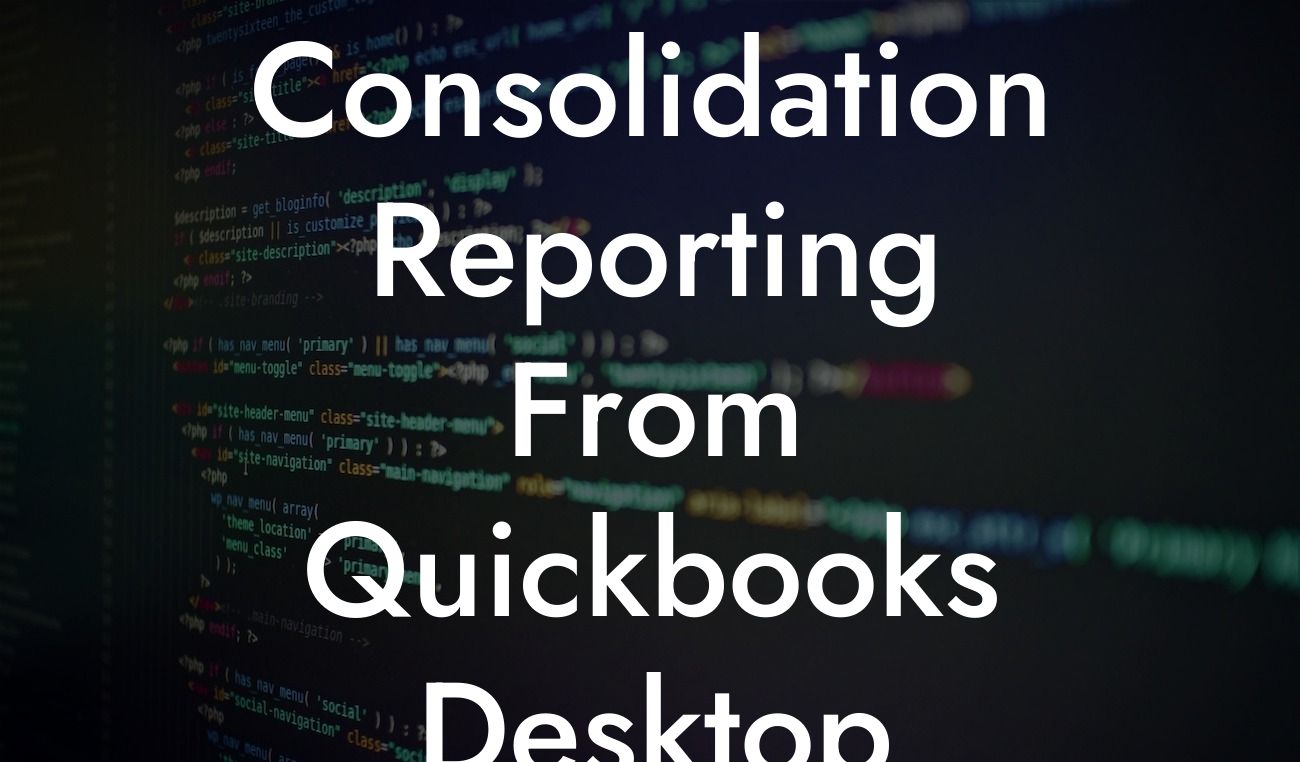What is Consolidation Reporting and Why is it Important?
Consolidation reporting is the process of combining financial data from multiple entities or companies into a single, unified report. This allows businesses to gain a comprehensive understanding of their overall financial performance, identify trends, and make informed decisions. In today's fast-paced business environment, consolidation reporting is more important than ever, as it enables companies to respond quickly to changes in the market and stay ahead of the competition.
The Challenges of Consolidation Reporting
However, consolidation reporting can be a complex and time-consuming process, especially for businesses with multiple entities or locations. Manually consolidating financial data from different sources can lead to errors, inconsistencies, and delays. Moreover, it can be difficult to ensure that all entities are following the same accounting standards and procedures, which can further complicate the consolidation process.
How QuickBooks Desktop Integration Can Help
Fortunately, QuickBooks Desktop integration can simplify and streamline the consolidation reporting process. By integrating QuickBooks Desktop with a consolidation reporting tool, businesses can automate the consolidation process, reduce errors, and increase efficiency. QuickBooks Desktop integration allows businesses to leverage the power of QuickBooks' accounting capabilities while also gaining the benefits of advanced consolidation reporting.
Benefits of Consolidation Reporting from QuickBooks Desktop Integration
The benefits of consolidation reporting from QuickBooks Desktop integration are numerous. Some of the key advantages include:
- Improved accuracy and consistency: By automating the consolidation process, businesses can reduce errors and ensure that all entities are following the same accounting standards and procedures.
Looking For a Custom QuickBook Integration?
- Increased efficiency: QuickBooks Desktop integration can significantly reduce the time and effort required for consolidation reporting, allowing businesses to focus on more strategic activities.
- Enhanced visibility: Consolidation reporting provides a comprehensive view of a business's financial performance, enabling informed decision-making and strategic planning.
- Better compliance: QuickBooks Desktop integration can help businesses ensure compliance with accounting standards and regulatory requirements, reducing the risk of non-compliance and associated penalties.
How to Set Up Consolidation Reporting from QuickBooks Desktop Integration
Setting up consolidation reporting from QuickBooks Desktop integration is a straightforward process. Here are the general steps involved:
- Identify the entities to be consolidated: Determine which entities or companies will be included in the consolidation report.
- Set up QuickBooks Desktop: Ensure that QuickBooks Desktop is installed and configured correctly, with all necessary accounts and transactions set up.
- Choose a consolidation reporting tool: Select a consolidation reporting tool that is compatible with QuickBooks Desktop and meets your business's needs.
- Integrate QuickBooks Desktop with the consolidation reporting tool: Follow the instructions provided by the consolidation reporting tool to integrate it with QuickBooks Desktop.
- Map accounts and transactions: Map the accounts and transactions from each entity to the corresponding accounts and transactions in the consolidation report.
- Run the consolidation report: Use the consolidation reporting tool to generate the consolidated report, which can be customized to meet your business's specific needs.
Best Practices for Consolidation Reporting from QuickBooks Desktop Integration
To get the most out of consolidation reporting from QuickBooks Desktop integration, it's essential to follow best practices. Here are some tips to keep in mind:
- Ensure data accuracy: Verify that all data is accurate and up-to-date before running the consolidation report.
- Use consistent accounting standards: Ensure that all entities are using the same accounting standards and procedures to avoid inconsistencies.
- Set up regular reporting: Schedule regular consolidation reports to ensure that you stay on top of your business's financial performance.
- Analyze and interpret results: Take the time to analyze and interpret the results of the consolidation report, identifying trends, opportunities, and areas for improvement.
Common Challenges and Solutions
While consolidation reporting from QuickBooks Desktop integration can be a powerful tool, there are some common challenges that businesses may encounter. Here are some common challenges and solutions:
- Challenge: Inconsistent accounting standards and procedures.
- Solution: Ensure that all entities are using the same accounting standards and procedures, and provide training and support as needed.
- Challenge: Data inaccuracies and inconsistencies.
- Solution: Verify data accuracy and consistency before running the consolidation report, and use data validation and quality control processes to ensure data integrity.
- Challenge: Difficulty in mapping accounts and transactions.
- Solution: Use a consolidation reporting tool that provides clear instructions and support for mapping accounts and transactions, and seek assistance from a qualified accountant or bookkeeper if needed.
In conclusion, consolidation reporting from QuickBooks Desktop integration is a powerful tool that can help businesses gain a comprehensive understanding of their financial performance, identify trends, and make informed decisions. By following best practices, overcoming common challenges, and leveraging the benefits of QuickBooks Desktop integration, businesses can streamline their consolidation reporting process and achieve greater success.
Frequently Asked Questions
What is consolidation reporting in QuickBooks Desktop integration?
Consolidation reporting in QuickBooks Desktop integration is a feature that allows users to combine financial data from multiple companies or entities into a single, unified report. This enables businesses to gain a comprehensive view of their financial performance across different departments, locations, or subsidiaries.
Why is consolidation reporting important in QuickBooks Desktop integration?
Consolidation reporting is important because it provides a complete picture of a company's financial health, helping users identify trends, opportunities, and challenges. It also enables businesses to make informed decisions, optimize resources, and improve overall performance.
What are the benefits of using consolidation reporting in QuickBooks Desktop integration?
The benefits of using consolidation reporting in QuickBooks Desktop integration include improved financial visibility, enhanced decision-making, increased efficiency, and better compliance with regulatory requirements. It also helps reduce errors, saves time, and provides a more accurate view of a company's financial situation.
How does consolidation reporting work in QuickBooks Desktop integration?
Consolidation reporting in QuickBooks Desktop integration works by aggregating financial data from multiple companies or entities into a single report. This is achieved through a process of mapping, consolidation, and reporting, which ensures that financial data is accurately combined and presented in a meaningful way.
What types of reports can I generate using consolidation reporting in QuickBooks Desktop integration?
Using consolidation reporting in QuickBooks Desktop integration, you can generate a variety of reports, including balance sheets, income statements, cash flow statements, and custom reports. These reports can be tailored to meet specific business needs and requirements.
Can I customize consolidation reports in QuickBooks Desktop integration?
Yes, you can customize consolidation reports in QuickBooks Desktop integration to meet your specific business needs. This includes selecting the companies or entities to include, choosing the reporting period, and customizing the report layout and format.
How do I set up consolidation reporting in QuickBooks Desktop integration?
To set up consolidation reporting in QuickBooks Desktop integration, you need to create a consolidation company, set up the consolidation structure, and map the accounts from each company or entity. You can then generate consolidation reports and customize them as needed.
What is a consolidation company in QuickBooks Desktop integration?
A consolidation company in QuickBooks Desktop integration is a virtual company that is used to combine financial data from multiple companies or entities. It is not a physical company and does not have its own financial transactions or activities.
How do I create a consolidation company in QuickBooks Desktop integration?
To create a consolidation company in QuickBooks Desktop integration, you need to go to the Company menu, select "Create a New Company," and then choose "Consolidation Company" as the company type. You can then set up the consolidation structure and map the accounts from each company or entity.
What is the consolidation structure in QuickBooks Desktop integration?
The consolidation structure in QuickBooks Desktop integration refers to the hierarchical organization of companies or entities that are being consolidated. This structure determines how the financial data is combined and presented in the consolidation reports.
How do I map accounts in QuickBooks Desktop integration?
To map accounts in QuickBooks Desktop integration, you need to match the accounts from each company or entity to the corresponding accounts in the consolidation company. This ensures that the financial data is accurately combined and presented in the consolidation reports.
Can I consolidate data from multiple QuickBooks Desktop files?
Yes, you can consolidate data from multiple QuickBooks Desktop files using consolidation reporting in QuickBooks Desktop integration. This allows you to combine financial data from different companies or entities, even if they are using different QuickBooks Desktop files.
How do I handle intercompany transactions in consolidation reporting?
In consolidation reporting, intercompany transactions are eliminated to prevent double-counting and ensure accurate financial reporting. This is achieved through a process of intercompany eliminations, which removes the effects of intercompany transactions from the consolidation reports.
Can I use consolidation reporting for budgeting and forecasting?
Yes, you can use consolidation reporting for budgeting and forecasting in QuickBooks Desktop integration. This allows you to create consolidated budgets and forecasts that take into account the financial performance of multiple companies or entities.
How do I troubleshoot issues with consolidation reporting in QuickBooks Desktop integration?
To troubleshoot issues with consolidation reporting in QuickBooks Desktop integration, you can check the consolidation structure, account mappings, and intercompany eliminations. You can also review the consolidation reports for errors or discrepancies, and seek support from QuickBooks Desktop technical support or a certified QuickBooks ProAdvisor.
Is consolidation reporting in QuickBooks Desktop integration compliant with accounting standards?
Yes, consolidation reporting in QuickBooks Desktop integration is compliant with accounting standards, including Generally Accepted Accounting Principles (GAAP) and International Financial Reporting Standards (IFRS). This ensures that the financial reports generated using consolidation reporting are accurate and reliable.
Can I use consolidation reporting for financial analysis and benchmarking?
Yes, you can use consolidation reporting for financial analysis and benchmarking in QuickBooks Desktop integration. This allows you to analyze the financial performance of multiple companies or entities, identify trends and opportunities, and benchmark against industry averages or competitors.
How do I secure my consolidation reports in QuickBooks Desktop integration?
To secure your consolidation reports in QuickBooks Desktop integration, you can use password protection, encryption, and access controls. You can also restrict access to the consolidation reports and data to authorized users, and use auditing and logging to track changes and access.
Can I export consolidation reports from QuickBooks Desktop integration?
Yes, you can export consolidation reports from QuickBooks Desktop integration in various formats, including PDF, Excel, and CSV. This allows you to share the reports with stakeholders, use them for further analysis, or integrate them with other business systems.
How do I get support for consolidation reporting in QuickBooks Desktop integration?
You can get support for consolidation reporting in QuickBooks Desktop integration from QuickBooks Desktop technical support, certified QuickBooks ProAdvisors, or online resources and documentation. You can also attend training and workshops to learn more about consolidation reporting and how to use it effectively.
Is consolidation reporting in QuickBooks Desktop integration scalable?
Yes, consolidation reporting in QuickBooks Desktop integration is scalable and can handle large volumes of data from multiple companies or entities. This makes it an ideal solution for businesses of all sizes, from small and medium-sized enterprises to large corporations.
Can I use consolidation reporting for tax compliance?
Yes, you can use consolidation reporting for tax compliance in QuickBooks Desktop integration. This allows you to generate consolidated tax returns, reports, and statements, and ensures that you are meeting your tax obligations accurately and on time.
How do I maintain data integrity in consolidation reporting?
To maintain data integrity in consolidation reporting, you need to ensure that the financial data from each company or entity is accurate, complete, and consistent. You can also use data validation, data cleansing, and data reconciliation to ensure that the data is reliable and trustworthy.
Can I use consolidation reporting for auditing and assurance?
Yes, you can use consolidation reporting for auditing and assurance in QuickBooks Desktop integration. This allows you to generate consolidated financial statements, reports, and data that can be used for auditing and assurance purposes, and ensures that you are meeting your auditing and assurance obligations accurately and on time.