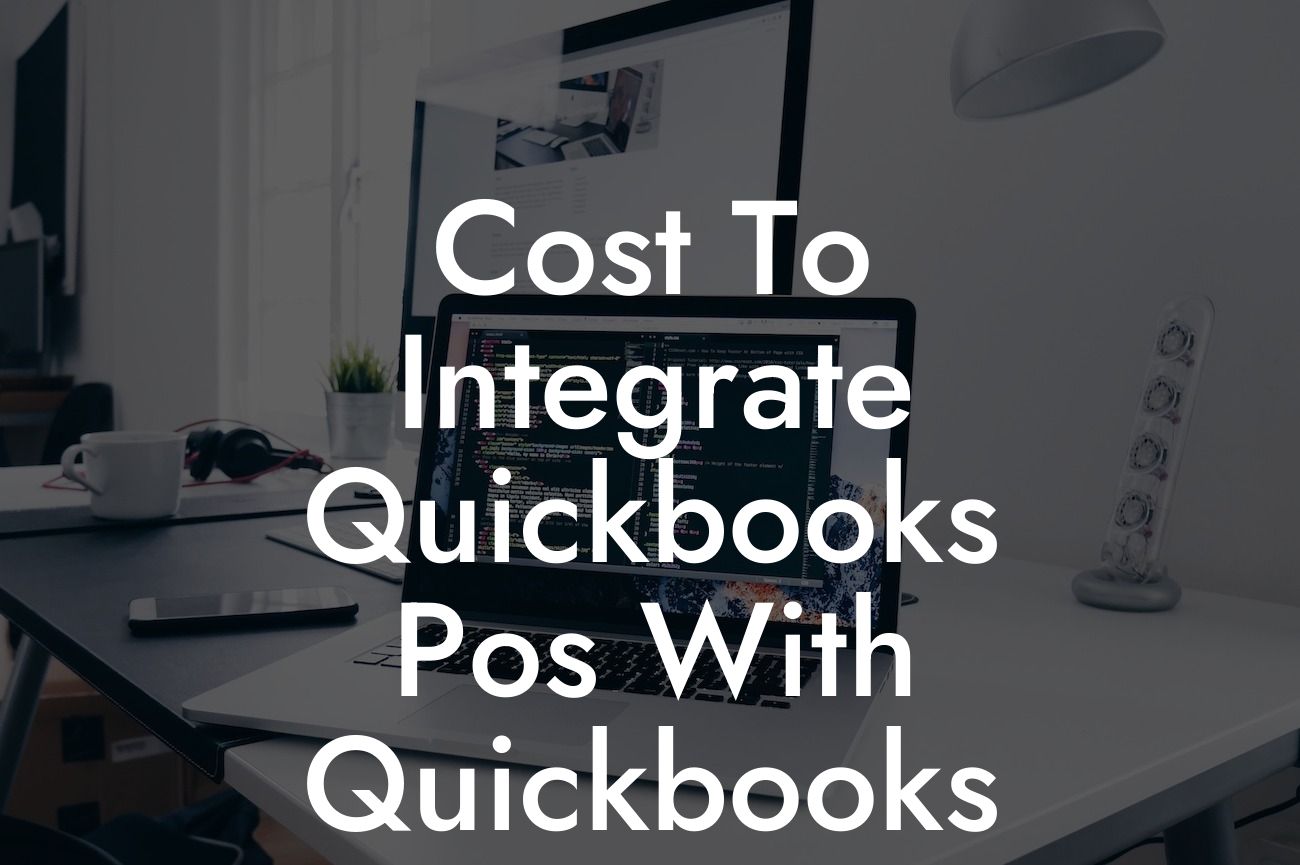Understanding the Cost to Integrate QuickBooks POS with QuickBooks
As a business owner, you understand the importance of streamlining your operations and maximizing efficiency. One way to achieve this is by integrating your QuickBooks Point of Sale (POS) system with your QuickBooks accounting software. However, before making the investment, it's essential to understand the costs involved in this integration. In this article, we'll delve into the details of the cost to integrate QuickBooks POS with QuickBooks, helping you make an informed decision for your business.
The Benefits of Integrating QuickBooks POS with QuickBooks
Before we dive into the costs, it's crucial to understand the benefits of integrating your QuickBooks POS with QuickBooks. This integration can bring numerous advantages to your business, including:
- Improved accuracy and reduced errors: By automating the transfer of sales data from your POS to QuickBooks, you can eliminate manual data entry and reduce the risk of errors.
- Enhanced inventory management: With real-time inventory updates, you can optimize your stock levels, reduce stockouts, and minimize overstocking.
- Streamlined financial reporting: The integration provides a single, unified view of your financial data, making it easier to track sales, expenses, and profits.
Looking For a Custom QuickBook Integration?
- Increased efficiency: By automating tasks and reducing manual data entry, you can free up more time to focus on growing your business.
Factors Affecting the Cost of Integration
The cost to integrate QuickBooks POS with QuickBooks can vary depending on several factors, including:
- The complexity of the integration: The more complex the integration, the higher the cost. For example, integrating multiple locations or customizing the integration to meet specific business needs can increase the cost.
- The size of your business: Larger businesses with more locations, employees, or transactions may require more extensive integration, leading to higher costs.
- The type of QuickBooks POS and accounting software: The cost can vary depending on the specific versions of QuickBooks POS and accounting software you're using.
- The level of customization required: If you need custom integrations, such as integrating with other third-party apps or creating custom reports, the cost will be higher.
Types of Integration Costs
When considering the cost to integrate QuickBooks POS with QuickBooks, there are several types of costs to factor in:
- One-time setup costs: This includes the initial cost of setting up the integration, which can range from $500 to $5,000 or more, depending on the complexity of the integration.
- Ongoing subscription costs: You may need to pay a monthly or annual subscription fee for the integration service, which can range from $50 to $500 per month.
- Customization costs: If you require custom integrations or development, you may need to pay additional fees, which can range from $500 to $10,000 or more.
- Support and maintenance costs: You may need to pay for ongoing support and maintenance, which can range from $100 to $1,000 per month.
Average Cost to Integrate QuickBooks POS with QuickBooks
Based on our experience and industry research, the average cost to integrate QuickBooks POS with QuickBooks can range from $1,500 to $10,000 or more, depending on the complexity of the integration and the size of your business.
- Basic integration: $1,500 to $3,000
- Standard integration: $3,000 to $6,000
- Advanced integration: $6,000 to $10,000 or more
How to Reduce the Cost of Integration
While the cost to integrate QuickBooks POS with QuickBooks can be significant, there are ways to reduce the cost:
- Choose a pre-built integration: Using a pre-built integration can reduce the cost and complexity of the integration.
- Opt for a cloud-based integration: Cloud-based integrations can be more cost-effective and scalable than on-premise integrations.
- Work with an experienced integration partner: Partnering with an experienced integration partner can help you navigate the integration process and reduce costs.
Integrating your QuickBooks POS with QuickBooks can bring numerous benefits to your business, including improved accuracy, enhanced inventory management, and streamlined financial reporting. While the cost to integrate can vary depending on several factors, understanding the benefits and costs involved can help you make an informed decision for your business. By choosing the right integration partner and opting for a pre-built or cloud-based integration, you can reduce the cost and complexity of the integration. Contact us today to learn more about how we can help you integrate QuickBooks POS with QuickBooks and take your business to the next level.
Get Started with Your QuickBooks POS Integration Today
At [Your Company Name], we specialize in QuickBooks integrations and can help you integrate your QuickBooks POS with QuickBooks. Our experienced team will work with you to understand your business needs and provide a customized solution that meets your requirements. Contact us today to learn more about our QuickBooks POS integration services and take the first step towards streamlining your business operations.
Frequently Asked Questions
What is QuickBooks POS?
QuickBooks POS (Point of Sale) is a retail management system designed to help businesses manage their sales, inventory, and customer data. It integrates with QuickBooks accounting software to provide a comprehensive solution for managing your business finances and operations.
What is the benefit of integrating QuickBooks POS with QuickBooks?
Integrating QuickBooks POS with QuickBooks allows you to streamline your business operations by automatically syncing sales data, inventory levels, and customer information between the two systems. This eliminates manual data entry, reduces errors, and provides a more accurate financial picture of your business.
How much does it cost to integrate QuickBooks POS with QuickBooks?
The cost of integration varies depending on the complexity of the integration, the size of your business, and the level of customization required. On average, the cost can range from $500 to $5,000 or more.
What is the process of integrating QuickBooks POS with QuickBooks?
The integration process typically involves setting up a connection between the two systems, mapping data fields, and configuring the integration to meet your specific business needs. This may require the assistance of a certified QuickBooks ProAdvisor or a third-party integration expert.
How long does the integration process take?
The integration process can take anywhere from a few hours to several days or weeks, depending on the complexity of the integration and the amount of data to be synced.
Do I need to purchase additional software or hardware for the integration?
In some cases, you may need to purchase additional software or hardware to facilitate the integration, such as a middleware solution or a data bridge. However, this depends on the specific requirements of your business and the integration method chosen.
Can I integrate QuickBooks POS with QuickBooks online?
Yes, QuickBooks POS can be integrated with QuickBooks Online. However, this may require a third-party integration solution or the assistance of a certified QuickBooks ProAdvisor.
What types of businesses can benefit from integrating QuickBooks POS with QuickBooks?
Any business that uses QuickBooks POS and QuickBooks accounting software can benefit from integrating the two systems. This includes retail stores, restaurants, bars, cafes, and other businesses that require a point of sale system and accounting software.
How does the integration affect my existing business processes?
The integration can streamline your business processes by automating data entry, reducing manual errors, and providing a more accurate financial picture of your business. However, it may require some changes to your existing workflows and procedures.
Can I customize the integration to meet my specific business needs?
Yes, the integration can be customized to meet your specific business needs. This may require the assistance of a certified QuickBooks ProAdvisor or a third-party integration expert.
How do I know if I need a custom integration?
You may need a custom integration if you have unique business requirements, such as custom data fields, complex workflows, or integrations with other third-party systems.
What is the difference between a standard integration and a custom integration?
A standard integration is a pre-configured integration that is designed to meet the needs of most businesses. A custom integration is a tailored integration that is designed to meet the specific needs of your business.
How do I troubleshoot integration issues?
If you encounter integration issues, you can troubleshoot by checking the connection between the two systems, reviewing data mappings, and consulting with a certified QuickBooks ProAdvisor or a third-party integration expert.
What kind of support is available for the integration?
QuickBooks provides support for the integration through its customer support team, as well as through certified QuickBooks ProAdvisors and third-party integration experts.
Can I integrate QuickBooks POS with other QuickBooks products?
Yes, QuickBooks POS can be integrated with other QuickBooks products, such as QuickBooks Payroll and QuickBooks Inventory Management.
How does the integration affect my data security?
The integration is designed to maintain the security and integrity of your data. However, it's essential to follow best practices for data security, such as using strong passwords and keeping your software up to date.
Can I integrate QuickBooks POS with third-party systems?
Yes, QuickBooks POS can be integrated with third-party systems, such as e-commerce platforms, inventory management systems, and customer relationship management systems.
What are the system requirements for the integration?
The system requirements for the integration include a compatible version of QuickBooks POS and QuickBooks accounting software, as well as a stable internet connection.
How do I ensure data accuracy during the integration?
To ensure data accuracy during the integration, it's essential to review data mappings, verify data imports, and reconcile data discrepancies.
Can I undo the integration if I encounter issues?
Yes, it's possible to undo the integration if you encounter issues. However, this may require the assistance of a certified QuickBooks ProAdvisor or a third-party integration expert.
What are the benefits of integrating QuickBooks POS with QuickBooks for inventory management?
The integration can help you manage your inventory more effectively by providing real-time inventory levels, automating inventory tracking, and reducing stockouts and overstocking.
How does the integration affect my customer data?
The integration can help you manage your customer data more effectively by providing a single customer database, automating customer data entry, and improving customer insights.
Can I integrate QuickBooks POS with QuickBooks for multiple locations?
Yes, QuickBooks POS can be integrated with QuickBooks for multiple locations, allowing you to manage your business operations across multiple sites.
What kind of training is available for the integration?
QuickBooks provides training and support for the integration through its customer support team, as well as through certified QuickBooks ProAdvisors and third-party integration experts.
How do I get started with the integration?
To get started with the integration, you can contact a certified QuickBooks ProAdvisor or a third-party integration expert, or reach out to QuickBooks customer support for guidance.