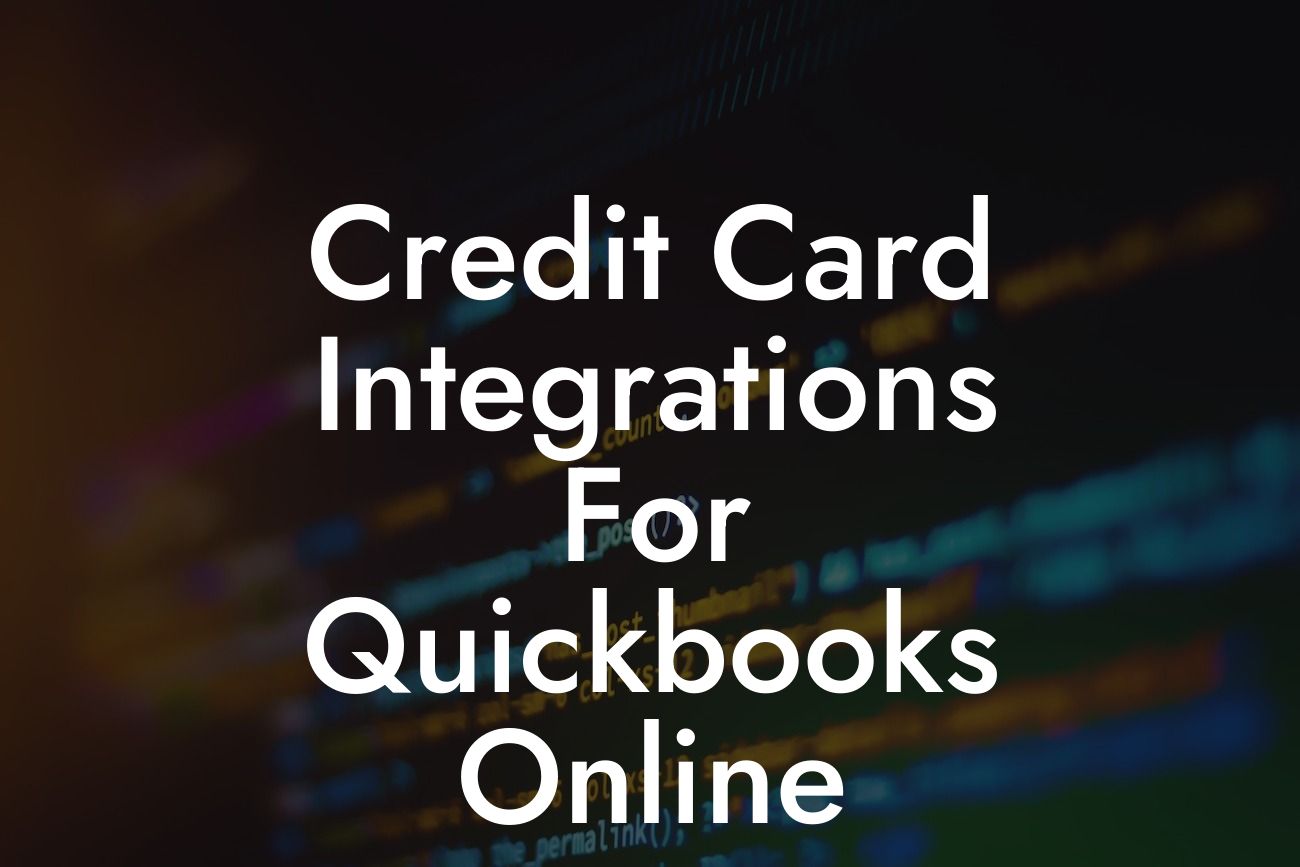Credit Card Integrations for QuickBooks Online: A Comprehensive Guide
As a business owner, managing your finances efficiently is crucial to the success of your organization. QuickBooks Online is a popular accounting software that helps you streamline your financial operations. However, to get the most out of QuickBooks Online, you need to integrate it with your credit card processing system. In this article, we will delve into the world of credit card integrations for QuickBooks Online, exploring the benefits, types of integrations, and how to set them up.
Benefits of Credit Card Integrations for QuickBooks Online
Integrating your credit card processing system with QuickBooks Online can have a significant impact on your business operations. Some of the benefits of credit card integrations include:
- Improved accuracy: Manual data entry can lead to errors, which can be costly and time-consuming to rectify. With an integrated system, transactions are automatically recorded, reducing the risk of errors.
- Increased efficiency: Automation of transactions saves time and reduces the workload of your accounting team, allowing them to focus on more strategic tasks.
- Enhanced security: Credit card integrations for QuickBooks Online provide an additional layer of security, ensuring that sensitive customer data is protected.
Looking For a Custom QuickBook Integration?
- Better cash flow management: With real-time transaction data, you can make informed decisions about your business's cash flow, reducing the risk of cash flow crises.
Types of Credit Card Integrations for QuickBooks Online
There are several types of credit card integrations available for QuickBooks Online, each with its unique features and benefits. Some of the most popular types of integrations include:
- Payment gateways: Payment gateways like PayPal, Stripe, and Square allow you to process credit card transactions directly within QuickBooks Online.
- Merchant account integrations: Merchant account integrations like Authorize.net and Cybersource enable you to process credit card transactions and manage your merchant account within QuickBooks Online.
- Credit card sync integrations: Credit card sync integrations like Bank of America and Chase allow you to sync your credit card transactions with QuickBooks Online, eliminating the need for manual data entry.
How to Set Up Credit Card Integrations for QuickBooks Online
Setting up credit card integrations for QuickBooks Online is a relatively straightforward process. Here are the general steps to follow:
- Choose your integration type: Select the type of integration that best suits your business needs.
- Create an account: Create an account with your chosen payment gateway, merchant account, or credit card sync provider.
- Connect to QuickBooks Online: Connect your account to QuickBooks Online using the integration provider's API or connector.
- Configure settings: Configure your integration settings, including transaction settings, payment methods, and currency settings.
- Test the integration: Test the integration to ensure that transactions are being processed correctly and accurately.
Common Credit Card Integration Providers for QuickBooks Online
There are several credit card integration providers that support QuickBooks Online. Some of the most popular providers include:
- Intuit Payment Solutions: Intuit Payment Solutions offers a range of payment processing options, including credit card processing, that integrate seamlessly with QuickBooks Online.
- PayPal: PayPal is a popular payment gateway that integrates with QuickBooks Online, allowing you to process credit card transactions and manage your PayPal account within the software.
- Stripe: Stripe is a payment gateway that provides a seamless integration with QuickBooks Online, enabling you to process credit card transactions and manage your Stripe account within the software.
Tips for Choosing the Right Credit Card Integration Provider
Choosing the right credit card integration provider for your business can be a daunting task. Here are some tips to consider:
- Fees and pricing: Compare the fees and pricing of different providers to ensure you're getting the best deal for your business.
- Integration complexity: Consider the complexity of the integration and the level of technical support provided by the provider.
- Security and compliance: Ensure that the provider is compliant with industry security standards, such as PCI-DSS.
- Customer support: Evaluate the level of customer support provided by the provider, including support channels and response times.
Common Issues with Credit Card Integrations for QuickBooks Online
While credit card integrations for QuickBooks Online can be highly beneficial, they're not without their challenges. Some common issues that businesses may encounter include:
- Transaction errors: Transaction errors can occur due to incorrect configuration or technical issues with the integration.
- Syncing issues: Syncing issues can occur when transactions are not synced correctly between the credit card processor and QuickBooks Online.
- Security breaches: Security breaches can occur if the integration is not properly secured, putting sensitive customer data at risk.
Best Practices for Credit Card Integrations for QuickBooks Online
To get the most out of your credit card integration for QuickBooks Online, it's essential to follow best practices. Here are some tips to consider:
- Regularly review transactions: Regularly review transactions to ensure accuracy and detect any errors or discrepancies.
- Monitor integration performance: Monitor the performance of your integration to identify any issues or bottlenecks.
- Implement security measures: Implement security measures, such as two-factor authentication and encryption, to protect sensitive customer data.
- Provide training: Provide training to your accounting team on how to use the integration and troubleshoot common issues.
Credit card integrations for QuickBooks Online can have a significant impact on your business operations, improving accuracy, increasing efficiency, and enhancing security. By understanding the benefits, types, and setup process of credit card integrations, you can make informed decisions about which integration is right for your business. Remember to choose a reputable provider, follow best practices, and regularly review transactions to ensure a seamless and secure integration.
Frequently Asked Questions
What is a credit card integration for QuickBooks Online?
A credit card integration for QuickBooks Online is a feature that allows you to connect your credit card accounts to your QuickBooks Online account, enabling you to automatically import transactions, track expenses, and reconcile statements.
Why do I need a credit card integration for QuickBooks Online?
Integrating your credit card with QuickBooks Online helps you streamline your accounting process, reduces manual data entry, and ensures accuracy and compliance. It also provides a clear picture of your business's financial health and helps you make informed decisions.
What are the benefits of credit card integrations for QuickBooks Online?
The benefits of credit card integrations for QuickBooks Online include automated transaction importing, reduced manual data entry, improved accuracy, enhanced financial visibility, and streamlined reconciliation.
How do I set up a credit card integration for QuickBooks Online?
To set up a credit card integration for QuickBooks Online, you'll need to connect your credit card account to QuickBooks Online through the QuickBooks Online dashboard or through a third-party integration provider. Follow the provider's instructions to complete the setup process.
What credit card types are supported by QuickBooks Online integrations?
QuickBooks Online integrations support various credit card types, including Visa, Mastercard, American Express, Discover, and more. Check with your integration provider for specific supported credit card types.
Can I integrate multiple credit cards with QuickBooks Online?
Yes, you can integrate multiple credit cards with QuickBooks Online, allowing you to track and manage multiple credit card accounts from a single dashboard.
How often are credit card transactions imported into QuickBooks Online?
Credit card transactions are typically imported into QuickBooks Online on a daily basis, but the frequency may vary depending on the integration provider and your specific setup.
Can I customize the credit card integration settings in QuickBooks Online?
Yes, you can customize the credit card integration settings in QuickBooks Online to fit your business needs, such as setting up specific accounts, categories, and tags for imported transactions.
How do I reconcile my credit card statements in QuickBooks Online?
To reconcile your credit card statements in QuickBooks Online, match the transactions imported from your credit card account with the corresponding transactions in QuickBooks Online, and then reconcile the statement to ensure accuracy.
What if I encounter errors or discrepancies during the credit card integration process?
If you encounter errors or discrepancies during the credit card integration process, contact your integration provider's support team for assistance. They can help you troubleshoot and resolve the issue.
Is my credit card information secure when integrating with QuickBooks Online?
Yes, your credit card information is secure when integrating with QuickBooks Online. Integration providers use industry-standard security measures, such as encryption and secure servers, to protect your sensitive information.
Can I cancel or delete a credit card integration in QuickBooks Online?
Yes, you can cancel or delete a credit card integration in QuickBooks Online if needed. Contact your integration provider for instructions on how to do so.
How do I track credit card expenses in QuickBooks Online?
You can track credit card expenses in QuickBooks Online by categorizing and tagging imported transactions, setting up budgets and forecasts, and generating reports to analyze your expenses.
Can I use credit card integrations for personal or business credit cards?
Yes, you can use credit card integrations for both personal and business credit cards, depending on your specific needs and setup.
How do I handle credit card refunds or credits in QuickBooks Online?
When handling credit card refunds or credits in QuickBooks Online, ensure you accurately record and categorize the transactions to maintain accurate financial records.
Can I integrate credit cards with QuickBooks Online for multiple businesses?
Yes, you can integrate credit cards with QuickBooks Online for multiple businesses, allowing you to manage multiple businesses' financials from a single dashboard.
What if I have multiple users accessing my QuickBooks Online account?
If you have multiple users accessing your QuickBooks Online account, ensure each user has the necessary permissions and access levels to view and manage credit card integrations.
How do I troubleshoot common credit card integration issues in QuickBooks Online?
To troubleshoot common credit card integration issues in QuickBooks Online, check the integration provider's support resources, contact their support team, or review QuickBooks Online's troubleshooting guides.
Can I use credit card integrations with QuickBooks Online's mobile app?
Yes, you can use credit card integrations with QuickBooks Online's mobile app, allowing you to access and manage your credit card transactions on-the-go.
How do I ensure compliance with accounting standards and regulations when using credit card integrations?
To ensure compliance with accounting standards and regulations when using credit card integrations, consult with your accountant or financial advisor, and ensure you're following best practices for financial record-keeping and reporting.
What are the system requirements for credit card integrations with QuickBooks Online?
The system requirements for credit card integrations with QuickBooks Online typically include a stable internet connection, a compatible browser, and a QuickBooks Online subscription. Check with your integration provider for specific system requirements.
Can I customize the credit card integration to fit my specific business needs?
Yes, you can customize the credit card integration to fit your specific business needs by working with your integration provider or a QuickBooks Online certified consultant.
How do I get support for credit card integrations with QuickBooks Online?
To get support for credit card integrations with QuickBooks Online, contact your integration provider's support team, QuickBooks Online's support team, or a certified QuickBooks Online consultant.