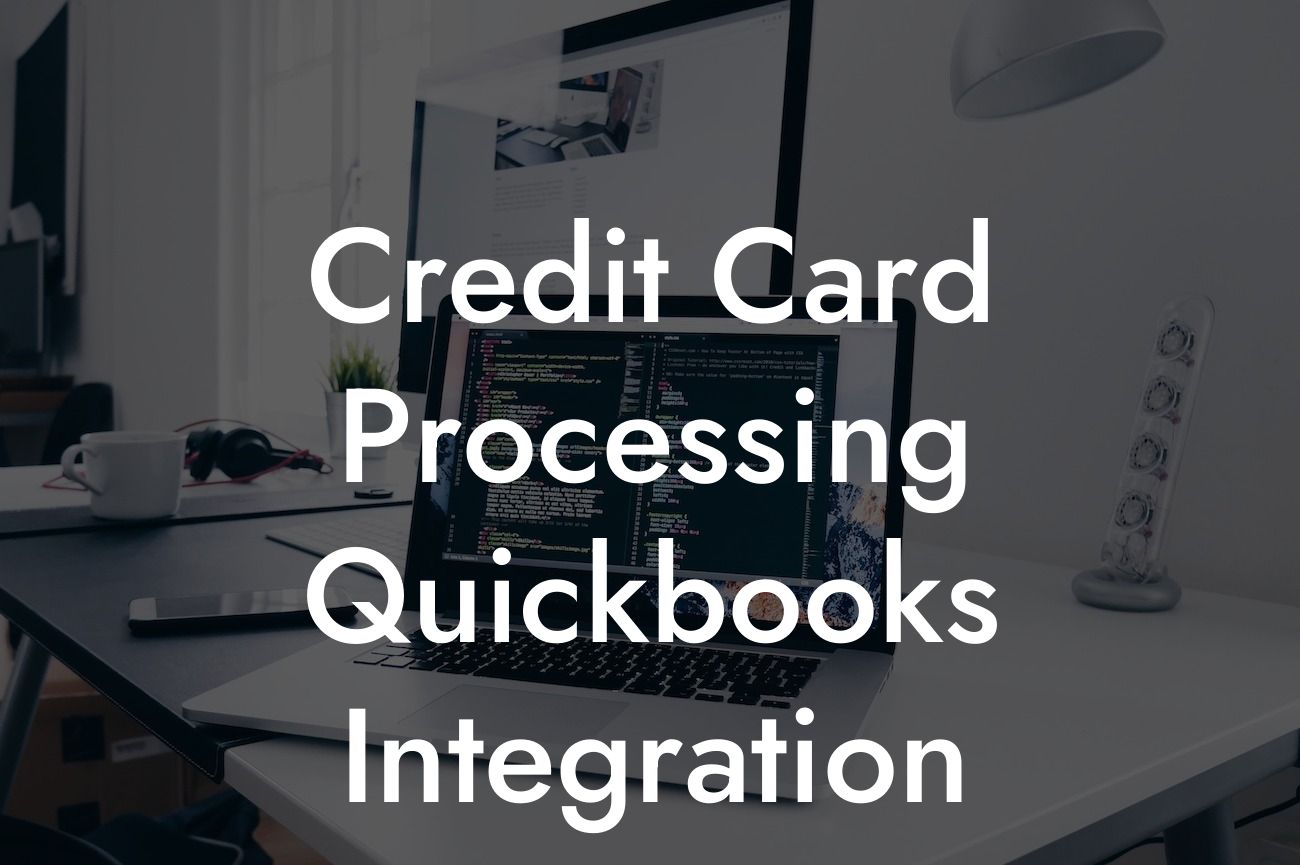Credit Card Processing QuickBooks Integration: Streamlining Your Financial Operations
As a business owner, managing your financial operations efficiently is crucial to your success. One of the most important aspects of financial management is credit card processing, which allows you to accept payments from customers quickly and securely. However, manually processing credit card transactions can be time-consuming and prone to errors. This is where QuickBooks integration comes in – a game-changer for businesses looking to streamline their financial operations. In this article, we'll explore the benefits and process of credit card processing QuickBooks integration, and how it can revolutionize your business.
What is Credit Card Processing QuickBooks Integration?
Credit card processing QuickBooks integration is the process of connecting your credit card processing system with your QuickBooks accounting software. This integration allows you to automatically synchronize your credit card transactions with your QuickBooks account, eliminating the need for manual data entry and reducing the risk of errors. With integration, you can process credit card payments, track transactions, and manage your finances all within one platform.
Benefits of Credit Card Processing QuickBooks Integration
The benefits of credit card processing QuickBooks integration are numerous. Some of the most significant advantages include:
- Increased Efficiency: Automation eliminates the need for manual data entry, freeing up more time for you to focus on other aspects of your business.
- Reduced Errors: Manual data entry is prone to errors, which can lead to discrepancies in your financial records. Integration eliminates this risk, ensuring accuracy and reliability.
Looking For a Custom QuickBook Integration?
- Improved Cash Flow: With instant access to transaction data, you can better manage your cash flow and make informed business decisions.
- Enhanced Security: Integration ensures that sensitive credit card information is protected, reducing the risk of fraud and data breaches.
- Simplified Reconciliation: Integration makes it easy to reconcile your credit card transactions with your QuickBooks account, saving you time and reducing the risk of errors.
How Does Credit Card Processing QuickBooks Integration Work?
The process of credit card processing QuickBooks integration is relatively straightforward. Here's an overview of how it works:
- Setup: You'll need to set up your credit card processing system and QuickBooks account, ensuring that both are configured correctly.
- Integration: You'll then need to integrate your credit card processing system with your QuickBooks account, using an integration tool or API.
- Transaction Processing: When a credit card transaction is processed, the information is automatically sent to your QuickBooks account, where it's recorded and updated in real-time.
- Reconciliation: Your QuickBooks account is updated with the transaction data, making it easy to reconcile your credit card transactions with your financial records.
Choosing the Right Credit Card Processing QuickBooks Integration Solution
When choosing a credit card processing QuickBooks integration solution, there are several factors to consider. Here are some key things to look for:
- Compatibility: Ensure that the integration solution is compatible with your QuickBooks version and credit card processing system.
- Security: Look for a solution that meets the highest security standards, such as PCI-DSS compliance.
- Ease of Use: Choose a solution that's easy to set up and use, with minimal technical expertise required.
- Customization: Consider a solution that allows for customization, so you can tailor the integration to your specific business needs.
- Support: Look for a solution that offers comprehensive support, including training and technical assistance.
Common Challenges and Solutions
While credit card processing QuickBooks integration can be a game-changer for businesses, there are some common challenges to be aware of. Here are some common issues and solutions:
- Technical Issues: Technical problems can arise during integration, such as connectivity issues or data syncing errors. Solution: Work with a reputable integration provider that offers comprehensive technical support.
- Data Discrepancies: Discrepancies can occur between your credit card processing system and QuickBooks account. Solution: Regularly review and reconcile your transaction data to identify and resolve any discrepancies.
- Security Concerns: Security breaches can occur if sensitive credit card information is not properly protected. Solution: Ensure that your integration solution meets the highest security standards, such as PCI-DSS compliance.
Best Practices for Credit Card Processing QuickBooks Integration
To get the most out of your credit card processing QuickBooks integration, here are some best practices to follow:
- Regularly Review and Reconcile: Regularly review and reconcile your transaction data to ensure accuracy and identify any discrepancies.
- Use Strong Passwords: Use strong, unique passwords for your credit card processing system and QuickBooks account to protect sensitive information.
- Keep Software Up-to-Date: Ensure that your credit card processing system and QuickBooks software are up-to-date, with the latest security patches and updates applied.
- Monitor Transactions: Monitor your credit card transactions regularly, looking for any suspicious activity or errors.
Credit card processing QuickBooks integration is a powerful tool that can revolutionize your financial operations. By automating credit card transactions, reducing errors, and improving cash flow, you can focus on growing your business and achieving success. By following the best practices outlined in this article, you can ensure a seamless integration that meets your business needs. Remember to choose a reputable integration provider, and don't hesitate to reach out if you have any questions or concerns. With credit card processing QuickBooks integration, you can take your business to the next level.
Frequently Asked Questions
What is credit card processing in QuickBooks?
Credit card processing in QuickBooks refers to the ability to accept and process credit card payments directly within the QuickBooks accounting software. This allows businesses to streamline their payment processing, reduce errors, and improve their overall financial management.
What are the benefits of integrating credit card processing with QuickBooks?
Integrating credit card processing with QuickBooks provides numerous benefits, including reduced errors, increased efficiency, improved cash flow, and enhanced financial reporting. It also eliminates the need for manual data entry, reducing the risk of errors and freeing up staff to focus on more important tasks.
How does credit card processing work in QuickBooks?
Credit card processing in QuickBooks works by allowing businesses to enter credit card information directly into the software. The payment is then processed through a payment gateway, and the transaction is automatically recorded in QuickBooks, eliminating the need for manual data entry.
What types of credit cards can be processed in QuickBooks?
QuickBooks supports the processing of all major credit cards, including Visa, Mastercard, American Express, and Discover.
Is credit card processing in QuickBooks secure?
Yes, credit card processing in QuickBooks is highly secure. QuickBooks uses industry-standard encryption and secure servers to protect sensitive credit card information. Additionally, QuickBooks is PCI-DSS compliant, ensuring that businesses meet the highest standards for payment card security.
Can I process credit card payments online or in-person?
Yes, QuickBooks allows businesses to process credit card payments both online and in-person. Online payments can be processed through QuickBooks Online, while in-person payments can be processed using a card reader or mobile payment device.
How do I set up credit card processing in QuickBooks?
To set up credit card processing in QuickBooks, businesses need to create a payment gateway account, obtain a merchant account, and configure their QuickBooks settings to connect to the payment gateway. QuickBooks provides step-by-step instructions and support to help businesses set up credit card processing.
What is a payment gateway, and do I need one?
A payment gateway is a secure platform that facilitates online credit card transactions. Yes, a payment gateway is required to process credit card payments in QuickBooks. Popular payment gateways include Authorize.net, PayPal, and Stripe.
What is a merchant account, and do I need one?
A merchant account is a special type of bank account that allows businesses to accept credit card payments. Yes, a merchant account is required to process credit card payments in QuickBooks. Businesses can obtain a merchant account through their bank or a third-party provider.
How much does credit card processing cost in QuickBooks?
The cost of credit card processing in QuickBooks varies depending on the payment gateway and merchant account fees. Typically, businesses pay a percentage of the transaction amount, plus a small fixed fee per transaction. QuickBooks provides transparent pricing and fee structures to help businesses understand their costs.
Can I process credit card payments in multiple currencies?
Yes, QuickBooks allows businesses to process credit card payments in multiple currencies. This is particularly useful for businesses that operate internationally or have customers who prefer to pay in their local currency.
How do I reconcile credit card transactions in QuickBooks?
Reconciling credit card transactions in QuickBooks is a straightforward process. Businesses can match their credit card statements to their QuickBooks records, ensuring that all transactions are accounted for and accurate.
Can I process credit card payments for recurring invoices?
Yes, QuickBooks allows businesses to process credit card payments for recurring invoices. This is particularly useful for businesses that offer subscription-based services or have customers who prefer to pay automatically.
How do I manage credit card payment disputes in QuickBooks?
QuickBooks provides tools and resources to help businesses manage credit card payment disputes. Businesses can track and respond to disputes, and QuickBooks provides guidance on how to resolve issues efficiently.
Can I process credit card payments for online sales?
Yes, QuickBooks allows businesses to process credit card payments for online sales. This is particularly useful for e-commerce businesses or those that sell products or services online.
How do I integrate credit card processing with my website?
Integrating credit card processing with a website involves setting up an online payment form or shopping cart that connects to QuickBooks. QuickBooks provides APIs and developer tools to help businesses integrate credit card processing with their website.
Can I process credit card payments for in-person sales?
Yes, QuickBooks allows businesses to process credit card payments for in-person sales. This is particularly useful for retail businesses or those that sell products or services in-person.
How do I use a card reader or mobile payment device with QuickBooks?
QuickBooks supports a range of card readers and mobile payment devices, allowing businesses to process credit card payments in-person. Businesses can connect their device to QuickBooks, and the transaction is automatically recorded.
Can I process credit card payments for phone or mail orders?
Yes, QuickBooks allows businesses to process credit card payments for phone or mail orders. This is particularly useful for businesses that receive orders over the phone or through the mail.
How do I manage credit card payment refunds in QuickBooks?
QuickBooks provides tools and resources to help businesses manage credit card payment refunds. Businesses can process refunds, and QuickBooks automatically updates the customer's account and records the refund.
Can I process credit card payments for international transactions?
Yes, QuickBooks allows businesses to process credit card payments for international transactions. This is particularly useful for businesses that operate globally or have customers in multiple countries.
How do I ensure compliance with PCI-DSS regulations?
QuickBooks provides resources and guidance to help businesses ensure compliance with PCI-DSS regulations. Businesses can use QuickBooks' secure payment processing and follow best practices to maintain compliance.
Can I customize credit card payment forms and invoices in QuickBooks?
Yes, QuickBooks allows businesses to customize credit card payment forms and invoices. Businesses can add their logo, branding, and messaging to create a professional and consistent look.
How do I troubleshoot credit card payment issues in QuickBooks?
QuickBooks provides resources and support to help businesses troubleshoot credit card payment issues. Businesses can contact QuickBooks support, access online resources, or consult with a certified QuickBooks expert.
Can I process credit card payments for non-profit organizations?
Yes, QuickBooks allows non-profit organizations to process credit card payments. This is particularly useful for non-profits that rely on donations and need to process credit card transactions efficiently.