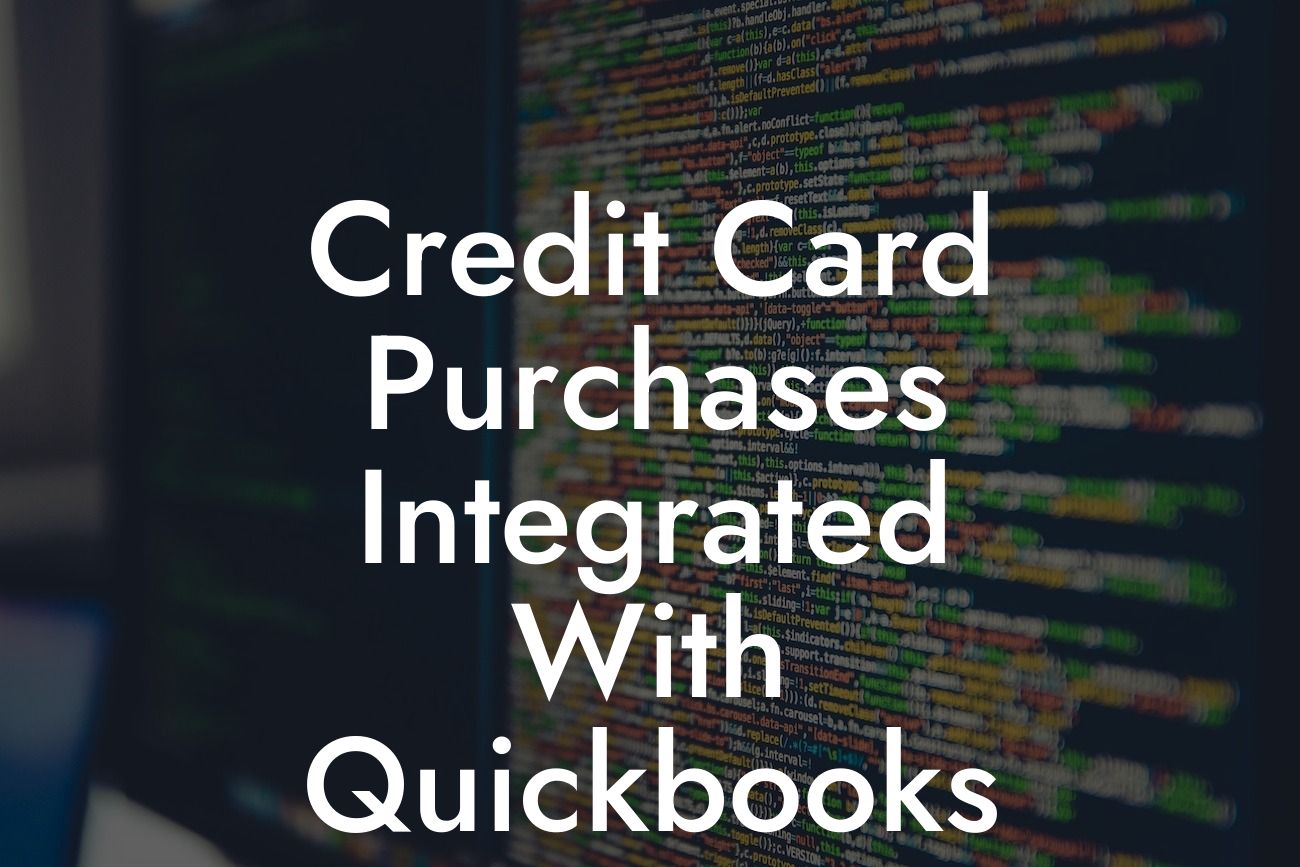Streamlining Your Finances: The Benefits of Credit Card Purchases Integrated with QuickBooks
As a business owner, managing your finances efficiently is crucial to the success of your organization. One way to achieve this is by integrating your credit card purchases with QuickBooks, a leading accounting software. This integration can revolutionize the way you track and manage your expenses, saving you time, reducing errors, and providing valuable insights into your business's financial health.
What is Credit Card Integration with QuickBooks?
Credit card integration with QuickBooks is a feature that allows you to automatically import your credit card transactions into your QuickBooks account. This means that every time you make a purchase using your credit card, the transaction is seamlessly recorded in your QuickBooks ledger, eliminating the need for manual data entry.
Benefits of Credit Card Integration with QuickBooks
The benefits of integrating your credit card purchases with QuickBooks are numerous. Some of the most significant advantages include:
- Automated Expense Tracking: With credit card integration, you can say goodbye to manual expense tracking. Every transaction is automatically recorded, ensuring that you have a complete and accurate picture of your business's expenses.
- Reduced Errors: Manual data entry can lead to errors, which can have significant consequences for your business. By automating the process, you can minimize the risk of errors and ensure that your financial records are accurate.
Looking For a Custom QuickBook Integration?
- Improved Financial Visibility: Credit card integration provides you with real-time visibility into your business's financial situation. You can track your expenses, income, and cash flow in one place, making it easier to make informed financial decisions.
- Enhanced Security: With credit card integration, you can rest assured that your financial data is secure. QuickBooks uses robust security measures to protect your sensitive information, giving you peace of mind.
How to Set Up Credit Card Integration with QuickBooks
Setting up credit card integration with QuickBooks is a straightforward process. Here's a step-by-step guide to get you started:
- Connect Your Credit Card Account: Log in to your QuickBooks account and navigate to the "Banking" tab. Click on "Connect Account" and select your credit card provider from the list of available options.
- Enter Your Credit Card Details: Enter your credit card details, including the account number, expiration date, and security code.
- Authorize QuickBooks to Access Your Account: Authorize QuickBooks to access your credit card account by following the prompts.
- Map Your Credit Card Transactions: Map your credit card transactions to the appropriate accounts in QuickBooks, such as "Expenses" or "Assets."
Best Practices for Credit Card Integration with QuickBooks
To get the most out of credit card integration with QuickBooks, follow these best practices:
- Regularly Reconcile Your Accounts: Regularly reconcile your credit card accounts to ensure that your financial records are accurate and up-to-date.
- Use Descriptive Transaction Names: Use descriptive transaction names to help you quickly identify the purpose of each transaction.
- Categorize Your Transactions: Categorize your transactions using QuickBooks' built-in categories or create your own custom categories to track specific expenses.
- Monitor Your Cash Flow: Monitor your cash flow regularly to identify areas where you can improve your financial management.
Common Issues with Credit Card Integration and How to Resolve Them
While credit card integration with QuickBooks is generally smooth, you may encounter some issues. Here are some common problems and their solutions:
- Transaction Errors: If you notice errors in your transactions, check that your credit card account is properly connected to QuickBooks and that you have authorized QuickBooks to access your account.
- Missing Transactions: If you notice missing transactions, check that your credit card provider is sending transactions to QuickBooks correctly. You can also try re-syncing your accounts to retrieve missing transactions.
- Incorrect Transaction Dates: If you notice incorrect transaction dates, check that your credit card provider is sending transactions with the correct dates. You can also adjust the transaction dates in QuickBooks to reflect the correct dates.
In conclusion, integrating your credit card purchases with QuickBooks can revolutionize the way you manage your finances. By automating expense tracking, reducing errors, and providing real-time financial visibility, credit card integration can help you make informed financial decisions and drive your business forward. By following the best practices outlined in this article, you can ensure a seamless integration and get the most out of this powerful feature.
Get Started with Credit Card Integration Today
If you're ready to take your financial management to the next level, get started with credit card integration today. Our team of experts can help you set up and customize your integration to meet your unique business needs. Contact us to learn more about how credit card integration with QuickBooks can benefit your business.
Frequently Asked Questions
What is credit card purchase integration with QuickBooks?
Credit card purchase integration with QuickBooks is a feature that allows you to automatically sync your credit card transactions with your QuickBooks accounting software. This eliminates the need for manual data entry, reducing errors and saving you time.
What are the benefits of integrating credit card purchases with QuickBooks?
The benefits of integrating credit card purchases with QuickBooks include increased accuracy, reduced manual data entry, and improved financial visibility. You'll also be able to track your expenses, identify areas for cost savings, and make informed business decisions.
How does credit card purchase integration with QuickBooks work?
When you integrate your credit card with QuickBooks, your transactions are automatically downloaded and categorized into your QuickBooks account. This includes purchases, refunds, and credits. You can then review and reconcile your transactions to ensure accuracy.
What types of credit cards can be integrated with QuickBooks?
Most major credit card brands can be integrated with QuickBooks, including Visa, Mastercard, American Express, and Discover. You can also integrate debit cards and other payment methods.
Is my credit card information secure when integrated with QuickBooks?
Yes, your credit card information is secure when integrated with QuickBooks. QuickBooks uses industry-standard security measures, including encryption and secure servers, to protect your sensitive financial information.
How often are credit card transactions synced with QuickBooks?
Credit card transactions are typically synced with QuickBooks on a daily basis, although the frequency may vary depending on your specific integration settings.
Can I integrate multiple credit cards with QuickBooks?
Yes, you can integrate multiple credit cards with QuickBooks, making it easy to track and manage multiple accounts from a single dashboard.
How do I set up credit card purchase integration with QuickBooks?
To set up credit card purchase integration with QuickBooks, you'll need to connect your credit card account to QuickBooks through the QuickBooks interface. You may need to provide your credit card login credentials and authorize the connection.
What if I have multiple users accessing my QuickBooks account?
If you have multiple users accessing your QuickBooks account, you can control access to credit card transactions and settings through QuickBooks' user permissions feature.
Can I customize the way credit card transactions are categorized in QuickBooks?
Yes, you can customize the way credit card transactions are categorized in QuickBooks by setting up custom categories and rules for transaction classification.
How do I reconcile credit card transactions in QuickBooks?
To reconcile credit card transactions in QuickBooks, you'll need to match your QuickBooks transactions with your credit card statement. QuickBooks provides tools to help you identify and resolve any discrepancies.
What if I notice an error in a credit card transaction?
If you notice an error in a credit card transaction, you can correct it directly in QuickBooks. You may also need to contact your credit card issuer to resolve the issue.
Can I use credit card purchase integration with QuickBooks for personal expenses?
While credit card purchase integration with QuickBooks is typically used for business expenses, you can also use it for personal expenses if you're a sole proprietor or have a personal QuickBooks account.
How does credit card purchase integration with QuickBooks affect my credit score?
Credit card purchase integration with QuickBooks does not directly affect your credit score. However, by keeping accurate and up-to-date financial records, you may be able to improve your credit score over time.
Can I integrate credit card purchases with QuickBooks if I'm using an older version of the software?
Credit card purchase integration is available in most versions of QuickBooks, although the specific features and functionality may vary. You may need to upgrade to a newer version to access the latest integration features.
What if I need help with credit card purchase integration or have questions?
If you need help with credit card purchase integration or have questions, you can contact QuickBooks support or consult the QuickBooks knowledge base for resources and tutorials.
Can I use credit card purchase integration with QuickBooks for international transactions?
Yes, credit card purchase integration with QuickBooks supports international transactions, although you may need to configure your settings to accommodate multiple currencies.
How does credit card purchase integration with QuickBooks handle foreign currency transactions?
Credit card purchase integration with QuickBooks can handle foreign currency transactions, automatically converting them to your home currency based on the current exchange rate.
Can I use credit card purchase integration with QuickBooks for online transactions?
Yes, credit card purchase integration with QuickBooks supports online transactions, including e-commerce purchases and online invoices.
How does credit card purchase integration with QuickBooks affect my accounting workflow?
Credit card purchase integration with QuickBooks streamlines your accounting workflow by automating data entry, reducing errors, and providing a clear picture of your financial situation.
Can I customize the credit card purchase integration settings in QuickBooks?
Yes, you can customize the credit card purchase integration settings in QuickBooks to fit your specific business needs, including setting up custom transaction categories and rules.
What if I need to cancel or dispute a credit card transaction?
If you need to cancel or dispute a credit card transaction, you'll need to contact your credit card issuer directly. You may also need to update the transaction status in QuickBooks to reflect the outcome.
How does credit card purchase integration with QuickBooks help with expense tracking?
Credit card purchase integration with QuickBooks helps with expense tracking by automatically categorizing and recording transactions, making it easy to identify areas for cost savings and track business expenses.