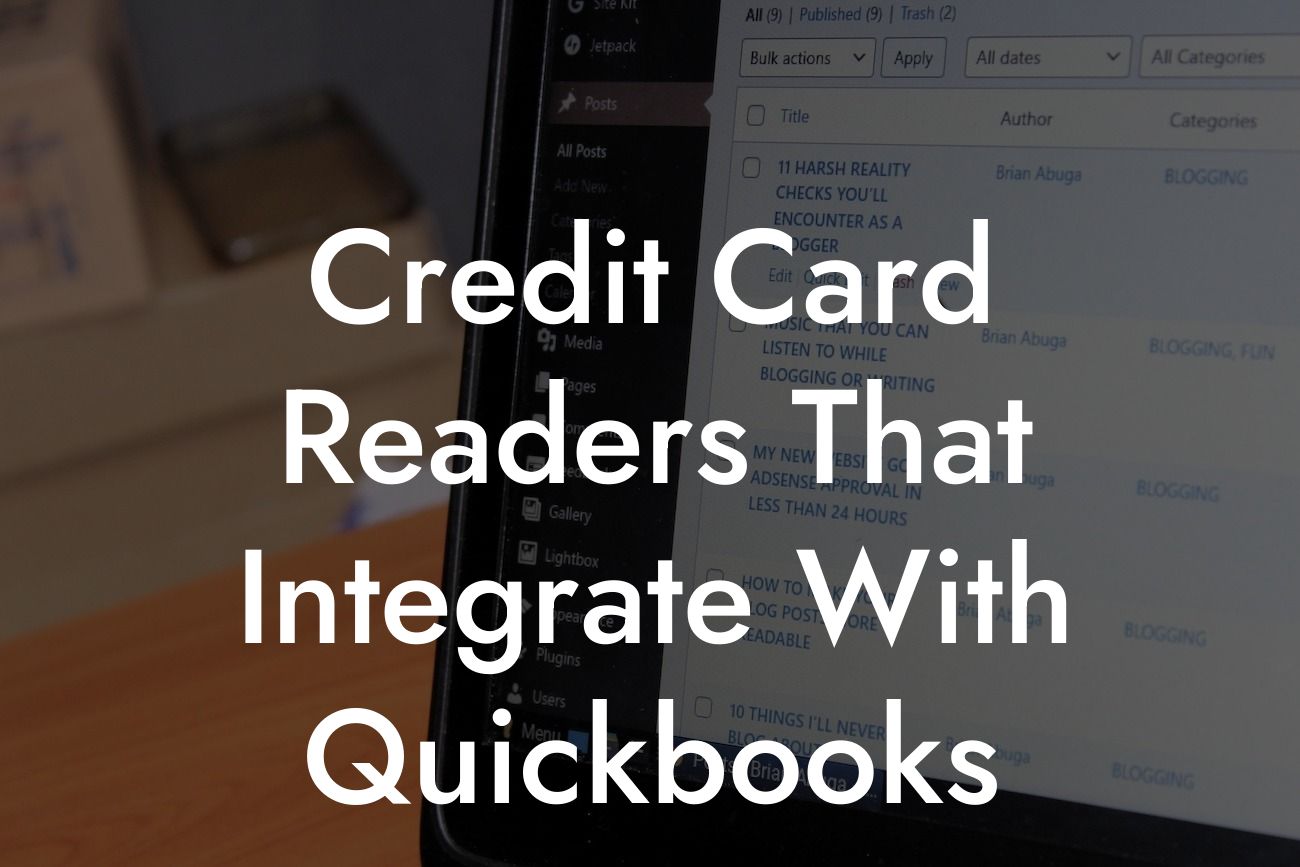Credit Card Readers That Integrate With QuickBooks: A Comprehensive Guide
As a business owner, managing your finances efficiently is crucial to the success of your venture. One of the most essential tools for achieving this is a credit card reader that integrates seamlessly with QuickBooks. In this article, we will delve into the world of credit card readers that integrate with QuickBooks, exploring the benefits, features, and top options available in the market.
Why Integrate Your Credit Card Reader with QuickBooks?
Integrating your credit card reader with QuickBooks can revolutionize the way you manage your finances. Here are some compelling reasons to do so:
• Streamlined Payments: With an integrated credit card reader, you can process payments directly within QuickBooks, eliminating the need for manual data entry and reducing errors.
• Automated Invoicing: Create and send professional invoices to your customers with ease, and track payments in real-time.
• Enhanced Security: QuickBooks' robust security features ensure that your customers' sensitive payment information is protected.
Looking For a Custom QuickBook Integration?
• Accurate Financial Reporting: Get a clear picture of your business's financial health with accurate and up-to-date financial reports.
Features to Look for in a Credit Card Reader That Integrates with QuickBooks
When selecting a credit card reader that integrates with QuickBooks, consider the following essential features:
• Seamless Integration: Ensure the credit card reader integrates seamlessly with QuickBooks, allowing for smooth and efficient payment processing.
• Multi-Card Support: Look for a reader that supports multiple card types, including Visa, Mastercard, American Express, and Discover.
• EMV Compliance: Ensure the reader is EMV-compliant, providing an additional layer of security for your customers' transactions.
• Mobile Compatibility: Choose a reader that is compatible with your mobile device, allowing you to process payments on-the-go.
Top Credit Card Readers That Integrate with QuickBooks
Here are some of the top credit card readers that integrate with QuickBooks:
• QuickBooks Payments: Developed by Intuit, QuickBooks Payments is a comprehensive payment solution that integrates seamlessly with QuickBooks.
• PayPal Here: PayPal's mobile payment solution integrates with QuickBooks, allowing you to process payments and track sales on-the-go.
• Square: Square's credit card reader integrates with QuickBooks, providing a user-friendly payment processing experience.
• Stripe: Stripe's online payment platform integrates with QuickBooks, offering a flexible and scalable payment solution.
How to Set Up a Credit Card Reader with QuickBooks
Setting up a credit card reader with QuickBooks is a straightforward process. Here's a step-by-step guide to get you started:
1. Sign up for a QuickBooks Payments account: Create a QuickBooks Payments account and link it to your QuickBooks software.
2. Choose your credit card reader: Select a credit card reader that integrates with QuickBooks, such as QuickBooks Payments, PayPal Here, Square, or Stripe.
3. Connect your credit card reader to QuickBooks: Follow the manufacturer's instructions to connect your credit card reader to QuickBooks.
4. Configure your payment settings: Set up your payment settings within QuickBooks, including payment methods, tax rates, and invoicing preferences.
Tips for Using a Credit Card Reader with QuickBooks
To get the most out of your credit card reader and QuickBooks integration, follow these tips:
• Regularly Update Your Software: Ensure you're running the latest version of QuickBooks and your credit card reader's software to avoid compatibility issues.
• Use Strong Passwords: Protect your QuickBooks and credit card reader accounts with strong, unique passwords.
• Monitor Your Transactions: Regularly review your transactions to detect any discrepancies or errors.
• Provide Excellent Customer Service: Use your credit card reader and QuickBooks integration to provide exceptional customer service, including prompt invoicing and payment tracking.
Common Issues and Troubleshooting
Like any technology, credit card readers and QuickBooks integrations can sometimes encounter issues. Here are some common problems and troubleshooting tips:
• Connection Issues: Ensure your credit card reader is properly connected to your device and QuickBooks software.
• Payment Processing Errors: Check your payment settings and ensure you have sufficient funds in your account.
• Invoicing Issues: Verify your invoicing settings and ensure you're using the correct payment method.
In conclusion, integrating a credit card reader with QuickBooks can revolutionize the way you manage your finances. By understanding the benefits, features, and top options available, you can make an informed decision that suits your business needs. Remember to set up your credit card reader correctly, follow best practices, and troubleshoot common issues to get the most out of your integration.
At [Your Company Name], we specialize in QuickBooks integrations and can help you find the perfect credit card reader solution for your business. Contact us today to learn more!
Frequently Asked Questions
What is a credit card reader and how does it integrate with QuickBooks?
A credit card reader is a device or software that allows businesses to accept credit card payments from customers. When integrated with QuickBooks, the credit card reader can automatically sync payment information, eliminating the need for manual data entry and reducing errors. This integration streamlines the payment process, making it easier to manage finances and track customer transactions.
Why do I need a credit card reader that integrates with QuickBooks?
Integrating a credit card reader with QuickBooks provides a seamless payment processing experience, saving you time and reducing the risk of errors. It also allows you to track customer payments, manage invoices, and generate financial reports more efficiently. Additionally, many credit card readers that integrate with QuickBooks offer competitive processing rates, which can help you save money on transaction fees.
What types of credit card readers integrate with QuickBooks?
There are several types of credit card readers that integrate with QuickBooks, including mobile card readers, countertop terminals, and online payment gateways. Mobile card readers are ideal for businesses that need to accept payments on-the-go, while countertop terminals are better suited for brick-and-mortar stores. Online payment gateways, on the other hand, allow customers to pay invoices online.
How do I choose the right credit card reader for my business?
When choosing a credit card reader, consider your business needs, such as the type of payments you need to accept, the volume of transactions, and the level of security required. You should also research the credit card reader's compatibility with QuickBooks, processing rates, and customer support. Reading reviews and comparing features can help you make an informed decision.
What is the difference between a credit card reader and a payment processor?
A credit card reader is a device or software that captures payment information, while a payment processor is a company that facilitates the transaction between the customer's bank and your business's bank account. Some credit card readers come with built-in payment processing, while others require a separate payment processor. Make sure to understand the fees and terms associated with each.
How do I set up my credit card reader to integrate with QuickBooks?
The setup process typically involves creating an account with the credit card reader provider, linking your QuickBooks account, and configuring the integration settings. You may need to provide your QuickBooks login credentials and specify the account types you want to integrate. Follow the provider's instructions or contact their customer support for assistance.
What information is synced between my credit card reader and QuickBooks?
The information synced between your credit card reader and QuickBooks typically includes payment amounts, dates, and customer information. This data is usually synced in real-time, ensuring that your financial records are up-to-date and accurate. Some credit card readers may also sync invoice and sales receipt information.
Can I use multiple credit card readers with QuickBooks?
Yes, you can use multiple credit card readers with QuickBooks, depending on your business needs. For example, you may want to use a mobile card reader for on-the-go payments and a countertop terminal for in-store transactions. Make sure to set up each credit card reader separately and configure the integration settings accordingly.
How do I troubleshoot issues with my credit card reader and QuickBooks integration?
If you encounter issues with your credit card reader and QuickBooks integration, try restarting the credit card reader, checking your internet connection, and verifying your QuickBooks login credentials. You can also contact the credit card reader provider's customer support or QuickBooks support for assistance.
What are the security features of credit card readers that integrate with QuickBooks?
Credit card readers that integrate with QuickBooks typically employ advanced security features, such as encryption, tokenization, and PCI-DSS compliance, to protect sensitive customer data. Look for credit card readers that meet industry standards for security and have a strong reputation for data protection.
Can I use a credit card reader with QuickBooks Online?
Yes, many credit card readers are compatible with QuickBooks Online, allowing you to accept payments and sync data seamlessly. Make sure to check the credit card reader provider's compatibility with QuickBooks Online before making a purchase.
How do I manage refunds and disputes with my credit card reader and QuickBooks?
When a customer requests a refund or disputes a charge, you can process the refund through your credit card reader and QuickBooks will automatically update the transaction. Make sure to follow the credit card reader provider's refund and dispute policies to avoid any issues.
Can I use a credit card reader with multiple QuickBooks accounts?
Some credit card readers allow you to connect to multiple QuickBooks accounts, making it easier to manage multiple businesses or locations. Check the credit card reader provider's documentation to see if this feature is supported.
What are the costs associated with using a credit card reader with QuickBooks?
The costs associated with using a credit card reader with QuickBooks typically include the cost of the credit card reader itself, processing fees, and any monthly or annual subscription fees. Make sure to understand the pricing structure and calculate the total cost of ownership before making a purchase.
How do I cancel my credit card reader subscription?
To cancel your credit card reader subscription, contact the provider's customer support and follow their cancellation process. You may need to provide a reason for cancellation and confirm that you want to terminate the service. Make sure to cancel any recurring payments to avoid further charges.
What kind of customer support do credit card reader providers offer?
Credit card reader providers typically offer customer support through various channels, such as phone, email, and live chat. Look for providers that offer 24/7 support, online resources, and a comprehensive knowledge base to help you resolve any issues quickly.
Can I use a credit card reader with QuickBooks for international transactions?
Some credit card readers that integrate with QuickBooks support international transactions, but this may depend on the provider's capabilities and the type of credit card being used. Check the credit card reader provider's documentation to see if international transactions are supported.
How do I ensure compliance with industry regulations when using a credit card reader with QuickBooks?
To ensure compliance with industry regulations, such as PCI-DSS, make sure to choose a credit card reader that meets industry standards and follows best practices for data security. Additionally, stay up-to-date with the latest regulations and guidelines to ensure you're meeting all requirements.
Can I use a credit card reader with QuickBooks for online sales?
Yes, many credit card readers that integrate with QuickBooks allow you to accept online payments, making it easy to sell products or services through your website or online marketplace. Look for credit card readers that support e-commerce integrations and online payment gateways.
How do I track inventory and manage stock levels with my credit card reader and QuickBooks?
Some credit card readers that integrate with QuickBooks allow you to track inventory and manage stock levels in real-time. This can help you optimize your inventory management and avoid stockouts or overstocking.
Can I use a credit card reader with QuickBooks for recurring payments?
Yes, many credit card readers that integrate with QuickBooks support recurring payments, making it easy to set up subscription-based services or automatic payments. Look for credit card readers that offer recurring payment features and flexible payment schedules.
What kind of reporting and analytics do credit card readers provide?
Credit card readers that integrate with QuickBooks often provide detailed reporting and analytics, such as sales reports, transaction history, and customer insights. This data can help you make informed business decisions and optimize your payment processing strategy.
How do I ensure data accuracy and integrity when using a credit card reader with QuickBooks?
To ensure data accuracy and integrity, make sure to set up your credit card reader and QuickBooks integration correctly, and regularly review your financial records for errors or discrepancies. Additionally, choose a credit card reader that has a strong reputation for data accuracy and integrity.
Can I use a credit card reader with QuickBooks for non-profit organizations?
Yes, many credit card readers that integrate with QuickBooks are suitable for non-profit organizations, providing a convenient way to accept donations and track financial transactions. Look for credit card readers that offer non-profit discounts or special pricing plans.