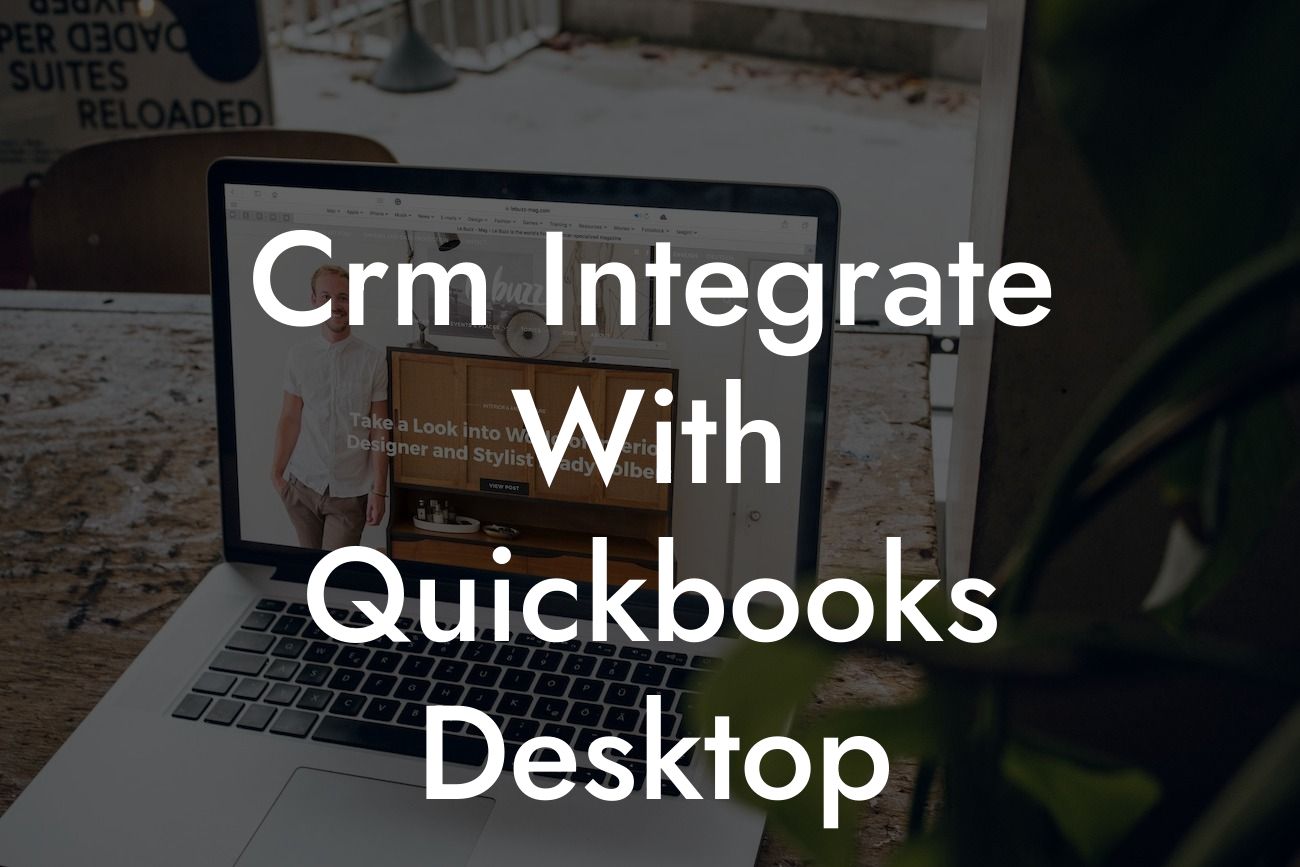What is CRM Integration with QuickBooks Desktop?
As a business owner, you understand the importance of managing your customer relationships and financial data efficiently. A CRM (Customer Relationship Management) system helps you to store and manage customer interactions, while QuickBooks Desktop is a popular accounting software that helps you to manage your financial data. Integrating your CRM with QuickBooks Desktop can revolutionize the way you do business, but what does it really mean?
In simple terms, CRM integration with QuickBooks Desktop means connecting your CRM system with your QuickBooks Desktop accounting software. This integration allows you to share data between the two systems, eliminating the need for manual data entry and ensuring that your customer and financial data are always up-to-date and accurate.
Benefits of CRM Integration with QuickBooks Desktop
Integrating your CRM with QuickBooks Desktop can bring numerous benefits to your business. Some of the most significant advantages include:
Improved accuracy: By eliminating manual data entry, you can reduce the risk of errors and ensure that your customer and financial data are accurate.
Increased efficiency: With integrated systems, you can automate many tasks, freeing up more time to focus on growing your business.
Looking For a Custom QuickBook Integration?
Enhanced customer insights: By having access to customer data and financial information in one place, you can gain a deeper understanding of your customers' needs and preferences.
Streamlined financial management: With QuickBooks Desktop integrated with your CRM, you can easily track invoices, payments, and other financial transactions.
How Does CRM Integration with QuickBooks Desktop Work?
The integration process typically involves connecting your CRM system with your QuickBooks Desktop software using an API (Application Programming Interface) or a third-party integration tool. This connection allows data to be shared between the two systems in real-time.
Here's an example of how the integration works:
When a new customer is added to your CRM system, the integration tool automatically creates a new customer record in QuickBooks Desktop. Similarly, when an invoice is created in QuickBooks Desktop, the integration tool updates the customer record in your CRM system.
Types of CRM Integration with QuickBooks Desktop
There are different types of CRM integration with QuickBooks Desktop, including:
One-way integration: Data is synced from your CRM system to QuickBooks Desktop, but not vice versa.
Two-way integration: Data is synced bi-directionally between your CRM system and QuickBooks Desktop.
Real-time integration: Data is synced in real-time, ensuring that both systems are always up-to-date.
Popular CRM Systems that Integrate with QuickBooks Desktop
Many CRM systems integrate with QuickBooks Desktop, including:
Salesforce: One of the most popular CRM systems, Salesforce offers a range of integration options with QuickBooks Desktop.
Zoho CRM: A cost-effective CRM system that integrates seamlessly with QuickBooks Desktop.
HubSpot CRM: A popular CRM system that offers a range of integration options with QuickBooks Desktop.
Challenges of CRM Integration with QuickBooks Desktop
While CRM integration with QuickBooks Desktop can bring numerous benefits, there are also some challenges to consider, including:
Data synchronization: Ensuring that data is synced accurately and in real-time can be a challenge.
System compatibility: Ensuring that your CRM system and QuickBooks Desktop are compatible can be a challenge.
Customization: Customizing the integration to meet your specific business needs can be a challenge.
Best Practices for CRM Integration with QuickBooks Desktop
To get the most out of your CRM integration with QuickBooks Desktop, follow these best practices:
Define your integration goals: Determine what you want to achieve from the integration and ensure that your goals are aligned with your business objectives.
Choose the right integration tool: Select an integration tool that meets your specific business needs and is compatible with your CRM system and QuickBooks Desktop.
Test the integration: Thoroughly test the integration to ensure that data is being synced accurately and in real-time.
Provide training: Provide training to your team on how to use the integrated system to ensure a smooth transition.
CRM integration with QuickBooks Desktop can revolutionize the way you do business, but it's essential to understand the benefits, challenges, and best practices involved. By integrating your CRM system with QuickBooks Desktop, you can improve accuracy, increase efficiency, and gain a deeper understanding of your customers' needs and preferences. As a business that specializes in QuickBooks integrations, we can help you to achieve a seamless integration that meets your specific business needs.
Frequently Asked Questions
What is CRM integration with QuickBooks Desktop?
CRM (Customer Relationship Management) integration with QuickBooks Desktop allows you to connect your CRM system with your QuickBooks accounting software. This integration enables you to synchronize customer data, invoices, and other financial information between the two systems, providing a unified view of your customers and financial performance.
What are the benefits of integrating CRM with QuickBooks Desktop?
Integrating CRM with QuickBooks Desktop offers numerous benefits, including improved data accuracy, increased efficiency, enhanced customer insights, and streamlined financial management. It also enables you to automate tasks, reduce errors, and make data-driven decisions.
Which CRM systems are compatible with QuickBooks Desktop?
Several CRM systems are compatible with QuickBooks Desktop, including popular options like Zoho CRM, HubSpot, Salesforce, and Microsoft Dynamics. However, it's essential to check the compatibility of your specific CRM system with QuickBooks Desktop before integrating the two.
How do I integrate my CRM system with QuickBooks Desktop?
The integration process typically involves connecting your CRM system to QuickBooks Desktop using an API key or a third-party integration tool. You may need to configure settings, map fields, and test the integration to ensure seamless data synchronization.
What data can be synchronized between CRM and QuickBooks Desktop?
The data that can be synchronized between CRM and QuickBooks Desktop includes customer information, invoices, payments, sales orders, and other financial data. The specific data that can be synchronized depends on the CRM system and QuickBooks Desktop version you're using.
Can I integrate multiple CRM systems with QuickBooks Desktop?
Yes, it's possible to integrate multiple CRM systems with QuickBooks Desktop, but it may require additional setup and configuration. You may need to use a third-party integration tool or work with a developer to customize the integration.
How often is data synchronized between CRM and QuickBooks Desktop?
The frequency of data synchronization between CRM and QuickBooks Desktop depends on the integration setup and the specific needs of your business. You can configure the integration to synchronize data in real-time, hourly, daily, or weekly.
What happens if there's a discrepancy in data between CRM and QuickBooks Desktop?
If there's a discrepancy in data between CRM and QuickBooks Desktop, it's essential to investigate and resolve the issue promptly. You may need to check for errors in data entry, configuration, or synchronization settings to ensure data accuracy and consistency.
Can I customize the integration to meet my business needs?
Yes, it's possible to customize the integration between CRM and QuickBooks Desktop to meet your business needs. You may need to work with a developer or a consultant to tailor the integration to your specific requirements.
Is the integration secure and compliant with data regulations?
Yes, the integration between CRM and QuickBooks Desktop is secure and compliant with data regulations, such as GDPR and HIPAA. However, it's essential to ensure that you're using a reputable integration tool and following best practices for data security and compliance.
How do I troubleshoot integration issues between CRM and QuickBooks Desktop?
To troubleshoot integration issues between CRM and QuickBooks Desktop, start by checking the integration settings, API keys, and data synchronization logs. You may also need to contact the support teams for your CRM system and QuickBooks Desktop or work with a developer to resolve the issue.
Can I integrate CRM with QuickBooks Desktop if I'm using a Mac?
Yes, you can integrate CRM with QuickBooks Desktop even if you're using a Mac. However, you may need to use a third-party integration tool or a cloud-based CRM system that's compatible with Mac.
What are the system requirements for integrating CRM with QuickBooks Desktop?
The system requirements for integrating CRM with QuickBooks Desktop include a compatible CRM system, QuickBooks Desktop version, operating system, and internet connection. You may also need to ensure that your system meets the minimum hardware and software requirements for the integration tool or CRM system.
Can I integrate CRM with QuickBooks Desktop if I'm using a hosted or cloud-based QuickBooks solution?
Yes, you can integrate CRM with QuickBooks Desktop even if you're using a hosted or cloud-based QuickBooks solution. However, you may need to use a third-party integration tool or a cloud-based CRM system that's compatible with your hosted or cloud-based QuickBooks solution.
How do I ensure data consistency between CRM and QuickBooks Desktop?
To ensure data consistency between CRM and QuickBooks Desktop, it's essential to configure the integration correctly, use a reliable integration tool, and regularly review and reconcile data between the two systems.
Can I use the integration to automate workflows and tasks?
Yes, you can use the integration between CRM and QuickBooks Desktop to automate workflows and tasks, such as creating invoices, sending notifications, and updating customer information. This can help streamline your business processes and improve efficiency.
What kind of support is available for integrating CRM with QuickBooks Desktop?
Various types of support are available for integrating CRM with QuickBooks Desktop, including online resources, documentation, support tickets, and consulting services. You may also need to contact the support teams for your CRM system and QuickBooks Desktop.
How do I measure the ROI of integrating CRM with QuickBooks Desktop?
To measure the ROI of integrating CRM with QuickBooks Desktop, track key metrics such as increased sales, improved customer satisfaction, reduced errors, and enhanced efficiency. You can also use analytics tools to measure the impact of the integration on your business.
Can I integrate CRM with QuickBooks Desktop for multiple companies or entities?
Yes, it's possible to integrate CRM with QuickBooks Desktop for multiple companies or entities, but it may require additional setup and configuration. You may need to use a third-party integration tool or work with a developer to customize the integration.
What are the common use cases for integrating CRM with QuickBooks Desktop?
The common use cases for integrating CRM with QuickBooks Desktop include sales and marketing automation, customer service and support, financial management and accounting, and business analytics and reporting.
How do I ensure compliance with accounting standards and regulations?
To ensure compliance with accounting standards and regulations, it's essential to configure the integration correctly, use a reliable integration tool, and regularly review and reconcile data between CRM and QuickBooks Desktop. You may also need to consult with an accountant or financial expert to ensure compliance.
Can I integrate CRM with QuickBooks Desktop for a specific industry or niche?
Yes, it's possible to integrate CRM with QuickBooks Desktop for a specific industry or niche, such as retail, manufacturing, or healthcare. You may need to use a third-party integration tool or work with a developer to customize the integration for your industry or niche.
What are the best practices for integrating CRM with QuickBooks Desktop?
The best practices for integrating CRM with QuickBooks Desktop include configuring the integration correctly, using a reliable integration tool, regularly reviewing and reconciling data, and ensuring compliance with accounting standards and regulations.