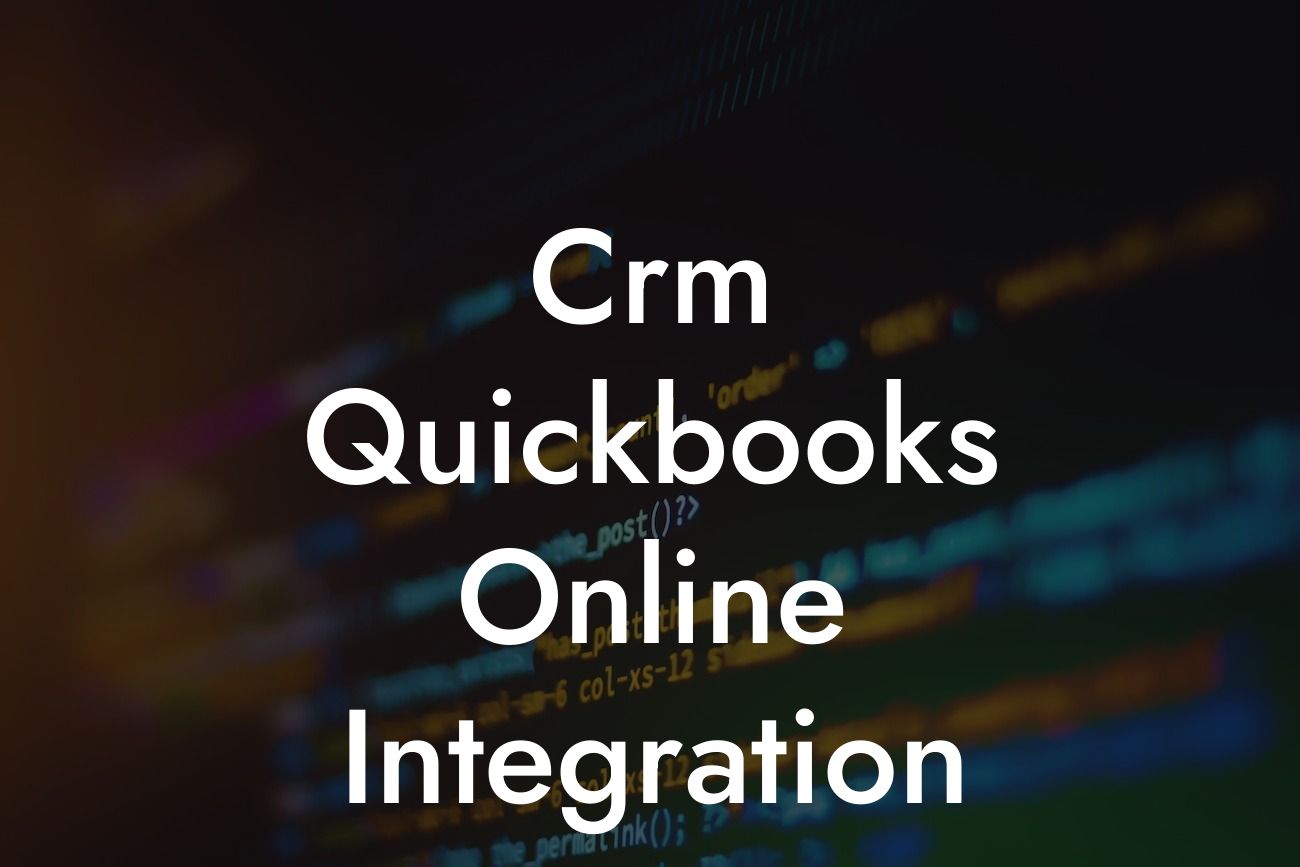What is CRM QuickBooks Online Integration?
As a business owner, you understand the importance of having a streamlined and efficient system in place to manage your customer relationships, sales, and finances. This is where CRM QuickBooks Online integration comes in – a powerful tool that combines the capabilities of a Customer Relationship Management (CRM) system with the accounting prowess of QuickBooks Online. In this article, we'll delve into the world of CRM QuickBooks Online integration, exploring its benefits, features, and implementation process.
Benefits of CRM QuickBooks Online Integration
By integrating your CRM system with QuickBooks Online, you can experience a range of benefits that can transform the way you do business. Some of the most significant advantages include:
- Enhanced customer insights: With a unified view of customer interactions, sales, and financial data, you can gain a deeper understanding of your customers' needs and preferences.
- Improved sales productivity: Automating data entry and eliminating manual errors, CRM QuickBooks Online integration enables your sales team to focus on what matters most – closing deals and driving revenue.
- Streamlined financial management: By synchronizing financial data between your CRM and QuickBooks Online, you can ensure accuracy, reduce errors, and make informed financial decisions.
Looking For a Custom QuickBook Integration?
- Increased efficiency: Automating tasks and workflows, CRM QuickBooks Online integration helps reduce manual labor, freeing up more time for strategic activities.
Features of CRM QuickBooks Online Integration
A CRM QuickBooks Online integration typically includes a range of features that enable seamless communication between the two systems. Some of the key features to look for include:
- Real-time data synchronization: Automatic synchronization of customer, sales, and financial data between your CRM and QuickBooks Online.
- Bi-directional data flow: Data flows seamlessly between the two systems, ensuring that changes made in one system are reflected in the other.
- Automated workflows: Customizable workflows that automate tasks, such as creating invoices or updating customer information.
- Customizable mapping: The ability to map custom fields and data entities between your CRM and QuickBooks Online.
How CRM QuickBooks Online Integration Works
So, how does CRM QuickBooks Online integration actually work? The process typically involves the following steps:
- Initial setup: The integration is set up, and the necessary connections are established between your CRM and QuickBooks Online.
- Data mapping: Custom fields and data entities are mapped between the two systems to ensure seamless data transfer.
- Real-time synchronization: Data is synchronized in real-time, ensuring that both systems are always up-to-date.
- Automated workflows: Customizable workflows are set up to automate tasks and processes.
Choosing the Right CRM for QuickBooks Online Integration
With so many CRM options available, choosing the right one for QuickBooks Online integration can be a daunting task. When selecting a CRM, consider the following factors:
- Native integration: Look for a CRM that offers native integration with QuickBooks Online, ensuring a seamless and hassle-free integration process.
- Customizability: Choose a CRM that allows for custom mapping and workflows, ensuring that the integration meets your unique business needs.
- Scalability: Select a CRM that can grow with your business, offering flexible pricing plans and scalable architecture.
Implementation Process for CRM QuickBooks Online Integration
Implementing CRM QuickBooks Online integration requires careful planning and execution. Here's a step-by-step guide to help you get started:
- Assess your business needs: Identify the specific requirements of your business and determine how CRM QuickBooks Online integration can address them.
- Choose an integration partner: Select a reputable partner with expertise in CRM QuickBooks Online integration to guide you through the process.
- Set up the integration: Work with your integration partner to set up the integration, map custom fields, and configure workflows.
- Test and refine: Thoroughly test the integration, refine workflows, and make any necessary adjustments.
Common Challenges and Solutions
While CRM QuickBooks Online integration can be a game-changer for your business, it's not without its challenges. Here are some common issues and solutions:
- Data inconsistencies: Ensure that data is accurately mapped and synchronized between the two systems to avoid inconsistencies.
- Integration errors: Work with a reputable integration partner to troubleshoot and resolve any integration errors that may arise.
- User adoption: Provide comprehensive training and support to ensure that users are comfortable with the new system and workflows.
CRM QuickBooks Online integration is a powerful tool that can revolutionize the way you manage your customer relationships, sales, and finances. By understanding the benefits, features, and implementation process, you can make informed decisions about integrating your CRM with QuickBooks Online. Remember to choose the right CRM, carefully plan the implementation process, and address any challenges that may arise. With the right approach, you can unlock the full potential of CRM QuickBooks Online integration and take your business to the next level.
Frequently Asked Questions
What is CRM QuickBooks Online Integration?
CRM QuickBooks Online Integration is a seamless connection between your Customer Relationship Management (CRM) system and QuickBooks Online accounting software. This integration enables you to synchronize customer data, invoices, payments, and other financial information in real-time, streamlining your business operations and improving efficiency.
What are the benefits of integrating CRM with QuickBooks Online?
Integrating CRM with QuickBooks Online offers numerous benefits, including automated data synchronization, reduced manual errors, enhanced customer insights, improved sales forecasting, and increased productivity. It also enables you to provide exceptional customer service, make data-driven decisions, and drive business growth.
Which CRM systems are compatible with QuickBooks Online?
Several CRM systems are compatible with QuickBooks Online, including Zoho CRM, HubSpot CRM, Salesforce, Pipedrive, and more. The compatibility may vary depending on the CRM provider and the version of QuickBooks Online you're using.
How does the integration process work?
The integration process typically involves connecting your CRM system to QuickBooks Online through an API key or a third-party integration platform. Once connected, the systems will synchronize data in real-time, ensuring that customer information, invoices, and payments are up-to-date and accurate.
What data is synchronized between CRM and QuickBooks Online?
The synchronized data may include customer contact information, invoice details, payment history, sales orders, and other financial data. The specific data synchronized depends on the integration setup and the CRM system being used.
Can I customize the integration to meet my business needs?
Yes, the integration can be customized to meet your specific business needs. You can choose which data fields to synchronize, set up custom workflows, and define business rules to ensure the integration aligns with your operations.
Is the integration secure and reliable?
Yes, the integration is secure and reliable. The data is transmitted through a secure API connection, and both CRM and QuickBooks Online have robust security measures in place to protect sensitive business data.
How often is the data synchronized?
The data is typically synchronized in real-time, ensuring that both systems have the most up-to-date information. However, the synchronization frequency may vary depending on the integration setup and the CRM system being used.
What if I encounter errors or issues during the integration process?
If you encounter errors or issues during the integration process, you can contact the CRM provider's support team or the QuickBooks Online support team for assistance. They will help resolve the issue and ensure a smooth integration process.
Can I integrate multiple CRM systems with QuickBooks Online?
Yes, it is possible to integrate multiple CRM systems with QuickBooks Online. However, this may require additional setup and configuration, and may also depend on the CRM providers' compatibility with QuickBooks Online.
How do I know if my CRM system is compatible with QuickBooks Online?
You can check the CRM provider's website or contact their support team to determine if their system is compatible with QuickBooks Online. You can also check the QuickBooks Online App Center for a list of compatible CRM systems.
What are the system requirements for the integration?
The system requirements for the integration may vary depending on the CRM system and QuickBooks Online version being used. Typically, a stable internet connection, compatible browser, and up-to-date software are required for a successful integration.
Can I integrate QuickBooks Online with other business applications?
Yes, QuickBooks Online can be integrated with other business applications, such as payment gateways, e-commerce platforms, and marketing automation tools. This enables you to create a seamless workflow and automate various business processes.
How do I track the integration's performance and troubleshoot issues?
You can track the integration's performance through the CRM system's or QuickBooks Online's reporting and analytics tools. You can also set up notifications and alerts to troubleshoot issues and ensure a smooth integration process.
What kind of support is available for the integration?
Both CRM providers and QuickBooks Online offer support for the integration. You can contact their support teams through various channels, such as phone, email, or live chat, to resolve any issues or concerns.
Can I cancel the integration if I'm not satisfied?
Yes, you can cancel the integration if you're not satisfied. However, this may depend on the CRM provider's and QuickBooks Online's terms and conditions. You may need to provide notice or follow a specific cancellation process.
How do I get started with the integration?
To get started with the integration, you'll need to sign up for a QuickBooks Online account and a CRM system account. Then, follow the integration setup instructions provided by the CRM provider or QuickBooks Online.
What are the costs associated with the integration?
The costs associated with the integration may vary depending on the CRM system and QuickBooks Online plan you're using. Some CRM systems may charge an additional fee for the integration, while others may include it in their subscription plans.
Can I integrate QuickBooks Online with on-premise CRM systems?
Yes, it is possible to integrate QuickBooks Online with on-premise CRM systems. However, this may require additional setup and configuration, and may also depend on the CRM provider's compatibility with QuickBooks Online.
How does the integration affect my data storage and security?
The integration does not affect your data storage and security. Both CRM and QuickBooks Online have robust security measures in place to protect sensitive business data. The data is transmitted through a secure API connection, ensuring that it remains confidential and secure.
Can I use the integration for multiple companies or entities?
Yes, you can use the integration for multiple companies or entities. However, this may require additional setup and configuration, and may also depend on the CRM provider's and QuickBooks Online's support for multiple entities.
What are the common use cases for the integration?
The common use cases for the integration include automating customer data synchronization, streamlining invoicing and payment processes, and enhancing sales forecasting and reporting. It also enables businesses to provide exceptional customer service and make data-driven decisions.
How does the integration impact my business operations?
The integration can significantly impact your business operations by automating manual processes, reducing errors, and increasing efficiency. It also enables you to make data-driven decisions, improve customer service, and drive business growth.
Can I customize the integration to meet my industry-specific needs?
Yes, the integration can be customized to meet your industry-specific needs. You can work with the CRM provider or QuickBooks Online to develop a customized integration that aligns with your industry's unique requirements.