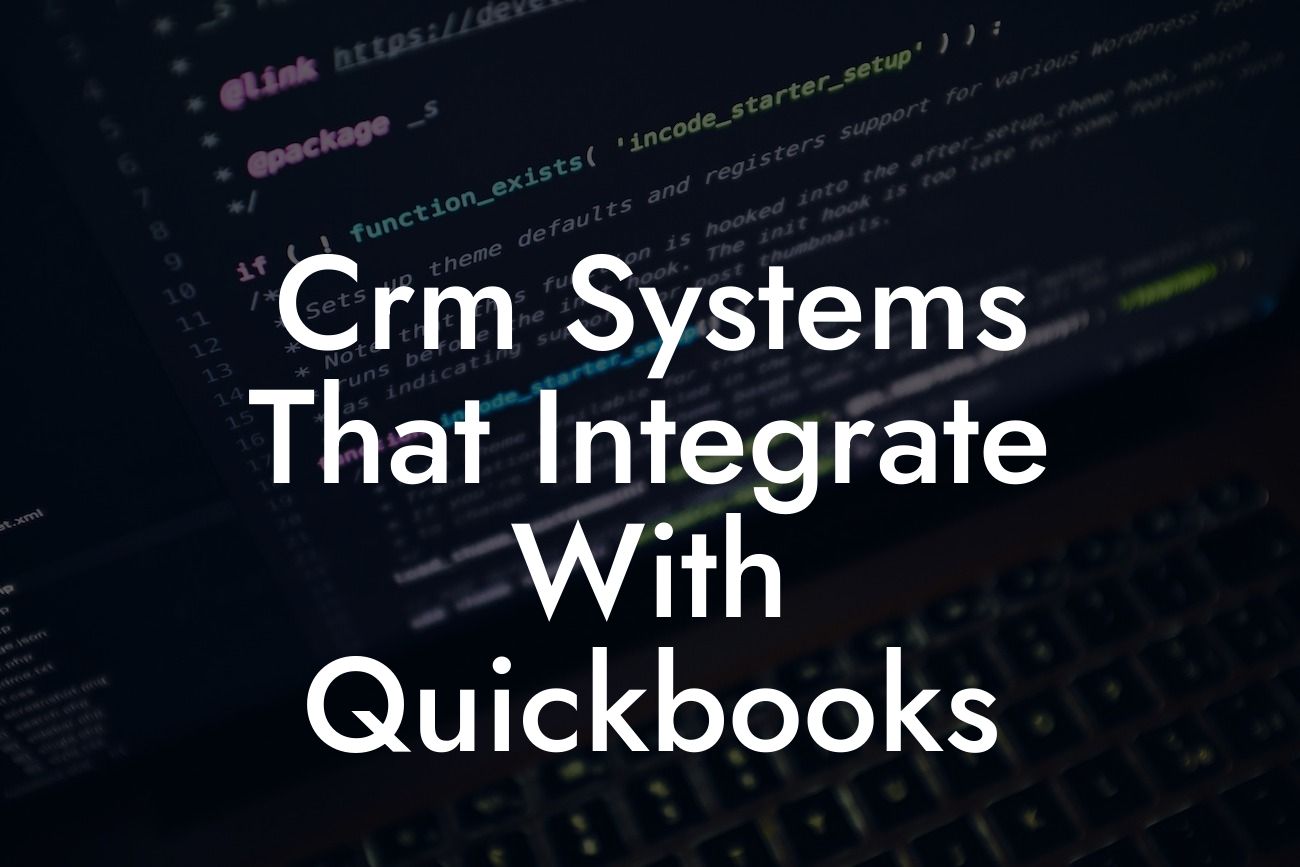What is a CRM System and Why Do You Need One?
A CRM (Customer Relationship Management) system is a powerful tool that helps businesses manage their interactions with customers, clients, and prospects. It's a centralized platform that stores all customer data, allowing you to track conversations, analyze behavior, and personalize interactions. A CRM system is essential for any business that wants to build strong relationships with its customers, increase sales, and improve customer satisfaction.
Why Integrate Your CRM System with QuickBooks?
Integrating your CRM system with QuickBooks can revolutionize the way you manage your business. By connecting your CRM with your accounting system, you can streamline your operations, reduce errors, and gain valuable insights into your business. With an integrated system, you can:
- Automate data entry and eliminate manual errors
- Get a 360-degree view of your customers, including their financial history and interactions
- Identify new sales opportunities and upsell/cross-sell chances
Looking For a Custom QuickBook Integration?
- Improve customer service with real-time access to customer information
- Enhance financial forecasting and planning with accurate, up-to-date data
Benefits of Integrating Your CRM System with QuickBooks
Integrating your CRM system with QuickBooks offers numerous benefits, including:
- Increased efficiency: Automate data entry and reduce manual errors, freeing up more time for strategic activities.
- Improved accuracy: Ensure that your financial data is accurate and up-to-date, reducing the risk of errors and discrepancies.
- Enhanced customer insights: Get a complete view of your customers, including their financial history, interactions, and behavior.
- Better decision-making: Make informed decisions with real-time access to customer and financial data.
- Scalability: Grow your business with confidence, knowing that your systems can handle increased volume and complexity.
Top CRM Systems That Integrate with QuickBooks
There are many CRM systems that integrate with QuickBooks, each with its unique features and benefits. Here are some of the top CRM systems that integrate with QuickBooks:
- Zoho CRM: A popular CRM system that offers seamless integration with QuickBooks, allowing you to manage your sales, marketing, and customer service activities.
- HubSpot CRM: A powerful CRM system that integrates with QuickBooks, providing you with a complete view of your customers and enabling you to create personalized experiences.
- Salesforce CRM: A leading CRM system that integrates with QuickBooks, offering advanced features and functionality to manage your sales, marketing, and customer service activities.
- Method CRM: A customizable CRM system that integrates with QuickBooks, allowing you to create a tailored solution that meets your specific business needs.
How to Choose the Right CRM System for Your Business
Choosing the right CRM system for your business can be a daunting task, especially with so many options available. Here are some factors to consider when selecting a CRM system that integrates with QuickBooks:
- Ease of use: Choose a CRM system that is easy to use and intuitive, ensuring that your team can quickly adapt to the new system.
- Customization: Select a CRM system that can be customized to meet your specific business needs, including integrations with other systems and tools.
- Scalability: Choose a CRM system that can grow with your business, handling increased volume and complexity.
- Integration: Ensure that the CRM system integrates seamlessly with QuickBooks, eliminating manual data entry and errors.
- Cost: Consider the total cost of ownership, including implementation, training, and ongoing support.
Implementation and Integration Best Practices
Implementing and integrating a CRM system with QuickBooks requires careful planning and execution. Here are some best practices to ensure a smooth implementation:
- Define your requirements: Clearly define your business needs and requirements, ensuring that the CRM system meets your specific needs.
- Choose the right partner: Select a partner that has experience in implementing and integrating CRM systems with QuickBooks.
- Develop a comprehensive plan: Create a detailed plan that outlines the implementation process, timelines, and milestones.
- Provide training and support: Ensure that your team receives comprehensive training and ongoing support to ensure a smooth transition.
- Test and iterate: Test the system thoroughly and iterate on any issues that arise during the implementation process.
Common Challenges and Solutions
Integrating a CRM system with QuickBooks can be complex, and you may encounter some challenges along the way. Here are some common challenges and solutions:
- Data migration: Migrating data from your existing system to the new CRM system can be time-consuming and error-prone. Solution: Work with a partner that has experience in data migration and integration.
- Integration issues: Integrating the CRM system with QuickBooks can be complex, and you may encounter issues with data synchronization. Solution: Choose a CRM system that offers seamless integration with QuickBooks and provides ongoing support.
- User adoption: Ensuring that your team adopts the new CRM system can be challenging. Solution: Provide comprehensive training and ongoing support to ensure a smooth transition.
Integrating a CRM system with QuickBooks can revolutionize the way you manage your business. By automating data entry, improving customer insights, and enhancing financial forecasting, you can increase efficiency, reduce errors, and drive growth. With the right CRM system and implementation partner, you can unlock the full potential of your business and achieve success.
Frequently Asked Questions
What is a CRM system and how does it integrate with QuickBooks?
A CRM (Customer Relationship Management) system is a software tool that helps businesses manage their interactions with customers, clients, and sales prospects. Integrating a CRM system with QuickBooks allows you to synchronize customer data, invoices, and payment information, providing a seamless and accurate view of your customer relationships and financial transactions.
Why do I need to integrate my CRM with QuickBooks?
Integrating your CRM with QuickBooks eliminates the need for manual data entry, reduces errors, and increases efficiency. It also provides a single, unified view of your customer data, enabling you to make informed business decisions and improve customer relationships.
What are the benefits of using a CRM system with QuickBooks?
The benefits of using a CRM system with QuickBooks include improved customer relationships, increased sales productivity, enhanced financial management, and better decision-making. It also automates tasks, reduces manual errors, and provides real-time visibility into your business operations.
Can I use any CRM system with QuickBooks?
Not all CRM systems are compatible with QuickBooks. You need to choose a CRM system that has a built-in integration with QuickBooks or one that provides an API (Application Programming Interface) for custom integration. Some popular CRM systems that integrate with QuickBooks include Zoho CRM, HubSpot CRM, and Pipedrive.
How do I choose the right CRM system for my business?
When choosing a CRM system, consider your business needs, size, and industry. Look for a CRM system that provides features such as contact management, sales pipeline management, marketing automation, and reporting and analytics. Also, ensure that the CRM system integrates with QuickBooks and other business applications you use.
What is the difference between a native integration and an API integration?
A native integration is a pre-built connection between a CRM system and QuickBooks, which provides seamless data synchronization and eliminates the need for custom coding. An API integration, on the other hand, requires custom coding to connect the CRM system with QuickBooks, providing more flexibility but also requiring more technical expertise.
How do I set up the integration between my CRM system and QuickBooks?
The setup process varies depending on the CRM system and QuickBooks version you use. Typically, you need to create an account in both systems, generate an API key or access token, and configure the integration settings in your CRM system. You may also need to map fields and set up data synchronization rules.
What data is synchronized between my CRM system and QuickBooks?
The data synchronized between your CRM system and QuickBooks includes customer information, invoices, payments, and sales data. The specific data synchronized depends on the CRM system and QuickBooks version you use, as well as the integration settings you configure.
Can I customize the data synchronization between my CRM system and QuickBooks?
Yes, you can customize the data synchronization between your CRM system and QuickBooks by configuring the integration settings, mapping fields, and setting up data synchronization rules. This allows you to control what data is synchronized and how it is synchronized.
How often is data synchronized between my CRM system and QuickBooks?
The frequency of data synchronization depends on the CRM system and QuickBooks version you use, as well as the integration settings you configure. Some CRM systems provide real-time synchronization, while others may synchronize data at scheduled intervals, such as daily or weekly.
What happens if I make changes to a customer record in my CRM system?
If you make changes to a customer record in your CRM system, the changes will be synchronized with QuickBooks, ensuring that your customer data is up-to-date and accurate in both systems.
Can I use multiple CRM systems with QuickBooks?
Yes, you can use multiple CRM systems with QuickBooks, but this may require custom integration and API development. It's essential to evaluate the benefits and challenges of using multiple CRM systems with QuickBooks before making a decision.
How do I troubleshoot integration issues between my CRM system and QuickBooks?
If you encounter integration issues between your CRM system and QuickBooks, check the integration settings, API keys, and data synchronization rules. You can also contact the CRM system's support team or a QuickBooks certified consultant for assistance.
What are the system requirements for integrating my CRM system with QuickBooks?
The system requirements for integrating your CRM system with QuickBooks include a compatible CRM system, QuickBooks version, and operating system. You may also need to ensure that your browser and internet connection meet the minimum requirements.
Is my data secure when integrating my CRM system with QuickBooks?
Yes, your data is secure when integrating your CRM system with QuickBooks. Both systems provide robust security features, such as encryption, access controls, and data backups, to protect your data from unauthorized access and loss.
Can I integrate my CRM system with QuickBooks Online?
Yes, you can integrate your CRM system with QuickBooks Online. Many CRM systems provide built-in integrations with QuickBooks Online, and some may require custom API development.
How do I migrate my data from an existing CRM system to a new one that integrates with QuickBooks?
To migrate your data from an existing CRM system to a new one that integrates with QuickBooks, you can use data migration tools, such as CSV imports, API integrations, or third-party migration services. It's essential to plan and test the migration process to ensure data integrity and accuracy.
What are the costs associated with integrating my CRM system with QuickBooks?
The costs associated with integrating your CRM system with QuickBooks vary depending on the CRM system, QuickBooks version, and integration method. You may need to pay for API development, customization, and support services.
How do I get support for my CRM system and QuickBooks integration?
You can get support for your CRM system and QuickBooks integration from the CRM system's support team, QuickBooks certified consultants, or third-party integration experts. You can also refer to online resources, such as documentation, tutorials, and community forums.
Can I customize my CRM system to meet specific business needs?
Yes, you can customize your CRM system to meet specific business needs by using customization tools, such as workflows, custom fields, and APIs. You can also work with a CRM system's support team or a third-party developer to create custom solutions.
How do I measure the ROI of integrating my CRM system with QuickBooks?
You can measure the ROI of integrating your CRM system with QuickBooks by tracking key metrics, such as increased sales productivity, improved customer satisfaction, and reduced manual errors. You can also use analytics tools to calculate the financial benefits of the integration.
What are the best practices for using a CRM system with QuickBooks?
The best practices for using a CRM system with QuickBooks include setting clear goals and objectives, configuring the integration correctly, providing training to users, and regularly reviewing and optimizing the integration.
How do I ensure data consistency between my CRM system and QuickBooks?
You can ensure data consistency between your CRM system and QuickBooks by configuring the integration correctly, using data validation rules, and regularly reviewing and updating data in both systems.