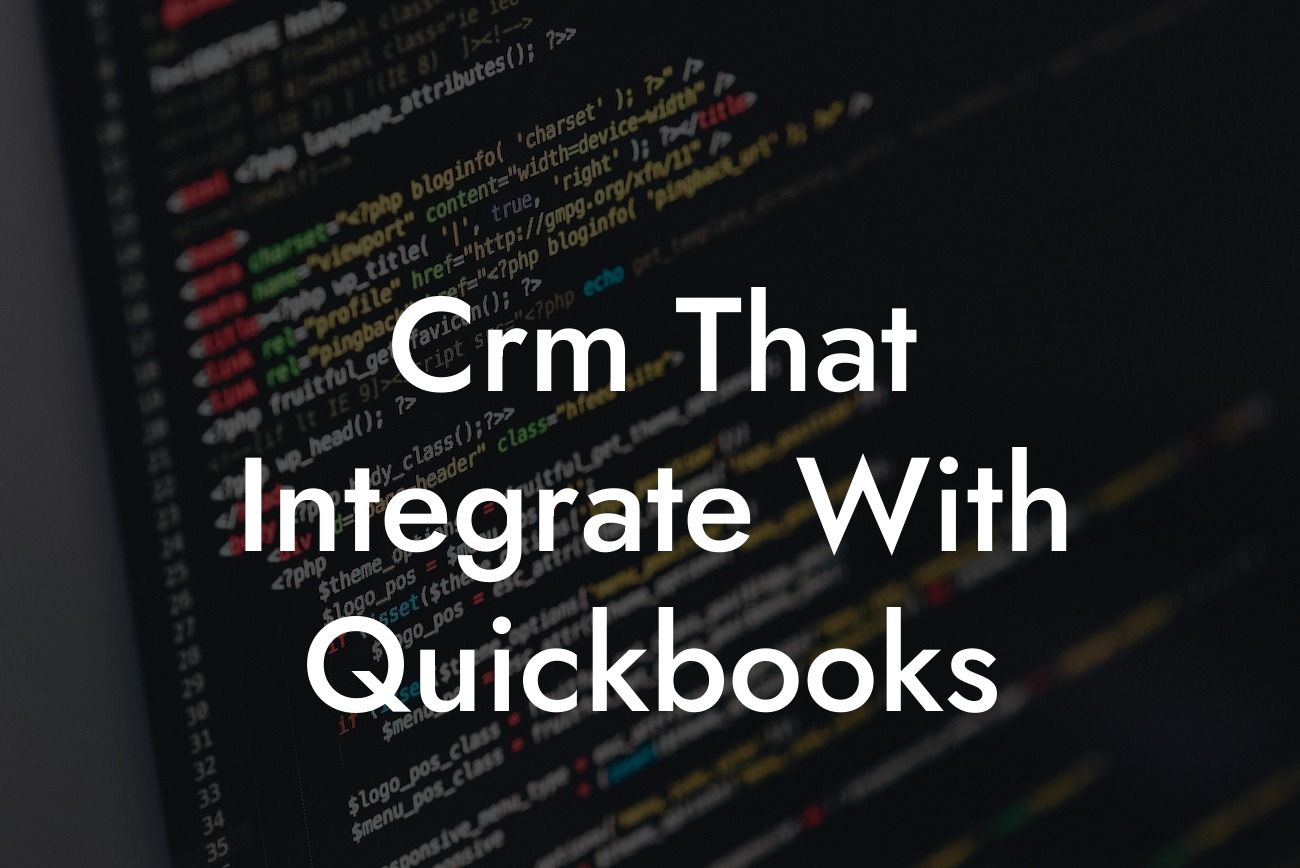What is CRM and Why Do You Need it to Integrate with QuickBooks?
A Customer Relationship Management (CRM) system is a powerful tool that helps businesses manage their interactions with customers, clients, and sales prospects. It's a centralized platform that stores customer data, tracks interactions, and provides valuable insights to improve sales, marketing, and customer service. When integrated with QuickBooks, a CRM system can streamline your business operations, reduce errors, and increase productivity.
The Benefits of Integrating CRM with QuickBooks
Integrating your CRM with QuickBooks can bring numerous benefits to your business. Some of the most significant advantages include:
- Improved accuracy: By synchronizing customer data between CRM and QuickBooks, you can eliminate errors and ensure that your financial records are up-to-date.
- Enhanced customer insights: With a unified view of customer interactions and financial transactions, you can gain deeper insights into customer behavior and preferences.
- Streamlined workflows: Automation of data entry and synchronization reduces manual tasks, freeing up more time for strategic activities.
Looking For a Custom QuickBook Integration?
- Better decision-making: With access to real-time data, you can make informed decisions about sales, marketing, and customer service strategies.
Top CRM Systems that Integrate with QuickBooks
There are many CRM systems that integrate with QuickBooks, each with its unique features and benefits. Here are some of the top CRM systems that integrate with QuickBooks:
- Zoho CRM: A popular CRM system that offers seamless integration with QuickBooks, Zoho CRM provides advanced sales and marketing automation features.
- HubSpot CRM: A leading CRM system that integrates with QuickBooks, HubSpot CRM offers advanced sales, marketing, and customer service tools.
- Method CRM: A customizable CRM system that integrates with QuickBooks, Method CRM provides advanced workflow automation and reporting features.
- Pipedrive CRM: A sales-focused CRM system that integrates with QuickBooks, Pipedrive CRM offers advanced pipeline management and sales forecasting features.
How to Choose the Right CRM for Your Business
Choosing the right CRM system for your business can be a daunting task. Here are some key factors to consider when selecting a CRM that integrates with QuickBooks:
- Ease of integration: Look for CRM systems that offer seamless integration with QuickBooks, with minimal setup and configuration required.
- Customization: Choose a CRM system that can be customized to meet your business needs, with flexible workflows and reporting features.
- Scalability: Select a CRM system that can grow with your business, with scalable pricing plans and advanced features.
- User adoption: Consider a CRM system that is user-friendly and easy to adopt, with minimal training and support required.
The Integration Process: What to Expect
The integration process between CRM and QuickBooks typically involves the following steps:
- Initial setup: The CRM system is set up and configured to integrate with QuickBooks, with API keys and authentication credentials exchanged.
- Data mapping: The CRM system maps customer data fields to corresponding fields in QuickBooks, ensuring accurate synchronization.
- Data synchronization: The CRM system synchronizes customer data with QuickBooks, ensuring that both systems are up-to-date.
- Ongoing support: The CRM system provides ongoing support and maintenance, with regular updates and patches applied.
Common Challenges and Solutions
While integrating CRM with QuickBooks can bring numerous benefits, there are also some common challenges to be aware of:
- Data inconsistencies: Inconsistent data between CRM and QuickBooks can lead to errors and inaccuracies. Solution: Regular data synchronization and validation checks.
- Integration complexity: Complex integration requirements can lead to setup and configuration issues. Solution: Choose a CRM system with simple integration processes and dedicated support.
- User adoption: Resistance to change can hinder user adoption of the CRM system. Solution: Provide comprehensive training and support, with clear communication and change management strategies.
Best Practices for CRM-QuickBooks Integration
To get the most out of your CRM-QuickBooks integration, follow these best practices:
- Regularly review and update data: Ensure that customer data is accurate and up-to-date, with regular reviews and updates performed.
- Use automation: Leverage automation features to streamline workflows and reduce manual tasks.
- Provide training and support: Ensure that users are properly trained and supported, with clear communication and change management strategies.
- Monitor and analyze data: Regularly monitor and analyze data to gain valuable insights and improve business decisions.
In conclusion, integrating CRM with QuickBooks can bring numerous benefits to your business, including improved accuracy, enhanced customer insights, and streamlined workflows. By choosing the right CRM system, understanding the integration process, and following best practices, you can unlock the full potential of your CRM-QuickBooks integration. As a business specializing in QuickBooks integrations, we can help you navigate the integration process and ensure a seamless and successful implementation.
Frequently Asked Questions
What is CRM and how does it integrate with QuickBooks?
A CRM (Customer Relationship Management) system is a software tool that helps businesses manage their interactions with customers, clients, and sales prospects. Integrating a CRM with QuickBooks allows you to synchronize customer data, automate workflows, and streamline financial operations. This integration enables you to access customer information, track sales, and manage invoices and payments seamlessly.
Why do I need a CRM that integrates with QuickBooks?
Integrating a CRM with QuickBooks provides a unified view of your customer data, enabling you to make informed business decisions. It also automates manual data entry, reduces errors, and saves time. With a CRM-QuickBooks integration, you can focus on growing your business, improving customer relationships, and increasing revenue.
What are the benefits of integrating a CRM with QuickBooks?
The benefits of integrating a CRM with QuickBooks include improved customer insights, increased sales productivity, enhanced financial management, and better decision-making. It also provides real-time visibility into customer interactions, automates workflows, and reduces manual data entry.
Can I use any CRM with QuickBooks?
No, not all CRMs are compatible with QuickBooks. You need a CRM that has a native integration with QuickBooks or uses APIs to connect with QuickBooks. Look for CRMs that have certified integrations with QuickBooks or have been tested and validated by QuickBooks developers.
How do I choose the right CRM for my business?
When choosing a CRM, consider your business needs, size, and industry. Look for a CRM that offers customizable workflows, user-friendly interface, and robust reporting features. Also, evaluate the CRM's integration with QuickBooks, scalability, and customer support.
What are the common features of a CRM that integrates with QuickBooks?
Common features of a CRM that integrates with QuickBooks include contact and account management, sales pipeline management, invoicing and payment tracking, and real-time reporting. Some CRMs may also offer additional features such as marketing automation, customer service management, and project management.
Can I customize my CRM to fit my business needs?
Yes, most CRMs offer customization options to fit your business needs. You can customize workflows, fields, and screens to match your business processes. Some CRMs may also offer APIs and developer tools to build custom integrations and applications.
Is my data secure when using a CRM that integrates with QuickBooks?
Yes, reputable CRMs that integrate with QuickBooks prioritize data security and comply with industry standards. They use encryption, secure servers, and access controls to protect your data. However, it's essential to evaluate the CRM's security features and compliance certifications before making a decision.
How do I migrate my data from QuickBooks to a CRM?
Migrating data from QuickBooks to a CRM typically involves exporting data from QuickBooks and importing it into the CRM. Some CRMs may offer data migration tools or services to simplify the process. It's essential to plan and test the data migration process to ensure data integrity and accuracy.
Can I use a CRM that integrates with QuickBooks for multiple companies?
Yes, some CRMs that integrate with QuickBooks support multiple companies or entities. This feature is useful for businesses with multiple subsidiaries, franchises, or locations. Look for CRMs that offer multi-company support and customizable workflows to accommodate your business needs.
How do I track sales and revenue with a CRM that integrates with QuickBooks?
A CRM that integrates with QuickBooks allows you to track sales and revenue in real-time. You can create sales pipelines, track opportunities, and analyze revenue performance using customizable reports and dashboards.
Can I automate workflows and tasks with a CRM that integrates with QuickBooks?
Yes, many CRMs that integrate with QuickBooks offer workflow automation features. You can automate tasks such as data entry, invoicing, and payment reminders, freeing up time for more strategic activities.
How do I manage customer relationships with a CRM that integrates with QuickBooks?
A CRM that integrates with QuickBooks provides a 360-degree view of your customers, enabling you to manage relationships effectively. You can track customer interactions, preferences, and behaviors, and use this information to deliver personalized experiences.
Can I use a CRM that integrates with QuickBooks for project management?
Some CRMs that integrate with QuickBooks offer project management features, enabling you to manage projects, tasks, and resources. This feature is useful for businesses that need to track project progress, allocate resources, and manage project finances.
How do I measure the ROI of a CRM that integrates with QuickBooks?
To measure the ROI of a CRM that integrates with QuickBooks, track key performance indicators such as sales revenue, customer acquisition costs, and customer retention rates. You can also use the CRM's reporting features to analyze the impact of the integration on your business.
What kind of customer support does a CRM that integrates with QuickBooks offer?
Reputable CRMs that integrate with QuickBooks offer various customer support options, including online resources, phone support, email support, and community forums. Look for CRMs that offer 24/7 support, training, and onboarding services.
Can I integrate a CRM with QuickBooks Online or QuickBooks Desktop?
Yes, many CRMs integrate with both QuickBooks Online and QuickBooks Desktop. However, the integration process and features may vary depending on the CRM and QuickBooks version you use.
How do I ensure data consistency between my CRM and QuickBooks?
To ensure data consistency between your CRM and QuickBooks, establish a regular synchronization schedule, use data validation rules, and monitor data changes. You can also use data auditing features to track changes and identify discrepancies.
Can I use a CRM that integrates with QuickBooks for e-commerce businesses?
Yes, some CRMs that integrate with QuickBooks are designed for e-commerce businesses. They offer features such as order management, inventory tracking, and shipping integration, enabling you to manage your online store and financial operations seamlessly.
How do I handle errors or discrepancies during the integration process?
If you encounter errors or discrepancies during the integration process, contact the CRM's customer support team or QuickBooks support team for assistance. They can help you troubleshoot the issue and resolve it promptly.
Can I use a CRM that integrates with QuickBooks for non-profit organizations?
Yes, many CRMs that integrate with QuickBooks are suitable for non-profit organizations. They offer features such as donor management, fundraising tracking, and grant management, enabling you to manage your non-profit organization's operations and finances effectively.
How do I ensure compliance with regulatory requirements using a CRM that integrates with QuickBooks?
To ensure compliance with regulatory requirements, use a CRM that integrates with QuickBooks and offers features such as audit trails, data encryption, and access controls. You can also use the CRM's reporting features to generate compliance reports and monitor regulatory requirements.
Can I use a CRM that integrates with QuickBooks for international businesses?
Yes, many CRMs that integrate with QuickBooks are designed for international businesses. They offer features such as multi-currency support, language translation, and regional compliance, enabling you to manage your global operations and finances seamlessly.
How do I evaluate the cost of a CRM that integrates with QuickBooks?
To evaluate the cost of a CRM that integrates with QuickBooks, consider the total cost of ownership, including licensing fees, implementation costs, and ongoing support costs. Also, evaluate the ROI of the CRM and its impact on your business operations and revenue.