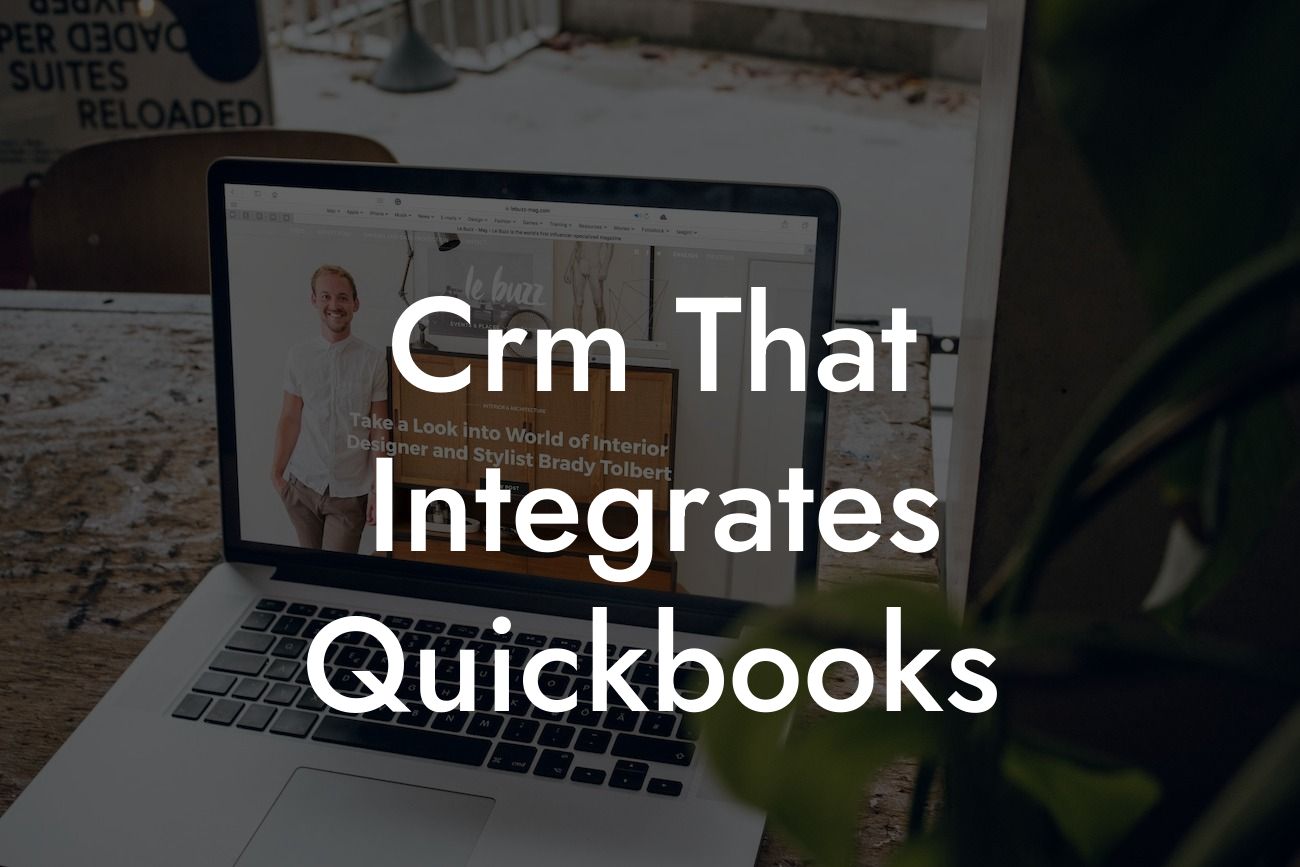What is CRM and Why Do You Need it to Integrate with QuickBooks?
A Customer Relationship Management (CRM) system is a powerful tool that helps businesses manage their interactions with customers, clients, and sales prospects. It's a centralized platform that stores customer data, tracks interactions, and provides insights to improve sales, marketing, and customer service. However, a CRM system is only as effective as the data it's fed. When integrated with QuickBooks, a CRM system can tap into the financial data of your customers, providing a more comprehensive understanding of their needs and behaviors.
The Benefits of Integrating CRM with QuickBooks
Integrating CRM with QuickBooks offers a multitude of benefits, including:
- Enhanced customer insights: By combining customer data with financial information, you can gain a deeper understanding of your customers' needs, preferences, and behaviors.
- Streamlined sales process: With access to real-time financial data, sales teams can identify opportunities, track progress, and close deals more efficiently.
- Improved customer service: Customer service teams can access financial information to resolve issues, answer questions, and provide personalized support.
Looking For a Custom QuickBook Integration?
- Increased accuracy: Automated data syncing eliminates manual errors, ensuring that customer data is accurate and up-to-date.
- Better decision-making: With a unified view of customer data and financial information, businesses can make informed decisions that drive growth and revenue.
Key Features to Look for in a CRM-QuickBooks Integration
When evaluating a CRM-QuickBooks integration, look for the following key features:
- Bi-directional data syncing: Ensure that data flows seamlessly between CRM and QuickBooks, eliminating manual data entry and reducing errors.
- Real-time updates: Choose an integration that provides real-time updates, ensuring that customer data and financial information are always current.
- Customizable workflows: Opt for an integration that allows you to create custom workflows tailored to your business needs.
- Data mapping: Ensure that the integration allows for flexible data mapping, enabling you to match CRM fields with QuickBooks fields.
- Security and compliance: Verify that the integration meets security and compliance standards, such as GDPR and HIPAA.
How to Choose the Right CRM for QuickBooks Integration
Selecting the right CRM for QuickBooks integration can be a daunting task. Consider the following factors:
- Compatibility: Ensure that the CRM is compatible with your version of QuickBooks.
- Scalability: Choose a CRM that can grow with your business, offering flexible pricing plans and customization options.
- Ease of use: Opt for a CRM with an intuitive interface that's easy to use, even for non-technical users.
- Integration capabilities: Verify that the CRM offers a seamless integration with QuickBooks, with minimal setup and configuration required.
- Customer support: Look for a CRM provider that offers reliable customer support, including training, documentation, and ongoing assistance.
Popular CRM Options for QuickBooks Integration
Some popular CRM options for QuickBooks integration include:
- Zoho CRM: A cloud-based CRM that offers a seamless integration with QuickBooks, with features like automated workflows and customizable dashboards.
- HubSpot CRM: A popular CRM that integrates with QuickBooks, offering features like sales automation, marketing analytics, and customer service tools.
- Salesforce: A leading CRM platform that integrates with QuickBooks, providing features like customer profiling, sales forecasting, and marketing automation.
- Method CRM: A customizable CRM that integrates with QuickBooks, offering features like automated workflows, custom fields, and mobile access.
Implementation and Setup: What to Expect
Implementing a CRM-QuickBooks integration requires careful planning and execution. Here's what to expect:
- Initial setup: The initial setup process typically involves configuring the integration, mapping data fields, and setting up workflows.
- Data migration: You may need to migrate existing customer data from QuickBooks to the CRM system.
- Training and support: Ensure that you receive comprehensive training and support from the CRM provider to ensure a smooth transition.
- Ongoing maintenance: Regularly review and update your integration to ensure that it continues to meet your business needs.
Common Challenges and Solutions
When integrating CRM with QuickBooks, you may encounter common challenges like:
- Data inconsistencies: Ensure that data is accurately mapped and synced between CRM and QuickBooks.
- Workflow disruptions: Identify and address any workflow disruptions that may occur during the integration process.
- User adoption: Provide comprehensive training and support to ensure that users understand the new system and can effectively use it.
- Customization limitations: Be aware of any customization limitations that may impact your integration.
Integrating CRM with QuickBooks is a powerful way to unlock customer insights, streamline sales processes, and drive business growth. By understanding the benefits, key features, and implementation process, you can make informed decisions that meet your business needs. Remember to choose a CRM that offers a seamless integration with QuickBooks, and don't hesitate to seek support from a trusted provider like us. With the right integration, you can take your business to the next level and achieve long-term success.
Frequently Asked Questions
What is CRM and how does it integrate with QuickBooks?
A CRM (Customer Relationship Management) system is a software tool that helps businesses manage and analyze customer interactions and data. Integrating a CRM with QuickBooks allows you to synchronize customer data, invoices, and payments, providing a seamless experience for your sales, marketing, and accounting teams.
Why do I need to integrate my CRM with QuickBooks?
Integrating your CRM with QuickBooks streamlines your business operations, reduces manual data entry, and provides a single source of truth for customer data. This integration also enables you to track customer interactions, invoices, and payments in one place, improving customer relationships and revenue growth.
What are the benefits of integrating CRM with QuickBooks?
The benefits of integrating CRM with QuickBooks include improved data accuracy, reduced manual data entry, enhanced customer insights, increased sales productivity, and better financial management. This integration also enables real-time tracking of customer interactions, invoices, and payments, helping you make informed business decisions.
How does CRM integration with QuickBooks improve customer relationships?
By integrating your CRM with QuickBooks, you can access a 360-degree view of your customers, including their interaction history, invoices, and payment records. This enables you to provide personalized customer service, offer targeted marketing campaigns, and improve overall customer satisfaction.
Can I integrate my CRM with QuickBooks online or desktop version?
Yes, you can integrate your CRM with both QuickBooks Online and QuickBooks Desktop versions. The integration process may vary depending on the CRM and QuickBooks versions you are using.
What CRM systems are compatible with QuickBooks?
Several CRM systems are compatible with QuickBooks, including Zoho CRM, HubSpot CRM, Salesforce, and Pipedrive, among others. It's essential to check the compatibility of your CRM system with QuickBooks before integrating them.
How do I integrate my CRM with QuickBooks?
The integration process typically involves connecting your CRM and QuickBooks accounts through an API key or authentication token. You may need to configure the integration settings, map data fields, and test the connection to ensure seamless data synchronization.
What data can be synchronized between CRM and QuickBooks?
You can synchronize various data fields between CRM and QuickBooks, including customer information, invoices, payments, sales orders, and product data. The specific data fields that can be synchronized may vary depending on the CRM and QuickBooks versions you are using.
How often is data synchronized between CRM and QuickBooks?
The data synchronization frequency depends on the integration settings and the CRM system you are using. Some CRMs offer real-time synchronization, while others may synchronize data at regular intervals, such as every hour or daily.
Can I customize the data synchronization process?
Yes, you can customize the data synchronization process by configuring the integration settings, mapping data fields, and setting up data filters. This enables you to control what data is synchronized and how often it is updated.
What are the common challenges of integrating CRM with QuickBooks?
Common challenges of integrating CRM with QuickBooks include data inconsistency, synchronization errors, and compatibility issues. It's essential to address these challenges promptly to ensure seamless data synchronization and avoid business disruptions.
How do I troubleshoot integration issues between CRM and QuickBooks?
To troubleshoot integration issues, check the integration settings, data mapping, and API connections. You can also contact the CRM and QuickBooks support teams or seek assistance from a certified integration expert.
Is my data secure when integrating CRM with QuickBooks?
Yes, your data is secure when integrating CRM with QuickBooks. Both CRM and QuickBooks systems have robust security measures in place to protect your data, including encryption, access controls, and regular security updates.
Can I integrate multiple QuickBooks accounts with my CRM?
Yes, you can integrate multiple QuickBooks accounts with your CRM, depending on the CRM system you are using. This enables you to manage multiple businesses or subsidiaries within a single CRM platform.
What are the costs associated with integrating CRM with QuickBooks?
The costs associated with integrating CRM with QuickBooks vary depending on the CRM system, integration method, and support requirements. You may need to pay for integration services, API fees, or support subscriptions.
How do I measure the ROI of integrating CRM with QuickBooks?
You can measure the ROI of integrating CRM with QuickBooks by tracking key metrics, such as increased sales productivity, improved data accuracy, and reduced manual data entry time. You can also calculate the cost savings and revenue growth resulting from the integration.
Can I integrate CRM with other accounting systems besides QuickBooks?
Yes, you can integrate your CRM with other accounting systems, such as Xero, Sage, or Microsoft Dynamics. The integration process and benefits may vary depending on the accounting system and CRM you are using.
What are the best practices for integrating CRM with QuickBooks?
Best practices for integrating CRM with QuickBooks include configuring the integration settings carefully, testing the connection, and monitoring data synchronization regularly. You should also ensure data consistency, map data fields accurately, and provide training to your teams.
How do I ensure data consistency between CRM and QuickBooks?
To ensure data consistency, you should configure the integration settings carefully, map data fields accurately, and monitor data synchronization regularly. You can also implement data validation rules and use data cleansing tools to ensure data accuracy.
Can I integrate CRM with QuickBooks for specific industries, such as construction or retail?
Yes, you can integrate CRM with QuickBooks for specific industries, such as construction or retail. The integration process and benefits may vary depending on the industry-specific requirements and the CRM system you are using.
What are the common use cases for integrating CRM with QuickBooks?
Common use cases for integrating CRM with QuickBooks include sales pipeline management, customer service management, marketing automation, and financial reporting. You can also use the integration for project management, inventory management, and supply chain management.
How do I get support for integrating CRM with QuickBooks?
You can get support for integrating CRM with QuickBooks from the CRM and QuickBooks support teams, certified integration experts, or online resources, such as documentation, tutorials, and community forums.