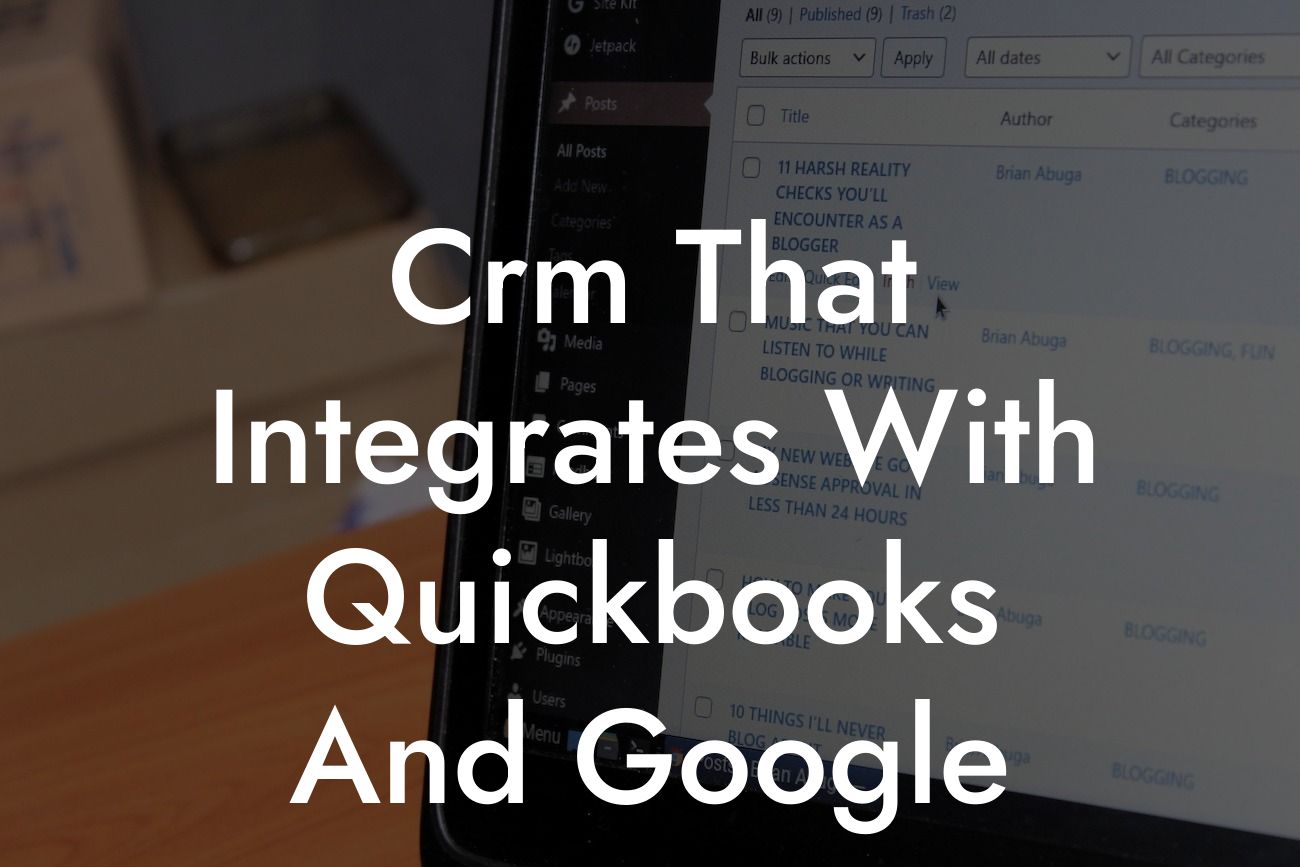Streamlining Your Business Operations: CRM That Integrates with QuickBooks and Google
As a business owner, you understand the importance of efficient operations and accurate financial management. Two essential tools that can help you achieve this are Customer Relationship Management (CRM) software and accounting software like QuickBooks. However, using these tools in isolation can lead to data duplication, inaccuracies, and wasted time. This is where CRM integration with QuickBooks and Google comes into play. In this article, we'll explore the benefits, features, and best practices of integrating CRM with QuickBooks and Google, helping you make informed decisions for your business.
What is CRM Integration with QuickBooks and Google?
CRM integration with QuickBooks and Google refers to the process of connecting your CRM system with your QuickBooks accounting software and Google apps, such as Google Drive, Google Sheets, or Google Calendar. This integration enables the seamless exchange of data between these systems, automating tasks, and providing a unified view of your customers, finances, and operations.
Benefits of CRM Integration with QuickBooks and Google
Integrating your CRM with QuickBooks and Google can bring numerous benefits to your business, including:
- Improved accuracy and reduced errors: By automating data exchange, you can eliminate manual data entry and reduce the risk of errors.
- Enhanced customer insights: With a unified view of customer interactions, financial transactions, and operational data, you can gain deeper insights into customer behavior and preferences.
Looking For a Custom QuickBook Integration?
- Increased efficiency: Automation of tasks and workflows enables your team to focus on high-value activities, such as customer engagement and revenue growth.
- Better financial management: Real-time financial data and automated invoicing enable you to make informed decisions and improve cash flow.
- Scalability and flexibility: Integration with Google apps provides scalability and flexibility, allowing you to adapt to changing business needs.
Key Features to Look for in a CRM That Integrates with QuickBooks and Google
When selecting a CRM that integrates with QuickBooks and Google, consider the following key features:
- Bi-directional data synchronization: Ensure that data flows seamlessly between CRM, QuickBooks, and Google apps.
- Automated workflows: Look for CRM systems that can automate tasks, such as invoicing, payment tracking, and customer follow-ups.
- Customizable dashboards: Choose a CRM that provides customizable dashboards, enabling you to track key performance indicators (KPIs) and metrics.
- Mobile accessibility: Ensure that your CRM is accessible on-the-go, allowing your team to work remotely and stay connected.
- Security and compliance: Verify that the CRM system meets industry standards for data security and compliance, such as GDPR and HIPAA.
Best Practices for Implementing CRM Integration with QuickBooks and Google
To ensure a successful implementation, follow these best practices:
- Define clear goals and objectives: Identify the specific benefits you want to achieve through integration, such as improved customer insights or increased efficiency.
- Choose the right CRM: Select a CRM system that aligns with your business needs and integrates seamlessly with QuickBooks and Google.
- Plan for data migration: Develop a plan for migrating existing data from QuickBooks and Google to the CRM system.
- Provide training and support: Ensure that your team receives comprehensive training and ongoing support to maximize the benefits of integration.
- Monitor and optimize: Regularly monitor the integration and optimize workflows to ensure continued improvement.
Popular CRM Options That Integrate with QuickBooks and Google
Some popular CRM options that integrate with QuickBooks and Google include:
- Zoho CRM: A cloud-based CRM system that offers seamless integration with QuickBooks and Google apps.
- HubSpot CRM: A CRM system that integrates with QuickBooks and Google, providing a unified view of customer interactions and financial data.
- Method CRM: A CRM system specifically designed for QuickBooks users, offering bi-directional data synchronization and automated workflows.
- Copper CRM: A Google-recommended CRM system that integrates with QuickBooks, providing AI-driven sales forecasting and pipeline management.
In conclusion, integrating your CRM with QuickBooks and Google can revolutionize your business operations, providing a unified view of customers, finances, and operations. By understanding the benefits, features, and best practices of CRM integration, you can make informed decisions and unlock the full potential of your business.
As a business specializing in QuickBooks integrations, we can help you navigate the complexities of CRM integration and ensure a seamless transition. Contact us today to learn more about how we can help you streamline your business operations and drive growth.
Frequently Asked Questions
What is CRM and how does it integrate with QuickBooks and Google?
A CRM (Customer Relationship Management) system is a software solution that helps businesses manage their interactions with customers, clients, and sales prospects. When integrated with QuickBooks and Google, a CRM can synchronize data, automate tasks, and provide a 360-degree view of customer relationships, enabling businesses to make informed decisions and drive growth.
What are the benefits of integrating CRM with QuickBooks and Google?
Integrating CRM with QuickBooks and Google offers numerous benefits, including streamlined data management, enhanced collaboration, improved customer insights, and increased productivity. It also enables businesses to automate tasks, reduce errors, and make data-driven decisions.
How does CRM integration with QuickBooks and Google improve customer relationships?
By integrating CRM with QuickBooks and Google, businesses can gain a deeper understanding of their customers' needs, preferences, and behaviors. This enables them to deliver personalized experiences, improve customer satisfaction, and build long-term relationships.
Can I use CRM integration with QuickBooks and Google for small businesses?
Absolutely! CRM integration with QuickBooks and Google is suitable for businesses of all sizes, including small businesses. It helps small businesses streamline operations, reduce costs, and compete with larger enterprises.
What types of businesses can benefit from CRM integration with QuickBooks and Google?
Any business that uses QuickBooks for accounting and Google for productivity can benefit from CRM integration. This includes industries such as retail, manufacturing, healthcare, finance, and more.
How does CRM integration with QuickBooks and Google improve sales performance?
By providing real-time customer data, automating sales workflows, and enabling personalized engagement, CRM integration with QuickBooks and Google helps sales teams close more deals, increase revenue, and improve sales performance.
Can I customize the integration to meet my business needs?
Yes, most CRM integrations with QuickBooks and Google offer customization options to meet specific business needs. This includes configuring workflows, creating custom fields, and developing custom integrations.
Is CRM integration with QuickBooks and Google secure?
Yes, reputable CRM providers ensure the integration with QuickBooks and Google is secure, using industry-standard encryption, secure data storage, and regular security updates to protect sensitive business data.
How do I get started with CRM integration with QuickBooks and Google?
To get started, choose a CRM provider that offers integration with QuickBooks and Google, then follow the provider's implementation guide or consult with their support team to configure the integration.
What is the cost of CRM integration with QuickBooks and Google?
The cost of CRM integration with QuickBooks and Google varies depending on the CRM provider, the size of your business, and the level of customization required. Expect to pay a monthly or annual subscription fee, plus any additional costs for implementation and support.
How long does it take to implement CRM integration with QuickBooks and Google?
The implementation time for CRM integration with QuickBooks and Google depends on the complexity of the integration, the size of your business, and the level of customization required. Expect implementation to take anywhere from a few days to several weeks.
What kind of support is available for CRM integration with QuickBooks and Google?
Reputable CRM providers offer various levels of support, including online resources, phone support, email support, and on-site support, to ensure a smooth implementation and ongoing success.
Can I integrate CRM with other business applications?
Yes, many CRM providers offer integrations with other business applications, such as marketing automation tools, customer service software, and ERP systems, to provide a seamless and connected business ecosystem.
How does CRM integration with QuickBooks and Google improve data accuracy?
By automating data synchronization and eliminating manual data entry, CRM integration with QuickBooks and Google reduces errors, ensures data consistency, and improves data accuracy.
Can I use CRM integration with QuickBooks and Google for project management?
Yes, many CRM providers offer project management features that integrate with QuickBooks and Google, enabling businesses to manage projects, track progress, and collaborate with team members in a single platform.
How does CRM integration with QuickBooks and Google enhance collaboration?
By providing a single, unified platform for customer data, CRM integration with QuickBooks and Google enables teams to collaborate more effectively, share information, and work together to achieve business goals.
What are the system requirements for CRM integration with QuickBooks and Google?
The system requirements for CRM integration with QuickBooks and Google vary depending on the CRM provider, but typically include a compatible operating system, web browser, and internet connection.
Can I use CRM integration with QuickBooks and Google for customer service?
Yes, many CRM providers offer customer service features that integrate with QuickBooks and Google, enabling businesses to manage customer requests, track issues, and provide timely resolutions.
How does CRM integration with QuickBooks and Google improve business visibility?
By providing real-time data and analytics, CRM integration with QuickBooks and Google enables businesses to gain a deeper understanding of their operations, identify areas for improvement, and make data-driven decisions.
Can I customize the CRM integration with QuickBooks and Google for my industry?
Yes, many CRM providers offer industry-specific solutions that can be customized to meet the unique needs of your business, including industry-specific workflows, fields, and reports.
What is the ROI of CRM integration with QuickBooks and Google?
The ROI of CRM integration with QuickBooks and Google varies depending on the business, but common benefits include increased revenue, improved productivity, and enhanced customer satisfaction, leading to a significant return on investment.
How does CRM integration with QuickBooks and Google improve compliance?
By automating data management, tracking customer interactions, and providing audit trails, CRM integration with QuickBooks and Google helps businesses comply with industry regulations and standards.
Can I use CRM integration with QuickBooks and Google for marketing automation?
Yes, many CRM providers offer marketing automation features that integrate with QuickBooks and Google, enabling businesses to automate marketing campaigns, track leads, and measure ROI.
What is the future of CRM integration with QuickBooks and Google?
The future of CRM integration with QuickBooks and Google is focused on AI-powered automation, enhanced analytics, and seamless integration with emerging technologies, such as IoT and blockchain, to provide businesses with a competitive edge.