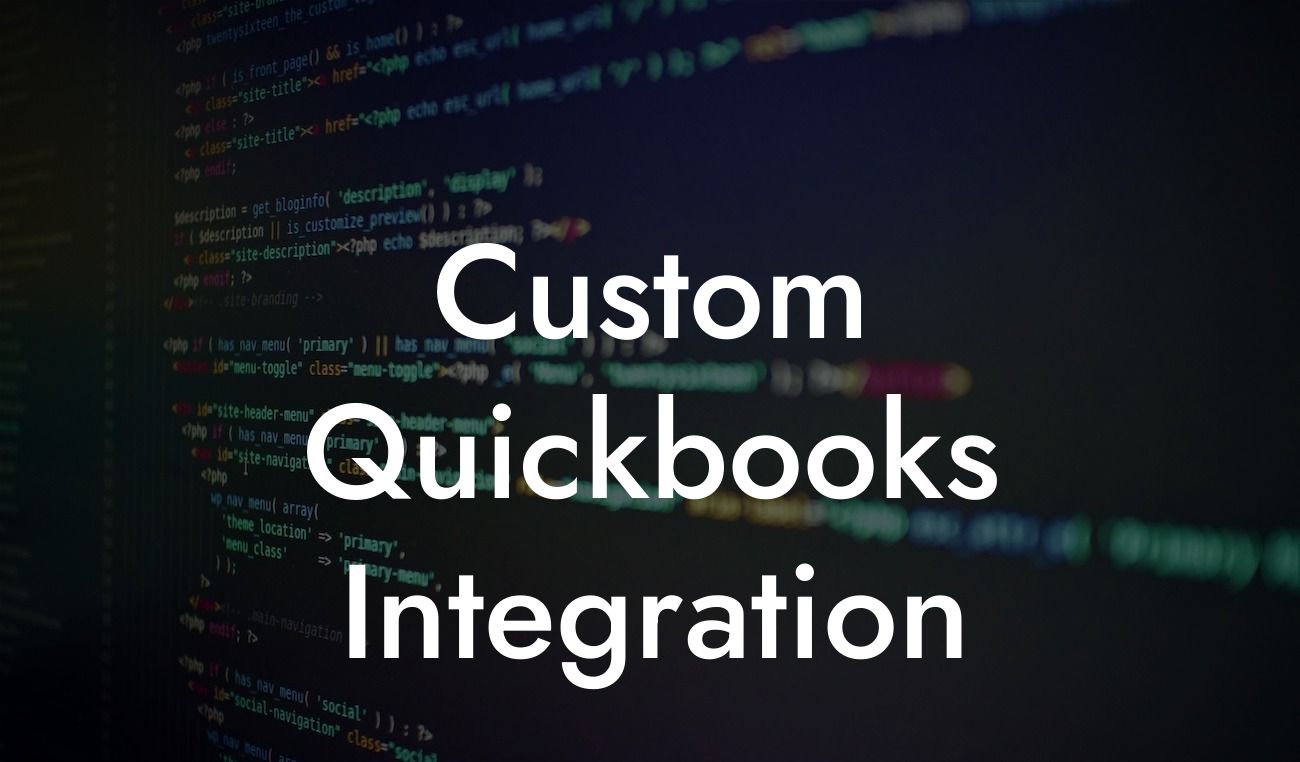What is Custom QuickBooks Integration?
As a business owner, you understand the importance of streamlining your financial operations to increase efficiency and reduce errors. One way to achieve this is by integrating your QuickBooks accounting software with other business applications. Custom QuickBooks integration is a tailored solution that connects your QuickBooks system with other software, allowing seamless data exchange and automation of workflows. In this article, we'll delve into the world of custom QuickBooks integration, exploring its benefits, types, and implementation process.
Benefits of Custom QuickBooks Integration
Custom QuickBooks integration offers numerous benefits, including:
- Increased Efficiency: By automating data entry and eliminating manual errors, you can focus on more strategic tasks.
- Improved Accuracy: Real-time data synchronization ensures that your financial records are always up-to-date and accurate.
- Enhanced Visibility: Custom integration provides a unified view of your financial data, enabling better decision-making.
Looking For a Custom QuickBook Integration?
- Cost Savings: Reduced manual labor and minimized errors result in significant cost savings.
- Scalability: Custom integration enables your business to scale more efficiently, as it can adapt to your growing needs.
Types of Custom QuickBooks Integration
There are various types of custom QuickBooks integration, including:
- API Integration: Direct integration with QuickBooks API, allowing for real-time data exchange.
- Web Connector Integration: Utilizes the QuickBooks Web Connector to connect with third-party applications.
- SDK Integration: Uses the QuickBooks SDK to develop custom applications that integrate with QuickBooks.
- File-Based Integration: Exchanges data through file imports and exports, suitable for batch processing.
Common Scenarios for Custom QuickBooks Integration
Custom QuickBooks integration is particularly useful in the following scenarios:
- E-commerce Integration: Connecting your e-commerce platform with QuickBooks to automate order processing and inventory management.
- Point of Sale (POS) Integration: Integrating your POS system with QuickBooks to streamline sales data and inventory tracking.
- CRM Integration: Connecting your customer relationship management (CRM) system with QuickBooks to synchronize customer data and invoices.
- Inventory Management Integration: Automating inventory tracking and management by integrating your inventory software with QuickBooks.
How to Implement Custom QuickBooks Integration
Implementing custom QuickBooks integration requires a structured approach:
- Assess Your Needs: Identify the specific integration requirements of your business.
- Choose an Integration Method: Select the most suitable integration type based on your needs.
- Develop a Custom Solution: Collaborate with a qualified developer or integration expert to design and develop a custom integration solution.
- Test and Refine: Thoroughly test the integration and refine it as needed to ensure seamless data exchange.
- Deploy and Maintain: Deploy the custom integration solution and schedule regular maintenance to ensure continued performance.
Challenges of Custom QuickBooks Integration
While custom QuickBooks integration offers numerous benefits, it's not without its challenges:
- Data Complexity: Managing complex data structures and ensuring data integrity can be a challenge.
- Integration Complexity: Integrating with multiple systems can be complex and require specialized expertise.
- Cost and Resource Intensive: Custom integration can be costly and require significant resources.
- Security and Compliance: Ensuring the security and compliance of sensitive financial data is a top priority.
Best Practices for Custom QuickBooks Integration
To ensure a successful custom QuickBooks integration, follow these best practices:
- Define Clear Requirements: Clearly outline your integration needs and objectives.
- Choose the Right Partner: Collaborate with an experienced integration expert or developer.
- Test Thoroughly: Perform comprehensive testing to ensure seamless data exchange.
- Monitor and Maintain: Regularly monitor the integration and perform maintenance to ensure continued performance.
- Ensure Security and Compliance: Implement robust security measures to protect sensitive financial data.
Custom QuickBooks integration is a powerful solution for businesses seeking to streamline their financial operations and improve efficiency. By understanding the benefits, types, and implementation process of custom integration, you can make informed decisions about your business's financial management. Remember to follow best practices and address potential challenges to ensure a successful integration. With the right approach, custom QuickBooks integration can revolutionize your business's financial operations and drive growth.
Frequently Asked Questions
What is Custom QuickBooks Integration?
Custom QuickBooks integration is a tailored solution that connects your business applications with QuickBooks, allowing seamless data exchange and automation of financial processes. It enables you to streamline your accounting, reduce errors, and increase productivity.
Why do I need Custom QuickBooks Integration?
You need custom QuickBooks integration if you want to automate your financial processes, eliminate manual data entry, and improve the accuracy of your financial records. It's especially beneficial for businesses with complex accounting needs or those using multiple applications that require synchronization with QuickBooks.
What are the benefits of Custom QuickBooks Integration?
The benefits of custom QuickBooks integration include increased efficiency, reduced errors, improved accuracy, and enhanced financial visibility. It also enables real-time data synchronization, automated workflows, and scalability to support business growth.
What types of applications can be integrated with QuickBooks?
Virtually any application can be integrated with QuickBooks, including e-commerce platforms, CRM systems, inventory management software, point-of-sale systems, and custom-built applications. The integration possibilities are endless, and our experts can help you determine the best approach for your business.
How does Custom QuickBooks Integration work?
Our custom QuickBooks integration process involves understanding your business requirements, designing a tailored integration solution, developing and testing the integration, and deploying it to your production environment. We use APIs, webhooks, and other integration tools to ensure seamless data exchange between your applications and QuickBooks.
What is the difference between Custom Integration and Out-of-the-Box Integration?
Out-of-the-box integration refers to pre-built connectors or templates provided by QuickBooks or third-party vendors. Custom integration, on the other hand, is a tailored solution designed specifically for your business needs, providing a more flexible and scalable approach to integration.
How long does Custom QuickBooks Integration take?
The duration of custom QuickBooks integration varies depending on the complexity of the project, the number of applications involved, and the scope of the integration. Our experts will work closely with you to provide a detailed project timeline and ensure a smooth implementation process.
How much does Custom QuickBooks Integration cost?
The cost of custom QuickBooks integration depends on the scope of the project, the complexity of the integration, and the resources required. We offer competitive pricing and flexible engagement models to ensure that our services fit your budget and meet your business needs.
Do I need to have technical expertise to implement Custom QuickBooks Integration?
No, you don't need technical expertise to implement custom QuickBooks integration. Our team of experts will handle the entire process, from design to deployment, ensuring that your integration is set up correctly and meets your business requirements.
Can I customize the integration to meet my specific business needs?
Absolutely! Our custom QuickBooks integration solutions are tailored to meet your unique business needs. We work closely with you to understand your requirements and design an integration that aligns with your business processes and goals.
How do I ensure data security during Custom QuickBooks Integration?
We take data security very seriously and implement robust measures to ensure the integrity and confidentiality of your data during the integration process. Our experts follow best practices and adhere to QuickBooks' security guidelines to protect your sensitive information.
What kind of support do you offer for Custom QuickBooks Integration?
We offer comprehensive support for custom QuickBooks integration, including implementation, testing, deployment, and ongoing maintenance. Our experts are available to address any questions or concerns you may have, ensuring that your integration continues to meet your business needs.
Can I integrate multiple QuickBooks companies with my application?
Yes, you can integrate multiple QuickBooks companies with your application using custom QuickBooks integration. Our experts will help you design and implement a solution that meets your specific requirements.
How do I track and monitor the integration process?
We provide regular updates and progress reports throughout the integration process, ensuring that you're informed and involved every step of the way. Our project management tools and dashboards also enable you to track the progress and status of your integration project.
What if I need to make changes to my integration in the future?
We understand that business needs can change over time. Our custom QuickBooks integration solutions are designed to be flexible and adaptable, allowing you to make changes or updates as needed. We're always available to support you and ensure that your integration continues to meet your evolving business requirements.
Can I integrate QuickBooks with other accounting systems?
Yes, it's possible to integrate QuickBooks with other accounting systems using custom QuickBooks integration. Our experts can help you design and implement a solution that enables seamless data exchange and synchronization between multiple accounting systems.
How does Custom QuickBooks Integration affect my QuickBooks subscription?
Custom QuickBooks integration does not affect your QuickBooks subscription. You can continue to use your existing QuickBooks subscription, and our integration solution will work seamlessly with your current setup.
Can I use Custom QuickBooks Integration for both online and desktop versions of QuickBooks?
Yes, our custom QuickBooks integration solutions support both online and desktop versions of QuickBooks. We can design and implement a solution that works with your preferred version of QuickBooks.
What if I'm not satisfied with the integration results?
We're committed to delivering high-quality custom QuickBooks integration solutions that meet your business needs. If you're not satisfied with the results, we'll work with you to identify the issues and implement corrections to ensure your satisfaction.
How do I get started with Custom QuickBooks Integration?
To get started with custom QuickBooks integration, simply contact us to discuss your business needs and requirements. Our experts will guide you through the process, provide a customized quote, and help you achieve seamless integration with QuickBooks.
What kind of documentation and training do you provide for Custom QuickBooks Integration?
We provide comprehensive documentation and training to ensure that you understand how to use and maintain your custom QuickBooks integration solution. Our experts will also provide ongoing support to address any questions or concerns you may have.
Can I customize the integration to meet specific industry or regulatory requirements?
Absolutely! Our custom QuickBooks integration solutions can be tailored to meet specific industry or regulatory requirements, such as HIPAA, PCI-DSS, or GDPR. We'll work closely with you to ensure that your integration meets the necessary standards and compliance requirements.