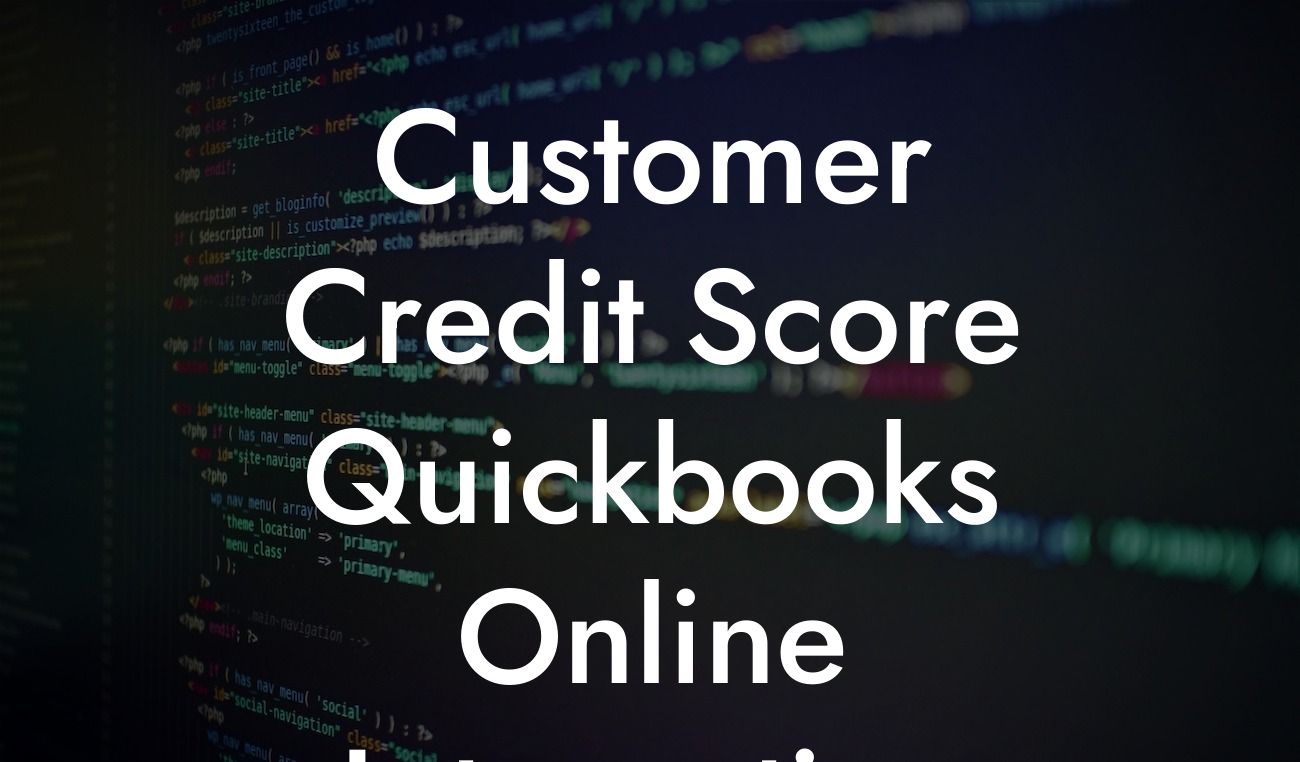Unlocking the Power of Customer Credit Scores with QuickBooks Online Integration
As a business owner, managing customer credit scores is crucial for maintaining a healthy cash flow and minimizing bad debt. With QuickBooks Online integration, you can streamline your credit management process and make informed decisions about extending credit to your customers. In this article, we'll delve into the world of customer credit scores and explore how QuickBooks Online integration can help you optimize your credit management strategy.
What is a Customer Credit Score?
A customer credit score is a numerical representation of a customer's creditworthiness, based on their payment history, credit utilization, and other factors. It provides a snapshot of a customer's ability to pay their debts on time and helps businesses assess the risk of extending credit. Credit scores range from 300 to 850, with higher scores indicating a lower risk of default.
Why is Customer Credit Score Important?
Customer credit scores play a vital role in maintaining a healthy business. Here are some reasons why:
- Reduced Bad Debt: By checking a customer's credit score, you can identify potential risks and avoid extending credit to customers who may not be able to pay.
- Improved Cash Flow: With accurate credit scores, you can prioritize invoices and focus on collecting payments from customers who are most likely to pay.
Looking For a Custom QuickBook Integration?
- Informed Credit Decisions: Credit scores help you make informed decisions about credit limits, payment terms, and interest rates, ensuring that you're not exposing your business to unnecessary risk.
How Does QuickBooks Online Integration Work?
QuickBooks Online integration allows you to seamlessly connect your accounting software with credit scoring platforms, enabling you to access customer credit scores directly within QuickBooks. This integration eliminates the need for manual data entry, reducing errors and saving time.
Here's how it works:
- Connect Your Accounts: Link your QuickBooks Online account with a credit scoring platform, such as CreditSafe or Experian.
- Sync Customer Data: Customer information is synced between QuickBooks and the credit scoring platform, ensuring that data is up-to-date and accurate.
- Access Credit Scores: View customer credit scores directly within QuickBooks, along with other relevant credit information, such as credit limits and payment history.
Benefits of QuickBooks Online Integration for Customer Credit Scores
Integrating customer credit scores with QuickBooks Online offers numerous benefits, including:
- Streamlined Credit Management: Automate credit checks and reduce manual data entry, freeing up time for more strategic tasks.
- Improved Accuracy: Eliminate errors and ensure that customer data is accurate and up-to-date.
- Enhanced Decision-Making: Make informed credit decisions with access to real-time credit scores and credit information.
- Reduced Risk: Identify potential risks and take proactive steps to minimize bad debt and improve cash flow.
How to Choose the Right Credit Scoring Platform for QuickBooks Online Integration
When selecting a credit scoring platform for QuickBooks Online integration, consider the following factors:
- Data Accuracy: Ensure that the platform provides accurate and up-to-date credit information.
- Integration Ease: Choose a platform that offers seamless integration with QuickBooks Online, minimizing setup and configuration time.
- Customization Options: Select a platform that allows you to customize credit scoring models and reporting to meet your business needs.
- Cost and Scalability: Consider the cost of the platform and its ability to scale with your business growth.
Best Practices for Using Customer Credit Scores with QuickBooks Online Integration
To get the most out of customer credit scores with QuickBooks Online integration, follow these best practices:
- Regularly Review Credit Scores: Monitor customer credit scores regularly to identify changes and adjust credit limits or payment terms accordingly.
- Set Credit Limits: Establish clear credit limits and payment terms based on customer credit scores, reducing the risk of bad debt.
- Communicate with Customers: Proactively communicate with customers about their credit scores and payment history, fostering a collaborative approach to credit management.
- Continuously Monitor and Refine: Regularly review and refine your credit management strategy to ensure it remains effective and aligned with your business goals.
By integrating customer credit scores with QuickBooks Online, you can unlock a wealth of insights and make informed decisions about extending credit to your customers. With the right credit scoring platform and a solid understanding of customer credit scores, you can optimize your credit management strategy, reduce bad debt, and improve cash flow. Remember to regularly review and refine your approach to ensure it remains effective and aligned with your business goals.
As a business specializing in QuickBooks integrations, we're committed to helping you unlock the full potential of customer credit scores with QuickBooks Online integration. Contact us today to learn more about how we can help you streamline your credit management process and drive business growth.
Frequently Asked Questions
What is a customer credit score, and why is it important?
A customer credit score is a numerical representation of a customer's creditworthiness, typically ranging from 300 to 850. It's essential to evaluate a customer's credit score to assess their likelihood of paying invoices on time, minimizing bad debt, and making informed business decisions.
How does QuickBooks Online integration with customer credit scores work?
The integration allows you to seamlessly connect your QuickBooks Online account with a credit scoring service, enabling you to access customer credit scores directly within QuickBooks. This integration streamlines the process of evaluating customer creditworthiness and making informed decisions.
What are the benefits of integrating customer credit scores with QuickBooks Online?
The integration offers several benefits, including improved cash flow management, reduced bad debt, enhanced risk assessment, and more accurate credit decisions. It also saves time and effort by automating the process of retrieving customer credit scores.
How do I set up the integration with QuickBooks Online?
To set up the integration, you'll need to connect your QuickBooks Online account with a credit scoring service. This typically involves authorizing the connection, selecting the credit scoring service, and configuring the integration settings. Detailed instructions can be found in the QuickBooks Online support center.
What credit scoring services are compatible with QuickBooks Online?
Several credit scoring services are compatible with QuickBooks Online, including Dun & Bradstreet, Experian, and Equifax. The specific services available may vary depending on your location and QuickBooks Online plan.
How often are customer credit scores updated in QuickBooks Online?
Customer credit scores are typically updated in real-time or near real-time, depending on the credit scoring service and the frequency of updates configured. This ensures that you have access to the most current and accurate credit information.
Can I customize the credit scoring criteria used to evaluate customers?
Yes, many credit scoring services allow you to customize the criteria used to evaluate customer creditworthiness. This may include adjusting the weightage of specific factors, such as payment history or credit utilization, to better suit your business needs.
How do I access customer credit scores in QuickBooks Online?
Once the integration is set up, you can access customer credit scores directly within QuickBooks Online. Typically, this involves navigating to the customer's profile, clicking on the "Credit Score" tab, and viewing the credit score and associated details.
Can I use customer credit scores to set credit limits?
Yes, you can use customer credit scores to set credit limits and define credit terms for each customer. This helps ensure that you're extending credit to customers who are likely to pay their invoices on time.
How do customer credit scores affect my business's cash flow?
By evaluating customer credit scores, you can identify potential cash flow risks and take proactive measures to mitigate them. This may include offering discounts for early payment, requiring deposits, or implementing stricter credit terms.
Can I use customer credit scores to identify new business opportunities?
Yes, customer credit scores can help you identify new business opportunities by highlighting customers with strong credit profiles. You can then target these customers with personalized marketing campaigns and tailored credit offers.
How do I handle customers with poor credit scores?
Customers with poor credit scores may require more attention and stricter credit terms. You may need to implement additional risk management strategies, such as requiring deposits or shortening payment terms, to minimize bad debt.
Can I export customer credit scores from QuickBooks Online?
Yes, you can export customer credit scores from QuickBooks Online, typically in a CSV or Excel format. This allows you to analyze the data further, create custom reports, or integrate it with other business systems.
Is customer credit score data secure and compliant with regulations?
Yes, customer credit score data is typically encrypted and stored securely, complying with relevant regulations such as GDPR and CCPA. The credit scoring service and QuickBooks Online also ensure that data is handled and stored in accordance with industry standards.
Can I integrate customer credit scores with other QuickBooks Online features?
Yes, customer credit scores can be integrated with other QuickBooks Online features, such as invoicing, payment tracking, and accounting. This provides a more comprehensive view of customer creditworthiness and enables more informed business decisions.
How do I troubleshoot issues with the customer credit score integration?
If you encounter issues with the integration, you can refer to the QuickBooks Online support center, contact the credit scoring service's support team, or reach out to a certified QuickBooks ProAdvisor for assistance.
Can I use customer credit scores to evaluate vendor creditworthiness?
No, customer credit scores are specifically designed to evaluate the creditworthiness of customers. If you need to evaluate vendor creditworthiness, you may need to use a separate vendor credit scoring service.
How does the customer credit score integration affect my QuickBooks Online subscription?
The integration may require a specific QuickBooks Online plan or add-on, depending on the credit scoring service and the features required. Be sure to review your subscription details and plan requirements before setting up the integration.
Can I customize the credit score threshold for evaluating customer creditworthiness?
Yes, many credit scoring services allow you to customize the credit score threshold for evaluating customer creditworthiness. This enables you to define your own risk tolerance and credit standards.
How do customer credit scores impact my business's creditworthiness?
While customer credit scores don't directly impact your business's creditworthiness, they can influence your business's cash flow and financial health. By evaluating customer credit scores, you can minimize bad debt and maintain a healthy cash flow.
Can I use customer credit scores to identify potential fraud?
Yes, customer credit scores can help identify potential fraud by highlighting unusual or suspicious credit behavior. This enables you to take proactive measures to prevent fraudulent activity and protect your business.
How do I handle customer credit score disputes or inaccuracies?
If a customer disputes their credit score or reports an inaccuracy, you should investigate the issue and work with the credit scoring service to resolve the dispute. This may involve correcting errors, updating credit information, or providing additional documentation.
Can I use customer credit scores to evaluate creditworthiness for international customers?
Yes, many credit scoring services offer international credit scoring capabilities, enabling you to evaluate the creditworthiness of customers from around the world.
How do customer credit scores impact my business's accounting and financial reporting?
By evaluating customer credit scores, you can make more accurate financial projections, adjust your accounting practices, and optimize your financial reporting to reflect the creditworthiness of your customers.