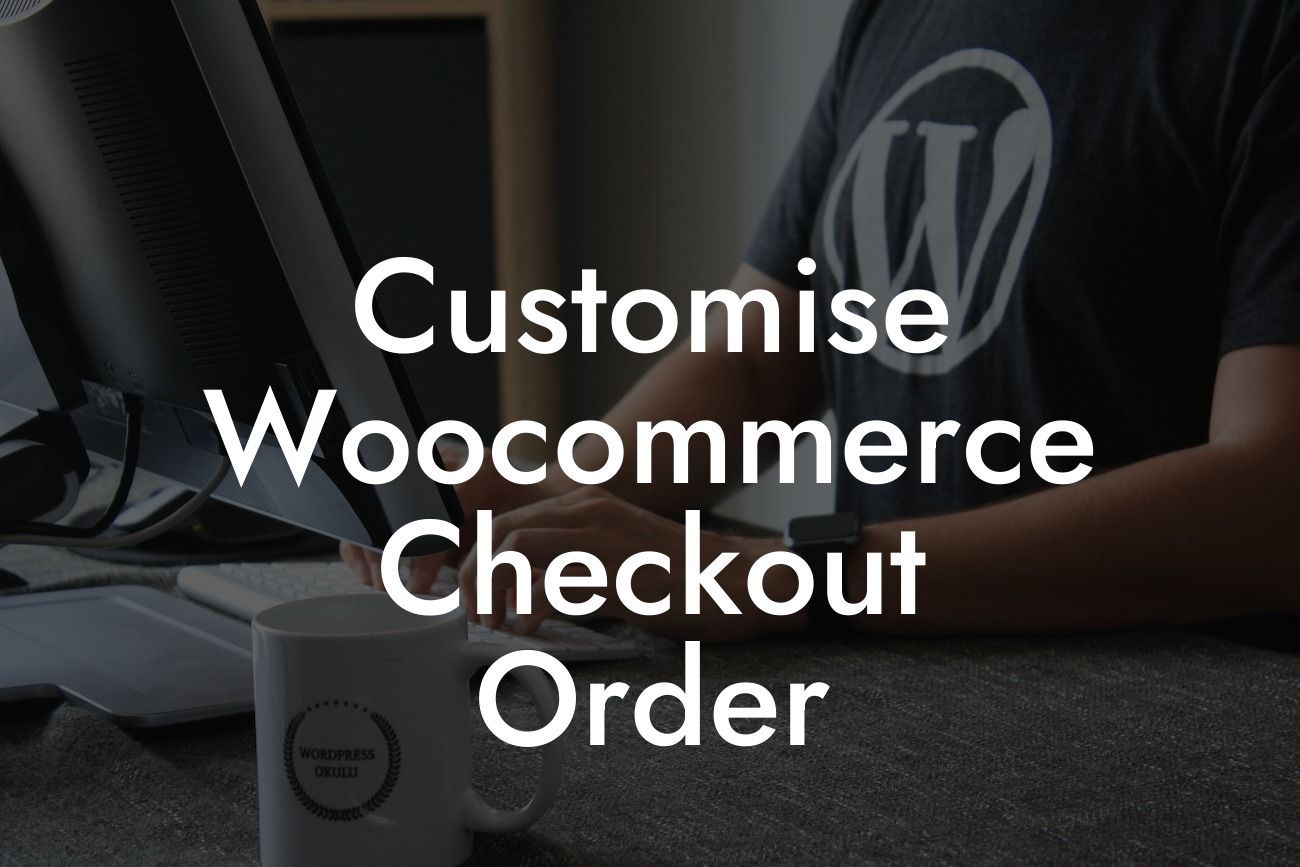Customizing the checkout order-received page in your Woocommerce store can make a significant difference in your online business. This page is where your customers land after completing their purchases, and it holds immense potential to leave a lasting impression on them. In this guide, we will take you through the process of personalizing this vital page to elevate your brand identity, improve user experience, and ultimately boost your conversion rates.
To customize your Woocommerce checkout order-received page effectively, let's dive into some essential elements and techniques you can implement:
1. Branding and Design: Make the page visually appealing and consistent with your overall branding. Use your brand colors, fonts, and logo to create a seamless experience for your customers. Experiment with different layouts and consider adding relevant product images or testimonials.
2. Customized Thank You Message: Instead of the default generic thank you message, create a personalized one that resonates with your customers. Express gratitude, provide additional relevant information, and include a call to action for them to share their new purchase or explore other products on your website.
3. Order Summary and Details: Display a concise summary of the customer's order on the order-received page. Include details like product names, quantities, prices, and any applicable discounts or coupons. This will help customers quickly verify their purchase and reduce any potential confusion.
Looking For a Custom QuickBook Integration?
4. Related Products or Upselling Opportunities: Take advantage of the order-received page to showcase related products or upsell options. Recommend complementary items that customers may be interested in based on their purchase history or popular products. This can lead to additional sales and increased customer satisfaction.
Customise Woocommerce Checkout Order Example:
Let's walk through a realistic example to demonstrate how customizing the Woocommerce checkout order-received page can enhance your e-commerce business:
Imagine you run an online bookstore, and a customer just purchased a bestselling novel. Instead of a generic thank you message, your checkout order-received page could say:
"Thank you for choosing [Your Bookstore Name]! We appreciate your purchase of [Book Title]. You're one step closer to enjoying an incredible read. While you wait for your order to arrive, why not explore our recommended book collections or sign up for our newsletter to receive exclusive discounts and author interviews?"
In conclusion, customizing your Woocommerce checkout order-received page is a powerful way to amplify your brand's voice and foster customer loyalty. By following the steps outlined above, you can create a memorable and engaging post-purchase experience for your customers. Remember to explore other guides on DamnWoo to unlock the full potential of your online business. Don't forget to try out our incredible DamnWoo plugins to optimize your website's performance and take it to new heights. Share this guide with fellow entrepreneurs and Small Business owners who can benefit from it.
With DamnWoo, you can achieve extraordinary success.