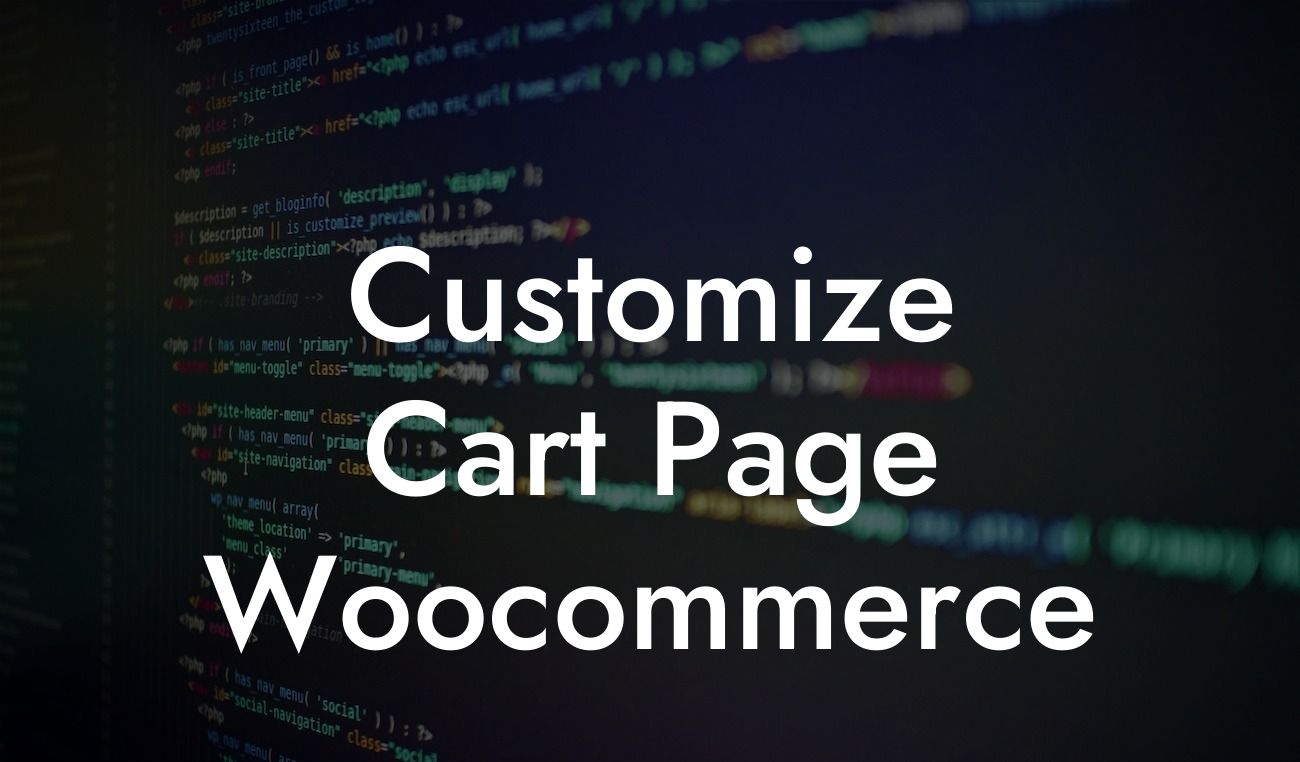When it comes to running a successful eCommerce business, a well-designed cart page can make all the difference. The default cart page provided by WooCommerce is functional, but wouldn't it be great to have a cart page that aligns perfectly with your brand's aesthetics and offers a seamless user experience? In this article, we will guide you through the process of customizing your cart page using WooCommerce, helping you elevate your online presence and boost conversions.
Customizing your cart page begins with understanding the different elements you can enhance. Let's explore some key aspects:
1. Layout and Design:
By modifying the cart page layout and design, you can create a visually appealing and user-friendly interface that drives conversions. Utilize WooCommerce's built-in templates or consider using third-party page builders to customize your cart page's appearance. Experiment with color schemes, typography, and branding elements to reinforce your brand's identity.
2. Product Display and Details:
Looking For a Custom QuickBook Integration?
Enhancing the way products are showcased on your cart page can entice customers to make a purchase. Utilize WooCommerce's hooks and filters to add or remove product information, such as prices, product images, descriptions, and customer reviews. Optimize the display to ensure a clutter-free and intuitive buying experience for your customers.
3. Cross-Selling and Upselling Opportunities:
Capitalizing on cross-selling and upselling opportunities can significantly increase your average order value. Customize your cart page to feature related products or complementary items, encouraging customers to explore and add more items to their cart. Leverage WooCommerce's available plugins or coding solutions to implement robust cross-selling and upselling strategies.
4. Checkout Options and Experience:
Simplify the checkout process by customizing the available payment gateways, shipping methods, and coupon code functionalities on your cart page. Ensure that the checkout options are streamlined, intuitive, and secure, providing customers with a seamless experience. Consider implementing one-page checkouts or guest checkouts to reduce cart abandonment rates.
Customize Cart Page Woocommerce Example:
Imagine you run an online clothing store, and you want to create a customized cart page that not only displays product details but also suggests matching accessories. By utilizing WooCommerce's customization capabilities, you can design a cart page that showcases the selected clothing items, provides size options, and offers related accessories such as shoes, jewelry, or bags. This personalized experience enhances the user journey and increases the chances of upselling.
Customizing your cart page with WooCommerce opens up endless possibilities to create a unique shopping experience for your customers. Elevate your online presence and drive conversions by implementing the techniques discussed in this article. Don't forget to explore other comprehensive guides on DamnWoo to enhance your WordPress website further. And when it comes to optimizing your site's performance, consider trying one of our awesome WordPress plugins specially designed to supercharge your success. Share this article with others who may find it useful and embark on the journey of creating an extraordinary eCommerce platform.