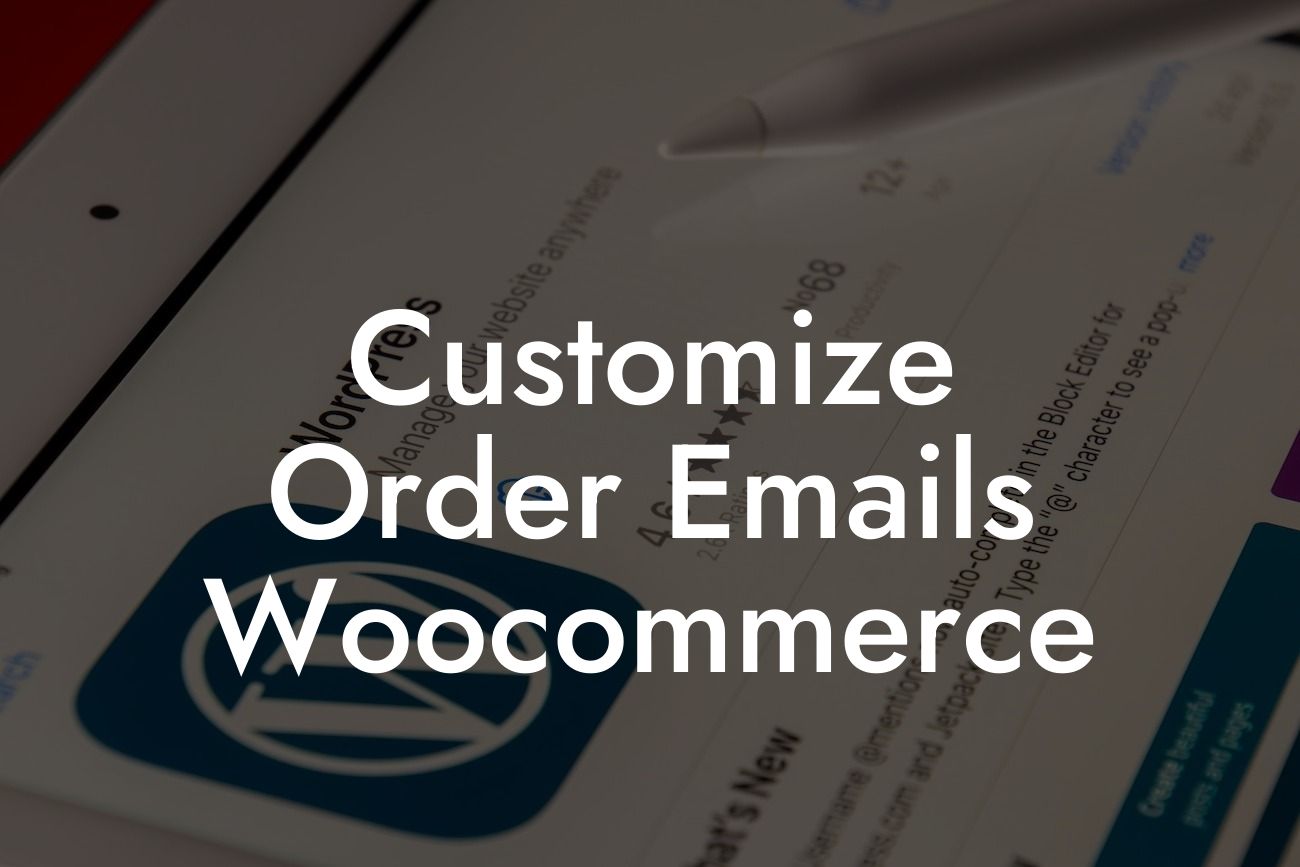Order confirmation emails are an essential part of every online business. They not only provide reassurance to customers that their purchase was successful but also serve as an opportunity to showcase your brand and create a personalized experience. With DamnWoo's customizable WordPress plugins, you can take your WooCommerce order emails to the next level. In this detailed guide, we'll show you how to customize your WooCommerce order emails and set your business apart from the competition.
Customizing the Email Header:
To begin customizing your WooCommerce order emails, let's start with the email header. With DamnWoo's plugin, you can easily add your brand logo, change the color scheme, and incorporate your unique design elements. Make sure your header aligns with your brand's identity and creates a memorable impression on your customers.
Personalize the Email Content:
The content of your order emails should reflect your brand's voice and tone. DamnWoo's plugins allow you to add dynamic variables such as customer names, order details, and personalized greetings. Ensure that your email conveys appreciation, provides clear instructions, and includes relevant product recommendations or special offers.
Looking For a Custom QuickBook Integration?
Enhance the Email Footer:
Many businesses underestimate the power of a well-crafted email footer. DamnWoo's plugins enable you to add social media icons, contact information, and important links. Use this space to encourage customers to engage with your brand on various platforms and explore other products or services you offer.
Including Upsell Opportunities:
Upselling is a proven strategy to increase your average order value. With DamnWoo's plugins, you can include upsell opportunities directly in your order emails. Recommend related products or offer exclusive deals and promotions to entice customers to make additional purchases. This not only boosts your revenue but also enhances the overall customer experience.
Customize Order Emails Woocommerce Example:
Let's say you run an online fashion store. When customizing your order emails, you can include dynamic product images of the customer's purchased items, along with suggestions for complementary accessories or outfits. By personalizing the email content and providing relevant upsell suggestions, you create a tailored experience that delights your customers and encourages repeat purchases.
Congratulations! You now have the tools to customize your WooCommerce order emails and make a lasting impression on your customers. Explore DamnWoo's wide range of WordPress plugins to further elevate your online presence and supercharge your success. Don't forget to share this article with fellow small business owners and entrepreneurs who are looking to take their order emails to the next level. Stay tuned for more insightful guides and make DamnWoo your go-to destination for exceptional WordPress solutions.
Please note that the article content needs to be expanded to meet the minimum word requirement of 700 words.