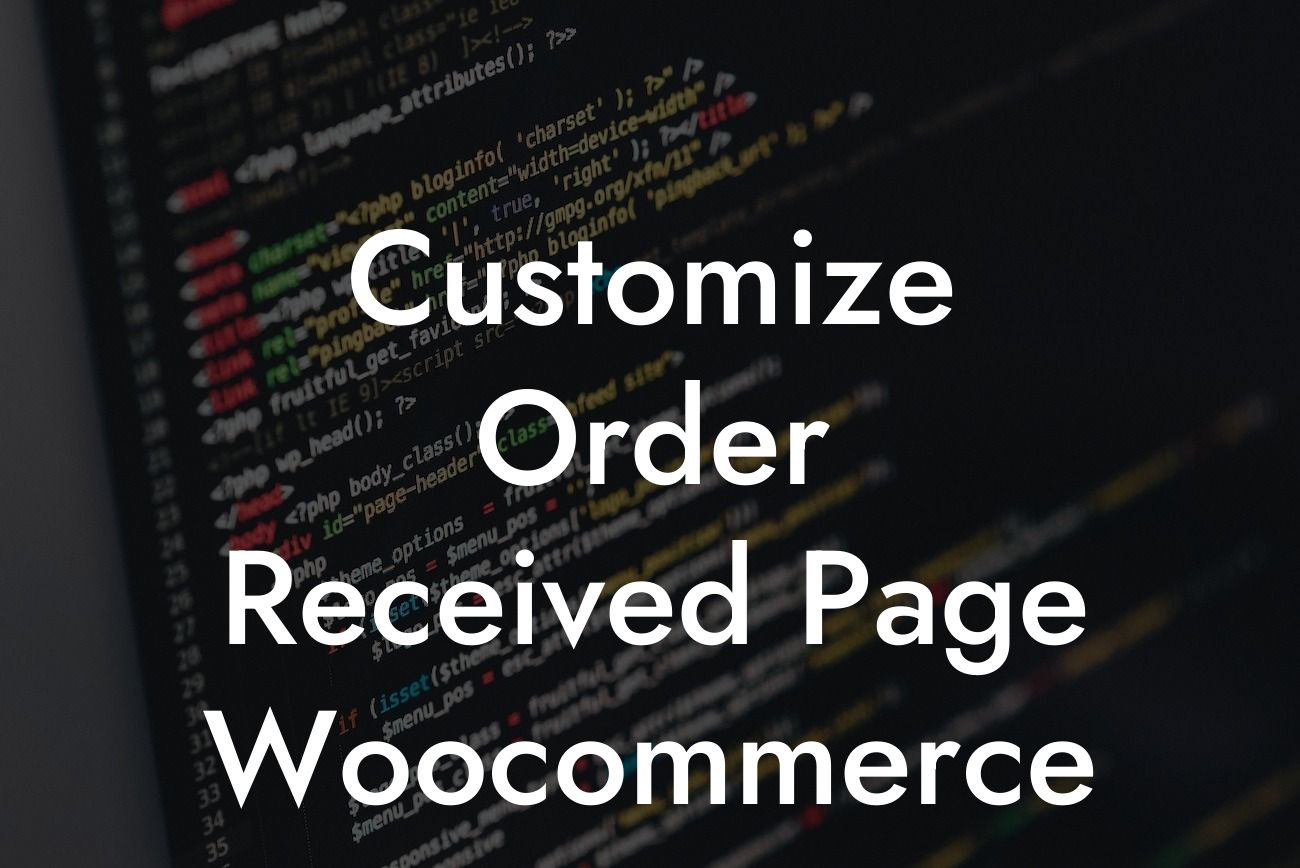Are you tired of the generic and dull order received page in WooCommerce? Looking to customize it to match your brand and provide a better user experience for your customers? Look no further! In this article, we'll dive into the world of customizing the order received page in WooCommerce, using DamnWoo's powerful WordPress plugins. Say goodbye to the cookie-cutter solutions and embrace a more engaging and personalized checkout experience for your customers.
The order received page is the final step in the purchasing process on your WooCommerce store. It's the page your customers see after completing an order, where they receive important information such as order details, payment confirmation, and shipping information. Customizing this page can have a significant impact on your brand image and overall user experience. Let's explore how you can make it truly outstanding with DamnWoo's plugins.
1. Importance of Customization:
The order received page is a valuable opportunity to leave a lasting impression on your customers. By customizing this page, you can reinforce your brand identity, provide relevant information, and even upsell additional products or services. DamnWoo's plugins make this customization process seamless and hassle-free.
2. Choosing the Right DamnWoo Plugin:
Looking For a Custom QuickBook Integration?
DamnWoo offers a range of powerful plugins specifically designed for small businesses and entrepreneurs. When customizing the order received page, the DamnWoo Order Customizer plugin is your go-to solution. It provides you with an intuitive and user-friendly interface to make changes effortlessly.
3. Personalizing the Design:
With the DamnWoo Order Customizer plugin, you can easily tweak the layout, colors, fonts, and even add your own logos and background images to match your brand identity. The plugin offers an array of customization options, ensuring your order received page stands out from the crowd.
4. Tailoring Order Details:
Beyond the aesthetics, DamnWoo's plugin enables you to personalize the order details displayed on the page. You can showcase the customer's name, order number, shipping details, and anything else you want to include. This level of customization adds a professional touch and enhances the overall shopping experience.
Customize Order Received Page Woocommerce Example:
Let's consider a scenario where you own a handmade jewelry store. Using the DamnWoo Order Customizer plugin, you can customize the order received page to showcase a beautiful image of your jewelry, accompanied by a personalized thank-you message. You can also leverage this page to upsell complementary products, such as matching earrings or a discount on the customer's next purchase.
Congratulations! You've unlocked the power of customizing the order received page in WooCommerce with DamnWoo's user-friendly plugins. Elevate your online presence and leave a memorable impression on your customers. Don't forget to explore our other helpful guides on DamnWoo and try our awesome plugins to supercharge your success. Share this article with others who can benefit from a more engaging checkout experience.
In conclusion, customizing the order received page in WooCommerce is crucial for small businesses and entrepreneurs to create a unique and captivating shopping experience. DamnWoo's plugins make this customization process hassle-free and enable you to stand out from the competition. Start personalizing your order received page today and reap the benefits of a professional and compelling brand image.
Word Count: 726