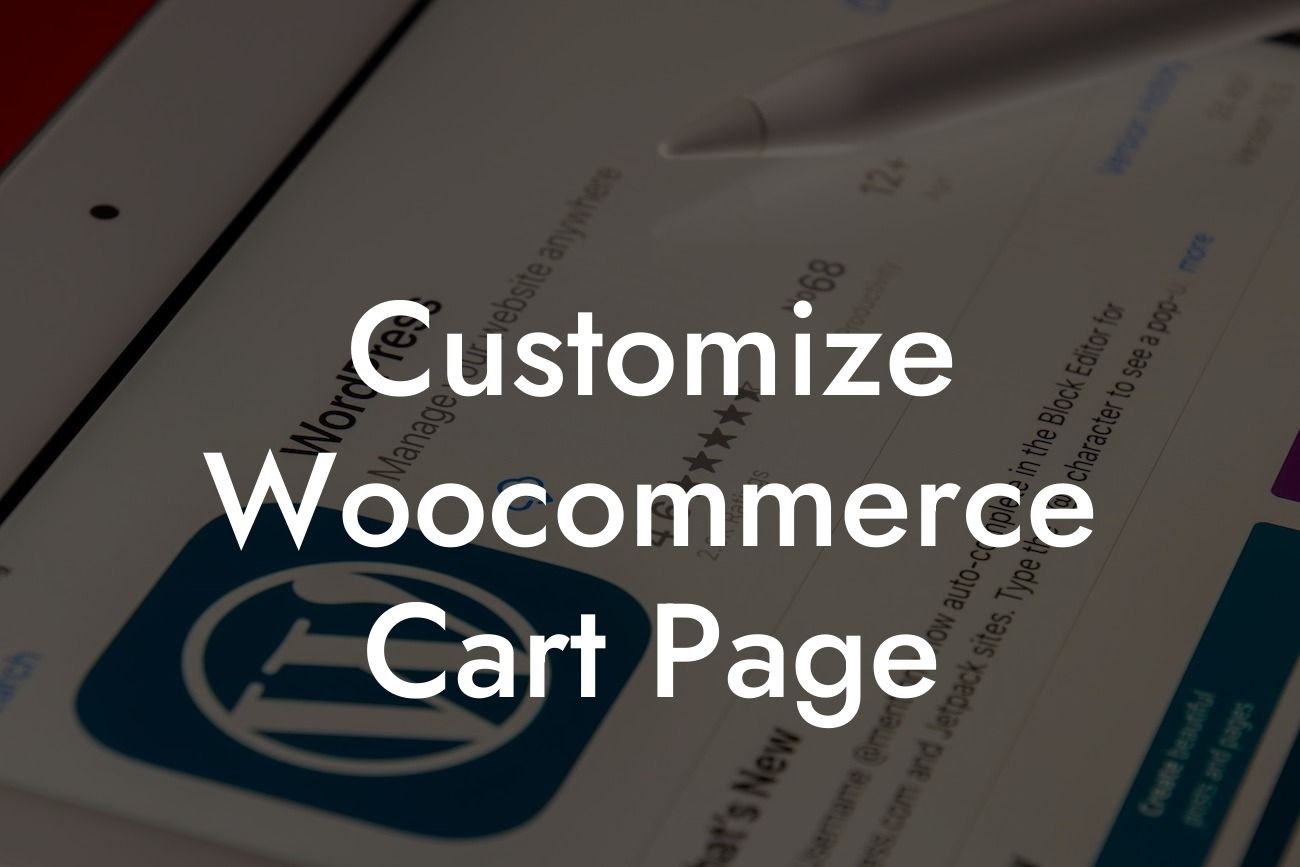Have you ever wanted to customize your Woocommerce cart page to reflect your brand's unique style and enhance the user experience? Look no further! In this article, we'll dive into the world of Woocommerce customization and show you how to create a personalized cart page for your online store. At DamnWoo, we understand the importance of standing out in the crowded market, and our WordPress plugins are designed exclusively for small businesses and entrepreneurs like you. So, let's get started and give your online store the extraordinary touch it deserves.
Having an appealing and user-friendly cart page is crucial for your online store's success. It not only improves the overall shopping experience but also increases the chances of converting visitors into loyal customers. Let's explore the essential steps to customize your Woocommerce cart page:
1. Choose an appealing layout: Begin by selecting a captivating layout that aligns with your brand's aesthetics. Woocommerce offers a wide range of customizable templates, allowing you to create a cart page that complements your website's design.
2. Personalize the elements: Customize various elements on your cart page, such as fonts, colors, and button styles. This will help your brand stand out and create a cohesive experience for your customers.
3. Add custom fields: Enhance the user experience by adding custom fields to your cart page. For example, you can include a text field for customers to leave special instructions or choose gift wrapping options. Adding these personalized touches can make a significant impact on your customers' shopping journey.
Looking For a Custom QuickBook Integration?
4. Optimize the checkout process: Simplify the checkout process by optimizing your cart page. Consider implementing a one-page checkout, guest checkout option, or even adding a progress bar to keep customers informed about their purchase journey. Streamlining this step reduces cart abandonment rates and encourages customers to complete their transactions.
Customize Woocommerce Cart Page Example:
Imagine you have a boutique online store that specializes in handmade jewelry. By customizing your Woocommerce cart page, you can create a seamless shopping experience that reflects your brand identity. You decide to use a cart page template with soft pastel colors that complement your website's overall design. Additionally, you add a custom field where customers can enter their preferred ring size, ensuring their jewelry fits perfectly. With these personalized touches, your customers will feel engaged and compelled to complete their purchase, boosting your conversion rates.
Congratulations! You've learned how to customize your Woocommerce cart page to elevate your online store's user experience. Now it's time to put your knowledge into action. Visit DamnWoo today and explore our wide range of WordPress plugins designed exclusively for small businesses and entrepreneurs like you. With our powerful plugins, you can take your online presence to new heights and achieve extraordinary success. Don't forget to share this article with others who can benefit from it. Happy customizing!