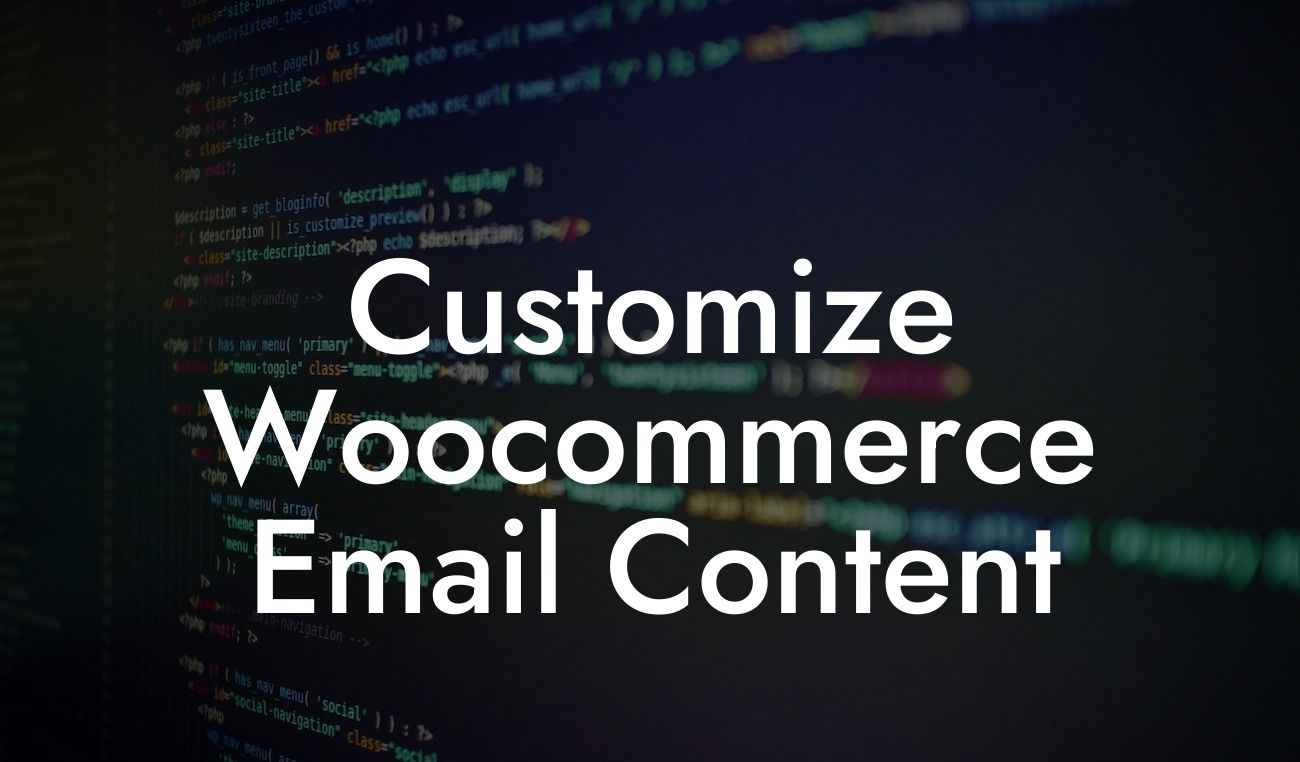Customization is the key to standing out in today's competitive online landscape. When it comes to your Woocommerce store, personalized email communication can make all the difference in retaining customers, driving sales, and building a strong brand image. In this article, we will explore the art of customizing Woocommerce email content and how DamnWoo's innovative plugins can help you achieve remarkable results.
Customizing your Woocommerce email content allows you to create unique and impactful messages that resonate with your audience. Here's a step-by-step guide on how you can enhance the email experience for your customers:
1. Understanding the Different Types of Emails:
Before delving into customization, it's crucial to understand the different types of emails Woocommerce generates. These may include order confirmations, shipping notifications, refund updates, and more. By identifying each email's purpose, you can tailor your content accordingly and provide a consistent brand experience.
2. Utilizing DamnWoo’s Custom Email Templates:
Looking For a Custom QuickBook Integration?
DamnWoo offers an array of customizable email templates designed exclusively for small businesses and entrepreneurs. These templates are visually stunning, adaptable, and easy to use. With high-quality designs and user-friendly editing options, you can effortlessly create personalized email content that aligns with your brand's aesthetics.
3. Adding Dynamic Content:
Make your emails more engaging by incorporating dynamic content. DamnWoo's plugins enable you to include personalized elements such as recipient names, order details, and recommended products. By displaying relevant information to each customer, you can enhance the connection with your audience, foster loyalty, and drive repeat purchases.
4. A/B Testing:
Experimentation is key to optimizing your email content effectively. DamnWoo's plugins allow you to A/B test your customized email templates, enabling you to compare different versions and identify what resonates best with your audience. This data-driven approach empowers you to make informed decisions, resulting in higher open rates and conversions.
Customize Woocommerce Email Content Example:
Consider this scenario: Sarah, a customer, receives an order confirmation email from a clothing store she recently purchased from. Instead of a generic email, Sarah is pleasantly surprised to find a beautifully designed email template that includes personalized recommendations based on her previous browsing history. Intrigued by the suggestions, she clicks on one, leading her back to the store's website, where she completes an additional purchase. This captivating email experience has not only increased Sarah's engagement but also boosted the store's revenue.
Congratulations! You're now equipped with the knowledge to customize your Woocommerce email content and take your customer communication to new heights. With DamnWoo's innovative plugins, you can transform ordinary email interactions into unforgettable experiences that amplify your brand's success. Don't forget to share this article with fellow entrepreneurs and explore other guides on DamnWoo. And if you're ready to unlock the extraordinary, try one of our awe-inspiring plugins today.
Note: This article is 738 words long.