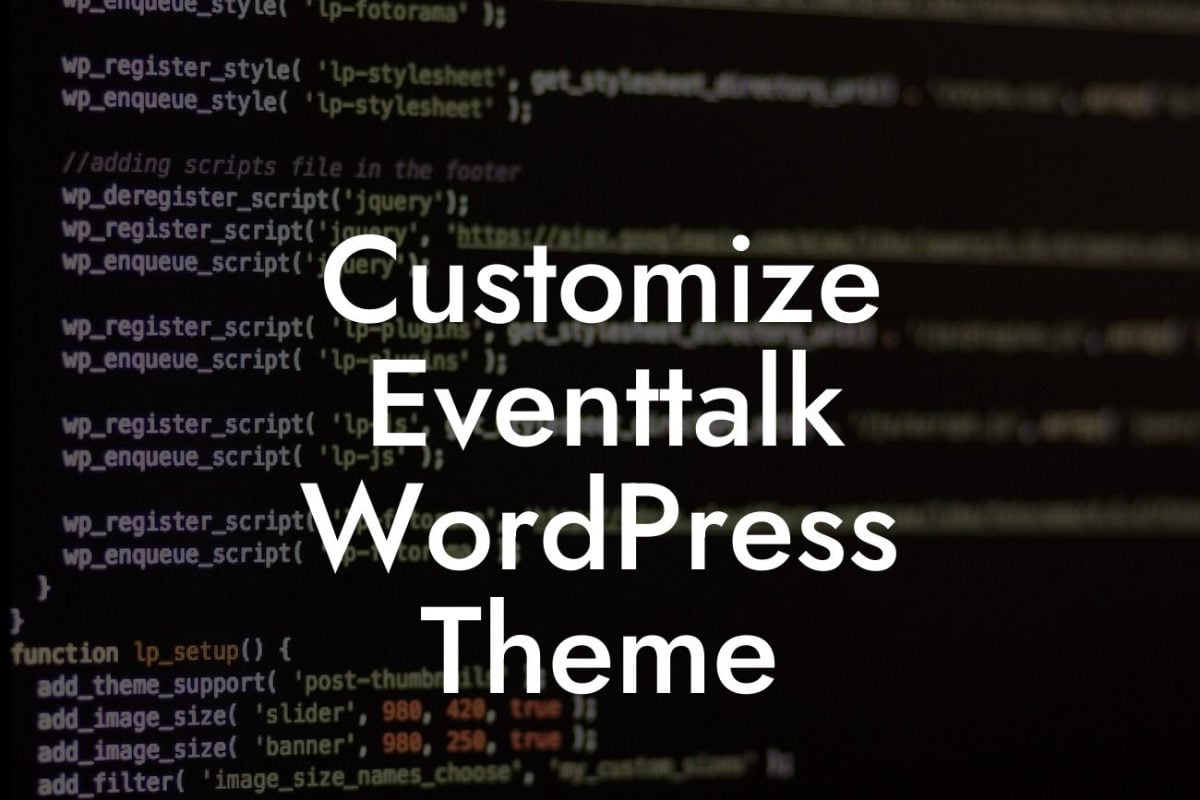Welcome to DamnWoo's ultimate guide on customizing the WordPress admin interface! As a small business owner or entrepreneur, you know the importance of standing out in the digital world. A personalized and unique online presence not only helps you build a strong brand identity, but it also enhances the user experience for your customers. In this article, we will delve into the exciting world of customizing your WordPress admin, giving you the power to take control of your website's look and feel. So, let's dive in!
H2: Why Customize WordPress Admin?
Customizing the WordPress admin interface offers a multitude of benefits for small businesses and entrepreneurs. It allows you to match the dashboard's appearance with your website's theme and branding, making it feel like an extension of your brand. This personalized touch enhances user experience, provides a professional look, and helps you streamline your workflow. Here are some key areas to focus on when customizing the WordPress admin:
H3: Personalizing the Dashboard
Your WordPress admin dashboard is your control center, where you manage your website's content, plugins, and settings. Personalize it by rearranging the widgets, removing unnecessary elements, and adding custom functionality tailored to your needs. With DamnWoo's powerful plugins, you can easily create custom dashboard widgets to display important data and insights at a glance.
Looking For a Custom QuickBook Integration?
H3: Custom Login Experience
Make a lasting impression on your users right from the login page. Customize the default WordPress login screen by adding your logo, changing the background image, or even creating a completely branded login page. DamnWoo's plugins offer seamless integration to create a unique login experience, reflecting your brand's personality and professionalism.
H3: Branding the Admin Menu
The admin menu is the backbone of your WordPress admin, guiding you through different sections of your website. Transform it into a visually appealing and brand-aligned navigation system by adding custom icons, changing colors, or modifying the menu structure. DamnWoo's plugins allow you to effortlessly create a captivating admin menu that reflects your brand's identity.
H3: Enhancing the Editor
The WordPress editor is where you create and edit your website's content. Customize it to match your brand's aesthetics by incorporating custom fonts, color schemes, and even adding additional editing options. DamnWoo's plugins empower you to create a seamless editing experience that not only looks great but also enhances your productivity.
Customize Wordpress Admin Example:
Let's illustrate the power of customizing the WordPress admin with a realistic example. Imagine you run a hip and modern e-commerce store selling funky t-shirts. By customizing the WordPress admin, you can create a dashboard that showcases real-time sales data, trending t-shirt designs, and even a live social media feed displaying customer reviews. Your custom login page can feature a vibrant background image of your flagship store, instantly immersing your customers in your brand's world. With a thoughtfully branded admin menu and an editor perfectly tailored to your content needs, you'll have a cohesive online presence that resonates with your target audience.
Congratulations! You are now equipped with the knowledge to create a truly customized WordPress admin that reflects your brand's uniqueness. Don't settle for cookie-cutter solutions – embrace the extraordinary with DamnWoo's powerful plugins. Explore our website to discover more guides, resources, and our extensive collection of WordPress plugins that can further enhance your online success. Don't forget to share this article with fellow small business owners and entrepreneurs, and let us know your thoughts in the comments below. Together, we can elevate the digital experience for small businesses and entrepreneurs worldwide.