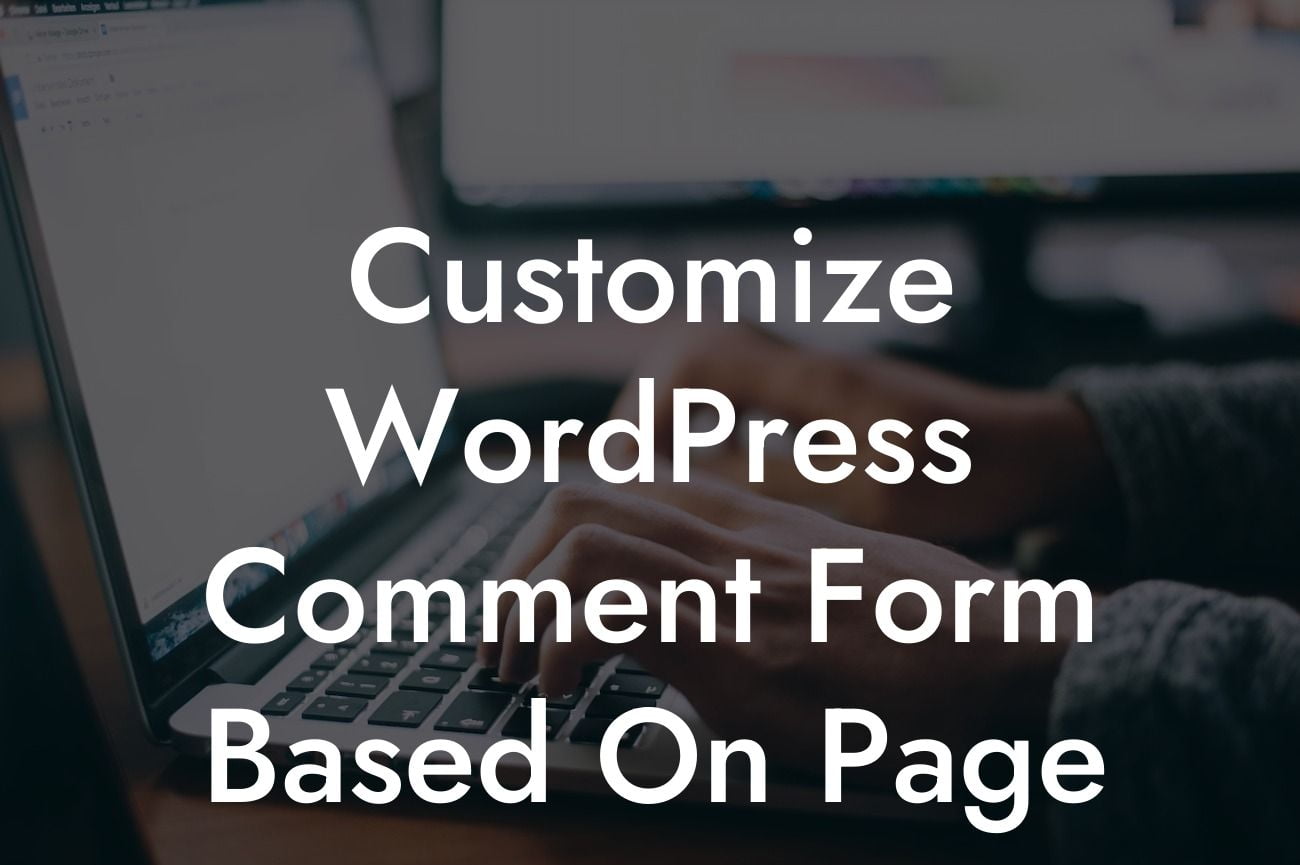Customizing the WordPress comment form based on the specific page can significantly enhance user experience, encourage engagement, and create a tailored interaction with your audience. By implementing this customization, you can personalize the comment form to suit the context and goals of each page on your website. In this article, we will explore the step-by-step process of customizing the WordPress comment form based on the page you're on.
When it comes to customizing the WordPress comment form, there are various approaches you can take. let's dive into the different options available:
1. Using a Plugin:
One of the easiest methods to customize the comment form based on the page is by leveraging plugins. There are numerous WordPress plugins available that provide advanced customization options for your comment form. Look for plugins that specifically offer page-specific customization features and install them on your WordPress website.
2. Theme Functions.php File:
Looking For a Custom QuickBook Integration?
If you are comfortable with code, you can achieve customization by modifying your theme's functions.php file. By utilizing conditional statements, you can check the current page and display different elements, styles, or even entirely different comment form structures based on the condition. However, exercise caution while modifying core theme files, as any mistakes may have unintended consequences on your website.
3. Comment Form Hooks and Filters:
WordPress provides various hooks and filters that allow you to modify the comment form. By using hooks such as 'comment_form_before_fields,' 'comment_form_default_fields,' or 'comment_form_after_fields,' you can add or remove fields, change their labels, or apply conditional logic to provide a personalized commenting experience.
Customize Wordpress Comment Form Based On Page Example:
Let's consider a scenario where you have an online store offering multiple products, each with a dedicated page. You may want to customize the comment form on each product page to collect additional information from users, such as size preference or color choice. By utilizing a suitable plugin or making use of hooks and filters, you can add custom fields to the comment form on the product pages, enabling users to provide specific details while leaving comments.
Customizing the comment form based on the page can truly transform your website's user experience. By tailoring the commenting feature to the unique requirements of each page, you can foster greater engagement and interaction with your audience. Don't settle for generic comment forms – explore how DamnWoo's plugins can help you easily customize the WordPress comment form and unlock the full potential of your website. Visit our website and try our awesome plugins today!