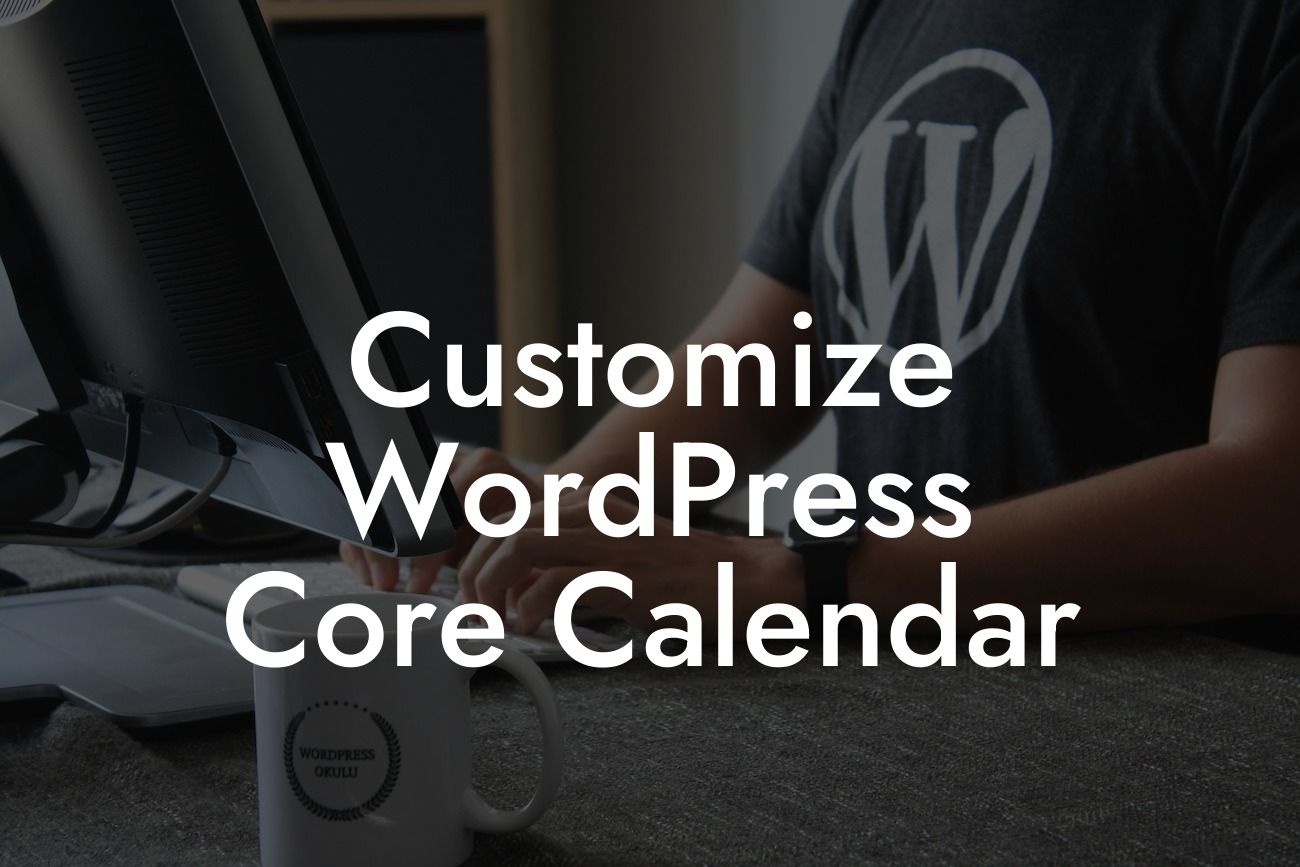WordPress is a widely used content management system that has empowered countless businesses and individuals to create stunning websites. One of the key features that make WordPress so versatile is its Core Calendar. However, while the default calendar is functional, it might not always align perfectly with your website's design and branding. That's where customization comes in! In this article, we will explore how to customize the WordPress Core Calendar to personalize it according to your needs.
To customize the WordPress Core Calendar, you have a few different options. Let's dive into each of them:
1. Using CSS Styling:
The simplest way to customize the calendar is by using CSS styling. By modifying the CSS code, you can change the colors, fonts, and layout of the calendar. For example, you can adjust the background color, font size, or even add custom icons to the calendar's elements. With CSS, the possibilities are endless, allowing you to create a calendar that seamlessly integrates with your website's design.
2. Using Plugins:
Looking For a Custom QuickBook Integration?
If you prefer a more user-friendly approach, several plugins can help you customize the WordPress Core Calendar. These plugins offer a range of functionalities, such as adding additional event fields, creating custom views, or implementing advanced scheduling options. Some popular plugins include The Events Calendar, All-in-One Event Calendar, and My Calendar.
3. Modifying Code:
For those comfortable with coding, you can directly modify the WordPress Core Calendar code to fit your specific requirements. However, it's crucial to exercise caution when making code changes to avoid conflicts with future updates or potential errors. It's recommended to create a child theme and overwrite the calendar template files instead of modifying the core files directly.
Customize Wordpress Core Calendar Example:
Let's say you run a fitness studio and want to customize the WordPress Core Calendar to showcase your weekly classes. You can employ CSS styling to change the calendar's colors to match your brand palette, add icons to represent different types of classes, and even modify the layout to highlight the most popular sessions. This level of customization enables you to create a visually appealing and informative calendar that grabs your website visitors' attention.
Customizing the WordPress Core Calendar empowers you to shape your website's user experience and tailor it to your business's unique identity. By incorporating your brand elements and design preferences, the calendar seamlessly integrates with the rest of your website, making it more engaging and visually pleasing for visitors. Don't settle for a generic calendar - explore how DamnWoo's customizable plugins can elevate your online presence and help you succeed. Share this article with others who might benefit from customizing their WordPress Core Calendar and check out our other guides for more valuable insights.