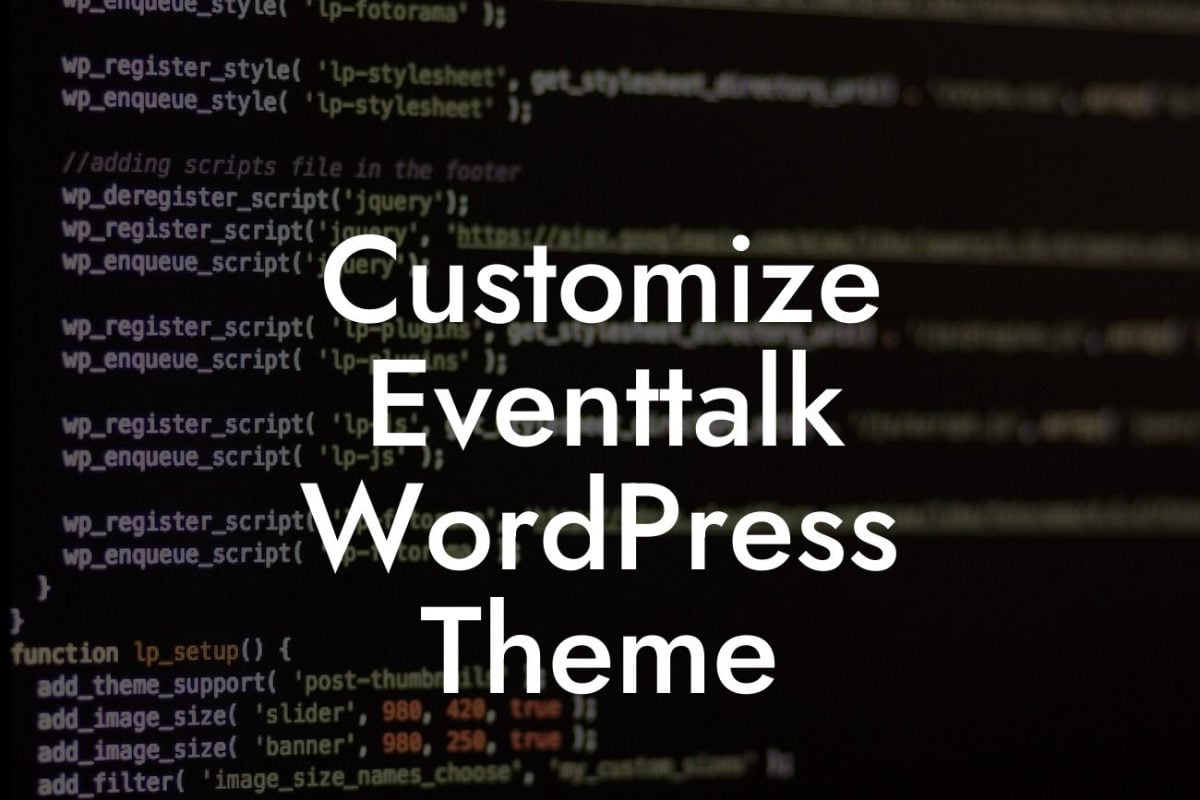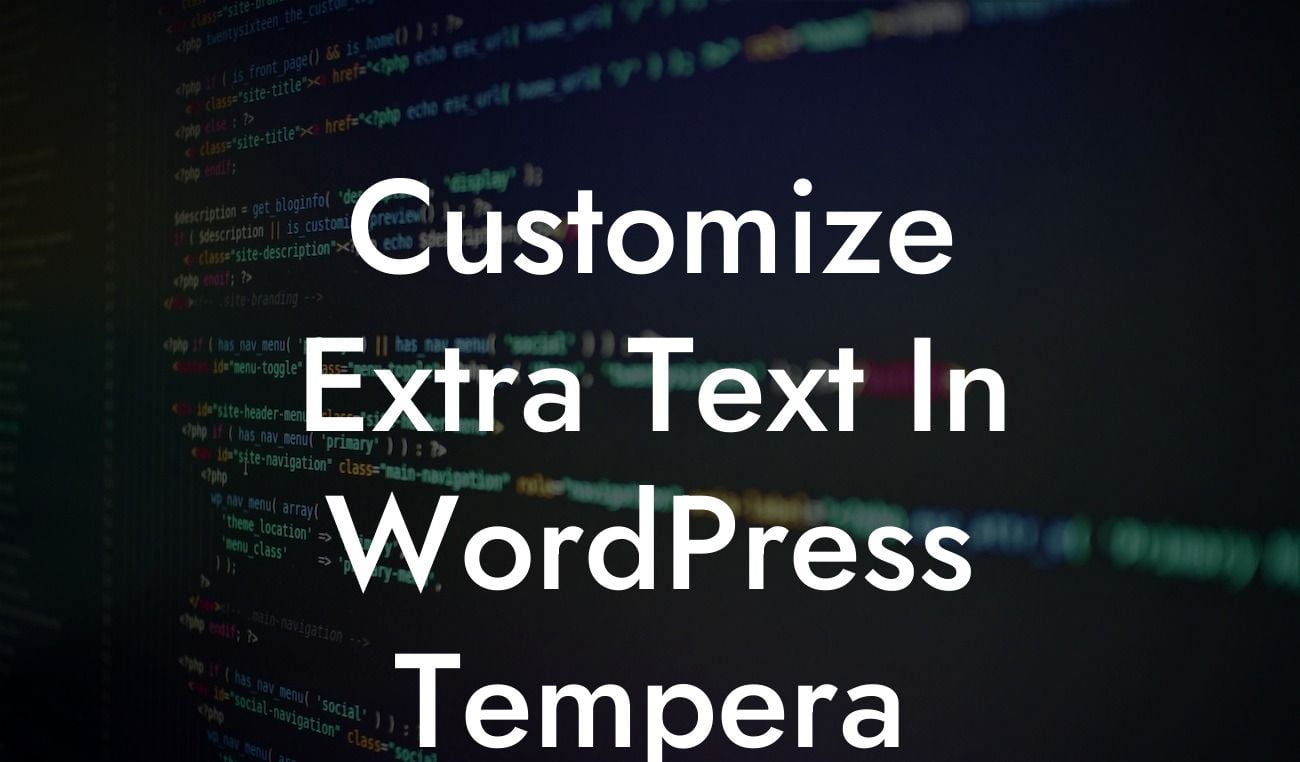Customizing your WordPress website is essential to differentiate your online presence, captivate your audience, and drive more traffic to your business. With countless options and possibilities, it can be overwhelming to know where to begin. In this comprehensive guide, we will walk you through the steps to customize your WordPress website, empowering you to make it truly your own. By the end, you'll have a stunning website that reflects your brand's identity, engages users, and surpasses the competition.
Customization starts with selecting the right theme for your website. With thousands of free and premium themes available, it's crucial to choose one that aligns with your brand's personality and goals. We'll guide you through the selection process, sharing tips on finding customizable themes with sleek designs, responsive layouts, and intuitive functionality.
Once you've chosen the perfect theme, it's time to personalize it with your own branding elements. We'll show you how to customize your website's logo, color scheme, typography, and background to create a cohesive and visually appealing experience for your visitors. With detailed instructions and recommended plugins, you'll have the tools to make your website truly unique.
Next, we'll delve into optimizing your website's navigation and layout. A well-organized and user-friendly navigation system is crucial for seamless browsing and easy access to your content. We'll demonstrate different techniques to design intuitive menus, add dropdowns, and create a logical information architecture. Additionally, we'll discuss how to optimize your website's layout to enhance readability, organize your content, and improve user experience.
Enhancing functionality is another key aspect of customization. We'll explore powerful plugins that extend the capabilities of your website. From contact forms to social media integration, we'll guide you through the process of installing and configuring these plugins to enhance user engagement and streamline your business operations. You'll learn how to embed videos, create interactive galleries, and add dynamic features that will leave a lasting impression on your visitors.
Looking For a Custom QuickBook Integration?
Customize Wordpress Example:
Imagine you own a small bakery and want to create an online presence for your business. By customizing your WordPress website, you can create an immersive experience that mimics the aroma of fresh pastries, enticing potential customers to visit your store. With a carefully chosen bakery-themed template, your website exudes warmth and showcases your delectable creations. Customizing fonts to reflect your brand's playfulness and using warm color schemes further enhance the bakery's charm. Through effective navigation and strategically placed visuals, customers can easily discover your menu, find your location, and place orders effortlessly.
Congratulations! You've embarked on a journey to customize your WordPress website and establish a compelling online presence. Now, it's time to take it to the next level with DamnWoo's awesome plugins. Explore our range of plugins designed specifically for small businesses and entrepreneurs. With features that enhance SEO, boost customer engagement, and optimize performance, DamnWoo's plugins will supercharge your success. Share this article with others looking to customize their WordPress sites and let them discover the extraordinary too. Stay tuned for more guides from DamnWoo and uncover new possibilities for your online ventures!