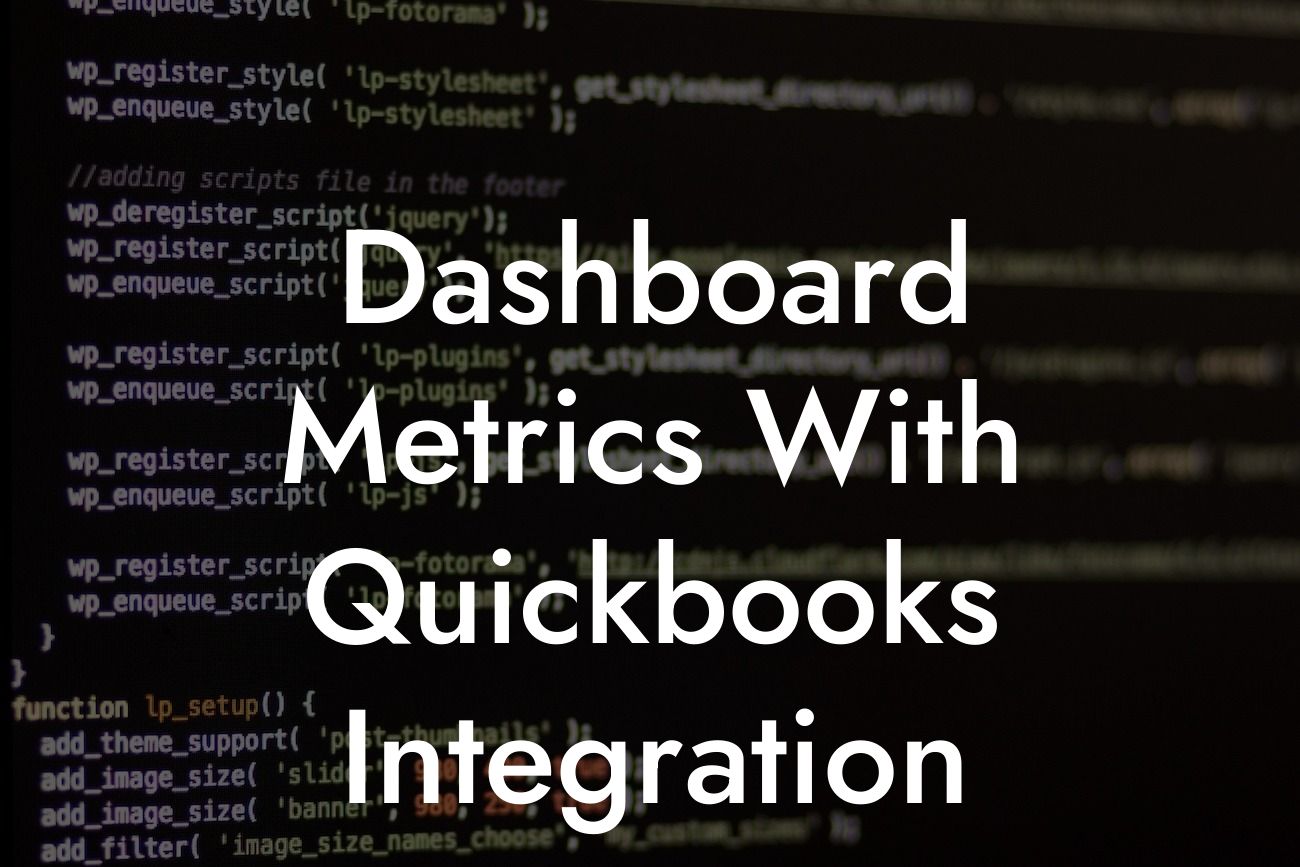Unlocking the Power of Dashboard Metrics with QuickBooks Integration
As a business owner, making informed decisions is crucial to driving growth and success. One of the most effective ways to do this is by leveraging dashboard metrics with QuickBooks integration. By combining the power of QuickBooks with custom dashboard metrics, you can gain real-time insights into your business's financial performance, identify areas for improvement, and make data-driven decisions to drive growth. In this article, we'll explore the benefits of dashboard metrics with QuickBooks integration and provide a comprehensive guide on how to get started.
What are Dashboard Metrics?
Dashboard metrics are key performance indicators (KPIs) that provide a visual representation of your business's financial performance. These metrics are typically displayed on a dashboard, making it easy to track and analyze your business's progress in real-time. Common examples of dashboard metrics include revenue growth, profit margins, cash flow, and customer acquisition costs. By tracking these metrics, you can identify trends, patterns, and areas for improvement, allowing you to make informed decisions to drive growth and success.
Why Integrate QuickBooks with Dashboard Metrics?
QuickBooks is one of the most popular accounting software solutions on the market, providing businesses with a comprehensive platform for managing their financial operations. By integrating QuickBooks with dashboard metrics, you can unlock a wealth of benefits, including:
- Real-time financial data: With QuickBooks integration, you can access real-time financial data, allowing you to make informed decisions quickly and accurately.
- Automated data entry: By integrating QuickBooks with your dashboard metrics, you can automate data entry, reducing errors and freeing up more time for analysis and strategy.
Looking For a Custom QuickBook Integration?
- Enhanced visibility: QuickBooks integration provides a single, unified view of your business's financial performance, making it easier to identify areas for improvement and track progress over time.
Benefits of Dashboard Metrics with QuickBooks Integration
By integrating QuickBooks with dashboard metrics, you can unlock a range of benefits, including:
- Improved financial visibility: With real-time financial data at your fingertips, you can make informed decisions quickly and accurately.
- Enhanced decision-making: By tracking key performance indicators, you can identify areas for improvement and make data-driven decisions to drive growth and success.
- Increased efficiency: Automating data entry and reducing errors saves time and resources, allowing you to focus on strategy and growth.
- Better cash flow management: With real-time visibility into your business's cash flow, you can make informed decisions about investments, funding, and resource allocation.
How to Set Up Dashboard Metrics with QuickBooks Integration
Setting up dashboard metrics with QuickBooks integration is a straightforward process that can be completed in a few simple steps:
- Step 1: Choose a dashboard metrics platform: Select a platform that integrates with QuickBooks, such as Fathom, Klipfolio, or Databox.
- Step 2: Connect your QuickBooks account: Follow the platform's instructions to connect your QuickBooks account, allowing you to access real-time financial data.
- Step 3: Choose your metrics: Select the KPIs that are most relevant to your business, such as revenue growth, profit margins, or cash flow.
- Step 4: Customize your dashboard: Tailor your dashboard to meet your business's unique needs, adding or removing metrics as required.
Best Practices for Using Dashboard Metrics with QuickBooks Integration
To get the most out of dashboard metrics with QuickBooks integration, follow these best practices:
- Regularly review and update your metrics: Ensure that your metrics remain relevant and accurate, updating them as your business evolves.
- Focus on actionable insights: Use your dashboard metrics to identify areas for improvement and make data-driven decisions to drive growth and success.
- Share metrics with your team: Encourage collaboration and transparency by sharing dashboard metrics with your team, ensuring everyone is working towards the same goals.
Common Challenges and Solutions
While dashboard metrics with QuickBooks integration can provide a wealth of benefits, there are some common challenges to be aware of:
- Data accuracy: Ensuring that your financial data is accurate and up-to-date is crucial to making informed decisions.
- Integration issues: Technical issues can arise during the integration process, requiring technical support and troubleshooting.
- Information overload: With so much data at your fingertips, it's essential to focus on actionable insights and avoid information overload.
Dashboard metrics with QuickBooks integration provide a powerful tool for businesses looking to drive growth and success. By unlocking real-time financial insights, automating data entry, and enhancing decision-making, you can take your business to the next level. Whether you're a small startup or an established enterprise, integrating QuickBooks with dashboard metrics can help you achieve your goals and succeed in today's fast-paced business landscape.
Frequently Asked Questions
What is QuickBooks integration with dashboard metrics?
QuickBooks integration with dashboard metrics allows you to connect your QuickBooks account to a dashboard, enabling you to track and analyze your financial data in real-time. This integration provides a centralized platform to monitor your business's performance, making it easier to make informed decisions.
What are the benefits of integrating QuickBooks with dashboard metrics?
Integrating QuickBooks with dashboard metrics offers several benefits, including real-time financial tracking, automated data synchronization, enhanced data accuracy, and improved decision-making capabilities. It also enables you to identify trends, opportunities, and challenges, allowing you to take proactive measures to optimize your business's performance.
How does QuickBooks integration with dashboard metrics improve financial tracking?
By integrating QuickBooks with dashboard metrics, you can track your financial data in real-time, including income, expenses, accounts payable, and accounts receivable. This provides a comprehensive view of your business's financial health, enabling you to identify areas for improvement and make data-driven decisions.
What types of dashboard metrics can I track with QuickBooks integration?
With QuickBooks integration, you can track a wide range of dashboard metrics, including revenue growth, profit margins, cash flow, customer acquisition costs, and return on investment (ROI). You can also create custom metrics tailored to your business's specific needs and goals.
How often is data synchronized between QuickBooks and the dashboard?
Data is typically synchronized between QuickBooks and the dashboard in real-time, ensuring that you have access to the most up-to-date financial information. However, the frequency of synchronization may vary depending on the specific integration and dashboard configuration.
Is my QuickBooks data secure when integrated with a dashboard?
Yes, your QuickBooks data is secure when integrated with a dashboard. Reputable dashboard providers implement robust security measures, including encryption, secure authentication, and access controls, to protect your sensitive financial information.
Can I customize the dashboard metrics to suit my business needs?
Yes, you can customize the dashboard metrics to suit your business needs. Most dashboard providers offer a range of customization options, including the ability to create custom metrics, set targets, and configure alerts and notifications.
How do I set up QuickBooks integration with a dashboard?
To set up QuickBooks integration with a dashboard, you'll typically need to follow these steps: 1) Connect your QuickBooks account to the dashboard, 2) Authenticate your account, 3) Select the metrics you want to track, and 4) Configure any custom settings or alerts. The specific setup process may vary depending on the dashboard provider and QuickBooks version.
What QuickBooks versions are compatible with dashboard integration?
Most dashboard providers support integration with various QuickBooks versions, including QuickBooks Online, QuickBooks Desktop, and QuickBooks Enterprise. However, it's essential to check the compatibility of your specific QuickBooks version with the dashboard provider before setting up integration.
Can I integrate multiple QuickBooks accounts with a single dashboard?
Yes, many dashboard providers allow you to integrate multiple QuickBooks accounts with a single dashboard. This enables you to track and analyze financial data across multiple businesses or entities from a single platform.
How do I troubleshoot issues with QuickBooks integration?
If you encounter issues with QuickBooks integration, try the following troubleshooting steps: 1) Check your QuickBooks account credentials, 2) Verify the integration settings, 3) Check for software updates, and 4) Contact the dashboard provider's support team for assistance.
Can I use QuickBooks integration with a dashboard for budgeting and forecasting?
Yes, you can use QuickBooks integration with a dashboard for budgeting and forecasting. By tracking your historical financial data, you can create accurate budgets and forecasts, enabling you to make informed decisions about your business's financial future.
How does QuickBooks integration with a dashboard improve collaboration?
QuickBooks integration with a dashboard improves collaboration by providing a centralized platform for team members to access and analyze financial data. This enables team members to work together more effectively, make data-driven decisions, and drive business growth.
Can I use QuickBooks integration with a dashboard for customer management?
Yes, you can use QuickBooks integration with a dashboard for customer management. By tracking customer data, such as invoices, payments, and credit limits, you can provide better customer service, identify opportunities, and optimize your sales strategy.
How does QuickBooks integration with a dashboard support scalability?
QuickBooks integration with a dashboard supports scalability by providing a flexible and adaptable platform that can grow with your business. As your business expands, the dashboard can accommodate increased data volumes, user access, and customization requirements.
Can I use QuickBooks integration with a dashboard for compliance and auditing?
Yes, you can use QuickBooks integration with a dashboard for compliance and auditing. By tracking financial data and maintaining a clear audit trail, you can ensure compliance with regulatory requirements, reduce the risk of errors, and simplify the auditing process.
How does QuickBooks integration with a dashboard improve financial reporting?
QuickBooks integration with a dashboard improves financial reporting by providing real-time, accurate, and customizable financial data. This enables you to create comprehensive reports, identify trends, and make data-driven decisions.
Can I use QuickBooks integration with a dashboard for project management?
Yes, you can use QuickBooks integration with a dashboard for project management. By tracking project-related financial data, such as expenses, invoices, and timelines, you can optimize project performance, identify opportunities, and improve resource allocation.
How does QuickBooks integration with a dashboard support data-driven decision-making?
QuickBooks integration with a dashboard supports data-driven decision-making by providing real-time, accurate, and actionable financial data. This enables you to make informed decisions, identify opportunities, and drive business growth.
Can I customize the dashboard layout and design?
Yes, many dashboard providers offer customization options for the dashboard layout and design. This enables you to tailor the dashboard to your specific needs, preferences, and brand identity.
How do I ensure data accuracy when using QuickBooks integration with a dashboard?
To ensure data accuracy when using QuickBooks integration with a dashboard, it's essential to regularly review and reconcile your financial data, update your QuickBooks account, and maintain accurate accounting practices.
Can I use QuickBooks integration with a dashboard for multiple business entities?
Yes, many dashboard providers support QuickBooks integration for multiple business entities. This enables you to track and analyze financial data across multiple businesses or entities from a single platform.
How does QuickBooks integration with a dashboard support business growth?
QuickBooks integration with a dashboard supports business growth by providing real-time financial insights, improving decision-making, and enabling you to identify opportunities, optimize performance, and drive growth.