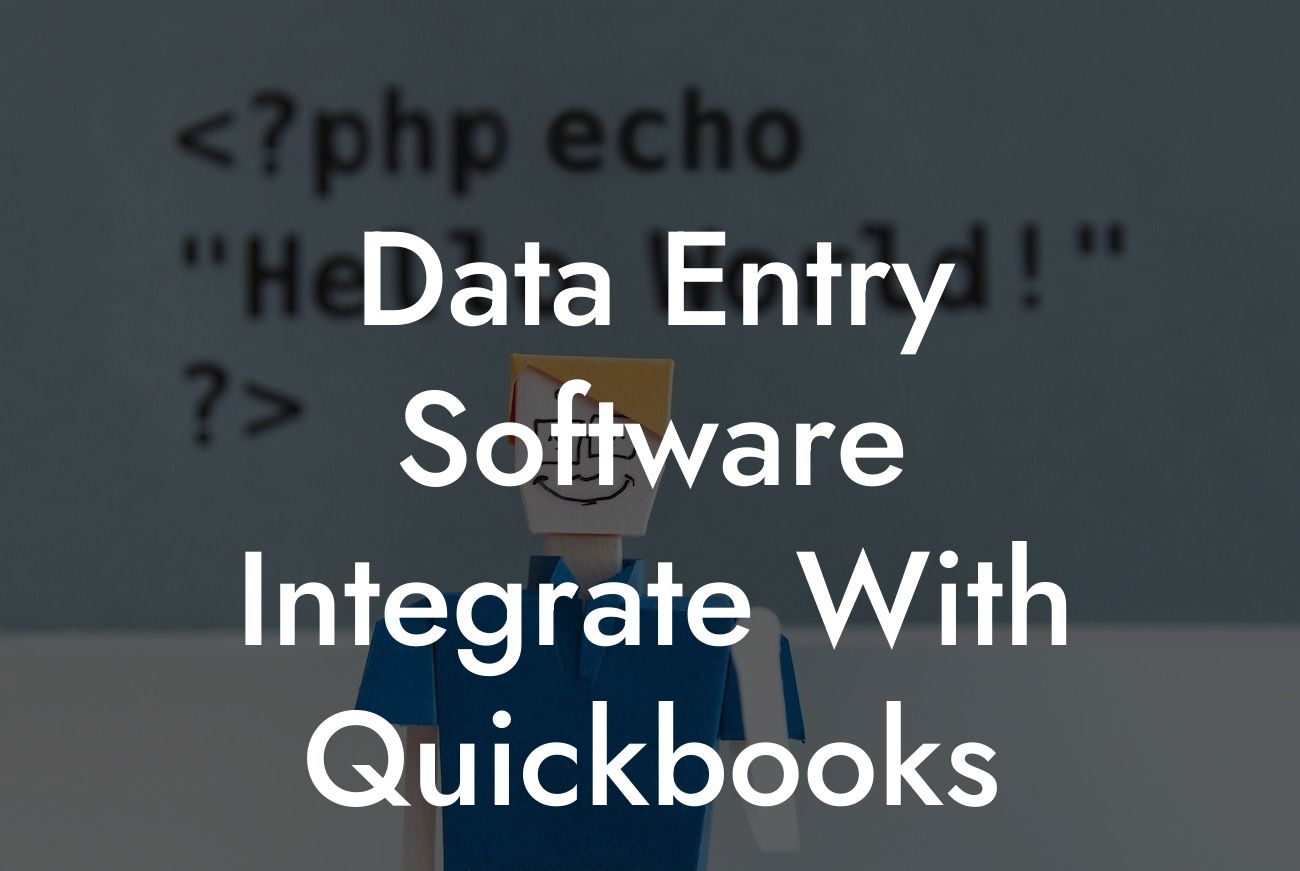Data Entry Software: Streamlining Your Accounting Process with QuickBooks Integration
As a business owner, you understand the importance of accurate and efficient data entry. Manual data entry can be a time-consuming and error-prone process, taking away from the time you could be spending on more critical aspects of your business. This is where data entry software comes in – a solution that can revolutionize the way you manage your financial data. When integrated with QuickBooks, data entry software can take your accounting process to the next level. In this article, we'll explore the benefits of integrating data entry software with QuickBooks and provide you with everything you need to know to get started.
What is Data Entry Software?
Data entry software is a type of computer program designed to simplify and automate the process of entering data into a computer system. These programs are typically used to capture, validate, and store data from various sources, such as paper forms, spreadsheets, or online submissions. Data entry software can be used for a wide range of applications, including accounting, inventory management, and customer relationship management.
Benefits of Integrating Data Entry Software with QuickBooks
Integrating data entry software with QuickBooks can have a significant impact on your business's efficiency and productivity. Some of the key benefits include:
- Reduced errors: Automated data entry reduces the risk of human error, ensuring that your financial data is accurate and reliable.
- Increased speed: Data entry software can process large amounts of data quickly and efficiently, freeing up your staff to focus on more critical tasks.
Looking For a Custom QuickBook Integration?
- Improved data management: Integrated data entry software provides a centralized platform for managing your financial data, making it easier to track and analyze your business's performance.
- Enhanced security: Data entry software can help protect your financial data from unauthorized access and cyber threats.
How Does Data Entry Software Integrate with QuickBooks?
Data entry software can integrate with QuickBooks through various methods, including:
- API integration: Data entry software can connect with QuickBooks using an application programming interface (API), allowing for seamless data transfer and synchronization.
- File import/export: Data entry software can import data from QuickBooks files or export data to QuickBooks, enabling easy data exchange between systems.
- Manual data entry: Data entry software can provide a user-friendly interface for manually entering data into QuickBooks, reducing errors and increasing efficiency.
Types of Data Entry Software that Integrate with QuickBooks
There are various types of data entry software that can integrate with QuickBooks, including:
- Online form builders: Tools like JotForm, Formstack, and Typeform allow you to create custom online forms that can capture data and integrate with QuickBooks.
- Spreadsheet software: Programs like Microsoft Excel and Google Sheets can be used to capture and manage data, which can then be integrated with QuickBooks.
- CRM systems: Customer relationship management systems like Salesforce and HubSpot can integrate with QuickBooks, enabling seamless data exchange between systems.
Key Features to Look for in Data Entry Software
When selecting a data entry software to integrate with QuickBooks, there are several key features to look for, including:
- Ease of use: The software should be user-friendly and easy to navigate, even for those without extensive technical expertise.
- Customization: The software should allow for customization to meet your specific business needs, including the ability to create custom fields and forms.
- Integration options: The software should provide multiple integration options, including API integration, file import/export, and manual data entry.
- Data validation: The software should include data validation rules to ensure that data is accurate and consistent.
Best Practices for Implementing Data Entry Software with QuickBooks
Implementing data entry software with QuickBooks requires careful planning and execution. Here are some best practices to keep in mind:
- Define your data entry process: Clearly define your data entry process and identify areas where automation can improve efficiency.
- Choose the right software: Select a data entry software that meets your specific business needs and integrates seamlessly with QuickBooks.
- Train your staff: Provide comprehensive training to your staff on the use of data entry software and QuickBooks integration.
- Monitor and evaluate: Regularly monitor and evaluate the performance of your data entry software and QuickBooks integration, making adjustments as needed.
Data entry software integrated with QuickBooks can revolutionize the way you manage your financial data. By automating data entry, reducing errors, and increasing efficiency, you can free up more time to focus on growing your business. By understanding the benefits, types, and key features of data entry software, as well as best practices for implementation, you can make an informed decision about which solution is right for your business. With the right data entry software and QuickBooks integration, you can take your accounting process to the next level and achieve greater success.
Frequently Asked Questions
What is data entry software?
Data entry software is a type of computer program designed to help users efficiently and accurately enter, manage, and store data. It automates the process of data entry, reducing the need for manual data entry and minimizing errors.
What is QuickBooks?
QuickBooks is a popular accounting software used by businesses to manage their financial data, including invoices, expenses, and payroll. It provides a comprehensive platform for financial management and accounting.
Why integrate data entry software with QuickBooks?
Integrating data entry software with QuickBooks enables seamless data transfer between the two systems, eliminating the need for manual data entry and reducing errors. This integration also automates the accounting process, saving time and increasing productivity.
What are the benefits of integrating data entry software with QuickBooks?
The benefits of integrating data entry software with QuickBooks include increased accuracy, reduced manual data entry, improved efficiency, and enhanced financial management. It also enables real-time data synchronization, automated accounting, and improved decision-making.
How does data entry software integrate with QuickBooks?
Data entry software integrates with QuickBooks through APIs (Application Programming Interfaces), which enable seamless data transfer between the two systems. The integration process typically involves setting up a connection between the two systems, mapping data fields, and configuring data synchronization.
What types of data can be integrated with QuickBooks?
The types of data that can be integrated with QuickBooks include customer information, invoices, expenses, payments, inventory levels, and payroll data. The specific data types that can be integrated depend on the data entry software and QuickBooks plan being used.
Can I integrate data entry software with multiple QuickBooks accounts?
Yes, most data entry software solutions allow integration with multiple QuickBooks accounts, enabling businesses to manage multiple entities or locations from a single platform.
How long does it take to set up the integration?
The time it takes to set up the integration between data entry software and QuickBooks depends on the complexity of the integration and the specific requirements of the business. Typically, the setup process can take anywhere from a few hours to a few days.
Do I need technical expertise to set up the integration?
While technical expertise can be helpful, it is not necessarily required to set up the integration. Many data entry software solutions offer guided setup processes, customer support, and online resources to assist with the integration.
Is the integration secure?
Yes, the integration between data entry software and QuickBooks is secure. Both systems use robust security measures, including encryption, secure servers, and access controls, to protect sensitive business data.
Can I customize the integration to meet my business needs?
Yes, many data entry software solutions offer customization options to meet the specific needs of businesses. This may include custom data mapping, workflows, and business rules.
What if I encounter errors during the integration process?
If you encounter errors during the integration process, you can typically contact the customer support team of the data entry software solution for assistance. They can help troubleshoot the issue and provide guidance on resolving it.
Can I integrate data entry software with other accounting systems besides QuickBooks?
Yes, many data entry software solutions offer integration with other accounting systems, including Xero, Sage, and Microsoft Dynamics. The specific integrations available depend on the data entry software solution being used.
How much does it cost to integrate data entry software with QuickBooks?
The cost of integrating data entry software with QuickBooks depends on the specific solution being used, the complexity of the integration, and the level of customization required. Some data entry software solutions offer free integrations, while others may charge a one-time or recurring fee.
Is the integration compatible with different versions of QuickBooks?
Yes, most data entry software solutions are compatible with different versions of QuickBooks, including QuickBooks Online, QuickBooks Desktop, and QuickBooks Enterprise.
Can I use data entry software with QuickBooks for my industry-specific needs?
Yes, many data entry software solutions offer industry-specific features and integrations to meet the unique needs of businesses in various industries, such as retail, manufacturing, and healthcare.
How does data entry software handle data synchronization with QuickBooks?
Data entry software handles data synchronization with QuickBooks through automated processes that ensure data is up-to-date and accurate in both systems. This may involve real-time data synchronization, scheduled synchronizations, or manual synchronization options.
Can I use data entry software with QuickBooks for multiple users?
Yes, many data entry software solutions offer multi-user access, enabling multiple users to access and manage data within the system, while also integrating with QuickBooks.
What kind of customer support is available for the integration?
Most data entry software solutions offer customer support through various channels, including phone, email, chat, and online resources. This support may include assistance with setup, integration, and troubleshooting.
Can I cancel the integration if I'm not satisfied?
Yes, most data entry software solutions offer flexible cancellation policies, enabling businesses to cancel the integration if they're not satisfied with the service. The specific cancellation terms and conditions depend on the solution being used.
How do I get started with integrating data entry software with QuickBooks?
To get started with integrating data entry software with QuickBooks, you can typically sign up for a free trial or demo, contact the customer support team, or visit the website of the data entry software solution to learn more about the integration process.
What are the system requirements for integrating data entry software with QuickBooks?
The system requirements for integrating data entry software with QuickBooks depend on the specific solution being used, but typically include a compatible operating system, internet connection, and QuickBooks account.
Can I integrate data entry software with QuickBooks for international businesses?
Yes, many data entry software solutions offer integrations with QuickBooks for international businesses, supporting multiple currencies, languages, and regional settings.
How does data entry software handle data backup and recovery with QuickBooks?
Data entry software handles data backup and recovery with QuickBooks through automated processes that ensure data is securely backed up and can be easily recovered in case of data loss or system failure.