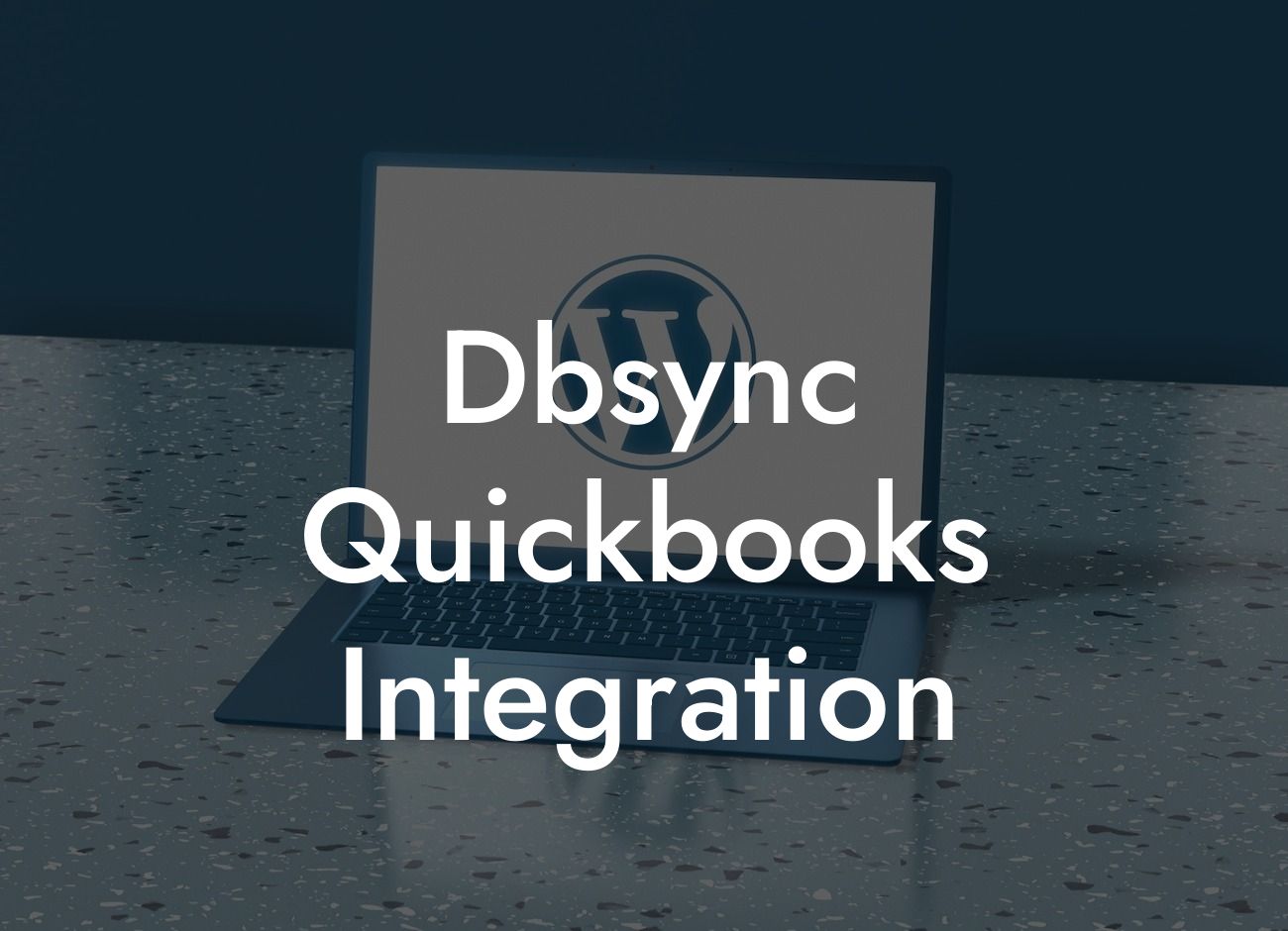What is DBSync and How Does it Integrate with QuickBooks?
DBSync is a leading provider of integration solutions that enable businesses to connect their various applications, services, and systems seamlessly. One of the most popular integrations offered by DBSync is with QuickBooks, a renowned accounting software used by millions of businesses worldwide. The DBSync QuickBooks integration is designed to streamline business operations, reduce manual errors, and increase productivity.
Benefits of DBSync QuickBooks Integration
The DBSync QuickBooks integration offers numerous benefits to businesses, including:
- Automated data synchronization: DBSync ensures that data is synced in real-time between QuickBooks and other connected systems, eliminating manual data entry and reducing errors.
- Enhanced visibility: The integration provides a unified view of business operations, enabling users to make informed decisions and identify areas for improvement.
- Increased efficiency: By automating repetitive tasks and workflows, businesses can focus on core activities and reduce operational costs.
Looking For a Custom QuickBook Integration?
- Improved customer satisfaction: With accurate and up-to-date customer information, businesses can provide better service and support, leading to increased customer satisfaction.
How DBSync QuickBooks Integration Works
The DBSync QuickBooks integration is a cloud-based solution that connects QuickBooks with other business applications, such as CRM, e-commerce platforms, and marketing automation tools. The integration process involves:
- Configuration: DBSync's expert team configures the integration according to the business's specific requirements.
- Data mapping: DBSync maps the data fields between QuickBooks and the connected system, ensuring seamless data transfer.
- Real-time synchronization: DBSync's integration engine syncs data in real-time, ensuring that both systems are always up-to-date.
Supported QuickBooks Versions and Editions
DBSync supports various versions and editions of QuickBooks, including:
- QuickBooks Online: DBSync integrates with QuickBooks Online, providing real-time data synchronization and automation.
- QuickBooks Desktop: DBSync supports QuickBooks Desktop versions, including Pro, Premier, and Enterprise.
- QuickBooks Enterprise: DBSync's integration is optimized for QuickBooks Enterprise, providing advanced features and customization options.
Common Use Cases for DBSync QuickBooks Integration
The DBSync QuickBooks integration is suitable for various business scenarios, including:
- E-commerce integration: DBSync connects QuickBooks with e-commerce platforms like Amazon, eBay, and Shopify, automating order processing and inventory management.
- CRM integration: DBSync integrates QuickBooks with CRM systems like Salesforce, Zoho, and HubSpot, providing a unified customer view.
- Inventory management: DBSync's integration automates inventory tracking, reducing stockouts and overstocking.
- Accounts payable and receivable: DBSync streamlines accounts payable and receivable processes, reducing manual errors and increasing efficiency.
Implementation and Support
DBSync's expert team provides comprehensive implementation and support services, including:
- Onboarding: DBSync's team assists with the integration setup and configuration.
- Training: DBSync provides training and support to ensure a smooth transition and optimal usage.
- Ongoing support: DBSync's support team is available to address any issues or concerns, ensuring minimal downtime and maximum ROI.
Security and Compliance
DBSync takes data security and compliance seriously, ensuring that the integration meets the highest standards:
- Data encryption: DBSync uses advanced encryption to protect data in transit and at rest.
- Compliance: DBSync complies with major regulations, including GDPR, HIPAA, and PCI-DSS.
- Regular updates: DBSync's team ensures that the integration is always up-to-date with the latest security patches and updates.
The DBSync QuickBooks integration is a powerful solution that can transform business operations by automating data synchronization, reducing errors, and increasing efficiency. With its flexibility, scalability, and reliability, DBSync is an ideal choice for businesses seeking to integrate QuickBooks with other applications and systems. By leveraging DBSync's expertise and integration capabilities, businesses can focus on core activities, drive growth, and stay ahead of the competition.
Frequently Asked Questions
What is DBSync QuickBooks Integration?
DBSync QuickBooks Integration is a cloud-based integration platform that connects QuickBooks with other business applications, enabling seamless data synchronization and automation of business processes. It allows users to integrate QuickBooks with various systems, such as CRM, e-commerce, and inventory management, to streamline operations and improve efficiency.
What are the benefits of integrating QuickBooks with other applications?
Integrating QuickBooks with other applications can bring numerous benefits, including improved data accuracy, reduced manual errors, increased productivity, and enhanced decision-making capabilities. It also enables real-time visibility into financial data, automates workflows, and provides a unified view of business operations.
What types of applications can be integrated with QuickBooks using DBSync?
DBSync supports integration with a wide range of applications, including CRM systems like Salesforce, Zoho, and HubSpot, e-commerce platforms like Shopify, Magento, and WooCommerce, inventory management systems like TradeGecko and Skubana, and many more.
How does DBSync QuickBooks Integration work?
DBSync uses a cloud-based architecture to integrate QuickBooks with other applications. It extracts data from QuickBooks, transforms it into a compatible format, and loads it into the target application. The integration process is bi-directional, meaning data can be synced both ways, ensuring that data is always up-to-date and consistent across systems.
What are the different integration options available with DBSync?
DBSync offers various integration options, including real-time integration, batch integration, and scheduled integration. Real-time integration enables instant data synchronization, while batch integration allows for bulk data transfer. Scheduled integration enables users to automate data synchronization at specific intervals.
Is DBSync QuickBooks Integration secure?
Yes, DBSync takes data security very seriously. It uses enterprise-grade security measures, including encryption, secure authentication, and access controls, to ensure that data is protected during transmission and storage.
What kind of support does DBSync offer?
DBSync provides comprehensive support, including online documentation, video tutorials, and dedicated customer support teams. Users can also access a community forum to connect with other users and get answers to common questions.
How long does it take to set up DBSync QuickBooks Integration?
The setup time for DBSync QuickBooks Integration varies depending on the complexity of the integration and the number of applications involved. On average, setup can take anywhere from a few hours to a few days.
Do I need to have technical expertise to set up DBSync?
No, you don't need to have technical expertise to set up DBSync. The platform is designed to be user-friendly, and the setup process is guided by intuitive wizards and tutorials. However, if you need assistance, DBSync's support team is always available to help.
Can I customize the integration to meet my specific business needs?
Yes, DBSync allows users to customize the integration to meet their specific business needs. Users can map custom fields, create custom workflows, and define business rules to ensure that the integration aligns with their unique requirements.
How does DBSync handle data conflicts and errors?
DBSync has built-in mechanisms to handle data conflicts and errors. It uses data validation rules to detect and prevent errors, and it provides error logs and notification systems to alert users of any issues.
Can I integrate multiple QuickBooks companies with DBSync?
Yes, DBSync supports integration with multiple QuickBooks companies. Users can connect multiple QuickBooks accounts to a single DBSync account, making it easy to manage multiple companies from a single interface.
How does DBSync handle QuickBooks updates and changes?
DBSync is designed to be compatible with the latest QuickBooks updates and changes. The platform is constantly monitored and updated to ensure seamless integration with QuickBooks, even when new features or updates are released.
Can I use DBSync for data migration and consolidation?
Yes, DBSync can be used for data migration and consolidation. It enables users to migrate data from one system to another, consolidate data from multiple systems, and create a unified view of business operations.
How does DBSync handle large volumes of data?
DBSync is designed to handle large volumes of data. It uses scalable architecture and optimized data processing algorithms to ensure fast and efficient data synchronization, even with large datasets.
Can I use DBSync for real-time analytics and reporting?
Yes, DBSync can be used for real-time analytics and reporting. It enables users to create custom dashboards, reports, and analytics to gain real-time insights into business operations and make data-driven decisions.
How does DBSync handle data backups and disaster recovery?
DBSync takes data backups and disaster recovery seriously. It provides automated data backups, redundant data storage, and disaster recovery processes to ensure business continuity in the event of a disaster.
Can I use DBSync for compliance and auditing purposes?
Yes, DBSync can be used for compliance and auditing purposes. It provides detailed audit logs, data tracking, and compliance reporting to help users meet regulatory requirements and ensure audit readiness.
How does DBSync handle user authentication and access control?
DBSync uses secure authentication and access control mechanisms to ensure that only authorized users can access and manage integrations. It supports multiple authentication protocols, including OAuth, SAML, and LDAP.
Can I use DBSync for custom integrations and development?
Yes, DBSync provides APIs and development tools for custom integrations and development. Users can use these tools to create custom integrations, develop custom applications, and extend the functionality of DBSync.
How does DBSync handle errors and exceptions?
DBSync has built-in error handling and exception mechanisms to handle unexpected errors and exceptions. It provides detailed error logs, notification systems, and retry mechanisms to ensure that errors are minimized and resolved quickly.
Can I use DBSync for automated workflows and business processes?
Yes, DBSync can be used for automated workflows and business processes. It enables users to create custom workflows, automate business processes, and streamline operations to improve efficiency and productivity.
How does DBSync handle data encryption and security?
DBSync takes data encryption and security seriously. It uses enterprise-grade encryption algorithms, secure data storage, and access controls to ensure that data is protected during transmission and storage.