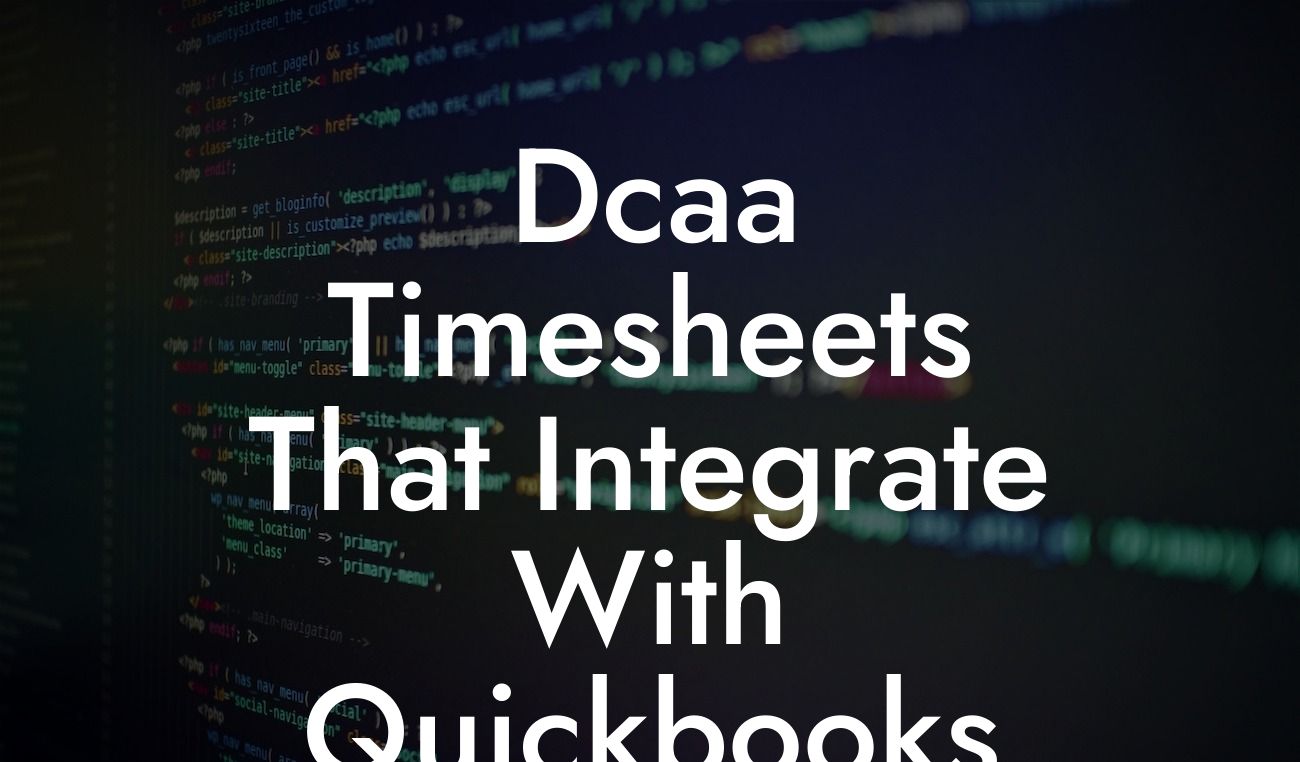DCAA Timesheets That Integrate With QuickBooks: A Comprehensive Guide
As a business owner, managing employee time and attendance, while ensuring compliance with government regulations, can be a daunting task. The Defense Contract Audit Agency (DCAA) has strict guidelines for timekeeping and accounting, which can be overwhelming, especially for small to medium-sized businesses. However, with the right tools and integrations, you can streamline your timekeeping and accounting processes, ensuring DCAA compliance and accuracy. In this article, we'll explore the importance of DCAA timesheets that integrate with QuickBooks, and provide a comprehensive guide to help you make an informed decision.
What are DCAA Timesheets?
DCAA timesheets are electronic or paper-based records that track employee work hours, including regular time, overtime, and leave. These timesheets are subject to strict guidelines and regulations set by the DCAA, which audits and monitors government contractors' timekeeping and accounting practices. The primary purpose of DCAA timesheets is to ensure that government contractors accurately track and report employee work hours, ensuring fair compensation and compliance with labor laws.
Why Do You Need DCAA Timesheets That Integrate With QuickBooks?
Integrating your DCAA timesheets with QuickBooks can revolutionize your timekeeping and accounting processes. Here are some compelling reasons why you need DCAA timesheets that integrate with QuickBooks:
- Accurate time tracking: DCAA timesheets ensure accurate tracking of employee work hours, reducing errors and discrepancies.
- Streamlined payroll processing: With QuickBooks integration, you can automatically transfer timesheet data to your payroll system, eliminating manual data entry and reducing errors.
Looking For a Custom QuickBook Integration?
- Enhanced compliance: DCAA timesheets that integrate with QuickBooks ensure compliance with DCAA regulations, reducing the risk of audits and penalties.
- Improved reporting: QuickBooks integration provides real-time reporting and analytics, enabling you to make informed decisions about labor costs, productivity, and resource allocation.
Key Features to Look for in DCAA Timesheets That Integrate With QuickBooks
When selecting a DCAA timesheet solution that integrates with QuickBooks, look for the following key features:
- DCAA compliance: Ensure the solution meets DCAA regulations and guidelines for timekeeping and accounting.
- Automatic time tracking: Opt for a solution that automatically tracks employee work hours, reducing manual data entry and errors.
- QuickBooks integration: Choose a solution that seamlessly integrates with QuickBooks, eliminating manual data transfer and reducing errors.
- Real-time reporting: Select a solution that provides real-time reporting and analytics, enabling you to make informed decisions about labor costs and resource allocation.
- User-friendly interface: Ensure the solution is user-friendly, reducing the learning curve and increasing adoption rates.
Benefits of Using DCAA Timesheets That Integrate With QuickBooks
By using DCAA timesheets that integrate with QuickBooks, you can:
- Reduce labor costs: Accurate time tracking and reporting enable you to optimize labor costs and reduce waste.
- Improve compliance: DCAA timesheets that integrate with QuickBooks ensure compliance with DCAA regulations, reducing the risk of audits and penalties.
- Enhance productivity: Automated time tracking and reporting enable you to focus on core business activities, improving productivity and efficiency.
- Increase transparency: Real-time reporting and analytics provide transparency into labor costs, enabling you to make informed decisions about resource allocation.
Common Challenges of Implementing DCAA Timesheets That Integrate With QuickBooks
While implementing DCAA timesheets that integrate with QuickBooks can be beneficial, it's not without its challenges. Some common challenges include:
- Data migration: Transferring existing timesheet data to a new system can be time-consuming and error-prone.
- User adoption: Introducing a new system can be met with resistance from employees, requiring training and support.
- Integration issues: Ensuring seamless integration with QuickBooks can be complex, requiring technical expertise and support.
- Compliance: Ensuring DCAA compliance requires ongoing monitoring and updates, which can be time-consuming and resource-intensive.
Best Practices for Implementing DCAA Timesheets That Integrate With QuickBooks
To ensure a successful implementation, follow these best practices:
- Plan ahead: Develop a comprehensive implementation plan, including data migration, user training, and integration testing.
- Choose the right solution: Select a DCAA timesheet solution that integrates seamlessly with QuickBooks and meets your business needs.
- Provide training and support: Offer comprehensive training and support to ensure user adoption and minimize resistance.
- Monitor and update: Regularly monitor and update your DCAA timesheet solution to ensure ongoing compliance and accuracy.
In conclusion, DCAA timesheets that integrate with QuickBooks are essential for government contractors and businesses that need to comply with DCAA regulations. By understanding the importance of DCAA timesheets, the benefits of integration with QuickBooks, and the key features to look for, you can make an informed decision about the right solution for your business. Remember to plan ahead, choose the right solution, provide training and support, and monitor and update your system to ensure a successful implementation.
At [Your Company Name], we specialize in QuickBooks integrations and can help you find the perfect DCAA timesheet solution that meets your business needs. Contact us today to learn more about our services and how we can help you streamline your timekeeping and accounting processes.
Frequently Asked Questions
What are DCAA timesheets and why are they important?
DCAA timesheets are time-tracking systems that meet the Defense Contract Audit Agency's (DCAA) strict guidelines for government contractors. They are essential for contractors who need to track time and expenses accurately to ensure compliance with government regulations and to avoid audits and penalties.
What are the benefits of integrating DCAA timesheets with QuickBooks?
Integrating DCAA timesheets with QuickBooks streamlines your time-tracking and accounting processes, reducing errors and increasing efficiency. It also ensures that your time and expense data are accurate and up-to-date, making it easier to manage your projects and clients.
How do DCAA timesheets integrate with QuickBooks?
DCAA timesheets integrate with QuickBooks through a seamless API connection, allowing you to automatically sync your time and expense data between the two systems. This eliminates the need for manual data entry, reducing errors and saving time.
What are the key features of DCAA timesheets that integrate with QuickBooks?
DCAA timesheets that integrate with QuickBooks typically include features such as automated time-tracking, expense tracking, project budgeting, and real-time reporting. They also provide DCAA-compliant time and expense tracking, ensuring that your data meets government regulations.
Can I customize my DCAA timesheets to fit my business needs?
Yes, many DCAA timesheets that integrate with QuickBooks offer customization options, allowing you to tailor your time-tracking and accounting processes to fit your unique business needs. This may include custom fields, workflows, and reporting options.
How do I ensure that my DCAA timesheets are compliant with government regulations?
To ensure compliance, look for DCAA timesheets that are specifically designed to meet government regulations, such as those that are DCAA-approved or have undergone a DCAA audit. Additionally, ensure that your timesheets are regularly updated to reflect changes in government regulations.
Can I use DCAA timesheets for projects that are not government-funded?
Yes, DCAA timesheets can be used for any project that requires accurate time and expense tracking, regardless of funding source. However, if you're not working on a government-funded project, you may not need to comply with DCAA regulations.
How do I get started with implementing DCAA timesheets that integrate with QuickBooks?
To get started, choose a DCAA timesheet solution that integrates with QuickBooks, and follow the implementation process provided by the vendor. This may include setting up your account, configuring your timesheet settings, and training your team on how to use the system.
What kind of support is available for DCAA timesheets that integrate with QuickBooks?
Most vendors of DCAA timesheets that integrate with QuickBooks offer support options, such as online resources, phone support, and email support. Additionally, some vendors may offer implementation services, training, and consulting to help you get the most out of your timesheet solution.
How do I ensure that my team is using the DCAA timesheets correctly?
To ensure that your team is using the DCAA timesheets correctly, provide thorough training and ongoing support. Additionally, establish clear policies and procedures for time-tracking and expense reporting, and regularly review and audit your team's timesheet entries.
Can I use DCAA timesheets for remote or distributed teams?
Yes, many DCAA timesheets that integrate with QuickBooks are cloud-based, allowing remote or distributed teams to access the system from anywhere, at any time. This makes it easy to track time and expenses, even when team members are working from different locations.
How do I handle errors or discrepancies in my DCAA timesheets?
If you encounter errors or discrepancies in your DCAA timesheets, contact your vendor's support team for assistance. They can help you identify and resolve the issue, and provide guidance on how to prevent similar errors in the future.
Can I use DCAA timesheets for multiple projects or clients?
Yes, most DCAA timesheets that integrate with QuickBooks allow you to track time and expenses for multiple projects or clients. This makes it easy to manage multiple projects simultaneously, and to generate reports and invoices for each project or client.
How do I generate reports and invoices from my DCAA timesheets?
Most DCAA timesheets that integrate with QuickBooks provide reporting and invoicing features, allowing you to generate detailed reports and invoices based on your time and expense data. These reports and invoices can be customized to meet your specific needs.
Can I integrate my DCAA timesheets with other accounting systems besides QuickBooks?
Some DCAA timesheets may integrate with other accounting systems, such as Xero or SAP. However, it's essential to check with the vendor to ensure that their timesheet solution integrates with your specific accounting system.
How do I ensure that my DCAA timesheets are secure and compliant with data protection regulations?
To ensure security and compliance, look for DCAA timesheets that are built on a secure infrastructure, use encryption to protect data, and comply with data protection regulations such as GDPR and HIPAA.
Can I use DCAA timesheets for time-tracking and expense reporting only, without integrating with QuickBooks?
Yes, many DCAA timesheets can be used as a standalone time-tracking and expense reporting solution, without integrating with QuickBooks. This may be useful if you don't need to integrate with an accounting system.
How do I determine which DCAA timesheet solution is best for my business?
To determine which DCAA timesheet solution is best for your business, evaluate your specific needs and requirements, and research different vendors and solutions. Consider factors such as features, pricing, support, and scalability.
Can I customize the appearance and branding of my DCAA timesheets?
Some DCAA timesheets that integrate with QuickBooks may offer customization options, allowing you to tailor the appearance and branding of your timesheets to fit your business's identity.
How do I handle changes to government regulations or DCAA requirements?
To handle changes to government regulations or DCAA requirements, ensure that your DCAA timesheet solution is regularly updated to reflect these changes. Additionally, stay informed about changes to regulations and requirements through industry news and updates.
Can I use DCAA timesheets for projects that involve multiple contractors or subcontractors?
Yes, many DCAA timesheets that integrate with QuickBooks can be used for projects that involve multiple contractors or subcontractors. This makes it easy to track time and expenses across multiple parties.
How do I ensure that my DCAA timesheets are accessible and user-friendly for my team?
To ensure that your DCAA timesheets are accessible and user-friendly, choose a solution that is intuitive and easy to use, and provides training and support resources for your team. Additionally, consider the accessibility features of the solution, such as mobile compatibility and accessibility for users with disabilities.