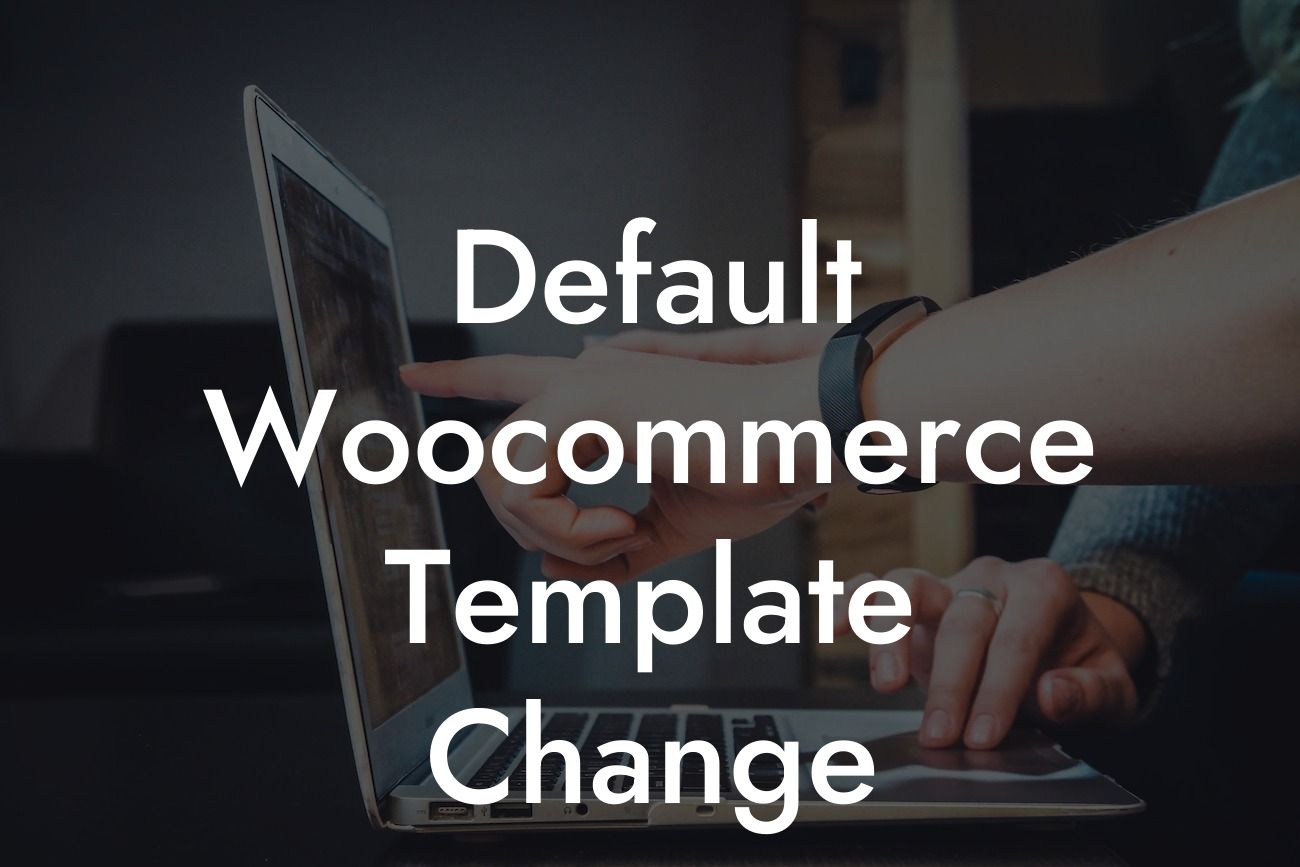Are you tired of your Woocommerce online store looking like every other website out there? Frustrated with the limitations of the default templates? Well, it's time to say goodbye to cookie-cutter designs and embrace the extraordinary. At DamnWoo, we understand the importance of a unique online presence for small businesses and entrepreneurs. In this article, we will guide you step-by-step on how to change the default Woocommerce template, allowing you to elevate your online store's appearance and supercharge your success.
Changing the default Woocommerce template may seem like a daunting task, but with the right knowledge and tools, it becomes a breeze. Follow the steps below to unleash the full potential of your online store:
1. Preliminary Steps
- Ensure you have a backup of your website before making any changes.
- Activate a child theme to avoid losing customizations during updates.
Looking For a Custom QuickBook Integration?
- Familiarize yourself with the structure of Woocommerce templates.
2. Choosing the Right Template
- Research and select a suitable Woocommerce template from reputable sources.
- Consider factors such as responsiveness, design flexibility, and performance.
3. Installing and Activating the Template
- Download the chosen template files.
- Access your WordPress dashboard and navigate to Appearance > Themes.
- Click on the "Add New" button and select the template ZIP file.
- Install and activate the new template.
4. Customizing the Template
- Explore the options provided by the new template.
- Use the template's settings and customization features to tailor it to your brand.
- Utilize custom CSS or plugins if needed for further customization.
Default Woocommerce Template Change Example:
Let's say you have a small clothing boutique and want to showcase your products in a visually stunning and user-friendly manner. By changing the default Woocommerce template, you can choose a template specifically designed for fashion stores. With customizable layouts, built-in filters, and attractive product displays, your online store will exude professionalism and captivate potential customers.
Congratulations! You have successfully changed the default Woocommerce template and unlocked a world of possibilities for your online store. Now, take it to the next level with DamnWoo's outstanding plugins. Explore our collection tailored for small businesses and entrepreneurs, and witness the powerful impact they can have on your success. Share this article with others looking to stand out from the crowd and stay tuned for more engaging guides on DamnWoo. Your extraordinary online presence awaits!