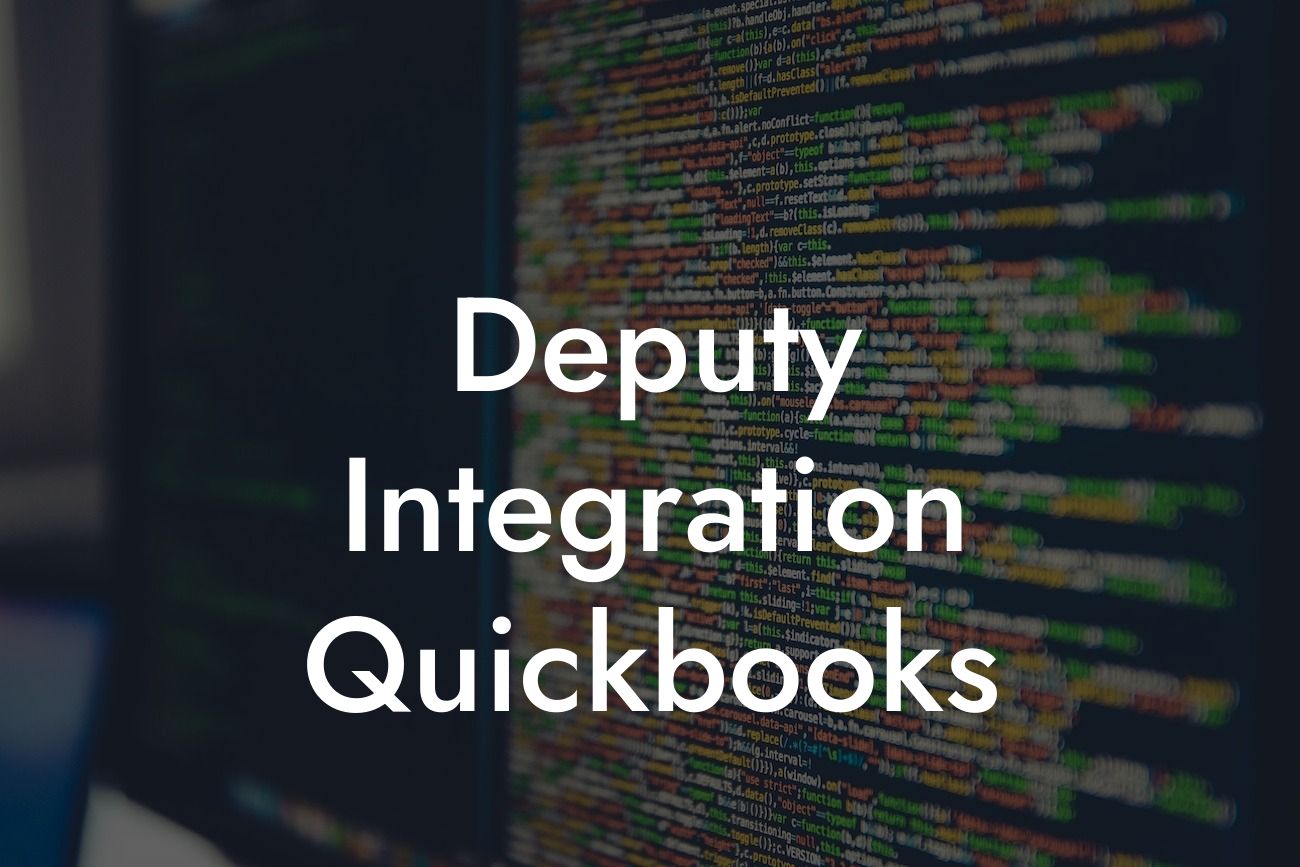What is Deputy Integration with QuickBooks?
Deputy is a popular workforce management platform that helps businesses manage their employees, schedules, and tasks efficiently. QuickBooks, on the other hand, is a leading accounting software that simplifies financial management for businesses. When you integrate Deputy with QuickBooks, you can streamline your business operations, reduce errors, and increase productivity. In this article, we'll delve deeper into the world of Deputy integration with QuickBooks and explore its benefits, features, and implementation process.
Benefits of Integrating Deputy with QuickBooks
Integrating Deputy with QuickBooks offers a multitude of benefits for businesses. Some of the most significant advantages include:
- Automated payroll processing: With Deputy integration, you can automatically sync employee hours, wages, and other payroll data with QuickBooks, eliminating the need for manual data entry and reducing errors.
- Enhanced financial visibility: The integration provides real-time visibility into your business's financial performance, enabling you to make informed decisions and optimize your operations.
- Improved compliance: Deputy integration with QuickBooks ensures that you're complying with labor laws and regulations, reducing the risk of non-compliance and associated penalties.
Looking For a Custom QuickBook Integration?
- Increased efficiency: By automating payroll processing and eliminating manual data entry, you can free up more time to focus on strategic business growth and development.
Features of Deputy Integration with QuickBooks
The Deputy integration with QuickBooks offers a range of features that cater to the specific needs of businesses. Some of the key features include:
- Employee data synchronization: Deputy integration syncs employee data, including names, addresses, and job roles, with QuickBooks, ensuring that your employee records are up-to-date and accurate.
- Payroll data integration: The integration enables seamless transfer of payroll data, including hours worked, wages, and deductions, from Deputy to QuickBooks.
- Automated payroll processing: With Deputy integration, you can automate payroll processing, including salary payments, tax compliance, and benefits administration.
- Real-time reporting: The integration provides real-time reporting and analytics, enabling you to track your business's financial performance and make data-driven decisions.
How to Implement Deputy Integration with QuickBooks
Implementing Deputy integration with QuickBooks is a straightforward process that requires minimal technical expertise. Here's a step-by-step guide to help you get started:
- Step 1: Sign up for a Deputy account and connect it to your QuickBooks account.
- Step 2: Configure your Deputy settings to sync with QuickBooks, including setting up payroll items, taxes, and benefits.
- Step 3: Map your Deputy employees to QuickBooks employees, ensuring that employee data is accurate and up-to-date.
- Step 4: Set up payroll processing rules and schedules in Deputy to automate payroll processing.
- Step 5: Test the integration to ensure that data is syncing correctly between Deputy and QuickBooks.
Common Challenges and Solutions
While Deputy integration with QuickBooks is a powerful tool, you may encounter some challenges during implementation. Here are some common challenges and solutions:
- Challenge: Data synchronization errors
- Solution: Check your Deputy and QuickBooks settings to ensure that data is syncing correctly. Verify that employee data, payroll items, and taxes are accurately mapped.
- Challenge: Payroll processing errors
- Solution: Review your payroll processing rules and schedules in Deputy to ensure that they're correct. Verify that payroll data is syncing correctly with QuickBooks.
Best Practices for Deputy Integration with QuickBooks
To get the most out of your Deputy integration with QuickBooks, follow these best practices:
- Regularly review and update your Deputy and QuickBooks settings to ensure that data is syncing correctly.
- Use real-time reporting and analytics to track your business's financial performance and make data-driven decisions.
- Automate payroll processing to reduce errors and increase efficiency.
- Provide training to your employees on how to use Deputy and QuickBooks to ensure a seamless user experience.
In conclusion, Deputy integration with QuickBooks is a powerful tool that can streamline your business operations, reduce errors, and increase productivity. By understanding the benefits, features, and implementation process of Deputy integration, you can make informed decisions about how to optimize your business operations. Remember to follow best practices and troubleshoot common challenges to get the most out of your Deputy integration with QuickBooks.
FAQs
Q: What is the cost of Deputy integration with QuickBooks?
A: The cost of Deputy integration with QuickBooks varies depending on the size of your business and the features you require. Contact us for a customized quote.
Q: How long does it take to implement Deputy integration with QuickBooks?
A: The implementation process typically takes a few hours to a few days, depending on the complexity of your business operations and the amount of data to be synced.
Q: Is Deputy integration with QuickBooks secure?
A: Yes, Deputy integration with QuickBooks is secure and compliant with industry standards, ensuring that your business data is protected.
Frequently Asked Questions
What is Deputy Integration with QuickBooks?
Deputy Integration with QuickBooks is a seamless connection between Deputy, a workforce management platform, and QuickBooks, an accounting software. This integration allows businesses to streamline their employee data, payroll, and accounting processes, reducing errors and increasing efficiency.
What are the benefits of integrating Deputy with QuickBooks?
The integration offers numerous benefits, including automated payroll processing, accurate employee data synchronization, and real-time financial reporting. It also eliminates manual data entry, reduces errors, and increases compliance with accounting standards.
How does the Deputy Integration with QuickBooks work?
The integration uses APIs to connect Deputy and QuickBooks, enabling the seamless exchange of data between the two platforms. Deputy sends employee data, such as hours worked and pay rates, to QuickBooks, which then processes the payroll and generates financial reports.
What data is synced between Deputy and QuickBooks?
The integration syncs employee data, including employee profiles, pay rates, hours worked, leave balances, and payroll information. This ensures that both platforms have accurate and up-to-date information, reducing errors and discrepancies.
Can I customize the data that is synced between Deputy and QuickBooks?
Yes, you can customize the data that is synced between the two platforms. Deputy provides a range of customization options, allowing you to choose which data fields are synced and how they are mapped between the two systems.
How often is data synced between Deputy and QuickBooks?
Data is synced in real-time, ensuring that both platforms have the most up-to-date information. You can also schedule syncs to occur at specific times or intervals, depending on your business needs.
Is the Deputy Integration with QuickBooks secure?
Yes, the integration is secure. Deputy and QuickBooks use industry-standard encryption and authentication protocols to ensure that data is protected during transmission and storage.
Do I need to be a technical expert to set up the integration?
No, you don't need to be a technical expert to set up the integration. Deputy provides a user-friendly interface and step-by-step guides to help you set up the integration. Additionally, Deputy's support team is available to assist you with any questions or issues.
How long does it take to set up the Deputy Integration with QuickBooks?
The setup process typically takes around 30 minutes to an hour, depending on the complexity of your business and the amount of data to be synced.
Can I use the Deputy Integration with QuickBooks if I have multiple businesses?
Yes, you can use the integration with multiple businesses. Deputy allows you to set up multiple QuickBooks accounts and connect them to your Deputy account, making it easy to manage multiple businesses from a single platform.
What if I encounter errors or issues with the integration?
If you encounter errors or issues with the integration, Deputy's support team is available to assist you. You can also access Deputy's knowledge base and FAQs for troubleshooting guidance.
Can I cancel the integration at any time?
Yes, you can cancel the integration at any time. Simply contact Deputy's support team, and they will guide you through the cancellation process.
Will the integration affect my existing payroll processes?
The integration is designed to work with your existing payroll processes, not replace them. You can continue to use your existing payroll processes while taking advantage of the automation and efficiency benefits of the integration.
Can I use the Deputy Integration with QuickBooks for international businesses?
Yes, the integration can be used for international businesses. Deputy supports multiple currencies and languages, making it easy to manage global teams and businesses.
Is the Deputy Integration with QuickBooks compliant with accounting standards?
Yes, the integration is compliant with accounting standards, including GAAP and IFRS. Deputy and QuickBooks ensure that all financial data is accurate and compliant with relevant accounting standards.
Can I customize the integration to meet my business's specific needs?
Yes, Deputy provides a range of customization options, allowing you to tailor the integration to meet your business's specific needs. You can also work with Deputy's support team to develop custom solutions.
How does the integration handle employee leave and time off?
The integration syncs employee leave and time off data between Deputy and QuickBooks, ensuring that both platforms have accurate and up-to-date information. This helps to reduce errors and ensure compliance with leave policies.
Can I use the Deputy Integration with QuickBooks for contractor or freelance workers?
Yes, the integration can be used for contractor or freelance workers. Deputy supports a range of worker types, including employees, contractors, and freelancers.
How does the integration handle payroll taxes and deductions?
The integration handles payroll taxes and deductions in accordance with relevant laws and regulations. Deputy and QuickBooks ensure that all payroll taxes and deductions are accurate and compliant.
Can I use the Deputy Integration with QuickBooks for multiple locations?
Yes, the integration can be used for multiple locations. Deputy supports a range of location types, including physical locations, departments, and teams.
How does the integration handle employee benefits and deductions?
The integration handles employee benefits and deductions in accordance with relevant laws and regulations. Deputy and QuickBooks ensure that all employee benefits and deductions are accurate and compliant.
Can I use the Deputy Integration with QuickBooks for payroll journal entries?
Yes, the integration can be used for payroll journal entries. Deputy and QuickBooks provide a range of journal entry options, making it easy to manage payroll-related transactions.
How does the integration handle payroll reporting and compliance?
The integration provides a range of payroll reporting and compliance features, including tax compliance, worker compensation, and benefits reporting. Deputy and QuickBooks ensure that all payroll reporting and compliance requirements are met.
Can I use the Deputy Integration with QuickBooks for budgeting and forecasting?
Yes, the integration can be used for budgeting and forecasting. Deputy and QuickBooks provide a range of budgeting and forecasting tools, making it easy to manage labor costs and optimize business performance.