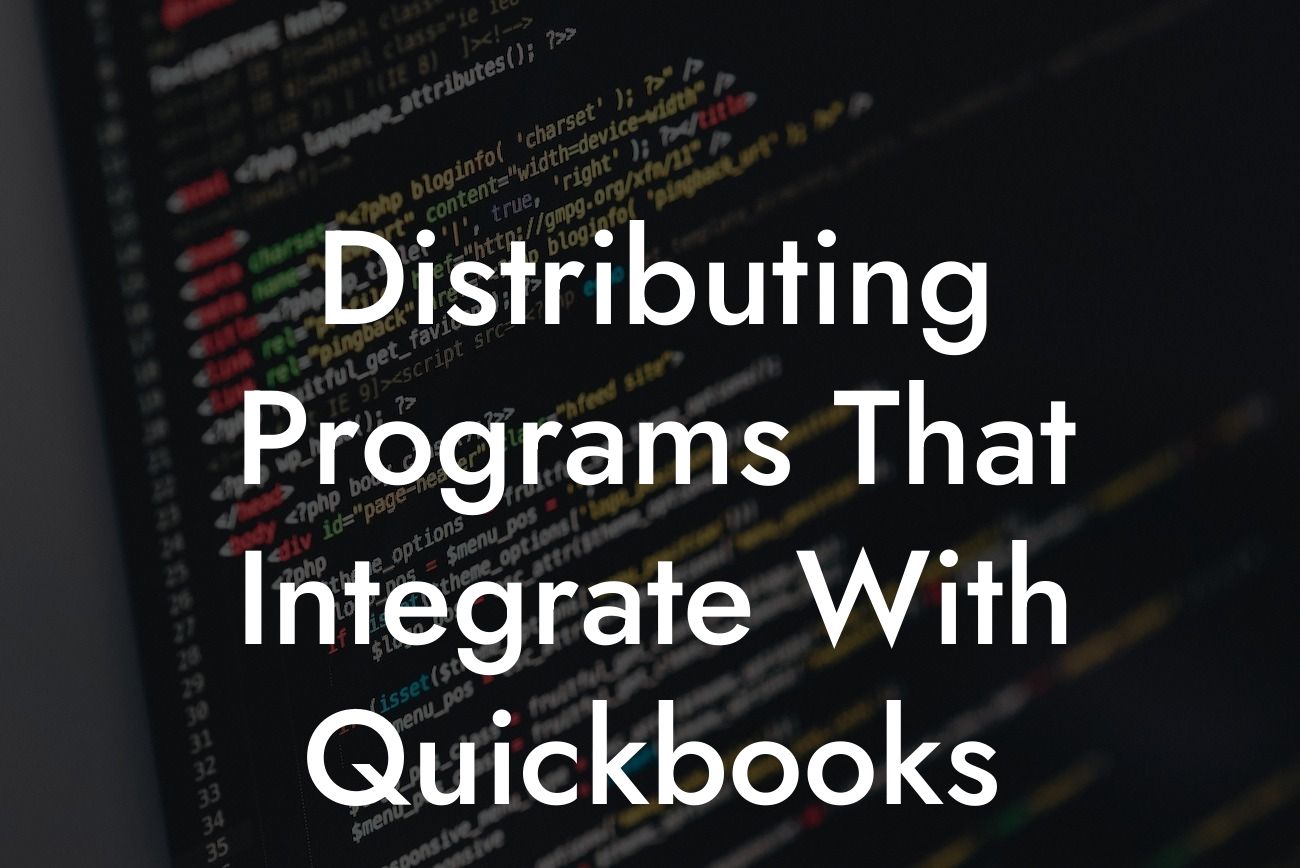Distributing Programs That Integrate With QuickBooks: A Comprehensive Guide
As a business that specializes in QuickBooks integrations, we understand the importance of seamless integration with this popular accounting software. Distributing programs that integrate with QuickBooks can be a game-changer for businesses, allowing them to streamline their operations, reduce errors, and increase productivity. However, it can be a complex process, especially for those who are new to QuickBooks integrations. In this article, we will provide a comprehensive guide on distributing programs that integrate with QuickBooks, covering everything you need to know to get started.
Understanding QuickBooks Integrations
Before we dive into the distribution process, it's essential to understand what QuickBooks integrations entail. QuickBooks is a popular accounting software used by millions of businesses worldwide. Integrating your program with QuickBooks allows you to share data, automate tasks, and leverage the power of both systems. There are several types of integrations, including:
- API integrations: This involves using QuickBooks' API (Application Programming Interface) to connect your program with QuickBooks.
- SDK integrations: This involves using QuickBooks' SDK (Software Development Kit) to build custom integrations.
- Web connector integrations: This involves using QuickBooks' web connector to connect your program with QuickBooks.
Looking For a Custom QuickBook Integration?
Benefits of Distributing Programs That Integrate With QuickBooks
Distributing programs that integrate with QuickBooks can bring numerous benefits to businesses, including:
- Increased efficiency: Automating tasks and sharing data between systems reduces manual errors and increases productivity.
- Improved accuracy: Integrating your program with QuickBooks ensures that data is accurate and up-to-date, reducing the risk of errors and discrepancies.
- Enhanced customer experience: By providing a seamless experience, businesses can improve customer satisfaction and loyalty.
- Competitive advantage: Offering QuickBooks integrations can be a unique selling point, setting your business apart from competitors.
Preparing Your Program for Distribution
Before distributing your program, it's essential to prepare it for integration with QuickBooks. This involves:
- Developing a compatible program: Ensure that your program is compatible with QuickBooks and meets its integration requirements.
- Testing and debugging: Thoroughly test your program to identify and fix any bugs or issues.
- Documenting the integration process: Create clear documentation on how to integrate your program with QuickBooks.
Choosing the Right Distribution Channel
Once your program is prepared, you need to decide on the right distribution channel. This involves:
- Identifying your target audience: Determine who your ideal customer is and which distribution channels they are most likely to use.
- Evaluating distribution options: Consider various distribution options, such as:
- QuickBooks App Store: The official app store for QuickBooks integrations.
- Your website: Distributing your program directly from your website.
- Third-party marketplaces: Distributing your program through third-party marketplaces, such as Intuit's QuickBooks Partner Platform.
Meeting QuickBooks' Integration Requirements
To distribute your program, you need to meet QuickBooks' integration requirements. This involves:
- Obtaining a developer license: Register for a developer license to access QuickBooks' API and SDK.
- Meeting security requirements: Ensure that your program meets QuickBooks' security requirements, such as encryption and authentication.
- Passing certification: Pass QuickBooks' certification process to ensure that your program meets its integration standards.
Marketing and Promoting Your Program
Once your program is distributed, it's essential to market and promote it to attract customers. This involves:
- Developing a marketing strategy: Create a marketing strategy that targets your ideal customer and highlights the benefits of your program.
- Creating marketing materials: Develop marketing materials, such as brochures, datasheets, and case studies, to showcase your program's features and benefits.
- Leveraging social media: Utilize social media platforms to promote your program and engage with potential customers.
Supporting and Maintaining Your Program
After distributing your program, it's essential to provide ongoing support and maintenance to ensure customer satisfaction. This involves:
- Offering customer support: Provide customer support through various channels, such as phone, email, and chat.
- Releasing updates and bug fixes: Regularly release updates and bug fixes to ensure that your program remains compatible with QuickBooks and meets customer needs.
- Monitoring customer feedback: Collect and respond to customer feedback to improve your program and meet customer needs.
Distributing programs that integrate with QuickBooks can be a complex process, but with the right guidance, it can be a lucrative business opportunity. By understanding QuickBooks integrations, preparing your program, choosing the right distribution channel, meeting QuickBooks' integration requirements, marketing and promoting your program, and supporting and maintaining your program, you can successfully distribute your program and provide value to your customers. As a business that specializes in QuickBooks integrations, we are committed to helping you navigate this process and achieve success.
Frequently Asked Questions
What is the best way to distribute programs that integrate with QuickBooks?
The best way to distribute programs that integrate with QuickBooks is to use a secure and reliable method that ensures seamless integration and minimal disruption to the user's workflow. This can be achieved through cloud-based solutions, software as a service (SaaS) models, or on-premise installations, depending on the specific needs of your program and target audience.
What are the benefits of integrating with QuickBooks?
Integrating with QuickBooks offers numerous benefits, including streamlined workflows, reduced data entry errors, and increased productivity. It also enables businesses to make informed decisions with real-time financial data, improves customer relationships, and enhances overall business performance.
What types of programs can integrate with QuickBooks?
A wide range of programs can integrate with QuickBooks, including accounting, invoicing, inventory management, point-of-sale, and e-commerce solutions. Additionally, custom-built applications, plugins, and extensions can also be integrated with QuickBooks to cater to specific business needs.
What are the system requirements for integrating with QuickBooks?
The system requirements for integrating with QuickBooks depend on the specific program and integration method. However, in general, a stable internet connection, compatible operating system, and sufficient hardware resources are necessary. It's essential to check the system requirements for your specific program and QuickBooks version to ensure seamless integration.
How do I ensure data security when integrating with QuickBooks?
To ensure data security when integrating with QuickBooks, it's crucial to implement robust security measures, such as encryption, secure authentication, and access controls. Additionally, ensure that your program complies with QuickBooks' security protocols and guidelines, and that you have a disaster recovery plan in place.
What are the different integration methods available for QuickBooks?
There are several integration methods available for QuickBooks, including API integration, SDK integration, and Web Connector integration. Each method has its advantages and disadvantages, and the choice of integration method depends on the specific requirements of your program and target audience.
What is the QuickBooks API, and how does it work?
The QuickBooks API (Application Programming Interface) is a set of protocols and tools that enables developers to access and manipulate QuickBooks data. It works by allowing developers to send requests to the QuickBooks API, which then processes the requests and returns the requested data or performs the desired action.
What are the benefits of using the QuickBooks API?
The benefits of using the QuickBooks API include increased flexibility, scalability, and customization. It enables developers to build custom applications that integrate seamlessly with QuickBooks, providing a tailored solution for businesses. Additionally, the API reduces development time and costs, and enables real-time data synchronization.
How do I get started with the QuickBooks API?
To get started with the QuickBooks API, you need to create a developer account on the QuickBooks Developer Portal, obtain an API key, and familiarize yourself with the API documentation and guidelines. You can also access QuickBooks API tutorials, sample code, and developer forums for additional support.
What is the QuickBooks SDK, and how does it work?
The QuickBooks SDK (Software Development Kit) is a set of tools and libraries that enables developers to build custom applications that integrate with QuickBooks. It works by providing a pre-built framework and set of APIs that developers can use to access and manipulate QuickBooks data.
What are the benefits of using the QuickBooks SDK?
The benefits of using the QuickBooks SDK include faster development times, reduced costs, and increased customization. It enables developers to build robust and scalable applications that integrate seamlessly with QuickBooks, providing a tailored solution for businesses.
How do I get started with the QuickBooks SDK?
To get started with the QuickBooks SDK, you need to download the SDK from the QuickBooks Developer Portal, familiarize yourself with the SDK documentation and guidelines, and access the SDK forums and support resources. You can also leverage QuickBooks SDK tutorials and sample code to accelerate your development process.
What is the QuickBooks Web Connector, and how does it work?
The QuickBooks Web Connector is a software application that enables web-based applications to integrate with QuickBooks. It works by providing a secure and reliable connection between the web application and QuickBooks, enabling real-time data synchronization and exchange.
What are the benefits of using the QuickBooks Web Connector?
The benefits of using the QuickBooks Web Connector include increased flexibility, scalability, and customization. It enables web-based applications to integrate seamlessly with QuickBooks, providing a tailored solution for businesses. Additionally, the Web Connector reduces development time and costs, and enables real-time data synchronization.
How do I get started with the QuickBooks Web Connector?
To get started with the QuickBooks Web Connector, you need to download and install the Web Connector software, configure the settings, and establish a connection with QuickBooks. You can also access QuickBooks Web Connector tutorials, documentation, and support resources to accelerate your integration process.
What are the common challenges faced when integrating with QuickBooks?
The common challenges faced when integrating with QuickBooks include data synchronization issues, authentication and authorization problems, and compatibility concerns. Additionally, developers may encounter issues with data formatting, error handling, and debugging.
How do I troubleshoot integration issues with QuickBooks?
To troubleshoot integration issues with QuickBooks, you need to identify the source of the problem, review the error logs, and consult the QuickBooks API and SDK documentation. You can also leverage QuickBooks support resources, forums, and developer communities to find solutions to common issues.
What are the best practices for integrating with QuickBooks?
The best practices for integrating with QuickBooks include following the QuickBooks API and SDK guidelines, implementing robust security measures, and conducting thorough testing and debugging. Additionally, it's essential to provide clear documentation, offer timely support, and ensure scalability and flexibility in your integration solution.
How do I ensure compliance with QuickBooks' terms and conditions?
To ensure compliance with QuickBooks' terms and conditions, you need to review and agree to the QuickBooks API and SDK terms of service, comply with data protection and security regulations, and adhere to QuickBooks' branding and trademark guidelines.
What are the costs associated with integrating with QuickBooks?
The costs associated with integrating with QuickBooks depend on the specific integration method, development time, and resources required. Additionally, you may need to pay subscription fees for the QuickBooks API, SDK, or Web Connector, as well as costs for support, maintenance, and updates.
How do I measure the success of my QuickBooks integration?
To measure the success of your QuickBooks integration, you need to track key performance indicators (KPIs) such as user adoption, data accuracy, and workflow efficiency. Additionally, you can conduct customer surveys, gather feedback, and monitor support requests to evaluate the effectiveness of your integration solution.
What are the future developments and trends in QuickBooks integration?
The future developments and trends in QuickBooks integration include the adoption of cloud-based solutions, increased focus on artificial intelligence and machine learning, and the development of more specialized and industry-specific integrations. Additionally, there will be a growing emphasis on security, scalability, and customization in QuickBooks integration solutions.
How do I stay up-to-date with the latest QuickBooks integration developments and trends?
To stay up-to-date with the latest QuickBooks integration developments and trends, you can attend industry conferences, participate in QuickBooks developer forums and communities, and subscribe to QuickBooks blogs and newsletters. Additionally, you can follow QuickBooks on social media and engage with industry experts and thought leaders.