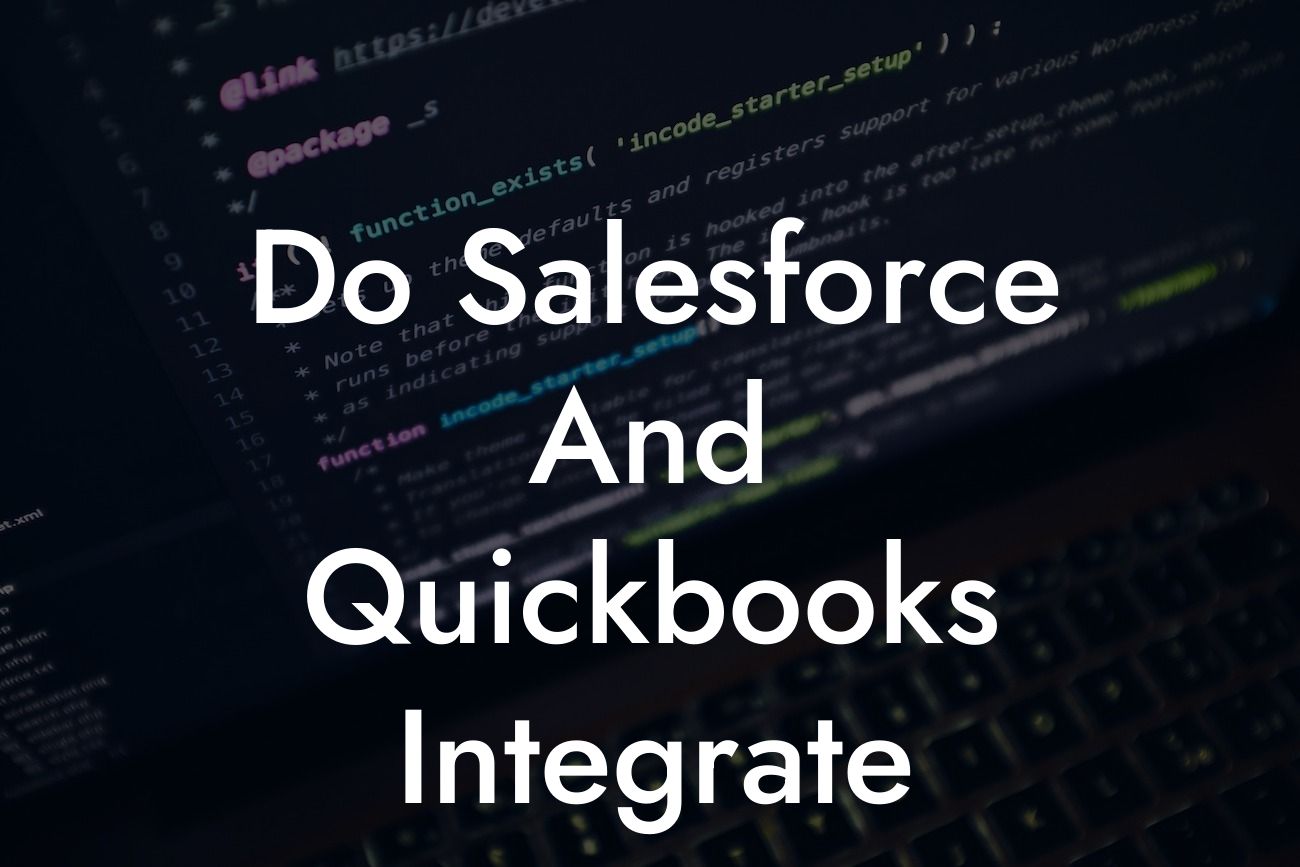Do Salesforce and QuickBooks Integrate?
As a business owner, you're likely no stranger to the importance of streamlining your operations and making the most of your technology investments. Two of the most popular business tools on the market are Salesforce and QuickBooks, and for good reason. Salesforce is a powerful customer relationship management (CRM) platform that helps businesses manage their sales, marketing, and customer service efforts, while QuickBooks is a leading accounting software that simplifies financial management. But the question remains: do Salesforce and QuickBooks integrate?
The Importance of Integration
In today's fast-paced business environment, integration is key. When your systems don't talk to each other, it can lead to manual data entry, errors, and wasted time. By integrating Salesforce and QuickBooks, you can automate many tasks, reduce manual labor, and gain a more accurate picture of your business's financial health. This, in turn, allows you to make more informed decisions and drive growth.
Native Integration Options
While Salesforce and QuickBooks don't have a native integration out of the box, there are some options available. For example, Salesforce offers a QuickBooks connector that allows you to sync customer and order data between the two systems. However, this connector is limited in its functionality and may not meet the needs of more complex businesses.
Third-Party Integration Solutions
Fortunately, there are many third-party integration solutions available that can connect Salesforce and QuickBooks. These solutions typically offer more advanced features and customization options, allowing you to tailor the integration to your specific business needs. Some popular third-party integration solutions include:
Zapier, which offers a pre-built QuickBooks-Salesforce integration template
Looking For a Custom QuickBook Integration?
Jitterbit, which provides a more comprehensive integration platform
DBSync, which specializes in cloud-based integration solutions
And many more...
Benefits of Integrating Salesforce and QuickBooks
So, what are the benefits of integrating Salesforce and QuickBooks? The advantages are numerous, including:
Automated data synchronization: Say goodbye to manual data entry and reduce the risk of errors.
Improved financial visibility: Get a more accurate picture of your business's financial health and make more informed decisions.
Enhanced customer insights: Combine customer data from Salesforce with financial data from QuickBooks to gain a deeper understanding of your customers.
Streamlined accounting processes: Automate tasks such as invoicing, payment tracking, and order fulfillment.
Increased productivity: Free up staff to focus on higher-value tasks and reduce manual labor.
Challenges of Integrating Salesforce and QuickBooks
While integrating Salesforce and QuickBooks can bring many benefits, it's not without its challenges. Some common obstacles include:
Data mapping: Ensuring that data is correctly mapped between the two systems can be a complex task.
Customization: Every business is unique, and customizing the integration to meet your specific needs can be time-consuming.
Data quality: Ensuring that data is accurate and up-to-date is crucial for a successful integration.
System compatibility: Ensuring that the integration solution is compatible with your specific versions of Salesforce and QuickBooks.
Best Practices for a Successful Integration
To ensure a successful integration, it's essential to follow best practices, including:
Define your integration goals: Clearly outline what you want to achieve from the integration.
Choose the right integration solution: Select a solution that meets your specific business needs.
Map your data: Take the time to ensure that data is correctly mapped between the two systems.
Test and iterate: Thoroughly test the integration and make adjustments as needed.
Monitor and maintain: Regularly monitor the integration and make updates as necessary.
In conclusion, integrating Salesforce and QuickBooks can bring numerous benefits to your business, including automated data synchronization, improved financial visibility, and enhanced customer insights. While there are challenges to consider, by following best practices and choosing the right integration solution, you can overcome these obstacles and achieve a successful integration. As a business specializing in QuickBooks integrations, we're here to help you every step of the way.
Frequently Asked Questions
What is the purpose of integrating Salesforce and QuickBooks?
Integrating Salesforce and QuickBooks allows businesses to streamline their sales, marketing, and accounting processes by synchronizing customer data, invoices, and payments between the two platforms. This integration eliminates manual data entry, reduces errors, and provides a 360-degree view of customer interactions.
What are the benefits of integrating Salesforce and QuickBooks?
The integration of Salesforce and QuickBooks offers numerous benefits, including improved data accuracy, enhanced customer relationships, increased efficiency, and better decision-making. It also enables businesses to automate tasks, reduce costs, and improve their overall bottom line.
How do I integrate Salesforce and QuickBooks?
There are several ways to integrate Salesforce and QuickBooks, including using native integrations, third-party apps, and custom APIs. The choice of integration method depends on the specific business needs and requirements. It's recommended to consult with a certified Salesforce or QuickBooks expert to determine the best approach.
What is the native integration between Salesforce and QuickBooks?
Salesforce and QuickBooks offer a native integration that allows users to connect their accounts and synchronize data between the two platforms. This integration is available for QuickBooks Online and QuickBooks Desktop users, and it enables real-time data synchronization and automated workflows.
What are the limitations of the native integration between Salesforce and QuickBooks?
While the native integration between Salesforce and QuickBooks is convenient, it has some limitations. For example, it only supports a limited set of data fields, and it may not provide real-time synchronization for all data types. Additionally, it may require manual configuration and setup, which can be time-consuming.
What are third-party apps for integrating Salesforce and QuickBooks?
There are several third-party apps available that provide advanced integration features between Salesforce and QuickBooks. Some popular options include Zapier, Workato, and QuickBooks Connector. These apps offer more flexibility and customization options compared to the native integration.
What are the advantages of using third-party apps for integration?
Third-party apps offer several advantages, including advanced data mapping, real-time synchronization, and customizable workflows. They also provide more flexibility and scalability, making them ideal for businesses with complex integration requirements.
How do I choose the right integration method for my business?
Choosing the right integration method depends on several factors, including business needs, data requirements, and technical expertise. It's recommended to consult with a certified Salesforce or QuickBooks expert to determine the best approach for your business.
What is the cost of integrating Salesforce and QuickBooks?
The cost of integrating Salesforce and QuickBooks varies depending on the integration method and complexity of the project. Native integrations are typically free or low-cost, while third-party apps may require a subscription or one-time fee. Custom API integrations can be more expensive, but they offer advanced customization options.
How long does it take to integrate Salesforce and QuickBooks?
The time it takes to integrate Salesforce and QuickBooks depends on the complexity of the project and the integration method. Native integrations can be set up in a few hours, while third-party apps may require a few days or weeks to configure. Custom API integrations can take several weeks or months to complete.
What kind of data can be synchronized between Salesforce and QuickBooks?
The type of data that can be synchronized between Salesforce and QuickBooks includes customer information, invoices, payments, orders, and products. The specific data fields that can be synchronized depend on the integration method and configuration.
Can I synchronize data in real-time between Salesforce and QuickBooks?
Yes, real-time data synchronization is possible between Salesforce and QuickBooks using third-party apps or custom API integrations. This enables businesses to have access to up-to-date customer information and financial data in real-time.
What are the common use cases for integrating Salesforce and QuickBooks?
Common use cases for integrating Salesforce and QuickBooks include automating invoicing and payment processing, synchronizing customer information, and streamlining sales and accounting workflows.
How does the integration affect my Salesforce and QuickBooks data?
The integration between Salesforce and QuickBooks does not affect the underlying data in either platform. Instead, it creates a synchronized copy of the data that is updated in real-time. This ensures that both platforms have access to the same, up-to-date information.
What kind of security measures are in place to protect my data during integration?
Both Salesforce and QuickBooks have robust security measures in place to protect customer data during integration. These measures include encryption, secure APIs, and access controls to ensure that data is transmitted and stored securely.
Can I customize the integration to meet my specific business needs?
Yes, the integration between Salesforce and QuickBooks can be customized to meet specific business needs. This can be achieved through custom API integrations, third-party apps, or consulting with a certified Salesforce or QuickBooks expert.
What kind of support is available for integrating Salesforce and QuickBooks?
Both Salesforce and QuickBooks offer support for integrating their platforms. Additionally, third-party apps and certified experts provide support and consulting services to help businesses with their integration needs.
How do I troubleshoot integration issues between Salesforce and QuickBooks?
Troubleshooting integration issues between Salesforce and QuickBooks requires identifying the source of the issue and taking corrective action. This may involve checking data mappings, API connections, and workflow configurations.
Can I integrate Salesforce and QuickBooks with other business applications?
Yes, both Salesforce and QuickBooks can be integrated with other business applications, such as ERP systems, CRM systems, and marketing automation platforms. This enables businesses to create a seamless and integrated technology stack.
What are the best practices for integrating Salesforce and QuickBooks?
Best practices for integrating Salesforce and QuickBooks include defining clear business requirements, choosing the right integration method, configuring data mappings carefully, and testing the integration thoroughly.
How do I measure the success of my Salesforce and QuickBooks integration?
The success of the integration can be measured by tracking key performance indicators, such as data accuracy, automation rates, and user adoption. Businesses can also conduct regular reviews and assessments to ensure the integration is meeting their needs.
What are the common mistakes to avoid when integrating Salesforce and QuickBooks?
Common mistakes to avoid when integrating Salesforce and QuickBooks include not defining clear business requirements, not choosing the right integration method, and not testing the integration thoroughly. Businesses should also avoid underestimating the complexity of the integration and not providing adequate training to users.
How do I ensure data consistency between Salesforce and QuickBooks?
Data consistency between Salesforce and QuickBooks can be ensured by configuring data mappings carefully, using data validation rules, and implementing data synchronization schedules. Businesses should also conduct regular data audits to identify and correct any data inconsistencies.
Can I integrate Salesforce and QuickBooks for multiple companies or subsidiaries?
Yes, both Salesforce and QuickBooks can be integrated for multiple companies or subsidiaries. This requires configuring separate integrations for each company or subsidiary, and ensuring that data is synchronized correctly between the platforms.