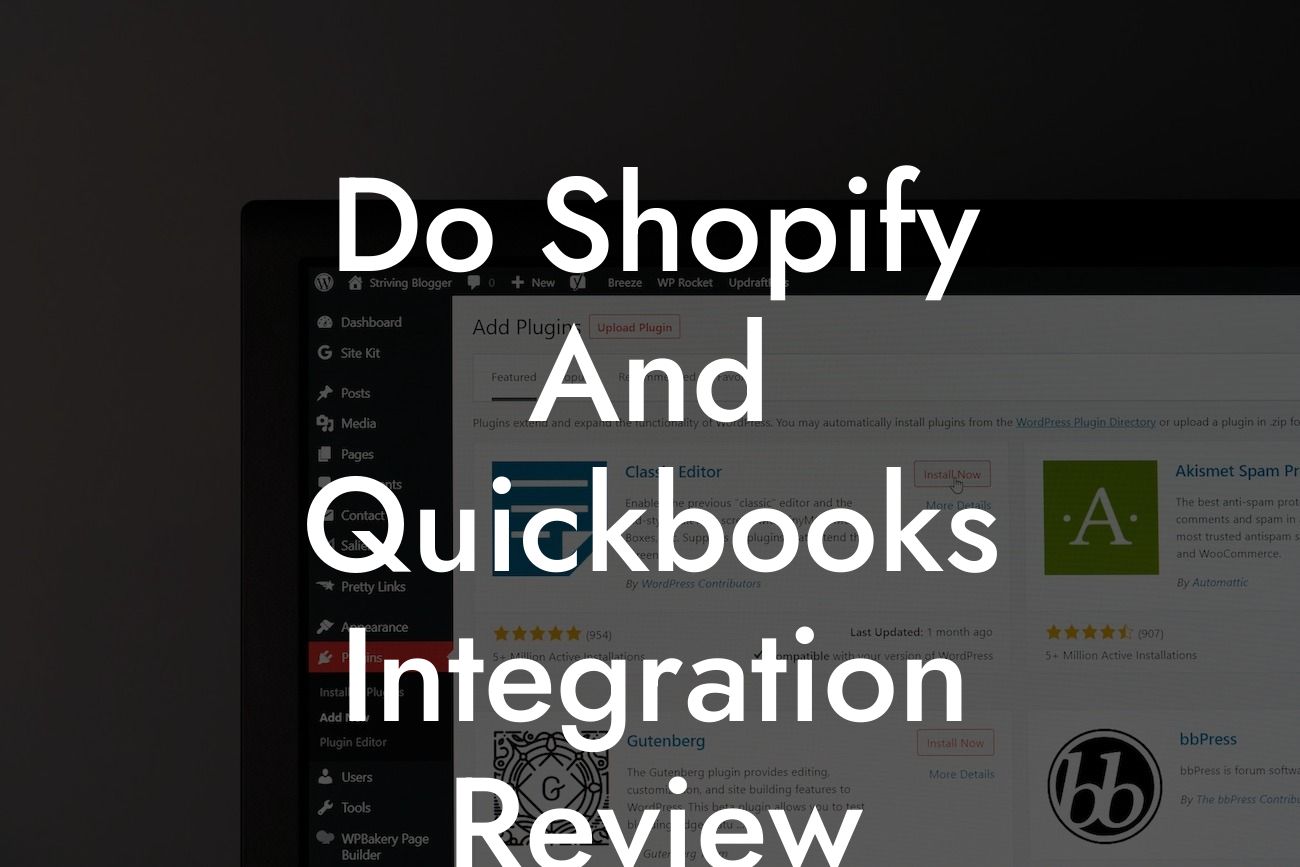Streamlining Your E-commerce Operations: A Comprehensive Review of Shopify and QuickBooks Integration
As an e-commerce business owner, you understand the importance of efficient operations to drive growth and profitability. One crucial aspect of this is seamless integration between your online store and accounting system. In this article, we'll delve into the world of Shopify and QuickBooks integration, exploring the benefits, features, and best practices for a harmonious connection between these two powerful platforms.
The Importance of Integration
In today's fast-paced e-commerce landscape, manual data entry and discrepancies between systems can lead to errors, wasted time, and lost revenue. Integration eliminates these risks, ensuring that your financial data is accurate, up-to-date, and easily accessible. By automating the flow of information between Shopify and QuickBooks, you can focus on high-leverage activities like marketing, customer service, and product development.
Benefits of Shopify and QuickBooks Integration
The integration of Shopify and QuickBooks offers a multitude of benefits, including:
- Automated syncing of orders, customers, and products, eliminating manual data entry and reducing errors
- Real-time inventory tracking and updates, ensuring accurate stock levels and preventing overselling
Looking For a Custom QuickBook Integration?
- Streamlined accounting processes, including automated invoicing, payment tracking, and expense management
- Enhanced financial visibility, with access to detailed reports and analytics
- Improved customer satisfaction, thanks to timely and accurate order fulfillment and communication
How Shopify and QuickBooks Integration Works
The integration process typically involves the following steps:
- Connection setup: Linking your Shopify store to your QuickBooks account through a secure API connection
- Data mapping: Configuring the integration to sync specific data fields, such as orders, customers, and products
- Syncing: Automating the transfer of data between Shopify and QuickBooks, ensuring real-time updates
- Reconciliation: Regularly reviewing and reconciling data to ensure accuracy and consistency
Key Features to Look for in a Shopify and QuickBooks Integration
When selecting an integration solution, consider the following essential features:
- Bi-directional syncing: Ensuring that data flows seamlessly between Shopify and QuickBooks
- Real-time inventory tracking: Automatically updating stock levels to prevent overselling and stockouts
- Automated invoicing and payment tracking: Streamlining accounting processes and reducing errors
- Customizable data mapping: Allowing you to tailor the integration to your specific business needs
- Robust reporting and analytics: Providing valuable insights into your business's financial performance
Challenges and Limitations of Shopify and QuickBooks Integration
While integration offers numerous benefits, it's essential to be aware of potential challenges and limitations, including:
- Initial setup and configuration: Requiring time and effort to establish the connection and configure data mapping
- Data inconsistencies: Potential discrepancies between Shopify and QuickBooks data, requiring regular reconciliation
- Compatibility issues: Ensuring that the integration solution is compatible with your specific Shopify and QuickBooks versions
- Ongoing support and maintenance: Requiring regular updates and troubleshooting to ensure seamless integration
Best Practices for a Successful Shopify and QuickBooks Integration
To ensure a smooth and effective integration, follow these best practices:
- Carefully plan and configure the integration, considering your specific business needs and requirements
- Regularly review and reconcile data to ensure accuracy and consistency
- Monitor and troubleshoot issues promptly, to prevent errors and discrepancies
- Leverage the expertise of a qualified integration specialist or accountant, if needed
- Stay up-to-date with the latest integration solution updates and features
In conclusion, integrating Shopify and QuickBooks is a crucial step in streamlining your e-commerce operations, improving efficiency, and driving growth. By understanding the benefits, features, and best practices of integration, you can make informed decisions and maximize the potential of this powerful connection. As a specialist in QuickBooks integrations, we're dedicated to helping you achieve a seamless and profitable integration. Contact us today to learn more about how we can support your business.
Frequently Asked Questions
What is Shopify and QuickBooks integration?
Shopify and QuickBooks integration is the process of connecting your Shopify online store with your QuickBooks accounting software. This integration allows you to automatically sync your sales data, customer information, and inventory levels between the two systems, eliminating the need for manual data entry and reducing errors.
Why do I need to integrate Shopify and QuickBooks?
Integrating Shopify and QuickBooks can help you streamline your business operations, reduce manual errors, and gain a better understanding of your financial performance. It also allows you to automate tasks, such as invoicing and inventory management, freeing up more time to focus on growing your business.
What are the benefits of integrating Shopify and QuickBooks?
The benefits of integrating Shopify and QuickBooks include automated data syncing, reduced manual errors, improved financial visibility, and increased efficiency. It also allows you to make data-driven decisions, track your cash flow, and identify areas for improvement in your business.
How does the integration between Shopify and QuickBooks work?
The integration between Shopify and QuickBooks works by using an API (Application Programming Interface) to connect the two systems. This allows data to be automatically synced between the two platforms, eliminating the need for manual data entry.
What data is synced between Shopify and QuickBooks?
The data that is synced between Shopify and QuickBooks includes sales data, customer information, inventory levels, and payment information. This data is automatically updated in real-time, ensuring that your financial records are always up-to-date and accurate.
Can I customize the integration to fit my business needs?
Yes, you can customize the integration to fit your business needs. Many integration solutions offer customizable settings and workflows, allowing you to tailor the integration to your specific requirements.
Is the integration secure?
Yes, the integration is secure. The API connection between Shopify and QuickBooks is encrypted, ensuring that your data is protected from unauthorized access.
Do I need to have technical expertise to set up the integration?
No, you do not need to have technical expertise to set up the integration. Many integration solutions offer easy-to-use setup wizards and customer support to help you get started.
How long does it take to set up the integration?
The time it takes to set up the integration can vary depending on the complexity of your business and the integration solution you choose. On average, it can take anywhere from 15 minutes to a few hours to set up the integration.
Can I integrate multiple Shopify stores with QuickBooks?
Yes, you can integrate multiple Shopify stores with QuickBooks. Many integration solutions offer support for multiple stores, allowing you to manage all of your online stores from a single QuickBooks account.
Will the integration affect my Shopify store's performance?
No, the integration will not affect your Shopify store's performance. The integration runs in the background, syncing data in real-time without impacting your store's speed or functionality.
Can I use the integration with other accounting software?
No, the integration is specifically designed for use with QuickBooks. However, there are other integration solutions available that support other accounting software, such as Xero or Sage.
What if I encounter issues with the integration?
If you encounter issues with the integration, you can contact the customer support team of your integration solution for assistance. They will work with you to resolve the issue as quickly as possible.
Can I cancel the integration at any time?
Yes, you can cancel the integration at any time. Simply contact the customer support team of your integration solution to request cancellation.
How much does the integration cost?
The cost of the integration can vary depending on the integration solution you choose and the level of support you require. On average, the cost of the integration can range from $10 to $50 per month.
Is there a free trial available?
Yes, many integration solutions offer a free trial, allowing you to test the integration and see how it works for your business before committing to a paid plan.
Can I use the integration with other e-commerce platforms?
No, the integration is specifically designed for use with Shopify. However, there are other integration solutions available that support other e-commerce platforms, such as Magento or WooCommerce.
Will the integration work with my existing QuickBooks setup?
Yes, the integration will work with your existing QuickBooks setup. The integration is designed to work with all versions of QuickBooks, including QuickBooks Online and QuickBooks Desktop.
Can I use the integration for multiple companies?
Yes, you can use the integration for multiple companies. Many integration solutions offer support for multiple companies, allowing you to manage all of your businesses from a single QuickBooks account.
Is the integration compatible with all QuickBooks versions?
Yes, the integration is compatible with all versions of QuickBooks, including QuickBooks Online, QuickBooks Desktop, and QuickBooks Enterprise.
Can I use the integration with other business applications?
Yes, you can use the integration with other business applications, such as inventory management software or shipping integrations. Many integration solutions offer support for multiple integrations, allowing you to connect all of your business applications.
Will the integration affect my QuickBooks data?
No, the integration will not affect your QuickBooks data. The integration is designed to work in conjunction with your existing QuickBooks setup, ensuring that your financial data remains accurate and up-to-date.
Can I customize the integration to fit my industry-specific needs?
Yes, you can customize the integration to fit your industry-specific needs. Many integration solutions offer customizable settings and workflows, allowing you to tailor the integration to your specific requirements.
Is the integration scalable?
Yes, the integration is scalable. The integration is designed to grow with your business, handling large volumes of data and transactions with ease.
Can I use the integration for international businesses?
Yes, you can use the integration for international businesses. Many integration solutions offer support for multiple currencies and languages, allowing you to manage your international business from a single QuickBooks account.