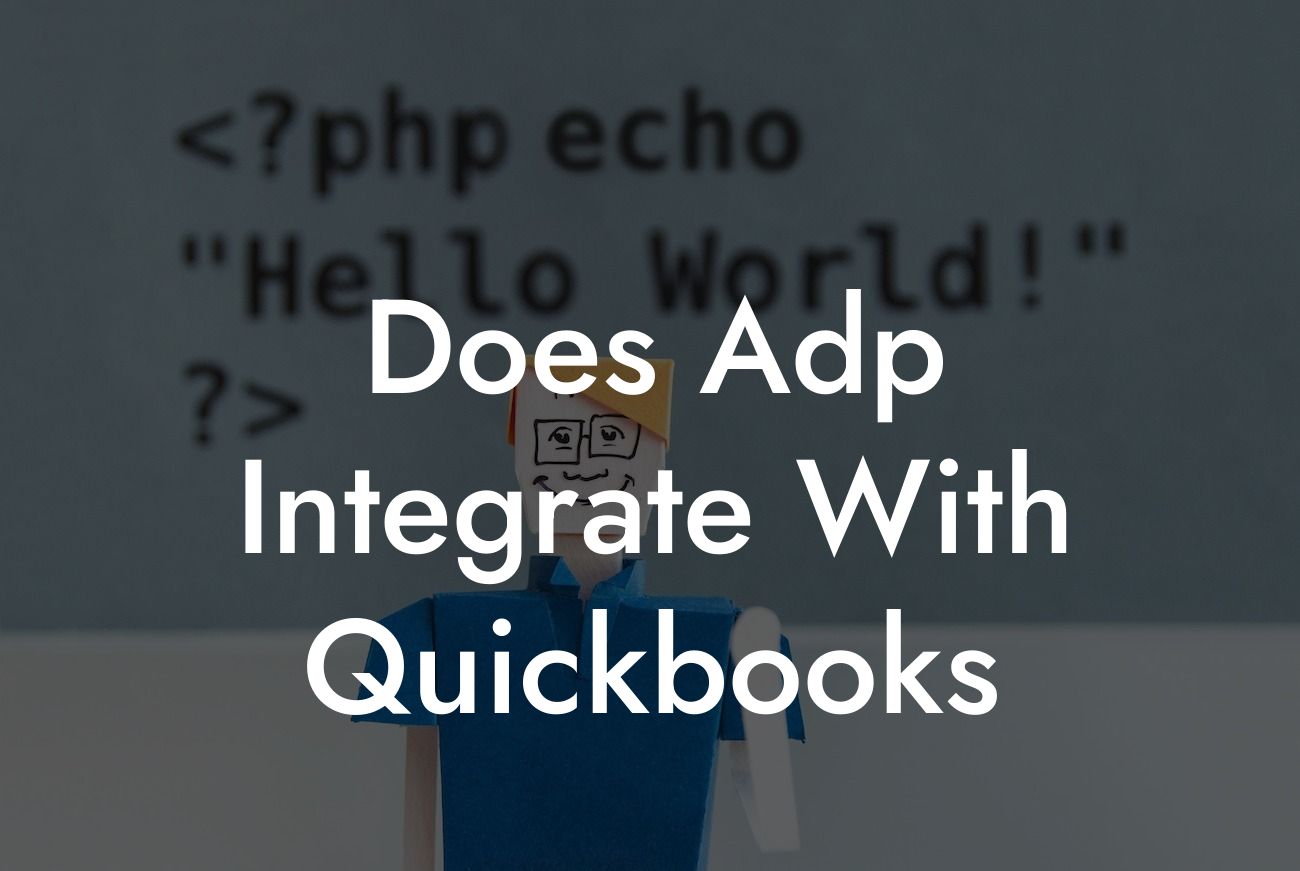Introduction to ADP and QuickBooks Integration
As a business owner, managing payroll, accounting, and human resources can be a daunting task. Two popular software solutions, ADP (Automatic Data Processing) and QuickBooks, can help streamline these processes. However, to get the most out of these tools, integration is key. In this article, we'll explore the possibilities of integrating ADP with QuickBooks, and what benefits it can bring to your business.
What is ADP?
ADP is a leading provider of human capital management (HCM) software, offering a range of solutions for payroll processing, benefits administration, time and attendance tracking, and talent management. With over 650,000 clients worldwide, ADP is a trusted partner for businesses of all sizes.
What is QuickBooks?
QuickBooks is a popular accounting software developed by Intuit, designed to help small and medium-sized businesses manage their financial operations. With features like invoicing, expense tracking, and financial reporting, QuickBooks is an essential tool for businesses looking to stay on top of their finances.
The Importance of Integration
When it comes to managing payroll, accounting, and HR, manual data entry and disparate systems can lead to errors, inefficiencies, and wasted time. Integration between ADP and QuickBooks eliminates these issues by automating data exchange, ensuring accuracy, and providing a single, unified view of your business operations.
Benefits of ADP and QuickBooks Integration
The integration of ADP and QuickBooks offers numerous benefits, including:
Looking For a Custom QuickBook Integration?
- Automated payroll processing: Eliminate manual data entry and reduce errors with seamless payroll processing between ADP and QuickBooks.
- Streamlined accounting: Integrate payroll data with your accounting system, ensuring accurate financial reporting and reducing the risk of errors.
- Enhanced visibility: Get a comprehensive view of your business operations, including payroll, accounting, and HR data, in one place.
- Increased efficiency: Reduce administrative tasks and free up time for more strategic activities.
- Improved compliance: Ensure compliance with tax laws and regulations with accurate and timely payroll processing.
How to Integrate ADP with QuickBooks
Integrating ADP with QuickBooks is a relatively straightforward process. Here are the general steps:
- Connect your ADP account: Log in to your ADP account and navigate to the integration settings.
- Enable QuickBooks integration: Select QuickBooks as the integration partner and follow the prompts to authenticate your QuickBooks account.
- Map data fields: Configure the data fields to be exchanged between ADP and QuickBooks, ensuring accurate and seamless data transfer.
- Schedule integration: Set up a schedule for the integration to run, ensuring that data is exchanged regularly and automatically.
Common Integration Scenarios
There are several common integration scenarios between ADP and QuickBooks, including:
- Payroll journal entries: Automatically create journal entries in QuickBooks for payroll transactions, ensuring accurate financial reporting.
- Employee data synchronization: Sync employee data between ADP and QuickBooks, ensuring consistency and accuracy across systems.
- Benefits and deductions: Integrate benefits and deductions data between ADP and QuickBooks, streamlining payroll processing and accounting.
Challenges and Considerations
While integrating ADP with QuickBooks can bring numerous benefits, there are some challenges and considerations to keep in mind:
- Data mapping: Ensuring accurate data mapping between ADP and QuickBooks is crucial to avoid errors and discrepancies.
- System compatibility: Verify that your ADP and QuickBooks versions are compatible and supported by the integration.
- Customization: Depending on your specific business needs, customization of the integration may be required, which can add complexity and cost.
- Support and maintenance: Ensure that you have adequate support and maintenance resources in place to troubleshoot and resolve any integration issues that may arise.
In conclusion, integrating ADP with QuickBooks can bring significant benefits to your business, including automated payroll processing, streamlined accounting, and enhanced visibility. By understanding the importance of integration, the benefits it offers, and the steps to integrate, you can take the first step towards a more efficient and accurate business operation. As a specialist in QuickBooks integrations, we can help you navigate the integration process and ensure a seamless connection between ADP and QuickBooks.
Frequently Asked Questions
What is ADP and what does it do?
ADP (Automatic Data Processing) is a human capital management (HCM) software that provides a range of services, including payroll processing, benefits administration, talent management, and time and attendance tracking. It helps businesses manage their workforce more efficiently and accurately.
What is QuickBooks and what does it do?
QuickBooks is an accounting software that helps small and medium-sized businesses manage their financial operations, including invoicing, expense tracking, and financial reporting. It provides a comprehensive platform for managing a company's finances and staying on top of cash flow.
Does ADP integrate with QuickBooks?
Yes, ADP does integrate with QuickBooks. The integration allows businesses to seamlessly transfer payroll data from ADP to QuickBooks, eliminating the need for manual data entry and reducing errors.
What are the benefits of integrating ADP with QuickBooks?
The integration of ADP with QuickBooks provides several benefits, including increased accuracy, reduced manual data entry, and improved financial reporting. It also enables businesses to make more informed decisions by having access to real-time financial data.
How does the ADP-QuickBooks integration work?
The integration works by transferring payroll data from ADP to QuickBooks through a secure and automated process. This eliminates the need for manual data entry and ensures that financial data is accurate and up-to-date.
What type of data is transferred from ADP to QuickBooks?
The integration transfers payroll data, including employee salaries, wages, taxes, and benefits, from ADP to QuickBooks. This data is then used to update financial reports and accounts in QuickBooks.
Is the ADP-QuickBooks integration secure?
Yes, the integration is secure. Both ADP and QuickBooks have robust security measures in place to protect sensitive financial data. The integration uses secure protocols to transfer data, ensuring that it is protected from unauthorized access.
How long does it take to set up the ADP-QuickBooks integration?
The setup process typically takes a few hours to a few days, depending on the complexity of the integration and the amount of data being transferred. ADP and QuickBooks provide support to help businesses set up the integration quickly and easily.
Do I need to be a technical expert to set up the integration?
No, you don't need to be a technical expert to set up the integration. ADP and QuickBooks provide user-friendly interfaces and support teams to help businesses set up the integration.
Can I customize the ADP-QuickBooks integration to meet my business needs?
Yes, the integration can be customized to meet the specific needs of your business. ADP and QuickBooks provide flexible integration options that can be tailored to your business requirements.
What if I encounter issues with the integration?
If you encounter issues with the integration, you can contact ADP or QuickBooks support teams for assistance. They provide 24/7 support to help resolve any issues quickly and efficiently.
Can I use the ADP-QuickBooks integration for multiple companies?
Yes, the integration can be used for multiple companies. ADP and QuickBooks provide multi-company support, allowing businesses to manage multiple companies from a single platform.
Is the ADP-QuickBooks integration compatible with all versions of QuickBooks?
The integration is compatible with most versions of QuickBooks, including QuickBooks Online, QuickBooks Pro, and QuickBooks Enterprise. However, it's best to check with ADP or QuickBooks to ensure compatibility with your specific version of QuickBooks.
Can I use the ADP-QuickBooks integration for international payroll?
Yes, the integration can be used for international payroll. ADP provides global payroll capabilities, and the integration with QuickBooks enables businesses to manage international payroll and financial operations from a single platform.
How much does the ADP-QuickBooks integration cost?
The cost of the integration varies depending on the specific services and features required. ADP and QuickBooks provide customized pricing plans to meet the needs of individual businesses.
Is the ADP-QuickBooks integration worth the cost?
Yes, the integration is worth the cost. It provides significant benefits, including increased accuracy, reduced manual data entry, and improved financial reporting. The cost of the integration is often outweighed by the benefits it provides to businesses.
Can I cancel the ADP-QuickBooks integration if I'm not satisfied?
Yes, you can cancel the integration if you're not satisfied. ADP and QuickBooks provide flexible cancellation policies, allowing businesses to cancel the integration if it doesn't meet their needs.
How do I get started with the ADP-QuickBooks integration?
To get started, contact ADP or QuickBooks to discuss your business needs and determine the best integration options for your company. They will guide you through the setup process and provide support to ensure a smooth integration.
What kind of support does ADP provide for the integration?
ADP provides comprehensive support for the integration, including 24/7 customer support, online resources, and training programs. They also provide a dedicated support team to help businesses set up and manage the integration.
What kind of support does QuickBooks provide for the integration?
QuickBooks provides comprehensive support for the integration, including 24/7 customer support, online resources, and training programs. They also provide a dedicated support team to help businesses set up and manage the integration.
Can I use the ADP-QuickBooks integration with other accounting software?
No, the integration is specifically designed for use with QuickBooks. However, ADP provides integrations with other accounting software, such as Xero and Sage, for businesses that use those platforms.
Is the ADP-QuickBooks integration compatible with mobile devices?
Yes, the integration is compatible with mobile devices. Both ADP and QuickBooks provide mobile apps that enable businesses to access payroll and financial data on-the-go.
Can I use the ADP-QuickBooks integration for non-profit organizations?
Yes, the integration can be used for non-profit organizations. ADP and QuickBooks provide specialized services and features for non-profits, including grant tracking and fundraising management.
How does the ADP-QuickBooks integration comply with accounting standards?
The integration complies with accounting standards, including GAAP and IFRS. ADP and QuickBooks ensure that the integration meets the highest standards of accounting accuracy and compliance.
Can I use the ADP-QuickBooks integration for government agencies?
Yes, the integration can be used for government agencies. ADP and QuickBooks provide specialized services and features for government agencies, including compliance with government regulations and standards.