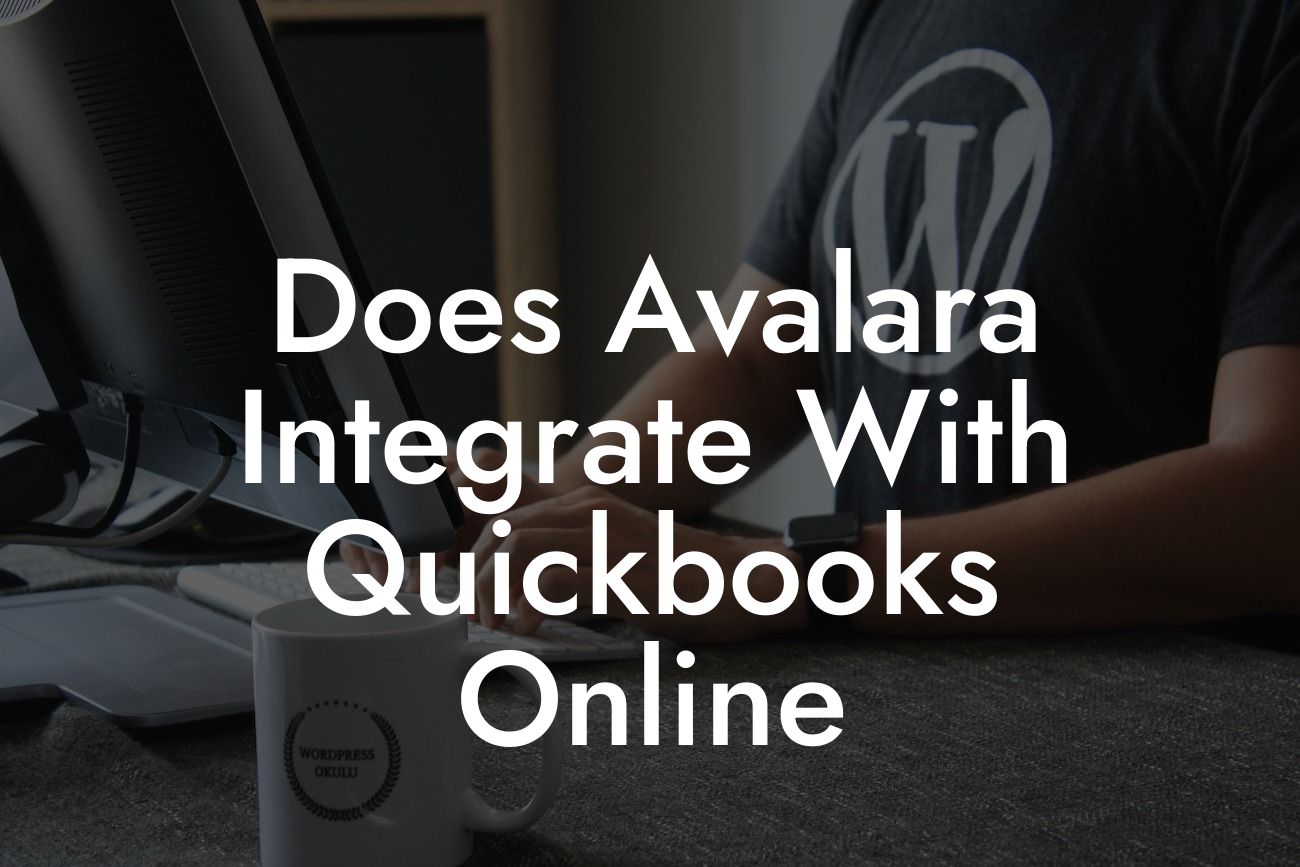Avalara Integration with QuickBooks Online: A Comprehensive Guide
As a business owner, managing sales tax compliance can be a daunting task, especially when you're already juggling multiple responsibilities. This is where Avalara, a leading provider of cloud-based tax compliance solutions, comes in. But the question is, does Avalara integrate with QuickBooks Online? In this article, we'll delve into the details of Avalara's integration with QuickBooks Online, exploring the benefits, features, and setup process to help you make an informed decision.
What is Avalara?
Avalara is a cloud-based platform that provides automated sales tax compliance solutions for businesses of all sizes. With Avalara, you can manage sales tax rates, exemptions, and filing requirements across multiple jurisdictions, ensuring accuracy and compliance. The platform offers a range of features, including tax calculation, exemption certificate management, and returns preparation, making it an ideal solution for businesses looking to streamline their sales tax compliance processes.
What is QuickBooks Online?
QuickBooks Online is a cloud-based accounting software designed for small and medium-sized businesses. It provides a range of features, including invoicing, expense tracking, and financial reporting, making it an essential tool for managing your business's finances. With QuickBooks Online, you can access your financial data from anywhere, at any time, and collaborate with your accountant or bookkeeper in real-time.
Benefits of Integrating Avalara with QuickBooks Online
Integrating Avalara with QuickBooks Online offers a range of benefits, including:
- Automated sales tax compliance: Avalara's integration with QuickBooks Online ensures that sales tax rates are accurately calculated and applied to transactions, eliminating the risk of human error.
Looking For a Custom QuickBook Integration?
- Streamlined workflow: With Avalara, you can automate sales tax compliance processes, freeing up time to focus on other critical business tasks.
- Improved accuracy: Avalara's integration with QuickBooks Online ensures that sales tax rates are up-to-date and accurate, reducing the risk of audits and penalties.
- Enhanced reporting: Avalara provides detailed sales tax reports, making it easier to track and analyze sales tax data.
How Does the Integration Work?
The integration between Avalara and QuickBooks Online is seamless and straightforward. Here's how it works:
- Connect your QuickBooks Online account to Avalara: Simply log in to your Avalara account and follow the prompts to connect your QuickBooks Online account.
- Configure your tax settings: Avalara will automatically sync with your QuickBooks Online account, pulling in your tax settings and configurations.
- Automate sales tax compliance: Avalara will then apply the correct sales tax rates to your transactions, ensuring compliance with sales tax laws and regulations.
Features of the Integration
The integration between Avalara and QuickBooks Online offers a range of features, including:
- Automated sales tax calculation: Avalara calculates sales tax rates in real-time, ensuring accuracy and compliance.
- Exemption certificate management: Avalara stores and manages exemption certificates, ensuring that you're compliant with exemption laws and regulations.
- Returns preparation: Avalara prepares and files sales tax returns on your behalf, eliminating the risk of errors and penalties.
- Reporting and analytics: Avalara provides detailed sales tax reports and analytics, making it easier to track and analyze sales tax data.
Setup and Configuration
Setting up and configuring the integration between Avalara and QuickBooks Online is a straightforward process. Here's what you need to do:
- Log in to your Avalara account: Simply log in to your Avalara account and navigate to the QuickBooks Online integration page.
- Connect your QuickBooks Online account: Follow the prompts to connect your QuickBooks Online account to Avalara.
- Configure your tax settings: Avalara will automatically sync with your QuickBooks Online account, pulling in your tax settings and configurations.
- Test the integration: Once the integration is set up, test it by running a few transactions to ensure that sales tax rates are being calculated correctly.
Common Issues and Troubleshooting
While the integration between Avalara and QuickBooks Online is generally seamless, you may encounter some issues. Here are some common issues and troubleshooting tips:
- Sales tax rates not updating: Check that your QuickBooks Online account is connected to Avalara and that your tax settings are up-to-date.
- Errors with exemption certificates: Ensure that your exemption certificates are uploaded and configured correctly in Avalara.
- Issues with returns preparation: Check that your sales tax returns are being prepared and filed correctly, and that you're receiving confirmation from Avalara.
In conclusion, integrating Avalara with QuickBooks Online is a straightforward process that offers a range of benefits, including automated sales tax compliance, streamlined workflow, and improved accuracy. With Avalara's cloud-based platform and QuickBooks Online's accounting software, you can ensure that your business is compliant with sales tax laws and regulations, while also streamlining your workflow and improving accuracy. By following the setup and configuration process outlined above, you can get started with the integration today and start reaping the benefits of automated sales tax compliance.
Frequently Asked Questions
Does Avalara integrate with QuickBooks Online?
Avalara does integrate with QuickBooks Online, allowing you to automate your sales tax compliance and eliminate manual data entry. This integration enables you to focus on growing your business while ensuring accurate and timely tax compliance.
What are the benefits of integrating Avalara with QuickBooks Online?
By integrating Avalara with QuickBooks Online, you can enjoy numerous benefits, including automated sales tax calculation, exemption certificate management, and seamless returns filing. This integration also reduces errors, saves time, and improves compliance accuracy.
How does the Avalara-QuickBooks Online integration work?
The integration works by connecting your QuickBooks Online account to Avalara's cloud-based tax compliance platform. This connection enables Avalara to retrieve transaction data from QuickBooks Online, calculate sales tax, and then update the transactions with the calculated tax amounts.
What types of transactions are supported by the Avalara-QuickBooks Online integration?
The integration supports various transaction types, including invoices, sales receipts, credit memos, and refunds. This ensures that all your sales tax-related transactions are accurately calculated and reported.
Can I use Avalara's integration with QuickBooks Online for multiple companies?
Yes, Avalara's integration with QuickBooks Online supports multiple companies. You can connect multiple QuickBooks Online companies to a single Avalara account, making it easy to manage sales tax compliance across your entire organization.
Do I need to install any software to integrate Avalara with QuickBooks Online?
No, you don't need to install any software to integrate Avalara with QuickBooks Online. The integration is cloud-based, and you can access it directly from your QuickBooks Online account or Avalara's website.
How long does it take to set up the Avalara-QuickBooks Online integration?
The setup process typically takes around 30 minutes to an hour, depending on the complexity of your QuickBooks Online setup and the number of companies you need to connect.
What kind of support does Avalara offer for the QuickBooks Online integration?
Avalara provides comprehensive support for the QuickBooks Online integration, including online resources, phone support, and email support. You can also access Avalara's community forum and knowledge base for additional assistance.
Is the Avalara-QuickBooks Online integration secure?
Yes, the integration is secure. Avalara uses industry-standard encryption and secure protocols to protect your data and ensure that it's transmitted securely between QuickBooks Online and Avalara's platform.
Can I use Avalara's integration with QuickBooks Online for international transactions?
Yes, Avalara's integration with QuickBooks Online supports international transactions. Avalara's platform is designed to handle complex international tax rules and regulations, ensuring accurate tax compliance for your global business.
How does Avalara handle tax exemptions and exceptions in QuickBooks Online?
Avalara's integration with QuickBooks Online can handle tax exemptions and exceptions by applying the correct tax rates and rules based on the exemption certificates and exception rules you've set up in Avalara's platform.
Can I customize the Avalara-QuickBooks Online integration to fit my business needs?
Yes, Avalara's integration with QuickBooks Online is highly customizable. You can configure the integration to fit your specific business needs, including setting up custom tax rules, exemptions, and reporting requirements.
How does Avalara handle tax rate changes and updates in QuickBooks Online?
Avalara's integration with QuickBooks Online ensures that you always have access to the latest tax rates and rules. Avalara's platform is updated regularly to reflect changes in tax laws and rates, ensuring accurate tax compliance.
Can I use Avalara's integration with QuickBooks Online for audit defense?
Yes, Avalara's integration with QuickBooks Online provides detailed transaction records and audit trails, which can be used to support audit defense. Avalara's platform also provides access to experienced tax professionals who can assist with audit defense.
How does Avalara's integration with QuickBooks Online handle partial exemptions?
Avalara's integration with QuickBooks Online can handle partial exemptions by applying the correct tax rates and rules based on the exemption certificates and partial exemption rules you've set up in Avalara's platform.
Can I use Avalara's integration with QuickBooks Online for tax planning and strategy?
Yes, Avalara's integration with QuickBooks Online provides valuable insights and data that can be used for tax planning and strategy. You can use Avalara's platform to identify tax savings opportunities, optimize tax rates, and improve overall tax compliance.
How does Avalara's integration with QuickBooks Online handle tax holidays and special events?
Avalara's integration with QuickBooks Online can handle tax holidays and special events by applying the correct tax rates and rules based on the specific event or holiday. This ensures accurate tax compliance even during complex tax scenarios.
Can I use Avalara's integration with QuickBooks Online for nexus determination?
Yes, Avalara's integration with QuickBooks Online provides nexus determination capabilities, which help you determine where you have nexus and what taxes you need to collect and remit.
How does Avalara's integration with QuickBooks Online handle product taxability?
Avalara's integration with QuickBooks Online can handle product taxability by applying the correct tax rates and rules based on the product or service being sold. This ensures accurate tax compliance for your business.
Can I use Avalara's integration with QuickBooks Online for reporting and analytics?
Yes, Avalara's integration with QuickBooks Online provides detailed reporting and analytics capabilities, which enable you to track and analyze your sales tax data, identify trends, and make informed business decisions.
How does Avalara's integration with QuickBooks Online handle transaction corrections and adjustments?
Avalara's integration with QuickBooks Online can handle transaction corrections and adjustments by updating the original transaction with the corrected tax amounts, ensuring accurate tax compliance and reporting.
Can I use Avalara's integration with QuickBooks Online for multi-state tax compliance?
Yes, Avalara's integration with QuickBooks Online supports multi-state tax compliance, enabling you to manage sales tax compliance across multiple states and jurisdictions from a single platform.
How does Avalara's integration with QuickBooks Online handle tax notices and alerts?
Avalara's integration with QuickBooks Online provides tax notices and alerts, which notify you of upcoming filing deadlines, tax rate changes, and other critical tax-related events, ensuring you stay on top of your tax compliance obligations.
Can I use Avalara's integration with QuickBooks Online for tax compliance in Canada?
Yes, Avalara's integration with QuickBooks Online supports tax compliance in Canada, including GST, HST, PST, and QST. Avalara's platform is designed to handle the complex tax rules and regulations of the Canadian market.
How does Avalara's integration with QuickBooks Online handle VAT and GST compliance?
Avalara's integration with QuickBooks Online supports VAT and GST compliance, enabling you to manage value-added tax and goods and services tax compliance across multiple countries and jurisdictions.
Can I use Avalara's integration with QuickBooks Online for tax compliance in other countries?
Yes, Avalara's integration with QuickBooks Online supports tax compliance in many countries around the world, including the EU, Australia, New Zealand, and more. Avalara's platform is designed to handle the complex tax rules and regulations of international markets.