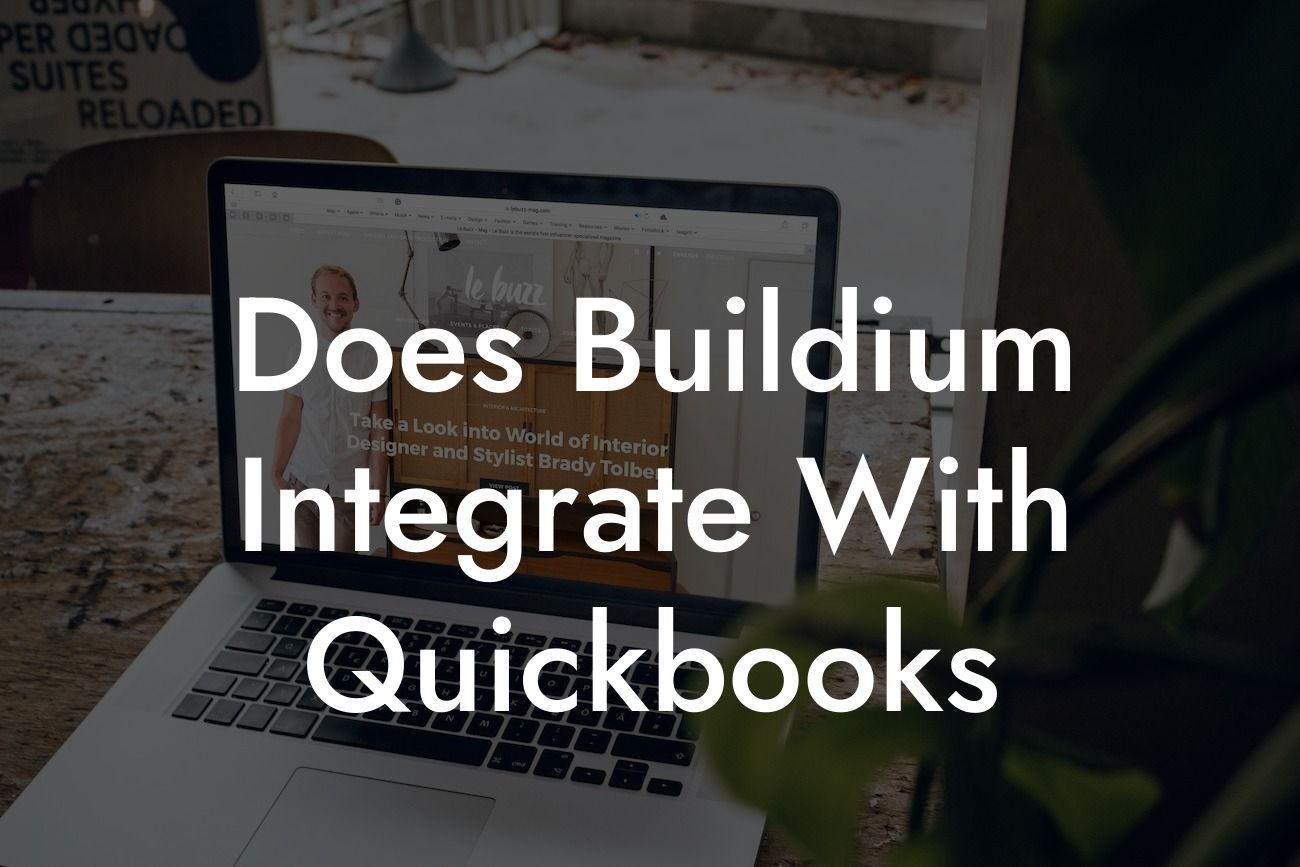Does Buildium Integrate with QuickBooks?
As a property management company, you're likely no stranger to the importance of streamlined operations and accurate financial tracking. Two popular software solutions that can help you achieve this are Buildium and QuickBooks. But, do they integrate with each other? In this article, we'll delve into the world of Buildium and QuickBooks integration, exploring the benefits, possibilities, and limitations of combining these two powerful tools.
What is Buildium?
Buildium is a comprehensive property management software designed to help real estate professionals and property managers streamline their operations. It offers a range of features, including rent tracking, lease management, maintenance requests, and financial reporting. With Buildium, you can efficiently manage your properties, tenants, and financials from a single platform.
What is QuickBooks?
QuickBooks is a renowned accounting software that helps businesses manage their financial transactions, track expenses, and generate reports. It's an ideal solution for small to medium-sized businesses, offering a user-friendly interface and robust features like invoicing, budgeting, and financial analysis. QuickBooks is widely used across various industries, including property management.
Why Integrate Buildium with QuickBooks?
Integrating Buildium with QuickBooks can revolutionize your property management operations. Here are some compelling reasons to consider integration:
• Seamless financial tracking: By integrating Buildium with QuickBooks, you can automatically sync your financial data, eliminating manual errors and ensuring accuracy.
Looking For a Custom QuickBook Integration?
• Streamlined accounting: With integration, you can effortlessly transfer financial data from Buildium to QuickBooks, saving time and reducing the risk of discrepancies.
• Enhanced reporting: Integration enables you to generate comprehensive reports, providing valuable insights into your property management business.
• Improved collaboration: By integrating Buildium with QuickBooks, you can ensure that your accounting team and property managers are on the same page, working with the same data.
How Does Buildium Integrate with QuickBooks?
Buildium offers a native integration with QuickBooks, allowing you to seamlessly connect the two platforms. Here's how it works:
• Setup and configuration: You'll need to set up and configure the integration within Buildium, which typically involves entering your QuickBooks credentials and mapping your accounts.
• Data synchronization: Once configured, Buildium will automatically sync your financial data with QuickBooks, ensuring that your accounts are always up-to-date.
• Automatic journal entries: Buildium will create automatic journal entries in QuickBooks, reflecting the financial transactions and activities within your property management platform.
Benefits of Integrating Buildium with QuickBooks
By integrating Buildium with QuickBooks, you can:
• Reduce manual data entry: Eliminate the need for manual data entry, saving time and minimizing errors.
• Improve financial accuracy: Ensure that your financial data is accurate and up-to-date, providing a clear picture of your property management business.
• Enhance reporting and analytics: Generate comprehensive reports and analytics, helping you make informed decisions and drive business growth.
• Streamline accounting and bookkeeping: Simplify your accounting and bookkeeping processes, freeing up more time for strategic activities.
Challenges and Limitations of Integration
While integrating Buildium with QuickBooks offers numerous benefits, there are some challenges and limitations to be aware of:
• Setup and configuration: The initial setup and configuration process can be time-consuming and may require technical expertise.
• Data mapping and synchronization: Ensuring that data is accurately mapped and synchronized between the two platforms can be complex.
• QuickBooks version compatibility: Buildium's integration with QuickBooks may not be compatible with all versions of the accounting software.
In conclusion, integrating Buildium with QuickBooks can be a game-changer for property management companies. By streamlining financial tracking, accounting, and reporting, you can focus on growing your business and delivering exceptional services to your clients. While there may be some challenges and limitations to consider, the benefits of integration far outweigh the drawbacks. As a QuickBooks integration specialist, we can help you navigate the integration process and ensure a seamless connection between Buildium and QuickBooks.
Next Steps
If you're ready to take your property management business to the next level, consider integrating Buildium with QuickBooks. Our team of experts can guide you through the process, ensuring a smooth and successful integration. Contact us today to learn more about our QuickBooks integration services and discover how we can help you achieve your business goals.
Frequently Asked Questions
What is Buildium?
Buildium is a cloud-based property management software designed to help real estate professionals manage their business operations efficiently. It offers a range of features, including accounting, lease tracking, and financial reporting, to streamline property management tasks.
What is QuickBooks?
QuickBooks is a popular accounting software that helps businesses manage their financial transactions, including invoicing, expense tracking, and financial reporting. It's widely used by small and medium-sized businesses to streamline their accounting processes.
Does Buildium integrate with QuickBooks?
Yes, Buildium integrates seamlessly with QuickBooks, allowing users to sync their financial data between the two platforms. This integration enables property managers to manage their financial operations more efficiently and accurately.
What are the benefits of integrating Buildium with QuickBooks?
The integration of Buildium with QuickBooks offers several benefits, including automated financial data syncing, reduced errors, and increased efficiency. It also enables property managers to access a comprehensive financial picture of their business, making it easier to make informed decisions.
How does the integration between Buildium and QuickBooks work?
The integration process involves linking your QuickBooks account to your Buildium account. Once connected, financial data is synced between the two platforms, ensuring that your financial records are up-to-date and accurate.
What type of financial data is synced between Buildium and QuickBooks?
The integration syncs a range of financial data, including invoices, payments, expenses, and financial statements. This ensures that your financial records are consistent across both platforms.
Can I sync my QuickBooks data to Buildium manually?
No, the integration is automated, and data is synced in real-time. This eliminates the need for manual data entry, reducing the risk of errors and increasing efficiency.
Is the integration between Buildium and QuickBooks secure?
Yes, the integration is secure, and data is transmitted using industry-standard encryption protocols. This ensures that your financial data is protected and secure.
Do I need to have a QuickBooks account to use Buildium?
No, you don't need a QuickBooks account to use Buildium. However, if you want to take advantage of the integration and automate your financial data syncing, you'll need to have a QuickBooks account.
Can I use Buildium with other accounting software besides QuickBooks?
Buildium is designed to integrate with QuickBooks, but it may also be compatible with other accounting software. However, the extent of the integration may vary depending on the software.
How long does it take to set up the integration between Buildium and QuickBooks?
The setup process typically takes a few minutes to complete. You'll need to link your QuickBooks account to your Buildium account, and then the integration will be activated.
Do I need to be an accountant to use the integration between Buildium and QuickBooks?
No, you don't need to be an accountant to use the integration. The process is designed to be user-friendly, and Buildium provides support resources to help you get started.
Can I customize the integration between Buildium and QuickBooks?
The integration is designed to be flexible, and you can customize it to meet your specific business needs. However, this may require some technical expertise or support from Buildium's customer support team.
What if I encounter issues with the integration between Buildium and QuickBooks?
If you encounter any issues with the integration, you can contact Buildium's customer support team for assistance. They'll work with you to resolve the issue and ensure that your financial data is synced correctly.
Is the integration between Buildium and QuickBooks available for all Buildium users?
The integration is available for all Buildium users who have a QuickBooks account. However, some features may only be available to users with a specific subscription plan.
Can I use the integration between Buildium and QuickBooks for multiple properties?
Yes, the integration supports multiple properties, making it an ideal solution for property managers who manage multiple properties.
How often is financial data synced between Buildium and QuickBooks?
Financial data is synced in real-time, ensuring that your financial records are always up-to-date and accurate.
Can I access QuickBooks reports from within Buildium?
Yes, you can access QuickBooks reports from within Buildium, providing you with a comprehensive view of your financial performance.
Does the integration between Buildium and QuickBooks support multi-user access?
Yes, the integration supports multi-user access, enabling multiple users to access and manage financial data from within Buildium.
Is the integration between Buildium and QuickBooks compliant with accounting standards?
Yes, the integration is designed to be compliant with accounting standards, ensuring that your financial records are accurate and reliable.
Can I cancel the integration between Buildium and QuickBooks at any time?
Yes, you can cancel the integration at any time. However, this may affect the accuracy of your financial records, and you may need to manually sync data between the two platforms.
How do I get started with the integration between Buildium and QuickBooks?
To get started, you'll need to link your QuickBooks account to your Buildium account. You can do this by following the instructions provided by Buildium or by contacting their customer support team.
What kind of support does Buildium offer for the integration with QuickBooks?
Buildium offers comprehensive support for the integration, including online resources, customer support, and training. They'll work with you to ensure that you get the most out of the integration.
Is the integration between Buildium and QuickBooks scalable?
Yes, the integration is designed to be scalable, making it an ideal solution for property managers who need to manage a large portfolio of properties.
Can I use the integration between Buildium and QuickBooks for budgeting and forecasting?
Yes, the integration provides the data and insights you need to create accurate budgets and forecasts, enabling you to make informed decisions about your business.
How does the integration between Buildium and QuickBooks improve my financial management?
The integration improves your financial management by providing a comprehensive and accurate view of your financial performance, enabling you to identify areas for improvement and make informed decisions.