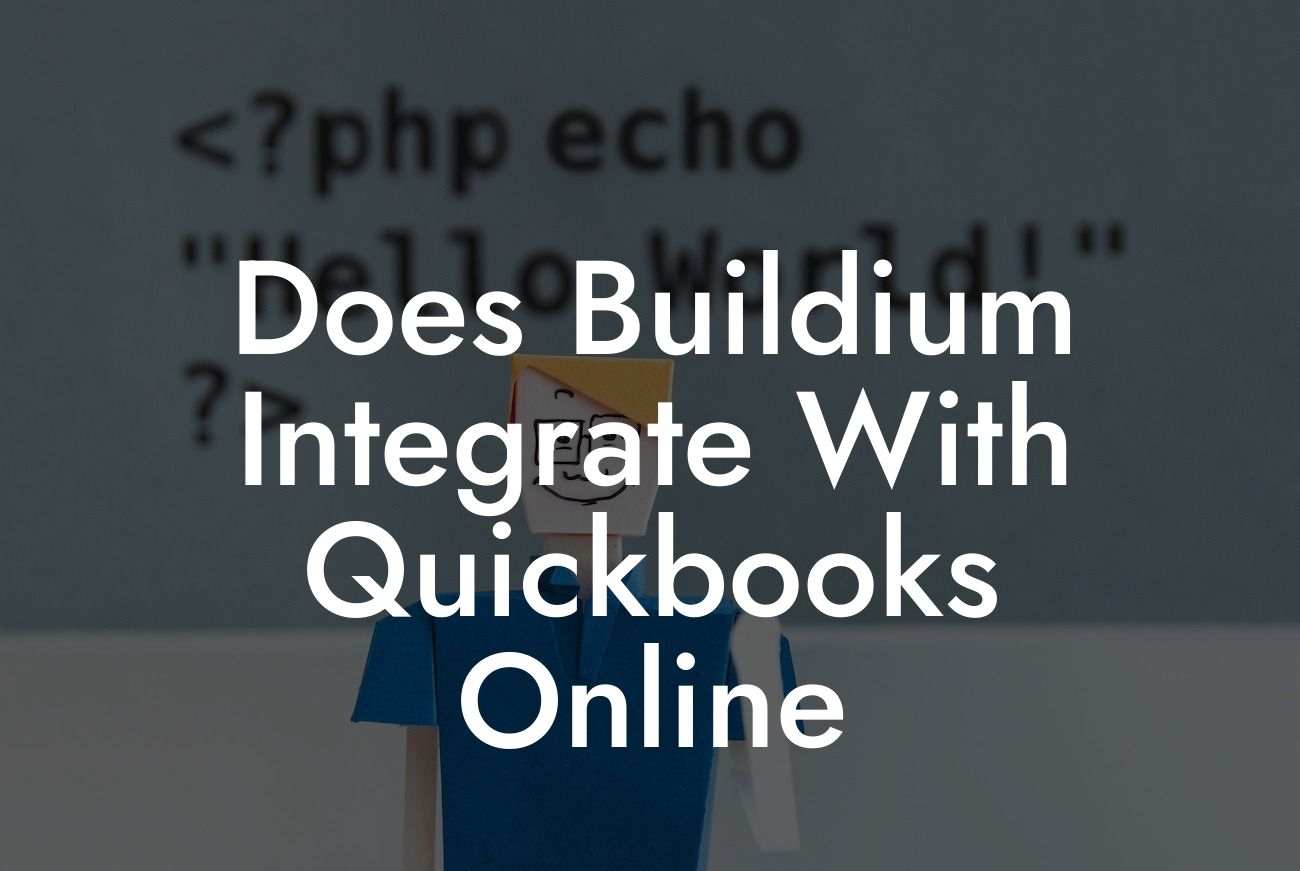Does Buildium Integrate with QuickBooks Online?
As a property management company, you understand the importance of streamlining your operations and minimizing administrative tasks. One way to achieve this is by integrating your property management software with your accounting system. In this article, we'll explore the integration between Buildium, a popular property management platform, and QuickBooks Online, a leading accounting software. We'll delve into the benefits, setup process, and limitations of this integration, providing you with a comprehensive understanding of how it can enhance your business operations.
What is Buildium?
Buildium is an all-in-one property management software designed to help real estate professionals manage their portfolios efficiently. It offers a range of features, including rent collection, lease tracking, maintenance management, and financial reporting. With Buildium, you can streamline your property management tasks, reduce errors, and increase profitability.
What is QuickBooks Online?
QuickBooks Online is a cloud-based accounting software that provides businesses with a comprehensive platform to manage their financial operations. It offers features such as invoicing, expense tracking, budgeting, and financial reporting, making it an ideal solution for small to medium-sized businesses. As a QuickBooks Integration specialist, we can attest to the software's ability to simplify accounting tasks and provide valuable insights into your business's financial performance.
Benefits of Integrating Buildium with QuickBooks Online
Integrating Buildium with QuickBooks Online can have a significant impact on your property management business. Some of the benefits include:
- Automated financial data sync: With the integration, financial data from Buildium is automatically synced with QuickBooks Online, eliminating manual data entry and reducing errors.
Looking For a Custom QuickBook Integration?
- Streamlined accounting: The integration enables you to manage your property management finances and accounting in one place, saving you time and effort.
- Enhanced financial visibility: By integrating Buildium with QuickBooks Online, you can gain a deeper understanding of your business's financial performance, making it easier to make informed decisions.
- Improved compliance: The integration ensures that your financial data is accurate and up-to-date, reducing the risk of non-compliance with accounting standards and regulations.
How to Set Up the Integration
Setting up the integration between Buildium and QuickBooks Online is a relatively straightforward process. Here's a step-by-step guide to help you get started:
- Log in to your Buildium account and navigate to the "Settings" section.
- Click on "Integrations" and select "QuickBooks Online" from the list of available integrations.
- Enter your QuickBooks Online credentials and authorize the integration.
- Map your Buildium accounts to your QuickBooks Online accounts.
- Configure the integration settings to suit your business needs.
Limitations of the Integration
While the integration between Buildium and QuickBooks Online offers numerous benefits, there are some limitations to be aware of:
- Data syncing: The integration may not sync all data in real-time, which can lead to minor discrepancies between the two systems.
- Chart of accounts: The integration may require you to modify your chart of accounts in QuickBooks Online to ensure seamless data syncing.
- Customization: The integration may not support all custom fields or workflows in Buildium or QuickBooks Online.
Troubleshooting Common Issues
As with any integration, you may encounter issues during the setup process or while using the integration. Here are some common issues and their solutions:
- Data syncing errors: Check your internet connection and ensure that both systems are updated with the latest versions.
- Mapping errors: Review your account mappings and ensure that they are correct and up-to-date.
- Authentication issues: Verify your QuickBooks Online credentials and ensure that you have authorized the integration correctly.
In conclusion, integrating Buildium with QuickBooks Online can have a significant impact on your property management business. By automating financial data sync, streamlining accounting, and enhancing financial visibility, you can reduce administrative tasks, improve accuracy, and make informed business decisions. While there may be some limitations to the integration, understanding the setup process, benefits, and troubleshooting common issues can help you get the most out of this powerful integration.
As a QuickBooks Integration specialist, we're committed to helping businesses like yours streamline their operations and improve their financial performance. If you have any questions or need assistance with setting up the integration, don't hesitate to reach out to us.
Frequently Asked Questions
What is Buildium?
Buildium is a cloud-based property management software designed to help real estate professionals and property managers streamline their operations, manage properties, and communicate with tenants and owners. It offers a range of features, including accounting, budgeting, and reporting tools, making it an ideal solution for property management companies.
What is QuickBooks Online?
QuickBooks Online is a cloud-based accounting software that provides businesses with a comprehensive financial management solution. It allows users to track income and expenses, create invoices, manage payroll, and generate financial reports, making it an essential tool for small businesses and accounting professionals.
Does Buildium integrate with QuickBooks Online?
Yes, Buildium does integrate with QuickBooks Online. This integration enables users to seamlessly sync their financial data between the two platforms, eliminating the need for manual data entry and reducing the risk of errors.
What are the benefits of integrating Buildium with QuickBooks Online?
The integration of Buildium and QuickBooks Online offers several benefits, including improved accuracy, increased efficiency, and enhanced financial visibility. It also enables users to automate tasks, reduce manual data entry, and make informed business decisions.
How does the integration between Buildium and QuickBooks Online work?
The integration is facilitated through a secure API connection, which enables the two platforms to communicate with each other. This connection allows users to sync their financial data, including invoices, payments, and accounting entries, in real-time.
Is the integration between Buildium and QuickBooks Online secure?
Yes, the integration is secure. Both Buildium and QuickBooks Online prioritize data security and use robust security measures, including encryption and secure servers, to protect user data.
Do I need to be an accounting expert to use the integration?
No, you don't need to be an accounting expert to use the integration. The integration is designed to be user-friendly, and both Buildium and QuickBooks Online offer comprehensive support resources, including tutorials and customer support, to help users get started.
Can I customize the integration to meet my specific needs?
Yes, the integration can be customized to meet your specific needs. Both Buildium and QuickBooks Online offer customization options, allowing users to tailor the integration to their unique business requirements.
How long does it take to set up the integration?
The setup process typically takes around 30 minutes to an hour, depending on the complexity of your accounting setup and the amount of data you need to sync.
Can I integrate Buildium with other accounting software?
Yes, Buildium can integrate with other accounting software, including QuickBooks Desktop, Xero, and Accounting Seed. However, the integration with QuickBooks Online is the most seamless and widely used.
What types of data can I sync between Buildium and QuickBooks Online?
You can sync a range of data, including invoices, payments, accounting entries, tenants, owners, and vendors. This ensures that your financial data is accurate and up-to-date across both platforms.
Can I sync historical data between Buildium and QuickBooks Online?
Yes, you can sync historical data between the two platforms. This is useful for users who want to migrate their existing financial data to QuickBooks Online or Buildium.
How often does the integration sync data?
The integration syncs data in real-time, ensuring that your financial data is always up-to-date and accurate.
Can I use the integration for multiple properties or companies?
Yes, the integration supports multiple properties or companies. This makes it an ideal solution for property management companies or real estate investors who manage multiple properties or entities.
What kind of support does Buildium offer for the integration?
Buildium offers comprehensive support for the integration, including online resources, customer support, and training. This ensures that users can get help when they need it.
What kind of support does QuickBooks Online offer for the integration?
QuickBooks Online also offers comprehensive support for the integration, including online resources, customer support, and training. This ensures that users can get help when they need it.
Can I cancel the integration if I'm not satisfied?
Yes, you can cancel the integration at any time if you're not satisfied. Both Buildium and QuickBooks Online offer flexible pricing plans and cancellation policies.
How much does the integration cost?
The cost of the integration varies depending on the specific pricing plans you choose for Buildium and QuickBooks Online. However, both platforms offer competitive pricing and discounts for long-term commitments.
Is the integration available for all Buildium users?
The integration is available for all Buildium users, including those on the Core, Pro, and Premium plans. However, some features may only be available on higher-tier plans.
Is the integration available for all QuickBooks Online users?
The integration is available for all QuickBooks Online users, including those on the Simple Start, Essentials, and Plus plans. However, some features may only be available on higher-tier plans.
Can I use the integration for international transactions?
Yes, the integration supports international transactions, making it an ideal solution for property management companies or real estate investors who operate globally.
Can I use the integration for multi-currency transactions?
Yes, the integration supports multi-currency transactions, making it an ideal solution for property management companies or real estate investors who operate in multiple countries or regions.
What if I encounter issues with the integration?
If you encounter issues with the integration, you can contact the support teams at Buildium or QuickBooks Online for assistance. Both platforms offer comprehensive support resources and troubleshooting guides to help users resolve common issues.
Can I integrate Buildium with other apps and services?
Yes, Buildium can integrate with a range of apps and services, including payment gateways, lease signing tools, and marketing platforms. This enables users to create a customized workflow that meets their specific needs.
Can I integrate QuickBooks Online with other apps and services?
Yes, QuickBooks Online can integrate with a range of apps and services, including payment gateways, invoicing tools, and expense tracking platforms. This enables users to create a customized workflow that meets their specific needs.