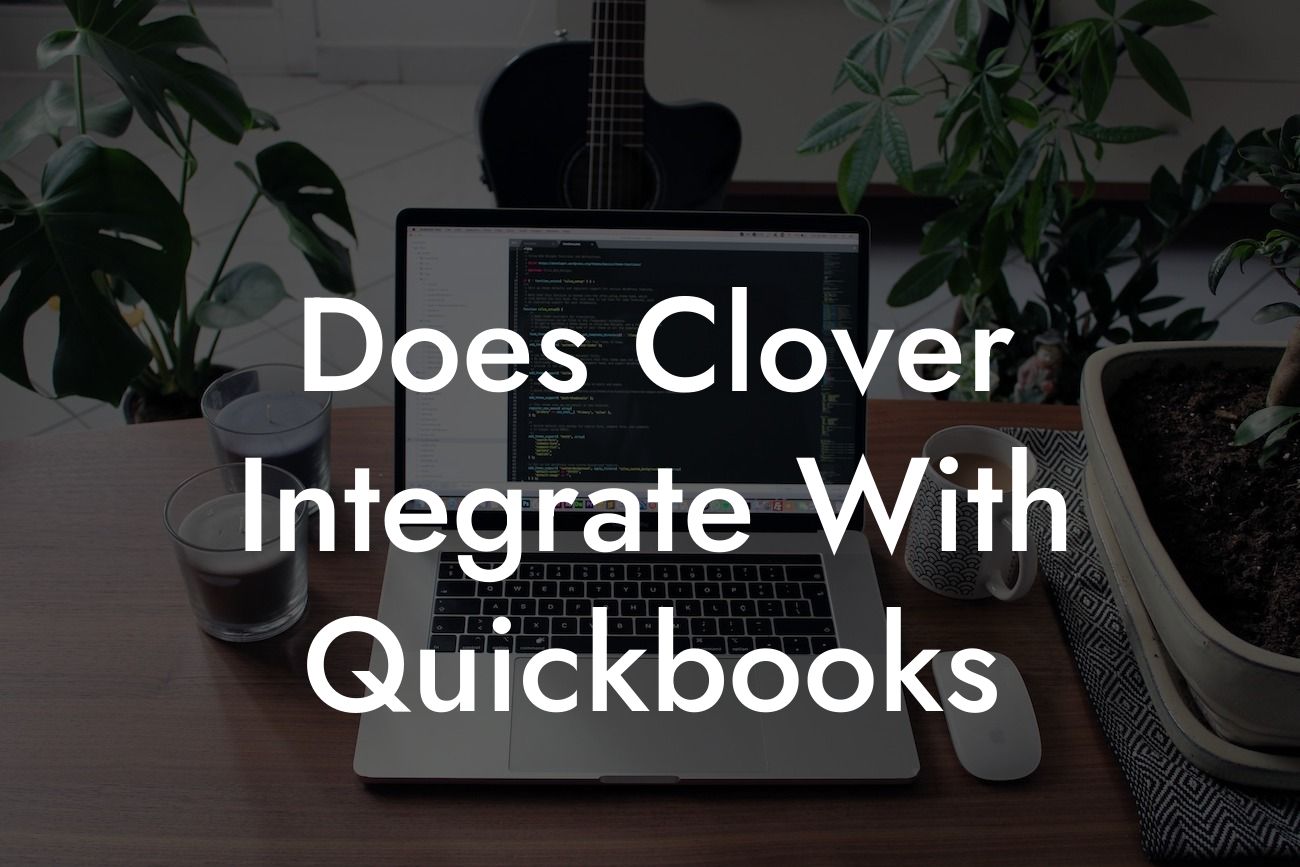Does Clover Integrate with QuickBooks?
As a business owner, you understand the importance of streamlining your operations to increase efficiency and reduce costs. One way to achieve this is by integrating your point-of-sale (POS) system with your accounting software. Clover and QuickBooks are two popular solutions that can help you manage your business more effectively. But the question remains: does Clover integrate with QuickBooks?
What is Clover?
Clover is a cloud-based POS system designed for small and medium-sized businesses. It offers a range of features, including payment processing, inventory management, and customer engagement tools. Clover is known for its ease of use, flexibility, and scalability, making it an attractive option for businesses across various industries.
What is QuickBooks?
QuickBooks is a popular accounting software that helps businesses manage their financial activities, including invoicing, expense tracking, and financial reporting. It is designed to simplify accounting tasks, provide accurate financial insights, and help businesses make informed decisions. QuickBooks is widely used by small and medium-sized businesses, making it a staple in the accounting industry.
Why Integrate Clover with QuickBooks?
Integrating Clover with QuickBooks can bring numerous benefits to your business. By connecting these two systems, you can:
• Automate financial data entry, reducing errors and saving time
Looking For a Custom QuickBook Integration?
• Get accurate and up-to-date financial insights, enabling informed business decisions
• Streamline your accounting process, reducing the need for manual reconciliations
• Improve customer service by providing seamless transactions and accurate records
How Does Clover Integrate with QuickBooks?
Clover integrates with QuickBooks through various methods, including:
• API Integration: Clover's API allows developers to create custom integrations with QuickBooks, enabling seamless data exchange between the two systems.
• Third-Party Integrations: Clover partners with third-party integration providers, such as Commerce Sync, to offer pre-built integrations with QuickBooks.
• Manual Import/Export: Businesses can manually export data from Clover and import it into QuickBooks, although this method is more time-consuming and prone to errors.
What Data Can Be Integrated?
The integration between Clover and QuickBooks enables the exchange of various data types, including:
• Sales data: transaction amounts, dates, and details
• Customer data: customer names, addresses, and contact information
• Product data: product names, descriptions, and prices
• Inventory data: stock levels, product quantities, and reorder points
• Payment data: payment methods, payment dates, and payment amounts
Benefits of Integrating Clover with QuickBooks
Integrating Clover with QuickBooks can bring numerous benefits to your business, including:
• Increased accuracy: automated data exchange reduces errors and ensures accuracy
• Improved efficiency: streamlined accounting process saves time and reduces manual effort
• Enhanced customer service: accurate records and seamless transactions improve customer satisfaction
• Better decision-making: up-to-date financial insights enable informed business decisions
Challenges and Limitations of Integration
While integrating Clover with QuickBooks can bring significant benefits, there are some challenges and limitations to consider:
• Complexity: integrating two complex systems can be challenging, requiring technical expertise
• Cost: integration may require additional costs, including development fees and subscription charges
• Data compatibility: ensuring data compatibility between Clover and QuickBooks can be time-consuming
• Customization: custom integrations may require additional development and testing
In conclusion, Clover does integrate with QuickBooks, offering businesses a powerful combination of POS and accounting capabilities. By integrating these two systems, businesses can streamline their operations, improve accuracy, and make informed decisions. While there may be challenges and limitations to consider, the benefits of integration far outweigh the costs. If you're considering integrating Clover with QuickBooks, consult with a qualified integration expert to ensure a seamless and successful implementation.
Frequently Asked Questions
What is Clover and how does it relate to QuickBooks?
Clover is a point-of-sale (POS) system designed for small businesses, while QuickBooks is an accounting software. Clover integrates with QuickBooks to streamline business operations, allowing users to manage sales, inventory, and customer data in one place.
What are the benefits of integrating Clover with QuickBooks?
Integrating Clover with QuickBooks provides a seamless connection between your POS system and accounting software, reducing manual data entry, and minimizing errors. This integration also enables real-time tracking of sales, inventory, and customer data, making it easier to make informed business decisions.
How does Clover integrate with QuickBooks?
Clover integrates with QuickBooks through a secure, cloud-based connection. This integration allows for automatic syncing of sales data, inventory levels, and customer information between the two systems.
What types of data are synced between Clover and QuickBooks?
The integration syncs sales data, including transactions, refunds, and discounts, as well as inventory levels, customer information, and payment processing data.
How often is data synced between Clover and QuickBooks?
Data is synced in real-time, ensuring that both systems have the most up-to-date information.
Do I need to have a QuickBooks account to integrate with Clover?
Yes, you need an active QuickBooks account to integrate with Clover. If you don't have a QuickBooks account, you can sign up for one through Clover's integration process.
Can I integrate Clover with multiple QuickBooks accounts?
No, currently, Clover only supports integration with a single QuickBooks account.
How do I set up the integration between Clover and QuickBooks?
To set up the integration, log in to your Clover account, navigate to the "Apps" section, and search for QuickBooks. Follow the prompts to connect your QuickBooks account, and authorize the integration.
What if I encounter issues during the integration setup process?
If you encounter issues, contact Clover's support team or QuickBooks' support team for assistance. They will help you troubleshoot and resolve any problems.
Can I customize the integration settings between Clover and QuickBooks?
Yes, you can customize the integration settings to fit your business needs. For example, you can choose which sales data to sync, or set up specific inventory tracking rules.
How does the integration handle refunds and exchanges?
The integration automatically syncs refunds and exchanges between Clover and QuickBooks, ensuring that your accounting records are up-to-date and accurate.
Can I use Clover's inventory management features with QuickBooks?
Yes, Clover's inventory management features are fully integrated with QuickBooks, allowing you to track inventory levels, manage stock, and receive alerts when items need to be reordered.
How does the integration affect my QuickBooks reporting?
The integration ensures that your QuickBooks reporting is accurate and up-to-date, reflecting the latest sales data, inventory levels, and customer information.
Can I use multiple payment gateways with the Clover-QuickBooks integration?
Yes, you can use multiple payment gateways with the integration, including Clover's built-in payment processing, as well as third-party gateways like PayPal or Stripe.
How does the integration handle sales tax and VAT?
The integration automatically syncs sales tax and VAT rates between Clover and QuickBooks, ensuring that you're compliant with tax regulations and can accurately track tax liabilities.
Can I use the integration with multiple Clover devices?
Yes, the integration supports multiple Clover devices, allowing you to manage your business across multiple locations or devices.
How does the integration handle customer data and loyalty programs?
The integration syncs customer data, including loyalty program information, between Clover and QuickBooks, enabling you to track customer behavior and reward loyalty program members.
What if I need to make changes to my QuickBooks account or Clover setup?
If you need to make changes to your QuickBooks account or Clover setup, you can do so through the respective platforms. The integration will automatically update to reflect these changes.
Is the integration secure and compliant with industry standards?
Yes, the integration is secure and compliant with industry standards, including PCI-DSS and GDPR, ensuring that your business and customer data are protected.
How do I troubleshoot issues with the integration?
If you encounter issues with the integration, contact Clover's support team or QuickBooks' support team for assistance. They will help you troubleshoot and resolve any problems.
Can I cancel the integration at any time?
Yes, you can cancel the integration at any time by disconnecting your QuickBooks account from Clover. This will stop the syncing of data between the two systems.
What kind of support is available for the integration?
Both Clover and QuickBooks offer dedicated support teams to assist with any questions or issues related to the integration.
Are there any additional fees for the integration?
No, there are no additional fees for the integration. You only pay for your Clover and QuickBooks subscriptions.
Can I use the integration with other Clover apps and integrations?
Yes, the integration is compatible with other Clover apps and integrations, allowing you to build a customized business management system.
How does the integration handle multiple currencies and exchange rates?
The integration automatically syncs multiple currencies and exchange rates between Clover and QuickBooks, ensuring that your financial records are accurate and up-to-date.