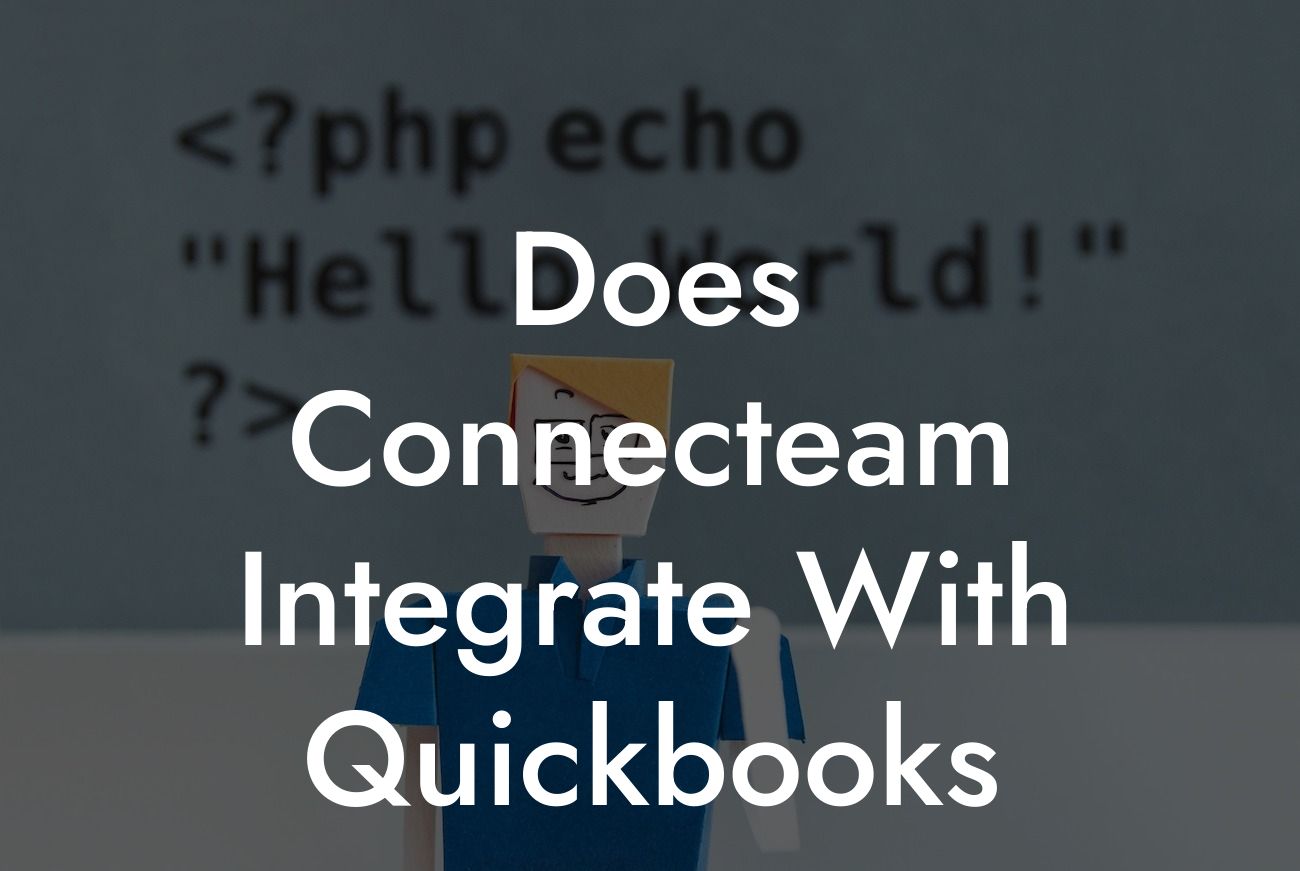What is Connecteam and How Does it Relate to QuickBooks?
Connecteam is a popular workforce management platform designed to help businesses streamline their operations, improve communication, and increase productivity. It offers a range of features, including task management, time tracking, scheduling, and team collaboration tools. As a business owner, you might be wondering if Connecteam integrates with QuickBooks, a leading accounting software. In this article, we'll explore the answer to this question and provide you with all the information you need to know about integrating Connecteam with QuickBooks.
The Importance of Integrating Connecteam with QuickBooks
Integrating Connecteam with QuickBooks can have a significant impact on your business operations. By connecting these two platforms, you can automate tasks, reduce errors, and increase efficiency. Here are some benefits of integrating Connecteam with QuickBooks:
- Automate time tracking and payroll processing: With Connecteam's time tracking feature, you can automatically sync employee hours worked with QuickBooks, eliminating the need for manual data entry.
- Streamline expense tracking: Connecteam allows you to track employee expenses, which can then be synced with QuickBooks, making it easier to manage your business's finances.
- Enhance financial visibility: By integrating Connecteam with QuickBooks, you can get a better understanding of your business's financial performance, make informed decisions, and identify areas for improvement.
Looking For a Custom QuickBook Integration?
Does Connecteam Integrate with QuickBooks?
The short answer is yes, Connecteam does integrate with QuickBooks. Connecteam offers a seamless integration with QuickBooks Online, allowing you to sync data between the two platforms. This integration enables you to leverage the strengths of both platforms, streamlining your business operations and improving efficiency.
How to Integrate Connecteam with QuickBooks
Integrating Connecteam with QuickBooks is a straightforward process. Here's a step-by-step guide to help you get started:
- Log in to your Connecteam account and navigate to the "Integrations" tab.
- Click on "QuickBooks" and select the "Connect" button.
- Enter your QuickBooks login credentials to authenticate the connection.
- Choose the QuickBooks company file you want to connect with Connecteam.
- Map your Connecteam data fields to the corresponding QuickBooks fields.
- Click "Save" to complete the integration setup.
What Data is Synced Between Connecteam and QuickBooks?
When you integrate Connecteam with QuickBooks, the following data is synced between the two platforms:
- Employee information: Employee names, addresses, and contact details are synced between Connecteam and QuickBooks.
- Time tracking data: Employee hours worked, including regular hours, overtime, and breaks, are synced with QuickBooks.
- Expense data: Employee expenses, including receipts and descriptions, are synced with QuickBooks.
- Payroll data: Payroll information, including salary, wages, and deductions, is synced with QuickBooks.
Benefits of Using a Third-Party Integration Service
While Connecteam offers a native integration with QuickBooks, you may want to consider using a third-party integration service to connect the two platforms. Here are some benefits of using a third-party integration service:
- Customization: Third-party integration services offer more flexibility and customization options, allowing you to tailor the integration to your specific business needs.
- Advanced mapping: Third-party integration services provide more advanced mapping capabilities, enabling you to map Connecteam data fields to QuickBooks fields with greater precision.
- Support: Third-party integration services often offer dedicated support, ensuring that any integration issues are resolved quickly and efficiently.
Common Issues with Connecteam and QuickBooks Integration
While integrating Connecteam with QuickBooks is generally a smooth process, you may encounter some issues. Here are some common problems and their solutions:
- Data syncing errors: Check your internet connection and ensure that both Connecteam and QuickBooks are updated with the latest versions.
- Mapping errors: Review your data mapping settings and ensure that Connecteam data fields are correctly mapped to QuickBooks fields.
- Authentication issues: Verify your QuickBooks login credentials and ensure that you have the necessary permissions to authenticate the connection.
In conclusion, integrating Connecteam with QuickBooks can have a significant impact on your business operations, automating tasks, reducing errors, and increasing efficiency. By following the steps outlined in this article, you can easily integrate Connecteam with QuickBooks and start enjoying the benefits of a seamless integration. If you encounter any issues or need further assistance, consider using a third-party integration service to help you resolve any problems and get the most out of your Connecteam and QuickBooks integration.
Frequently Asked Questions
What is Connecteam and what does it do?
Connecteam is an all-in-one employee management app designed to help businesses manage their workforce more efficiently. It offers a range of features such as time tracking, task management, communication, and more, all in one place.
What is QuickBooks and what does it do?
QuickBooks is a popular accounting software that helps businesses manage their finances, including invoicing, expense tracking, and payroll processing. It provides a comprehensive solution for managing financial data and making informed business decisions.
Does Connecteam integrate with QuickBooks?
Yes, Connecteam does integrate with QuickBooks. This integration allows you to seamlessly sync your employee data, time tracking, and payroll information between the two platforms, saving you time and reducing errors.
What are the benefits of integrating Connecteam with QuickBooks?
The integration of Connecteam and QuickBooks offers several benefits, including automated payroll processing, accurate time tracking, and streamlined financial management. It also eliminates the need for manual data entry, reducing errors and increasing productivity.
How do I set up the integration between Connecteam and QuickBooks?
To set up the integration, you'll need to follow a few simple steps. First, ensure you have a Connecteam account and a QuickBooks account. Then, navigate to the Connecteam settings, select the integrations tab, and follow the prompts to connect your QuickBooks account.
What data is synced between Connecteam and QuickBooks?
The integration syncs a range of data, including employee information, time tracking data, and payroll information. This ensures that your financial records are accurate and up-to-date, and that you can make informed business decisions.
Can I customize the data that is synced between Connecteam and QuickBooks?
Yes, you can customize the data that is synced between the two platforms. Connecteam provides a range of settings that allow you to control what data is shared, ensuring that you only sync the information that is relevant to your business.
How often is data synced between Connecteam and QuickBooks?
Data is synced in real-time between Connecteam and QuickBooks, ensuring that your financial records are always up-to-date. This means that you can access the latest information and make informed decisions, whenever you need to.
Is the integration between Connecteam and QuickBooks secure?
Yes, the integration between Connecteam and QuickBooks is secure. Both platforms use robust security measures, including encryption and secure servers, to protect your data and ensure that it is only accessible to authorized users.
What if I encounter issues with the integration?
If you encounter any issues with the integration, you can contact the Connecteam support team for assistance. They are available to help you resolve any problems and ensure that the integration is working smoothly.
Can I use the integration with multiple QuickBooks accounts?
Yes, you can use the integration with multiple QuickBooks accounts. This is ideal for businesses with multiple locations or entities, as it allows you to manage all your financial data in one place.
Is the integration available for all Connecteam plans?
The integration with QuickBooks is available for all Connecteam plans, including the free plan. This means that you can start using the integration right away, regardless of the plan you're on.
How does the integration affect my QuickBooks account?
The integration does not affect your QuickBooks account in any way. It simply allows you to sync data between the two platforms, ensuring that your financial records are accurate and up-to-date.
Can I disconnect the integration if I no longer need it?
Yes, you can disconnect the integration at any time if you no longer need it. Simply navigate to the Connecteam settings, select the integrations tab, and follow the prompts to disconnect your QuickBooks account.
Is the integration compatible with all versions of QuickBooks?
The integration is compatible with most versions of QuickBooks, including QuickBooks Online and QuickBooks Desktop. However, it's always a good idea to check the Connecteam website for the most up-to-date information on compatibility.
How does the integration handle payroll processing?
The integration automates payroll processing, ensuring that your employees are paid accurately and on time. It also eliminates the need for manual data entry, reducing errors and increasing productivity.
Can I use the integration for international payroll?
Yes, the integration supports international payroll, allowing you to manage payroll for employees in multiple countries. This is ideal for businesses with a global workforce, as it ensures that you can comply with local regulations and laws.
How does the integration handle employee time-off requests?
The integration allows you to manage employee time-off requests seamlessly. Employees can request time off through the Connecteam app, and you can approve or deny requests directly from QuickBooks.
Can I customize the integration to meet my business needs?
Yes, you can customize the integration to meet your business needs. Connecteam provides a range of settings and features that allow you to tailor the integration to your specific requirements.
Is the integration scalable?
Yes, the integration is scalable, meaning it can grow with your business. Whether you have 10 employees or 10,000, the integration can handle your payroll and time tracking needs.
How does the integration handle benefits and deductions?
The integration allows you to manage benefits and deductions seamlessly. You can set up custom benefits and deductions, and the integration will automatically apply them to employee paychecks.
Can I use the integration with other Connecteam features?
Yes, you can use the integration with other Connecteam features, such as time tracking, task management, and communication. This allows you to manage all aspects of your workforce from one platform.
Is the integration available for trial?
Yes, the integration is available for trial. You can try the integration for free to see how it can benefit your business, and then decide whether to continue using it.
How do I get support for the integration?
You can get support for the integration through the Connecteam website, which offers a range of resources, including tutorials, guides, and FAQs. You can also contact the Connecteam support team directly for assistance.