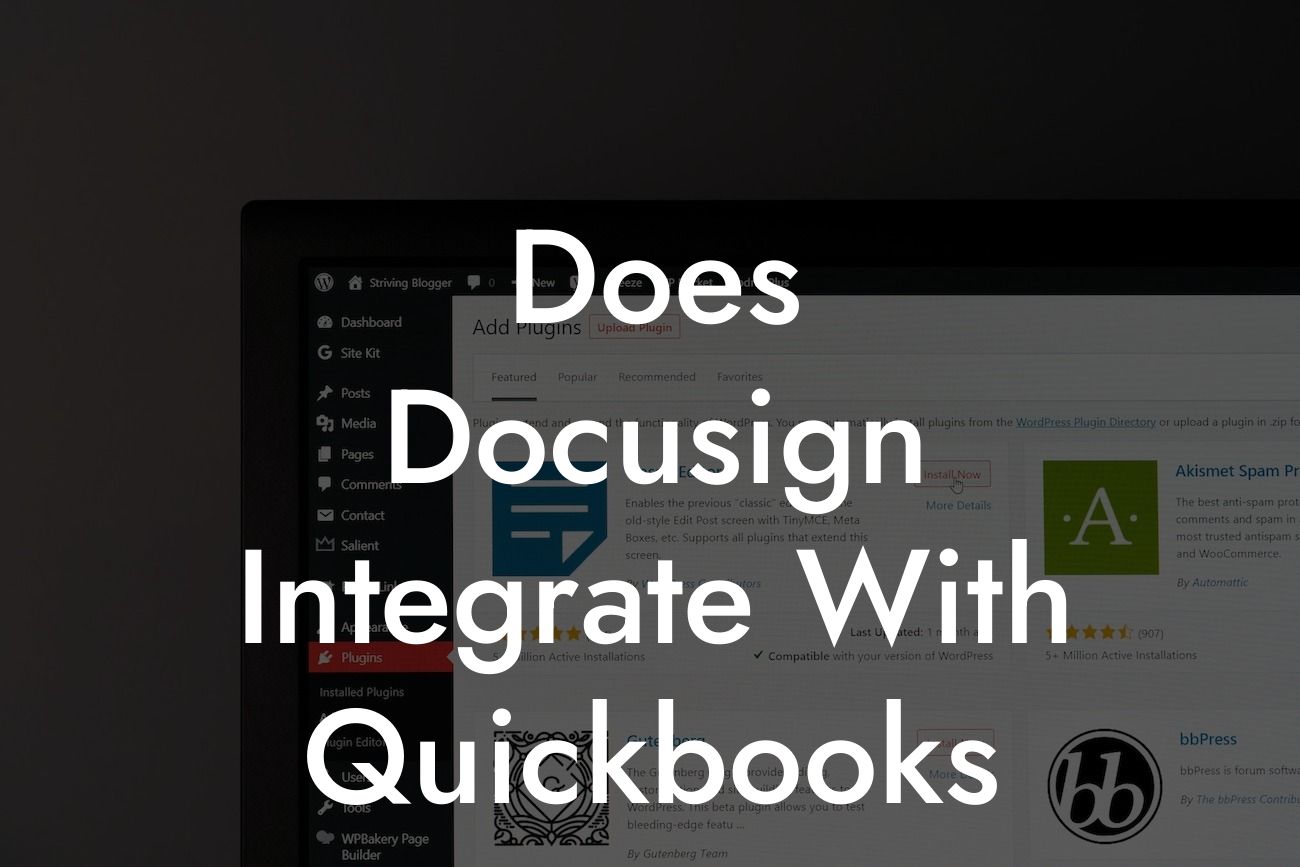Does Docusign Integrate with QuickBooks?
As a business owner, you're likely no stranger to the importance of streamlining your workflows and reducing administrative tasks. One way to achieve this is by integrating different software solutions that you use in your daily operations. Two popular tools that can greatly benefit from integration are Docusign and QuickBooks. But the question remains: does Docusign integrate with QuickBooks?
The Benefits of Integration
Before we dive into the specifics of the integration, let's take a step back and discuss why integrating Docusign with QuickBooks is a game-changer for your business. By combining these two powerful tools, you can:
- Automate the signing and sending of documents, such as contracts and invoices, directly from QuickBooks
- Eliminate manual data entry and reduce errors
- Increase the speed and efficiency of your workflows
Looking For a Custom QuickBook Integration?
- Enhance the overall customer experience by providing a seamless and paperless experience
How Does the Integration Work?
The integration between Docusign and QuickBooks is made possible through a combination of APIs and connectors. Here's a high-level overview of how it works:
- Docusign's API allows developers to create custom integrations with other software solutions, including QuickBooks
- A connector is built to connect the two systems, enabling the seamless exchange of data and documents
- When a document is sent for signing through Docusign, the connector retrieves the necessary information from QuickBooks, such as customer data and invoice details
- Once the document is signed, the connector updates the status in QuickBooks, eliminating the need for manual data entry
What Features are Supported?
The integration between Docusign and QuickBooks supports a range of features, including:
- Electronic signature capture for contracts, invoices, and other documents
- Automated workflows for sending and tracking documents
- Real-time status updates in QuickBooks
- Support for multiple document types, including PDFs and Word documents
Setting Up the Integration
Setting up the integration between Docusign and QuickBooks is relatively straightforward. Here's a step-by-step guide to get you started:
- First, you'll need to have an active account with both Docusign and QuickBooks
- Next, you'll need to purchase the Docusign for QuickBooks connector from the QuickBooks App Store
- Once you've purchased the connector, follow the installation instructions provided by Docusign
- Configure the integration by mapping your QuickBooks fields to Docusign fields
- Test the integration to ensure that it's working as expected
Common Use Cases
The integration between Docusign and QuickBooks is particularly useful in a range of scenarios, including:
- Sending electronic invoices to customers and tracking their status in real-time
- Automating the signing and sending of contracts and agreements
- Streamlining the process of sending and tracking receipts and acknowledgments
- Enhancing the overall customer experience by providing a seamless and paperless experience
Tips and Best Practices
To get the most out of the integration between Docusign and QuickBooks, here are some tips and best practices to keep in mind:
- Ensure that your QuickBooks data is accurate and up-to-date to avoid errors during the integration process
- Use templates to standardize your documents and workflows
- Set up automated workflows to reduce manual intervention and increase efficiency
- Monitor the integration regularly to ensure that it's working as expected
In conclusion, the integration between Docusign and QuickBooks is a powerful tool that can greatly benefit your business. By automating the signing and sending of documents, eliminating manual data entry, and enhancing the overall customer experience, you can streamline your workflows and increase efficiency. Whether you're a small business or a large enterprise, the integration between Docusign and QuickBooks is definitely worth exploring.
As a business that specializes in QuickBooks integrations, we've seen firsthand the benefits that this integration can bring. If you're interested in learning more or would like to discuss how we can help you implement this integration, please don't hesitate to reach out.
Frequently Asked Questions
What is DocuSign and how does it work?
DocuSign is an electronic signature and document management platform that allows users to send, sign, and manage documents digitally. It works by enabling users to upload documents, add signature fields, and send them to recipients for electronic signature. The recipient can then sign the document electronically, and the signed document is returned to the sender.
What is QuickBooks and how does it work?
QuickBooks is an accounting software that helps businesses manage their finances, including invoicing, expense tracking, and financial reporting. It works by allowing users to create and manage financial transactions, track expenses, and generate reports to gain insights into their business's financial performance.
Does DocuSign integrate with QuickBooks?
Yes, DocuSign integrates with QuickBooks, allowing users to send and sign documents directly from within QuickBooks. This integration enables seamless document management and eliminates the need for manual data entry.
What are the benefits of integrating DocuSign with QuickBooks?
The integration of DocuSign with QuickBooks provides several benefits, including increased efficiency, reduced errors, and improved customer satisfaction. It also enables businesses to automate their document management processes, reducing the time and effort required to manage documents.
How do I set up the integration between DocuSign and QuickBooks?
To set up the integration, you need to have a DocuSign account and a QuickBooks account. You can then follow the setup instructions provided by DocuSign, which typically involve connecting your QuickBooks account to DocuSign and configuring the integration settings.
What types of documents can I send and sign using the DocuSign and QuickBooks integration?
You can send and sign a variety of documents using the integration, including invoices, contracts, agreements, and other business documents. The integration supports a wide range of document formats, including PDF, Word, and Excel.
Can I customize the documents I send using the integration?
Yes, you can customize the documents you send using the integration. DocuSign provides a range of tools and features that enable you to add custom fields, templates, and branding to your documents.
How do I track the status of documents sent using the integration?
You can track the status of documents sent using the integration through the DocuSign dashboard or within QuickBooks. The integration provides real-time tracking and notification capabilities, enabling you to stay up-to-date on the status of your documents.
Is the integration secure and compliant with industry standards?
Yes, the integration is secure and compliant with industry standards. DocuSign and QuickBooks both have robust security measures in place to protect sensitive data and ensure compliance with industry regulations, such as GDPR and HIPAA.
Can I use the integration to send documents to multiple recipients?
Yes, you can use the integration to send documents to multiple recipients. DocuSign enables you to add multiple signers to a document and track their progress in real-time.
How do I access the documents I've sent using the integration?
You can access the documents you've sent using the integration through the DocuSign dashboard or within QuickBooks. The integration provides a centralized repository for all your documents, enabling you to easily access and manage them.
Can I use the integration to automate my document workflows?
Yes, you can use the integration to automate your document workflows. DocuSign provides a range of automation features that enable you to create custom workflows and automate repetitive tasks.
How does the integration affect my QuickBooks data?
The integration does not affect your QuickBooks data. The integration only accesses the data required to send and sign documents, and it does not modify or alter your QuickBooks data in any way.
Can I use the integration with multiple QuickBooks accounts?
Yes, you can use the integration with multiple QuickBooks accounts. You can connect multiple QuickBooks accounts to your DocuSign account and manage documents for each account separately.
What kind of customer support does DocuSign offer for the integration?
DocuSign offers comprehensive customer support for the integration, including online resources, phone support, and email support. You can also access a range of tutorials and guides to help you get started with the integration.
How much does the integration cost?
The cost of the integration varies depending on your DocuSign and QuickBooks plans. You can contact DocuSign or QuickBooks to determine the specific pricing for your business.
Can I cancel the integration at any time?
Yes, you can cancel the integration at any time. You can disconnect your QuickBooks account from DocuSign and cancel your subscription to the integration.
How does the integration affect my document retention policies?
The integration does not affect your document retention policies. You can set your own document retention policies and configure the integration to comply with them.
Can I use the integration to send documents to customers or vendors?
Yes, you can use the integration to send documents to customers or vendors. The integration enables you to send documents to anyone, regardless of whether they have a DocuSign or QuickBooks account.
How does the integration affect my business's compliance with regulatory requirements?
The integration can help your business comply with regulatory requirements by providing a secure and auditable way to manage documents. DocuSign and QuickBooks both have robust compliance features that enable you to meet regulatory requirements, such as GDPR and HIPAA.
Can I customize the integration to meet my business's specific needs?
Yes, you can customize the integration to meet your business's specific needs. DocuSign provides a range of customization options and APIs that enable you to tailor the integration to your business's requirements.
How does the integration affect my business's document management processes?
The integration can significantly improve your business's document management processes by automating repetitive tasks, reducing errors, and increasing efficiency. It can also help you to better organize and manage your documents, improving your overall document management capabilities.
Can I use the integration with other DocuSign features, such as templates and workflows?
Yes, you can use the integration with other DocuSign features, such as templates and workflows. The integration is designed to work seamlessly with other DocuSign features, enabling you to create a customized document management solution that meets your business's needs.