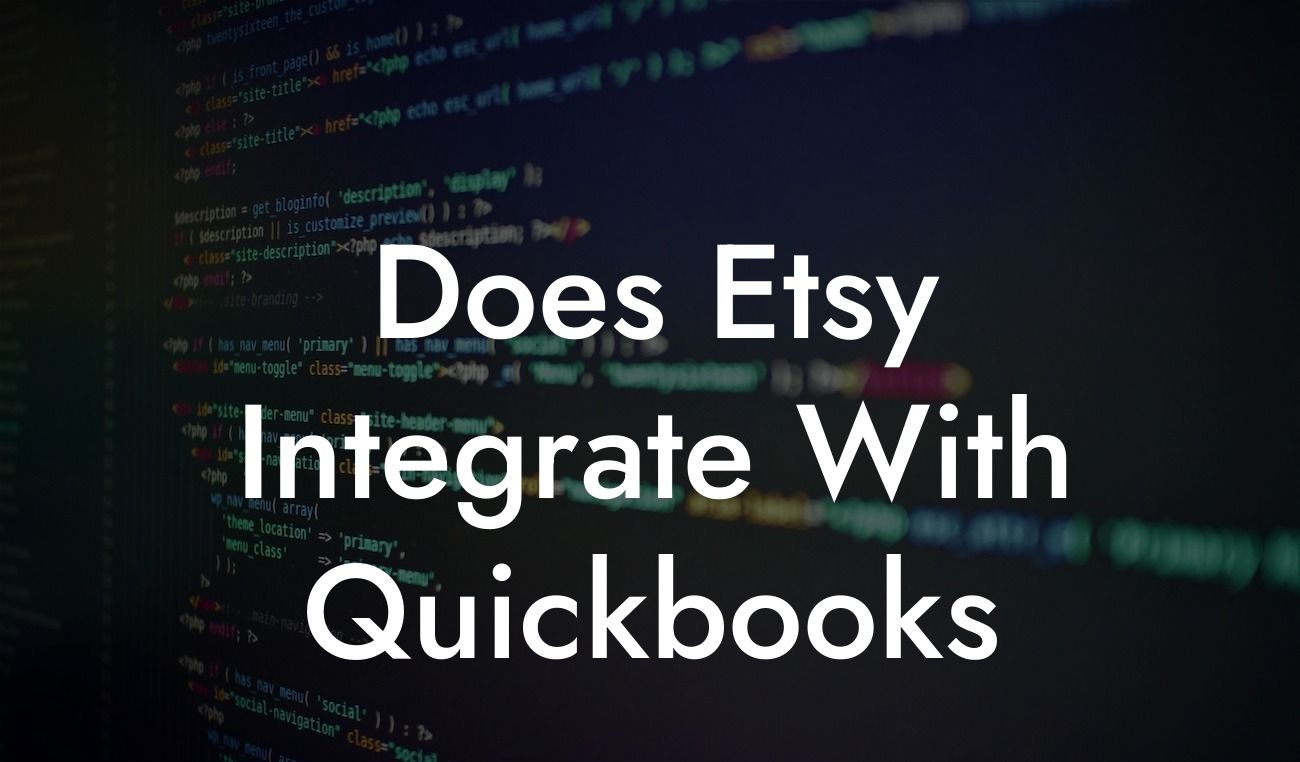Does Etsy Integrate with QuickBooks?
As an Etsy seller, you understand the importance of managing your finances efficiently. With numerous orders, transactions, and inventory to keep track of, it can be overwhelming to maintain accurate financial records. This is where QuickBooks comes in – a popular accounting software that can streamline your financial management. But the question remains: does Etsy integrate with QuickBooks?
The Importance of Integrating Etsy with QuickBooks
Integrating Etsy with QuickBooks can revolutionize the way you manage your online business. By connecting your Etsy store with QuickBooks, you can automate tasks such as:
- Syncing orders and customer information
- Tracking inventory and stock levels
- Generating invoices and receipts
Looking For a Custom QuickBook Integration?
- Managing expenses and taxes
This integration can save you time, reduce errors, and provide a clearer picture of your business's financial health.
Native Integration: Is it Possible?
Etsy and QuickBooks do not have a native integration, meaning they do not offer a direct, out-of-the-box connection. However, this doesn't mean it's impossible to integrate the two platforms.
Third-Party Integration Solutions
Luckily, there are several third-party integration solutions that can connect Etsy with QuickBooks. These solutions typically use APIs (Application Programming Interfaces) to sync data between the two platforms. Some popular integration solutions include:
- ZIK Analytics
- Sync with Connex
- Webgility
- Our very own QuickBooks integration service (shameless plug!)
These solutions offer varying degrees of customization, support, and pricing plans. It's essential to research and compare the features and costs of each solution to find the one that best fits your business needs.
Benefits of Using a Third-Party Integration Solution
Using a third-party integration solution can provide numerous benefits, including:
- Automated data syncing: Eliminate manual data entry and reduce the risk of errors.
- Real-time inventory management: Keep your inventory levels up-to-date across both platforms.
- Enhanced financial visibility: Get a clear picture of your business's financial performance with accurate and timely data.
- Increased efficiency: Focus on growing your business instead of wasting time on manual data entry.
Challenges and Limitations of Integration
While integrating Etsy with QuickBooks can be incredibly beneficial, there are some challenges and limitations to consider:
- API limitations: Etsy's API has limitations on the number of requests that can be made per day, which may impact the frequency of data syncing.
- Data complexity: Integrating complex data sets, such as variations and custom orders, can be challenging.
- Cost: Third-party integration solutions may come with additional costs, which can add up over time.
Best Practices for a Successful Integration
To ensure a successful integration, follow these best practices:
- Choose a reputable integration solution provider.
- Carefully map your Etsy data to the corresponding QuickBooks fields.
- Set up regular data syncing to ensure accurate and timely financial records.
- Monitor your integration for errors and discrepancies.
In conclusion, while Etsy and QuickBooks do not have a native integration, there are several third-party solutions that can connect the two platforms. By understanding the importance of integration, the benefits and limitations of third-party solutions, and best practices for a successful integration, you can make an informed decision about how to streamline your financial management and grow your Etsy business.
At [Your Company Name], we specialize in QuickBooks integrations and can help you connect your Etsy store with QuickBooks seamlessly. Contact us today to learn more about our integration services and take the first step towards simplifying your financial management.
Frequently Asked Questions
What is the purpose of integrating Etsy with QuickBooks?
Integrating Etsy with QuickBooks allows you to streamline your financial management by automatically syncing your Etsy sales, expenses, and inventory data with your QuickBooks accounting system. This integration saves time, reduces errors, and provides a more accurate financial picture of your business.
Is it necessary to have a QuickBooks account to integrate with Etsy?
Yes, you need to have an active QuickBooks account to integrate it with Etsy. If you don't have a QuickBooks account, you can sign up for one on the QuickBooks website.
What are the benefits of integrating Etsy with QuickBooks?
The benefits of integrating Etsy with QuickBooks include automated bookkeeping, accurate financial reporting, reduced errors, and increased efficiency. It also saves time by eliminating the need for manual data entry and allows you to focus on growing your business.
How do I connect my Etsy shop to QuickBooks?
To connect your Etsy shop to QuickBooks, you'll need to install a third-party integration app, such as Etsy Sync or ZIK Analytics, from the QuickBooks App Store. Follow the app's instructions to authorize the connection and set up the integration.
What data is synced between Etsy and QuickBooks?
The integration syncs various data points, including sales, refunds, fees, expenses, inventory, and customer information. The specific data points synced may vary depending on the integration app you use.
Can I customize the data that is synced between Etsy and QuickBooks?
Yes, most integration apps allow you to customize the data that is synced between Etsy and QuickBooks. You can choose which data points to sync, set up custom mappings, and even create custom fields to meet your specific business needs.
How often is data synced between Etsy and QuickBooks?
The frequency of data syncing depends on the integration app you use. Some apps sync data in real-time, while others may sync data on a schedule, such as daily or weekly.
Can I use multiple Etsy shops with one QuickBooks account?
Yes, most integration apps allow you to connect multiple Etsy shops to a single QuickBooks account. This is useful if you have multiple Etsy shops or manage Etsy shops for multiple clients.
Is my data secure when integrating Etsy with QuickBooks?
Yes, reputable integration apps use secure connections and encryption to protect your data when syncing between Etsy and QuickBooks. Look for apps that have undergone security audits and have a proven track record of data security.
What if I encounter errors or issues with the integration?
If you encounter errors or issues with the integration, contact the support team of the integration app you're using. They can help troubleshoot and resolve any issues you're experiencing.
Can I use the integration to track inventory levels?
Yes, many integration apps allow you to track inventory levels in real-time, ensuring that your QuickBooks inventory levels are always up-to-date and accurate.
How does the integration handle refunds and cancellations?
The integration app will automatically sync refunds and cancellations from Etsy to QuickBooks, ensuring that your financial records are accurate and up-to-date.
Can I use the integration to track expenses and fees?
Yes, the integration app will sync expenses and fees from Etsy to QuickBooks, providing a clear picture of your business's financial performance.
How does the integration affect my Etsy shop's performance?
The integration should not affect your Etsy shop's performance, as it runs in the background and doesn't impact your shop's functionality or customer experience.
Can I use the integration with multiple QuickBooks accounts?
Some integration apps allow you to connect multiple QuickBooks accounts to a single Etsy shop, while others may not. Check the app's documentation to see if this is possible.
What if I need to make changes to my Etsy shop's settings?
If you need to make changes to your Etsy shop's settings, you can do so through the Etsy dashboard. The integration app will automatically sync the changes to QuickBooks.
Can I use the integration to track customer information?
Yes, many integration apps allow you to sync customer information from Etsy to QuickBooks, providing a centralized view of your customers and their purchase history.
How does the integration handle sales tax and VAT?
The integration app will automatically sync sales tax and VAT information from Etsy to QuickBooks, ensuring that your financial records are accurate and compliant with tax regulations.
Can I use the integration with other e-commerce platforms?
Some integration apps may support multiple e-commerce platforms, including Amazon, eBay, and Shopify. Check the app's documentation to see if it supports other platforms.
What if I need to cancel or pause the integration?
If you need to cancel or pause the integration, you can do so through the integration app's dashboard. This will stop the syncing of data between Etsy and QuickBooks.
Can I get support for the integration from Etsy or QuickBooks?
While Etsy and QuickBooks may provide some support for the integration, the primary source of support is usually the integration app's support team. They can provide more in-depth assistance with setup, configuration, and troubleshooting.
Is the integration compatible with all versions of QuickBooks?
Check the integration app's documentation to ensure it is compatible with your version of QuickBooks. Some apps may only support specific versions or editions of QuickBooks.
Can I use the integration for accounting and bookkeeping purposes only?
Yes, you can use the integration solely for accounting and bookkeeping purposes, without affecting your Etsy shop's operations or customer experience.