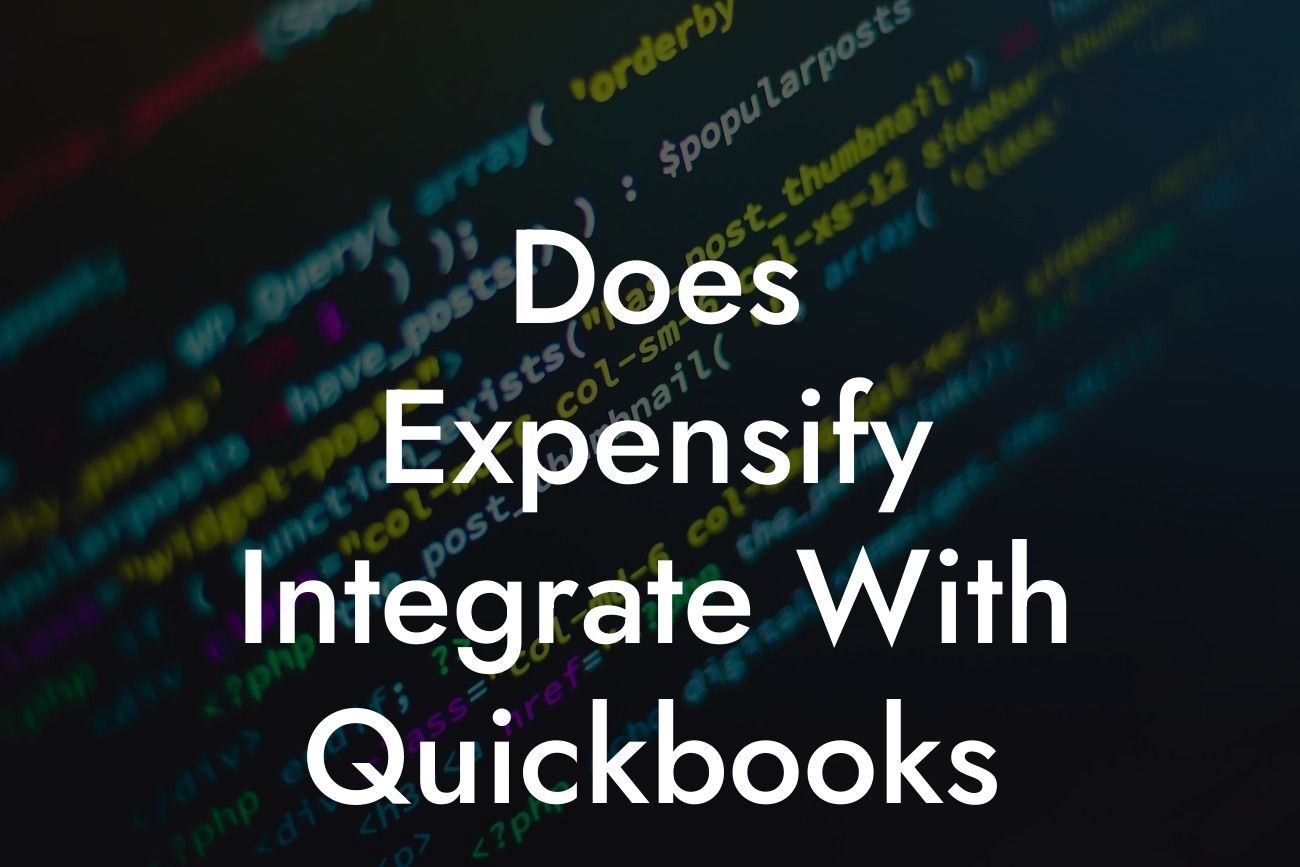Does Expensify Integrate with QuickBooks?
As a business owner, managing expenses and accounting can be a daunting task. With the rise of digital tools, it's essential to find solutions that streamline your financial processes. Two popular tools in this space are Expensify and QuickBooks. But, do they integrate? In this article, we'll delve into the world of Expensify and QuickBooks integration, exploring the benefits, setup process, and common issues that may arise.
The Benefits of Integrating Expensify with QuickBooks
Integrating Expensify with QuickBooks can revolutionize your expense management and accounting processes. Here are some benefits you can expect:
• Streamlined Expense Tracking: With Expensify, you can easily track and manage expenses, which are then automatically synced with QuickBooks, eliminating manual data entry.
• Accurate Accounting: By integrating the two tools, you ensure that your expense data is accurate and up-to-date, reducing errors and discrepancies in your financial records.
• Time-Saving: The integration saves you time and effort, as you no longer need to manually enter expense data into QuickBooks.
Looking For a Custom QuickBook Integration?
• Enhanced Visibility: With Expensify and QuickBooks integration, you gain real-time visibility into your company's expenses, enabling better financial decision-making.
How to Set Up Expensify and QuickBooks Integration
Setting up the integration between Expensify and QuickBooks is a relatively straightforward process. Here's a step-by-step guide to get you started:
1. Connect Your QuickBooks Account: Log in to your Expensify account and navigate to the "Settings" section. Click on "Connections" and select "QuickBooks" as your accounting system.
2. Authorize Expensify: You'll be redirected to the QuickBooks login page. Enter your credentials to authorize Expensify to connect with your QuickBooks account.
3. Map Your Accounts: Expensify will prompt you to map your Expensify accounts to your QuickBooks accounts. This ensures that expenses are correctly categorized and synced.
4. Configure Sync Settings: Set up your sync preferences, including the frequency of syncs and the types of expenses to be synced.
Common Issues with Expensify and QuickBooks Integration
While the integration process is generally smooth, you may encounter some issues. Here are some common problems and their solutions:
• Sync Errors: If you encounter sync errors, check your internet connection, ensure that both accounts are up-to-date, and verify that your sync settings are correct.
• Account Mapping Issues: Double-check that your Expensify accounts are correctly mapped to your QuickBooks accounts. Make sure to update any changes to your account structure.
• Expense Categories: Ensure that your expense categories in Expensify match those in QuickBooks. This will prevent errors during the sync process.
Expensify and QuickBooks Integration: Best Practices
To get the most out of your Expensify and QuickBooks integration, follow these best practices:
• Regularly Review and Reconcile: Regularly review and reconcile your expense data to ensure accuracy and catch any discrepancies.
• Use Consistent Accounting Codes: Use consistent accounting codes and categories across both Expensify and QuickBooks to ensure seamless integration.
• Take Advantage of Automation: Leverage Expensify's automation features, such as auto-categorization and receipt scanning, to streamline your expense management process.
Expensify and QuickBooks Integration: Frequently Asked Questions
Here are some frequently asked questions about Expensify and QuickBooks integration:
• Q: What types of expenses can I sync between Expensify and QuickBooks? A: You can sync various types of expenses, including receipts, invoices, and credit card transactions.
• Q: Can I integrate Expensify with multiple QuickBooks accounts? A: Yes, Expensify supports integration with multiple QuickBooks accounts.
• Q: What happens if I make changes to my QuickBooks account structure? A: You'll need to update your account mappings in Expensify to reflect the changes.
In conclusion, integrating Expensify with QuickBooks can significantly improve your expense management and accounting processes. By following the setup guide, understanding common issues, and adopting best practices, you can ensure a seamless integration that saves you time and effort. As a business specializing in QuickBooks integrations, we're here to help you navigate any challenges and get the most out of your Expensify and QuickBooks integration.
Get Expert Help with Your QuickBooks Integration
If you're struggling with your Expensify and QuickBooks integration or need guidance on optimizing your financial processes, our team of experts is here to help. Contact us today to learn more about our QuickBooks integration services and take the first step towards streamlining your financial management.
Frequently Asked Questions
What is Expensify and how does it work?
Expensify is a cloud-based expense management platform that allows users to track, manage, and report their business expenses. It provides a simple and intuitive way to capture receipts, track expenses, and generate reports, making it easier to manage business finances.
What is QuickBooks and how does it work?
QuickBooks is a popular accounting software that helps small businesses manage their financial data, including invoicing, expenses, and payroll. It provides a comprehensive platform for managing financial transactions, generating reports, and staying on top of business finances.
Does Expensify integrate with QuickBooks?
Yes, Expensify integrates seamlessly with QuickBooks, allowing users to automatically sync their expense data with their QuickBooks account. This integration eliminates manual data entry, reduces errors, and saves time.
What are the benefits of integrating Expensify with QuickBooks?
The integration of Expensify with QuickBooks provides several benefits, including automated expense tracking, reduced manual data entry, improved accuracy, and enhanced financial visibility. It also enables users to generate detailed expense reports and invoices, and track business expenses in real-time.
How do I set up the integration between Expensify and QuickBooks?
To set up the integration, you need to connect your Expensify account with your QuickBooks account. This can be done by following a few simple steps, including logging into your Expensify account, navigating to the settings page, and clicking on the "Connect to QuickBooks" button.
What type of data is synced between Expensify and QuickBooks?
The integration syncs expense data, including receipts, expense reports, and categorizations, between Expensify and QuickBooks. This ensures that your expense data is accurate, up-to-date, and easily accessible in both systems.
Can I customize the integration to fit my business needs?
Yes, the integration between Expensify and QuickBooks can be customized to fit your business needs. You can configure the integration to sync specific data, set up custom mappings, and define rules for expense categorization and reporting.
Is the integration secure and reliable?
Yes, the integration between Expensify and QuickBooks is secure and reliable. Both systems use robust security measures, including encryption and two-factor authentication, to protect your data and ensure that it is transmitted securely.
How often does the integration sync data between Expensify and QuickBooks?
The integration syncs data between Expensify and QuickBooks in real-time, ensuring that your expense data is always up-to-date and accurate. You can also configure the integration to sync data at specific intervals, such as daily or weekly.
Can I use Expensify with multiple QuickBooks accounts?
Yes, you can use Expensify with multiple QuickBooks accounts. This is particularly useful for businesses with multiple entities or locations, as it allows you to manage expenses and financial data for each entity separately.
What if I have existing expense data in QuickBooks? Can I import it into Expensify?
Yes, you can import existing expense data from QuickBooks into Expensify. This allows you to leverage the power of Expensify's expense management features while still using your existing QuickBooks data.
Can I use Expensify for personal expenses, or is it only for business use?
Expensify is primarily designed for business use, but it can also be used for personal expenses. However, if you're using Expensify for personal expenses, you may not be able to take advantage of the integration with QuickBooks.
How does Expensify handle receipt tracking and expense reporting?
Expensify provides a simple and intuitive way to track receipts and generate expense reports. Users can upload receipts using the Expensify mobile app, and the system will automatically extract relevant data, such as date, amount, and category.
Can I use Expensify for international expenses?
Yes, Expensify supports international expenses, including foreign currencies and exchange rates. This makes it an ideal solution for businesses with global operations or employees who travel frequently.
How does Expensify handle expense categorization and tagging?
Expensify provides a robust categorization and tagging system, allowing users to categorize expenses by type, department, or project. This makes it easy to track and analyze expenses, and generate detailed reports.
Can I set up approval workflows and policies in Expensify?
Yes, Expensify provides a robust approval workflow and policy engine, allowing administrators to set up custom approval workflows and policies for expense reports and reimbursements.
How does Expensify handle reimbursement and payment processing?
Expensify provides a seamless reimbursement and payment processing experience, allowing users to reimburse employees quickly and easily. The system also integrates with popular payment gateways, such as PayPal and Stripe.
Can I use Expensify for budgeting and forecasting?
Yes, Expensify provides robust budgeting and forecasting tools, allowing users to set budgets, track expenses, and generate forecasts. This helps businesses stay on top of their finances and make informed decisions.
How does Expensify handle compliance and auditing?
Expensify provides a robust compliance and auditing framework, ensuring that expense data is accurate, complete, and compliant with relevant regulations. The system also provides detailed audit trails and reporting.
Can I customize the look and feel of Expensify to fit my brand?
Yes, Expensify provides a range of customization options, allowing users to tailor the look and feel of the system to fit their brand. This includes custom logos, colors, and branding elements.
What kind of support does Expensify offer?
Expensify provides a range of support options, including online documentation, email support, and phone support. The system also has a comprehensive knowledge base and community forum.
How much does Expensify cost?
Expensify offers a range of pricing plans, including a free plan and several paid plans. The cost of Expensify depends on the number of users, features, and level of support required.
Is Expensify available as a mobile app?
Yes, Expensify is available as a mobile app for both iOS and Android devices. The app provides a range of features, including receipt tracking, expense reporting, and approval workflows.
Can I integrate Expensify with other accounting systems?
Yes, Expensify integrates with a range of accounting systems, including Xero, Sage, and Microsoft Dynamics. This allows users to leverage the power of Expensify's expense management features with their existing accounting system.