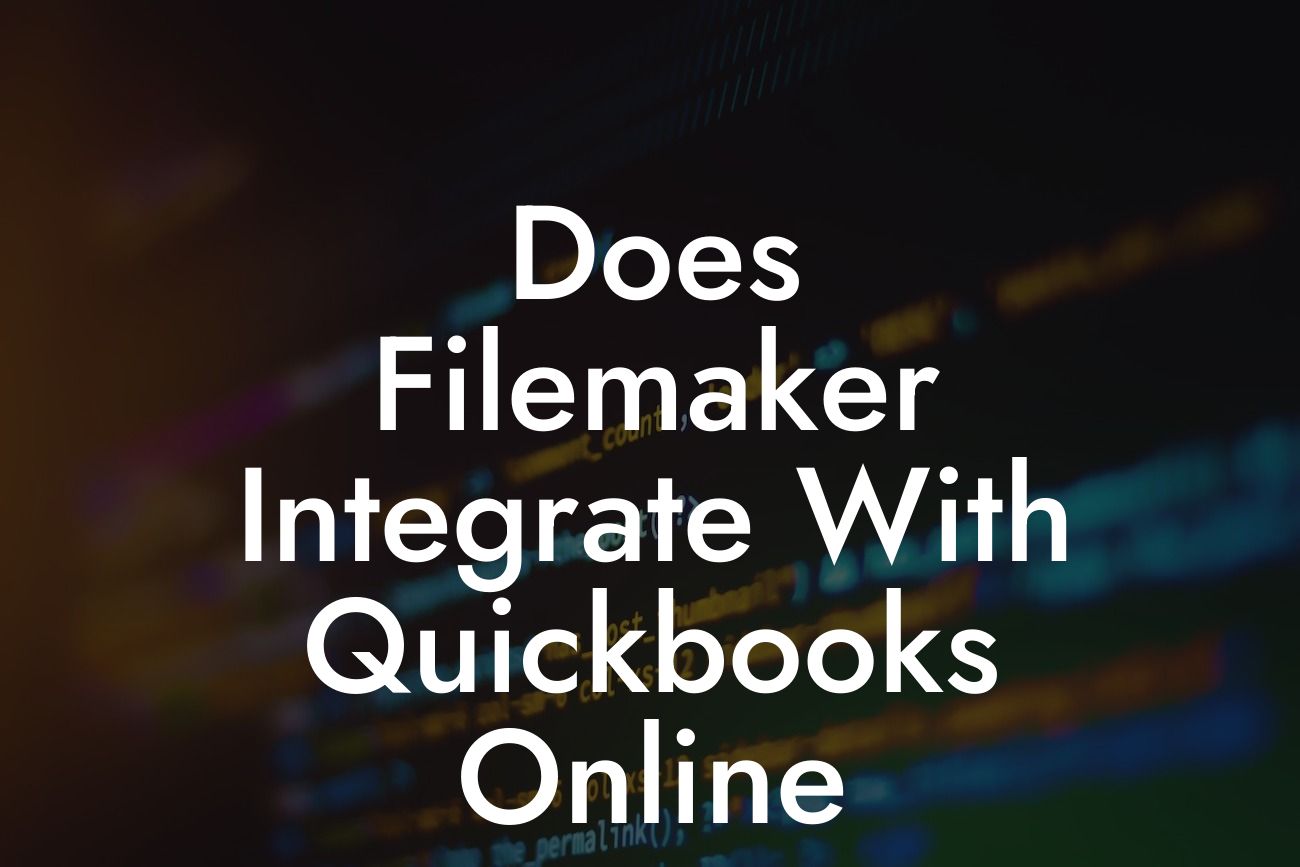Introduction to FileMaker and QuickBooks Online Integration
As a business owner, managing multiple applications and systems can be overwhelming. You likely use FileMaker to manage your database and QuickBooks Online to handle your accounting needs. But did you know that integrating these two systems can streamline your workflow, reduce errors, and increase productivity? In this article, we'll explore the possibilities of integrating FileMaker with QuickBooks Online and provide you with a comprehensive guide on how to make it happen.
What is FileMaker?
FileMaker is a popular database application that allows users to create custom databases, manage data, and automate workflows. It's widely used in various industries, including healthcare, education, and business, to name a few. FileMaker provides a flexible and scalable solution for managing complex data, making it an ideal choice for businesses of all sizes.
What is QuickBooks Online?
QuickBooks Online is a cloud-based accounting software designed to help businesses manage their financial operations efficiently. It offers a range of features, including invoicing, expense tracking, and financial reporting, making it an essential tool for businesses to stay on top of their finances. QuickBooks Online is a popular choice among small and medium-sized businesses, providing an easy-to-use and affordable solution for managing their accounting needs.
Why Integrate FileMaker with QuickBooks Online?
Integrating FileMaker with QuickBooks Online can bring numerous benefits to your business. Here are some of the reasons why you should consider integrating these two systems:
• Streamlined workflow: By integrating FileMaker with QuickBooks Online, you can automate the transfer of data between the two systems, reducing manual errors and increasing productivity.
Looking For a Custom QuickBook Integration?
• Improved accuracy: With integrated systems, you can ensure that your financial data is accurate and up-to-date, reducing the risk of errors and discrepancies.
• Enhanced visibility: Integration provides a single, unified view of your business operations, allowing you to make informed decisions and identify areas for improvement.
• Increased efficiency: By automating tasks and reducing manual data entry, you can free up more time to focus on growing your business.
How to Integrate FileMaker with QuickBooks Online
There are several ways to integrate FileMaker with QuickBooks Online, depending on your specific needs and requirements. Here are some of the most common methods:
• API Integration: FileMaker provides an API (Application Programming Interface) that allows developers to create custom integrations with other applications, including QuickBooks Online. This method requires programming expertise and can be time-consuming, but it provides a high degree of customization and flexibility.
• Zapier Integration: Zapier is an automation tool that allows users to connect different applications and automate tasks. You can create a Zap that connects FileMaker with QuickBooks Online, automating the transfer of data between the two systems.
• Third-Party Integration Tools: There are several third-party integration tools available that provide pre-built connectors for FileMaker and QuickBooks Online. These tools can simplify the integration process and reduce development time.
Benefits of Using a Third-Party Integration Tool
Using a third-party integration tool can provide several benefits, including:
• Faster implementation: Third-party integration tools provide pre-built connectors, reducing the time and effort required to implement the integration.
• Reduced development costs: By using a pre-built connector, you can reduce the development costs associated with custom API integration.
• Easy maintenance: Third-party integration tools provide ongoing maintenance and support, ensuring that the integration remains stable and secure.
Best Practices for Integrating FileMaker with QuickBooks Online
When integrating FileMaker with QuickBooks Online, it's essential to follow best practices to ensure a smooth and successful integration. Here are some tips to keep in mind:
• Plan ahead: Before starting the integration process, take the time to plan and map out your requirements. Identify the data you want to integrate and the workflows you want to automate.
• Choose the right integration method: Select the integration method that best suits your needs and requirements. Consider factors such as development time, cost, and flexibility.
• Test thoroughly: Thoroughly test the integration to ensure that it's working as expected. Test different scenarios and edge cases to identify any potential issues.
• Monitor and maintain: Regularly monitor the integration and perform maintenance tasks to ensure that it remains stable and secure.
Integrating FileMaker with QuickBooks Online can bring numerous benefits to your business, including streamlined workflows, improved accuracy, and increased efficiency. By following the best practices outlined in this article, you can ensure a smooth and successful integration. Whether you choose to use API integration, Zapier, or a third-party integration tool, the key is to select the method that best suits your needs and requirements. With the right integration in place, you can focus on growing your business and achieving your goals.
Frequently Asked Questions
Does FileMaker integrate with QuickBooks Online?
Yes, FileMaker does integrate with QuickBooks Online. FileMaker provides a seamless integration with QuickBooks Online, allowing users to sync their data and automate tasks between the two systems.
What are the benefits of integrating FileMaker with QuickBooks Online?
Integrating FileMaker with QuickBooks Online provides numerous benefits, including automated data synchronization, reduced manual errors, increased efficiency, and enhanced reporting capabilities.
How does the integration between FileMaker and QuickBooks Online work?
The integration is achieved through APIs and webhooks, which enable real-time data synchronization between the two systems. This allows users to access and update data in both systems simultaneously.
What type of data can be synced between FileMaker and QuickBooks Online?
The integration allows for the synchronization of various data types, including customer information, invoices, payments, inventory, and more.
Can I customize the integration to fit my specific business needs?
Yes, the integration can be customized to meet your specific business requirements. FileMaker provides a flexible platform that allows developers to create custom integrations and workflows.
Do I need to have technical expertise to set up the integration?
No, you don't need to have technical expertise to set up the integration. FileMaker provides a user-friendly interface and guides to help you set up the integration. Additionally, you can also hire a certified FileMaker developer to assist you with the setup.
Is the integration secure and reliable?
Yes, the integration is secure and reliable. FileMaker and QuickBooks Online both have robust security measures in place to protect your data, including encryption, authentication, and access controls.
How often is the data synced between FileMaker and QuickBooks Online?
The data can be synced in real-time, or on a scheduled basis, depending on your specific needs and requirements.
Can I use the integration for multiple QuickBooks Online companies?
Yes, the integration can be used for multiple QuickBooks Online companies. You can set up separate connections for each company, allowing you to manage multiple businesses from a single FileMaker solution.
What if I encounter issues with the integration?
If you encounter any issues with the integration, you can contact FileMaker's support team or a certified FileMaker developer for assistance. They will help you troubleshoot and resolve the issue.
Can I use the integration for custom applications?
Yes, the integration can be used for custom applications. FileMaker provides a flexible platform that allows developers to create custom applications that integrate with QuickBooks Online.
How does the integration handle errors and discrepancies?
The integration is designed to handle errors and discrepancies by providing logging and error-handling mechanisms. This allows you to identify and resolve any issues that may arise during the synchronization process.
Can I use the integration for batch processing?
Yes, the integration can be used for batch processing. You can set up batch processes to automate tasks, such as importing and exporting data, and syncing data between FileMaker and QuickBooks Online.
Is the integration compatible with different versions of QuickBooks Online?
Yes, the integration is compatible with different versions of QuickBooks Online, including Essentials, Plus, and Advanced.
Can I use the integration for international businesses?
Yes, the integration can be used for international businesses. FileMaker and QuickBooks Online both support multiple currencies and languages, making it possible to use the integration for businesses operating globally.
How does the integration handle multi-currency transactions?
The integration handles multi-currency transactions by converting currencies based on the exchange rates set up in QuickBooks Online.
Can I use the integration for inventory management?
Yes, the integration can be used for inventory management. You can sync inventory levels, track stock movements, and automate inventory-related tasks between FileMaker and QuickBooks Online.
How does the integration handle tax rates and calculations?
The integration handles tax rates and calculations by using the tax rates and settings configured in QuickBooks Online.
Can I use the integration for project management?
Yes, the integration can be used for project management. You can sync project-related data, such as tasks, timelines, and budgets, between FileMaker and QuickBooks Online.
How does the integration handle custom fields and data?
The integration can handle custom fields and data by mapping them to corresponding fields in FileMaker and QuickBooks Online.
Can I use the integration for reporting and analytics?
Yes, the integration can be used for reporting and analytics. You can create custom reports and dashboards in FileMaker that leverage data from QuickBooks Online.
How does the integration handle data backups and recovery?
The integration does not affect the data backups and recovery processes in FileMaker and QuickBooks Online. You should continue to follow the recommended backup and recovery procedures for both systems.
Is the integration compliant with accounting standards and regulations?
Yes, the integration is compliant with accounting standards and regulations, such as GAAP and IFRS. However, it is essential to consult with an accounting professional to ensure compliance with specific regulations and standards.
Can I use the integration for multiple FileMaker solutions?
Yes, the integration can be used for multiple FileMaker solutions. You can set up separate connections for each solution, allowing you to integrate multiple FileMaker solutions with QuickBooks Online.
How does the integration handle user access and permissions?
The integration respects the user access and permissions set up in FileMaker and QuickBooks Online. Users can only access and update data in both systems based on their assigned permissions.