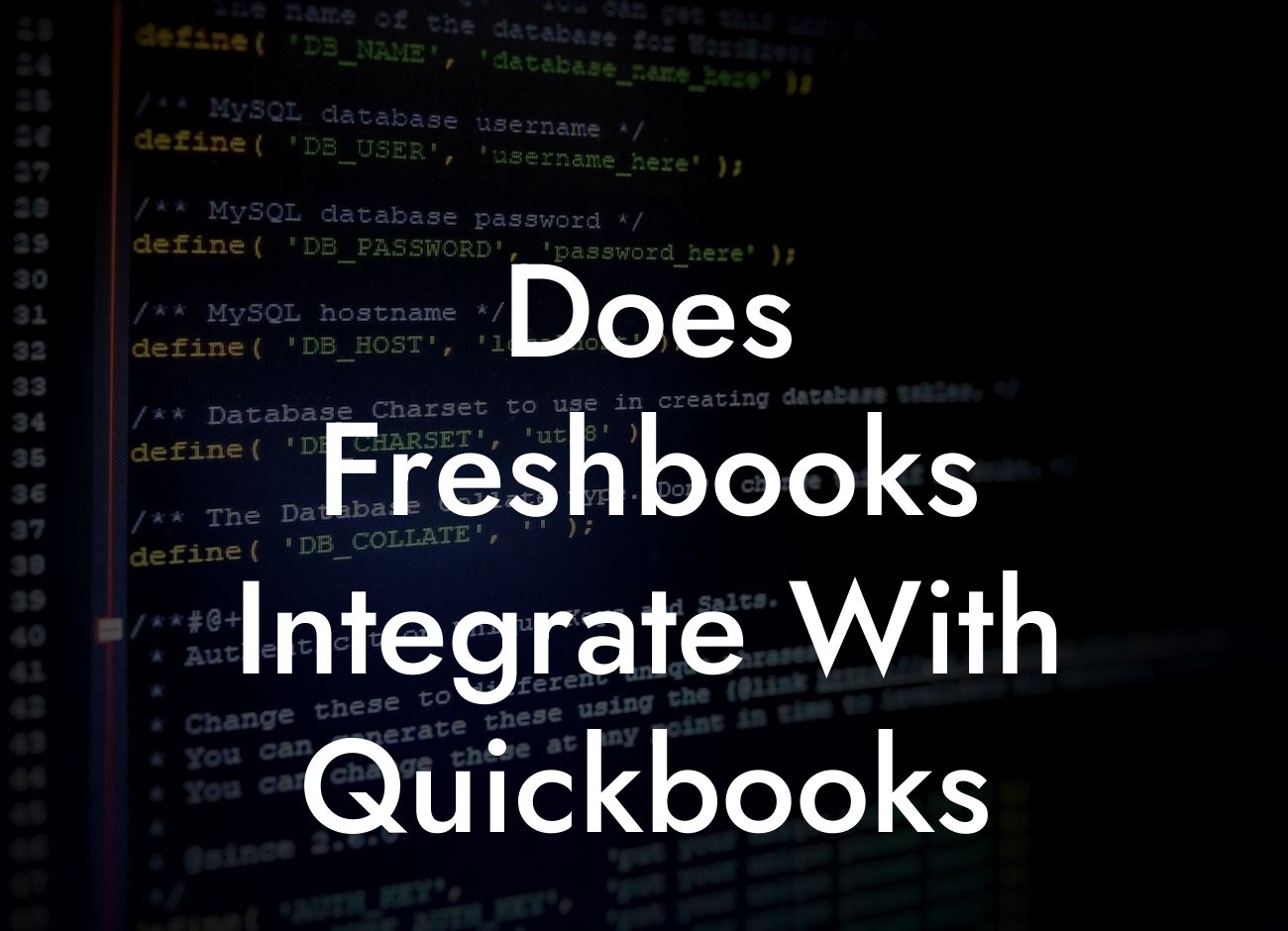Does FreshBooks Integrate with QuickBooks?
As a business owner, you understand the importance of streamlining your financial management processes. Two popular accounting software options, FreshBooks and QuickBooks, are designed to make invoicing, expense tracking, and financial reporting easier. But, the question remains: does FreshBooks integrate with QuickBooks? In this article, we'll delve into the details of their integration, exploring the benefits, limitations, and potential workarounds.
The Need for Integration
In today's fast-paced business environment, using multiple accounting software can lead to data inconsistencies, errors, and wasted time. Integration between FreshBooks and QuickBooks can help you avoid these issues, ensuring seamless data exchange and synchronization. This integration enables you to leverage the strengths of both platforms, creating a more efficient and accurate financial management system.
FreshBooks and QuickBooks: A Brief Overview
FreshBooks is a cloud-based accounting software designed for small businesses and freelancers, focusing on invoicing, time tracking, and project management. QuickBooks, on the other hand, is a comprehensive accounting software suitable for businesses of all sizes, offering features like inventory management, payroll processing, and financial reporting.
The Current State of FreshBooks and QuickBooks Integration
Currently, FreshBooks does not offer a native integration with QuickBooks. This means that there is no direct, out-of-the-box connection between the two platforms. However, this doesn't mean that integration is impossible. We'll explore alternative solutions and workarounds later in this article.
Benefits of Integrating FreshBooks with QuickBooks
Integrating FreshBooks with QuickBooks can bring numerous benefits to your business, including:
Looking For a Custom QuickBook Integration?
- Enhanced financial visibility: By combining the strengths of both platforms, you'll gain a more comprehensive understanding of your financial situation.
- Streamlined data entry: Integration eliminates the need for manual data entry, reducing errors and saving time.
- Improved collaboration: FreshBooks' project management features can be seamlessly connected with QuickBooks' financial reporting, enabling better team collaboration and decision-making.
- Scalability: As your business grows, an integrated system can adapt to your changing needs, ensuring you're always prepared for the next step.
Workarounds and Alternative Solutions
Although there is no native integration, there are several workarounds and alternative solutions to connect FreshBooks with QuickBooks:
- Zapier: This automation tool enables you to create custom integrations between FreshBooks and QuickBooks, using pre-built Zaps or creating your own.
- API Integration: Developers can use FreshBooks' API to create a custom integration with QuickBooks, requiring programming expertise.
- Third-Party Integrators: Companies specializing in QuickBooks integrations, like ours, can provide customized solutions to bridge the gap between FreshBooks and QuickBooks.
- Manual Import/Export: You can export data from FreshBooks and import it into QuickBooks, or vice versa, using CSV files. However, this method is time-consuming and prone to errors.
Challenges and Limitations
While integration is possible, there are some challenges and limitations to consider:
- Data Mapping: Ensuring that data fields are correctly mapped between FreshBooks and QuickBooks can be complex and time-consuming.
- Data Synchronization: Real-time data synchronization can be challenging, especially when dealing with large datasets.
- Cost: Custom integrations or third-party solutions may incur additional costs, which can be a barrier for small businesses or freelancers.
In conclusion, while FreshBooks does not natively integrate with QuickBooks, there are alternative solutions and workarounds available. By understanding the benefits, challenges, and limitations of integration, you can make an informed decision about the best approach for your business. If you're looking for a customized QuickBooks integration solution, our team is here to help. Contact us to discuss your specific needs and let us guide you towards a more streamlined financial management system.
Frequently Asked Questions
What is FreshBooks and what is it used for?
FreshBooks is a cloud-based accounting and invoicing software designed for small businesses and freelancers. It helps users create professional-looking invoices, track time, manage expenses, and collaborate with team members and clients.
What is QuickBooks and what is it used for?
QuickBooks is a popular accounting software used by small businesses and accountants to manage financial data, including invoicing, expenses, payroll, and tax preparation. It offers various versions, including QuickBooks Online and QuickBooks Desktop.
Does FreshBooks integrate with QuickBooks?
Yes, FreshBooks integrates with QuickBooks, allowing users to seamlessly sync their financial data between the two platforms. This integration enables businesses to leverage the strengths of both systems and streamline their accounting and invoicing processes.
What are the benefits of integrating FreshBooks with QuickBooks?
The integration of FreshBooks and QuickBooks offers several benefits, including automated data synchronization, reduced errors, and increased efficiency. It also enables users to leverage the invoicing and project management capabilities of FreshBooks while still using QuickBooks for accounting and tax preparation.
How do I set up the integration between FreshBooks and QuickBooks?
To set up the integration, users need to connect their FreshBooks and QuickBooks accounts through the FreshBooks app. This involves authorizing the connection, selecting the QuickBooks company file, and mapping the accounts and tax rates.
What data is synced between FreshBooks and QuickBooks?
The integration syncs various data points, including invoices, payments, expenses, customers, and vendors. This ensures that financial data is consistent across both platforms, reducing errors and duplication of effort.
Can I sync multiple QuickBooks companies with FreshBooks?
Yes, FreshBooks allows users to sync multiple QuickBooks companies with their FreshBooks account. This is particularly useful for accountants and bookkeepers who manage multiple clients using QuickBooks.
How often is data synced between FreshBooks and QuickBooks?
Data is synced in real-time between FreshBooks and QuickBooks, ensuring that financial data is always up-to-date and accurate.
What happens if I make changes to data in QuickBooks?
If changes are made to data in QuickBooks, they will be synced with FreshBooks during the next synchronization. This ensures that both systems remain in sync and reflect the most up-to-date financial data.
Can I use FreshBooks for invoicing and QuickBooks for accounting?
Yes, many businesses use FreshBooks for invoicing and project management, while using QuickBooks for accounting and tax preparation. The integration enables seamless data synchronization between the two platforms.
Is the integration between FreshBooks and QuickBooks secure?
Yes, the integration is secure and uses industry-standard encryption to protect sensitive financial data. FreshBooks and QuickBooks both have robust security measures in place to safeguard user data.
What if I encounter issues with the integration?
If issues arise with the integration, users can contact FreshBooks support for assistance. FreshBooks offers comprehensive support resources, including articles, videos, and live support.
Can I use the integration for both QuickBooks Online and QuickBooks Desktop?
Yes, the integration supports both QuickBooks Online and QuickBooks Desktop, providing flexibility for businesses using different versions of QuickBooks.
How does the integration handle tax rates and codes?
The integration allows users to map tax rates and codes between FreshBooks and QuickBooks, ensuring accurate tax calculations and compliance.
Can I customize the integration to meet my business needs?
Yes, users can customize the integration by selecting specific data points to sync and configuring the integration to meet their unique business needs.
Is the integration available for all FreshBooks plans?
The integration is available for FreshBooks Plus and Premium plans, which offer advanced features and support for businesses with more complex accounting needs.
Can I use the integration with multiple FreshBooks accounts?
Yes, users can use the integration with multiple FreshBooks accounts, making it ideal for businesses with multiple entities or clients.
How does the integration handle multi-currency transactions?
The integration supports multi-currency transactions, allowing businesses to manage international clients and transactions with ease.
Can I use the integration for budgeting and forecasting?
Yes, the integration enables businesses to use FreshBooks for budgeting and forecasting, while still using QuickBooks for accounting and tax preparation.
Is the integration compatible with other FreshBooks integrations?
Yes, the integration is compatible with other FreshBooks integrations, such as payment gateways, project management tools, and time tracking apps.
Can I use the integration for auditing and compliance purposes?
Yes, the integration provides a clear audit trail and supports compliance with accounting standards and regulations, making it ideal for businesses with auditing and compliance requirements.
How does the integration handle deleted or archived data?
The integration will not sync deleted or archived data, ensuring that only active and relevant financial data is synced between FreshBooks and QuickBooks.
Can I cancel the integration at any time?
Yes, users can cancel the integration at any time, although it's recommended to ensure that all data is synced and up-to-date before doing so.
Is the integration available for trial or demo?
Yes, FreshBooks offers a free trial that includes the integration with QuickBooks, allowing users to test the integration before committing to a paid plan.