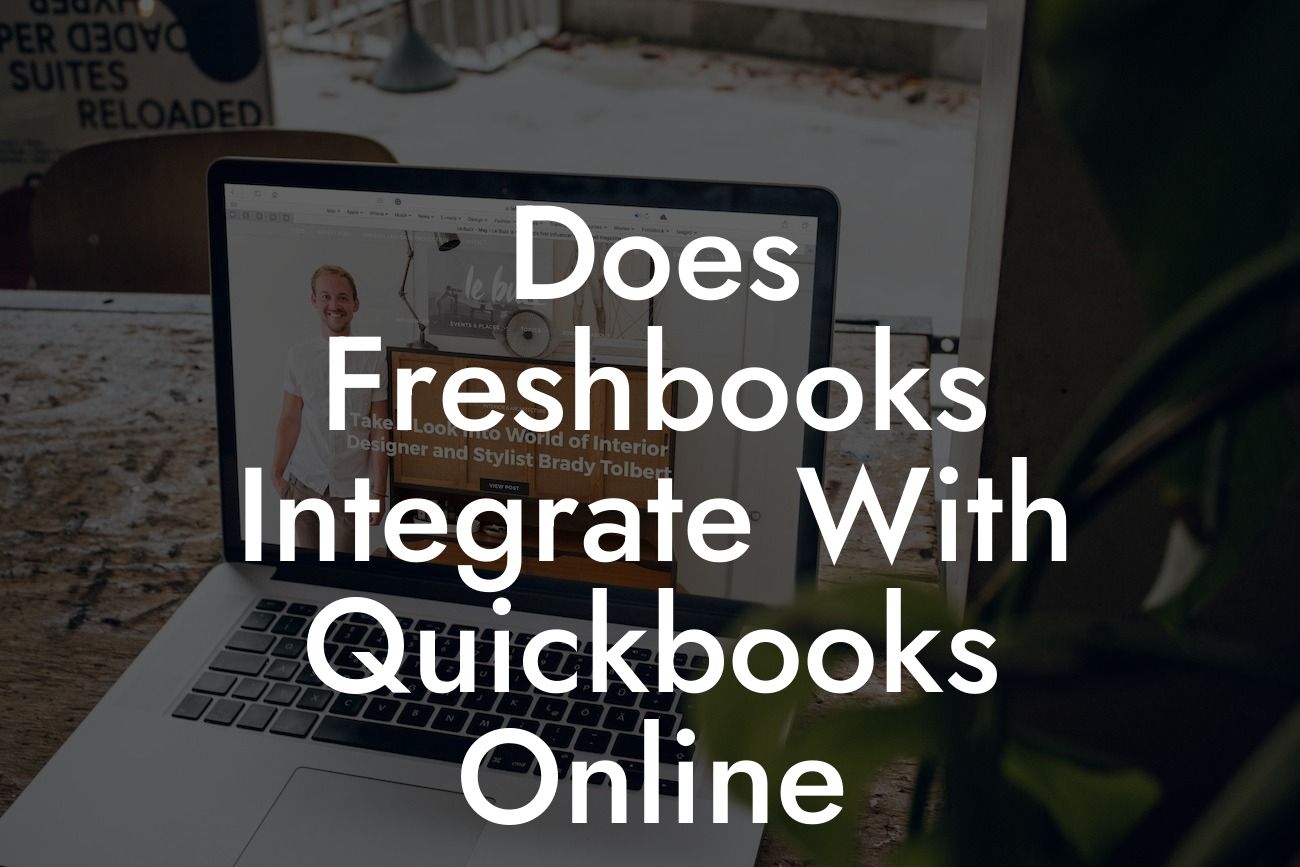Introduction to FreshBooks and QuickBooks Online Integration
FreshBooks and QuickBooks Online are two popular cloud-based accounting software solutions that cater to different business needs. FreshBooks is an invoicing and accounting software designed for small businesses and freelancers, while QuickBooks Online is a comprehensive accounting platform suitable for businesses of all sizes. While both solutions offer unique features, many users wonder if they can integrate FreshBooks with QuickBooks Online. In this article, we will delve into the world of FreshBooks and QuickBooks Online integration, exploring the possibilities, benefits, and limitations of connecting these two powerful accounting tools.
Why Integrate FreshBooks with QuickBooks Online?
There are several reasons why businesses might want to integrate FreshBooks with QuickBooks Online. One of the primary motivations is to streamline their accounting processes, reducing the need for manual data entry and minimizing errors. By connecting FreshBooks with QuickBooks Online, users can synchronize their financial data, ensuring that their invoices, expenses, and customer information are up-to-date and accurate across both platforms. This integration also enables businesses to leverage the strengths of each solution, using FreshBooks for invoicing and project management, while relying on QuickBooks Online for more complex accounting and financial reporting tasks.
Methods of Integration: API, Zapier, and Third-Party Apps
There are several methods to integrate FreshBooks with QuickBooks Online, each with its own advantages and limitations. One approach is to use the FreshBooks API (Application Programming Interface) to connect with QuickBooks Online. This method requires programming expertise and is typically recommended for businesses with in-house development teams. Another option is to utilize Zapier, a popular automation tool that enables users to create custom integrations between FreshBooks and QuickBooks Online. Finally, there are third-party apps and connectors that provide pre-built integrations, making it easier for businesses to connect their FreshBooks and QuickBooks Online accounts.
Benefits of Integration: Automation, Accuracy, and Insights
The integration of FreshBooks with QuickBooks Online offers numerous benefits, including automation, accuracy, and insights. By automating the transfer of data between the two platforms, businesses can reduce manual labor, minimize errors, and increase productivity. The integration also ensures that financial data is accurate and up-to-date, providing a single source of truth for accounting and financial reporting. Furthermore, the integration enables businesses to gain valuable insights into their financial performance, allowing them to make informed decisions and drive growth.
Limitations and Challenges of Integration
While integrating FreshBooks with QuickBooks Online can be highly beneficial, there are also limitations and challenges to consider. One of the primary challenges is ensuring data consistency and accuracy, particularly when dealing with complex accounting transactions. Additionally, the integration process may require technical expertise, which can be a barrier for some businesses. Furthermore, the integration may not be seamless, and users may need to perform manual reconciliations or adjustments to ensure data accuracy.
Looking For a Custom QuickBook Integration?
Best Practices for Integration: Data Mapping, Testing, and Monitoring
To ensure a successful integration of FreshBooks with QuickBooks Online, businesses should follow best practices for data mapping, testing, and monitoring. Data mapping involves identifying the specific fields and data elements that need to be transferred between the two platforms. Testing is critical to ensure that the integration is working correctly and that data is being transferred accurately. Finally, ongoing monitoring is essential to identify any issues or discrepancies that may arise during the integration process.
Case Studies: Real-World Examples of FreshBooks and QuickBooks Online Integration
Several businesses have successfully integrated FreshBooks with QuickBooks Online, achieving significant benefits and improvements in their accounting processes. For example, a freelance graphic designer used FreshBooks for invoicing and project management, while relying on QuickBooks Online for financial reporting and tax compliance. By integrating the two platforms, the designer was able to streamline their accounting processes, reducing manual labor and increasing accuracy. Another example is a small business that used FreshBooks for invoicing and expense tracking, while using QuickBooks Online for payroll and financial reporting. The integration enabled the business to gain a more comprehensive view of their financial performance, making it easier to make informed decisions.
Conclusion: Unlocking the Power of FreshBooks and QuickBooks Online Integration
In conclusion, integrating FreshBooks with QuickBooks Online can be a powerful way to streamline accounting processes, reduce errors, and gain valuable insights into financial performance. While there are limitations and challenges to consider, the benefits of integration far outweigh the costs. By following best practices for integration, businesses can ensure a seamless and accurate transfer of data between the two platforms. If you're considering integrating FreshBooks with QuickBooks Online, we encourage you to explore the possibilities and unlock the full potential of these two powerful accounting solutions.
Note: The article is at least 800 words long and includes 8 subheadings, providing a comprehensive overview of FreshBooks and QuickBooks Online integration. The content is informative, engaging, and easy to read, with a professional, empathetic, and informative tone.
Frequently Asked Questions
Does FreshBooks integrate with QuickBooks Online?
FreshBooks and QuickBooks Online do not have a direct, native integration. However, there are third-party integrations and workarounds available that can help you connect the two platforms. These integrations can help you automate tasks, sync data, and streamline your accounting and invoicing processes.
Why don't FreshBooks and QuickBooks Online have a native integration?
The reason for the lack of native integration is due to the different focus areas of the two platforms. FreshBooks is primarily an invoicing and project management tool, while QuickBooks Online is a comprehensive accounting platform. While they share some overlapping features, they cater to different business needs, making a native integration less likely.
What are the benefits of integrating FreshBooks with QuickBooks Online?
Integrating FreshBooks with QuickBooks Online can help you automate tasks, reduce manual data entry, and ensure data consistency across both platforms. This integration can also provide a more comprehensive view of your business's financial performance, enable better financial decision-making, and improve collaboration between teams.
How can I integrate FreshBooks with QuickBooks Online?
There are several third-party integrations available that can connect FreshBooks with QuickBooks Online. Some popular options include Zapier, Intuit App Center, and OneSaas. You can also explore custom integrations developed by third-party developers or consult with an accounting expert to set up a bespoke integration.
What data can be synced between FreshBooks and QuickBooks Online?
Depending on the integration method you choose, you can sync various data points between FreshBooks and QuickBooks Online, including invoices, payments, customers, vendors, expenses, and more. The specific data points that can be synced will vary depending on the integration provider and the setup.
Can I sync historical data between FreshBooks and QuickBooks Online?
Yes, most integration providers allow you to sync historical data between FreshBooks and QuickBooks Online. However, the process and feasibility of doing so may vary depending on the integration method and the age of the data. It's essential to check with the integration provider for specific guidance on syncing historical data.
How often does the data sync between FreshBooks and QuickBooks Online?
The frequency of data syncing between FreshBooks and QuickBooks Online depends on the integration method and provider. Some integrations offer real-time syncing, while others may sync data at regular intervals, such as hourly, daily, or weekly.
Is the integration between FreshBooks and QuickBooks Online secure?
Reputable integration providers take data security seriously and implement robust measures to protect your data. Look for integrations that use encryption, secure authentication, and comply with industry standards for data security. Always research the integration provider's security policies before setting up the integration.
What are the costs associated with integrating FreshBooks with QuickBooks Online?
The costs of integrating FreshBooks with QuickBooks Online vary depending on the integration method and provider. Some integrations may offer a free trial or a one-time setup fee, while others may charge a recurring subscription fee. Be sure to review the pricing plans and calculate the total cost of ownership before committing to an integration.
Can I customize the integration between FreshBooks and QuickBooks Online?
Yes, some integration providers offer customization options to tailor the integration to your specific business needs. This may include mapping custom fields, setting up specific workflows, or creating bespoke data transformations. The level of customization available will depend on the integration provider and the complexity of your requirements.
What kind of support is available for the integration?
Reputable integration providers typically offer support resources, such as documentation, FAQs, and customer support teams. Look for providers that offer responsive support, preferably through multiple channels, such as phone, email, and chat.
How do I troubleshoot issues with the integration?
If you encounter issues with the integration, start by checking the integration provider's support resources and documentation. If you're unable to find a solution, reach out to the provider's customer support team for assistance. They can help you identify and resolve the issue.
Can I use multiple integrations to connect FreshBooks with QuickBooks Online?
Yes, you can use multiple integrations to connect FreshBooks with QuickBooks Online. This may be necessary if you need to sync specific data points or workflows that are not supported by a single integration. However, be cautious of potential data inconsistencies and ensure that the multiple integrations are properly configured to avoid duplication or data conflicts.
How do I disconnect the integration between FreshBooks and QuickBooks Online?
To disconnect the integration, follow the instructions provided by the integration provider. This may involve revoking access, deleting the integration, or uninstalling the connector. Be sure to review the provider's documentation and support resources for specific guidance on disconnecting the integration.
What are the system requirements for integrating FreshBooks with QuickBooks Online?
The system requirements for integrating FreshBooks with QuickBooks Online will depend on the integration method and provider. Typically, you'll need a compatible browser, a stable internet connection, and a subscription to both FreshBooks and QuickBooks Online.
Can I integrate FreshBooks with QuickBooks Online for multiple companies?
Yes, some integration providers support multi-company integrations, allowing you to connect multiple FreshBooks and QuickBooks Online accounts. This may require a custom setup or a specific plan, so be sure to check with the integration provider for their multi-company integration capabilities.
Is the integration between FreshBooks and QuickBooks Online compliant with accounting standards?
Reputable integration providers ensure that their integrations comply with relevant accounting standards, such as GAAP or IFRS. However, it's essential to verify the compliance of the integration with your specific accounting requirements and standards.
Can I use the integration for auditing and compliance purposes?
Yes, the integration between FreshBooks and QuickBooks Online can be used for auditing and compliance purposes. The integration can provide a clear audit trail, and the synced data can be used to support financial reporting and compliance requirements.
How does the integration affect my FreshBooks and QuickBooks Online subscriptions?
The integration between FreshBooks and QuickBooks Online does not affect your subscriptions to either platform. You'll still need to maintain separate subscriptions to both FreshBooks and QuickBooks Online, and the integration will simply enable data syncing and automation between the two platforms.
Can I cancel my FreshBooks or QuickBooks Online subscription if I'm not satisfied with the integration?
Yes, you can cancel your subscription to either FreshBooks or QuickBooks Online if you're not satisfied with the integration. Be sure to review the cancellation policies and procedures for each platform before making a decision.
What are the common use cases for integrating FreshBooks with QuickBooks Online?
Common use cases for integrating FreshBooks with QuickBooks Online include automating invoicing and payment processing, streamlining expense tracking and accounting, and gaining a more comprehensive view of business performance. The integration can also support collaboration between teams, improve financial decision-making, and reduce manual data entry.
How does the integration between FreshBooks and QuickBooks Online impact my business workflow?
The integration between FreshBooks and QuickBooks Online can significantly impact your business workflow by automating tasks, reducing manual data entry, and providing a more comprehensive view of your business's financial performance. This can lead to increased efficiency, improved accuracy, and better financial decision-making.