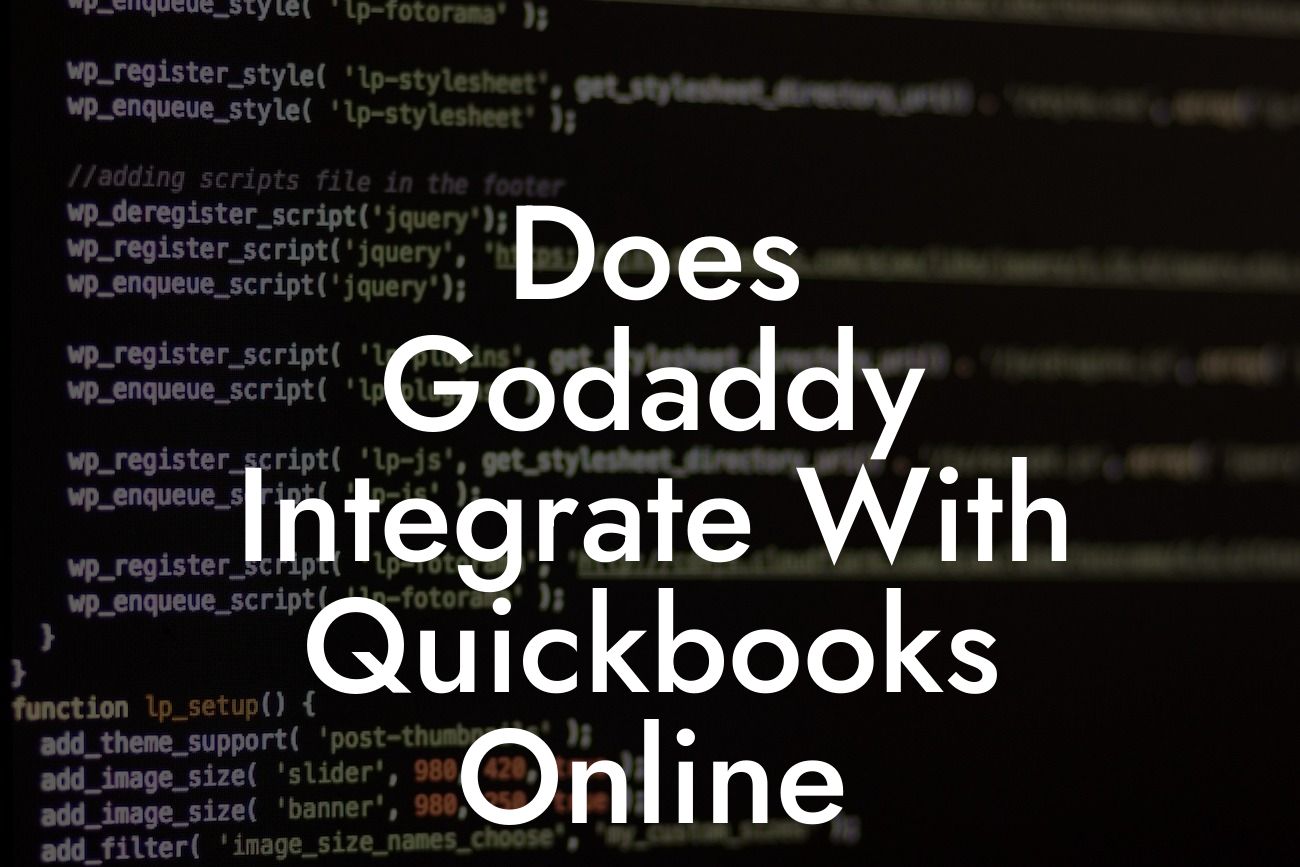Does GoDaddy Integrate with QuickBooks Online?
As a business owner, managing your online presence and finances can be a daunting task. You likely have multiple tools and platforms to keep track of, and integrating them seamlessly can be a challenge. One common question we get from our clients is whether GoDaddy, a popular domain registrar and web hosting company, integrates with QuickBooks Online, a leading accounting software. In this article, we'll dive into the details of GoDaddy and QuickBooks Online integration, exploring the possibilities, benefits, and limitations of connecting these two powerful tools.
What is GoDaddy?
GoDaddy is a well-established company that offers a range of services, including domain registration, web hosting, website building, and online marketing. With over 20 million customers worldwide, GoDaddy is a popular choice for businesses and individuals looking to establish an online presence. Their platform provides an easy-to-use interface for managing domains, creating websites, and promoting online businesses.
What is QuickBooks Online?
QuickBooks Online is a cloud-based accounting software designed to help small businesses and accountants manage their financial data efficiently. Developed by Intuit, QuickBooks Online offers a range of features, including invoicing, expense tracking, financial reporting, and payment processing. With its user-friendly interface and robust features, QuickBooks Online has become a go-to solution for businesses looking to streamline their accounting processes.
Why Integrate GoDaddy with QuickBooks Online?
Integrating GoDaddy with QuickBooks Online can bring numerous benefits to your business. By connecting these two platforms, you can:
- Automate financial data entry, reducing errors and saving time
Looking For a Custom QuickBook Integration?
- Get a clear picture of your business's financial health, with real-time data syncing
- Streamline invoicing and payment processing, improving cash flow
- Enhance financial reporting and analysis, making informed decisions easier
- Reduce manual data entry, minimizing the risk of errors and discrepancies
How to Integrate GoDaddy with QuickBooks Online
While GoDaddy and QuickBooks Online don't have a native integration, there are third-party solutions that can connect these platforms. One popular option is to use a QuickBooks Online integration service, like ours, which specializes in connecting various apps and platforms with QuickBooks Online. Our team can help you set up a seamless integration, ensuring that your financial data is accurately synced between GoDaddy and QuickBooks Online.
What Data Can Be Integrated?
When integrating GoDaddy with QuickBooks Online, you can sync a range of data, including:
- Customer information, such as names, addresses, and contact details
- Invoice and payment data, including payment status and amounts
- Product and service information, including pricing and inventory levels
- Sales and revenue data, providing insights into your business's performance
Benefits of Integrating GoDaddy with QuickBooks Online
By integrating GoDaddy with QuickBooks Online, you can:
- Improve financial accuracy, reducing errors and discrepancies
- Enhance financial visibility, with real-time data syncing and reporting
- Streamline financial processes, automating tasks and reducing manual effort
- Increase efficiency, freeing up time to focus on growth and strategy
- Make informed decisions, with access to accurate and up-to-date financial data
Challenges and Limitations
While integrating GoDaddy with QuickBooks Online can bring numerous benefits, there are some challenges and limitations to consider:
- Data complexity, particularly if you have a large or complex dataset
- Integration setup, which may require technical expertise and time
- Potential data discrepancies, if the integration is not set up correctly
- Ongoing maintenance and support, to ensure the integration remains seamless
In conclusion, integrating GoDaddy with QuickBooks Online can be a game-changer for businesses looking to streamline their financial processes and improve financial visibility. While there are some challenges and limitations to consider, the benefits of integration far outweigh the costs. By partnering with a QuickBooks Online integration service like ours, you can ensure a seamless and accurate integration, setting your business up for success.
Frequently Asked Questions
Does GoDaddy integrate with QuickBooks Online?
Yes, GoDaddy does integrate with QuickBooks Online. This integration allows you to seamlessly connect your online store with your accounting system, streamlining your business operations and reducing manual data entry.
What are the benefits of integrating GoDaddy with QuickBooks Online?
The integration offers several benefits, including automated syncing of orders, customers, and products, reduced errors, and increased efficiency. It also provides a clearer picture of your business's financial performance and helps you make informed decisions.
How do I set up the integration between GoDaddy and QuickBooks Online?
To set up the integration, you'll need to connect your GoDaddy account to QuickBooks Online through the GoDaddy dashboard. You'll be prompted to enter your QuickBooks Online login credentials and authorize the connection. Once connected, you can configure the integration settings to suit your business needs.
What data is synced between GoDaddy and QuickBooks Online?
The integration syncs various data points, including orders, customers, products, invoices, and payments. This ensures that your financial records are up-to-date and accurate, and you can track your business's performance in real-time.
Can I customize the integration settings to fit my business needs?
Yes, you can customize the integration settings to suit your business requirements. You can choose which data points to sync, set up automatic invoicing, and configure tax rates and payment gateways.
Is the integration secure and reliable?
Yes, the integration is secure and reliable. GoDaddy and QuickBooks Online use industry-standard encryption and secure protocols to protect your data. The integration is also regularly updated to ensure compatibility and performance.
How often does the integration sync data between GoDaddy and QuickBooks Online?
The integration syncs data in real-time, ensuring that your financial records are always up-to-date. You can also configure the sync frequency to suit your business needs, such as daily or weekly syncs.
Can I use the integration with multiple GoDaddy stores?
Yes, you can use the integration with multiple GoDaddy stores. Simply connect each store to your QuickBooks Online account and configure the integration settings for each store.
What if I encounter issues with the integration?
If you encounter issues with the integration, you can contact GoDaddy's customer support team or QuickBooks Online's support team for assistance. Both teams are available to help you troubleshoot and resolve any issues.
Is the integration available for all GoDaddy plans?
The integration is available for most GoDaddy plans, including the Online Store and eCommerce plans. However, it's best to check with GoDaddy's support team to confirm availability for your specific plan.
Can I use the integration with other accounting software?
No, the integration is currently only available for QuickBooks Online. However, GoDaddy may offer integrations with other accounting software in the future.
How does the integration handle refunds and exchanges?
The integration can handle refunds and exchanges seamlessly. When a refund or exchange is processed in GoDaddy, the integration will automatically update the corresponding invoice in QuickBooks Online.
Can I use the integration for international transactions?
Yes, the integration supports international transactions. You can configure the integration to handle multiple currencies and tax rates, ensuring accurate financial records for your international business.
What if I have existing data in QuickBooks Online?
If you have existing data in QuickBooks Online, the integration will sync new data from GoDaddy without affecting your existing data. However, it's recommended to review your existing data to ensure accuracy and consistency.
Can I cancel the integration at any time?
Yes, you can cancel the integration at any time. Simply disconnect your GoDaddy account from QuickBooks Online through the GoDaddy dashboard.
How does the integration handle sales tax?
The integration can handle sales tax automatically. You can configure the integration to apply sales tax rates based on your business location and customer addresses.
Can I use the integration with GoDaddy's point-of-sale (POS) system?
Yes, the integration is compatible with GoDaddy's POS system. You can use the integration to sync data between your online store, POS system, and QuickBooks Online.
What if I need additional support or training for the integration?
Both GoDaddy and QuickBooks Online offer extensive support resources, including guides, tutorials, and customer support teams. You can also contact a certified QuickBooks ProAdvisor for personalized training and support.
Is the integration compliant with accounting standards?
Yes, the integration is compliant with accounting standards, including GAAP and IFRS. The integration ensures accurate and consistent financial records, making it easier to meet accounting standards and regulatory requirements.
Can I customize the integration to fit my industry-specific needs?
Yes, you can customize the integration to fit your industry-specific needs. You can work with a certified QuickBooks ProAdvisor or GoDaddy's customer support team to configure the integration to meet your unique business requirements.
How does the integration handle multiple payment gateways?
The integration can handle multiple payment gateways. You can configure the integration to sync data from various payment gateways, ensuring accurate financial records and streamlined payment processing.
What if I have questions about the integration or need further assistance?
If you have questions about the integration or need further assistance, you can contact GoDaddy's customer support team or QuickBooks Online's support team. Both teams are available to help you get the most out of the integration.